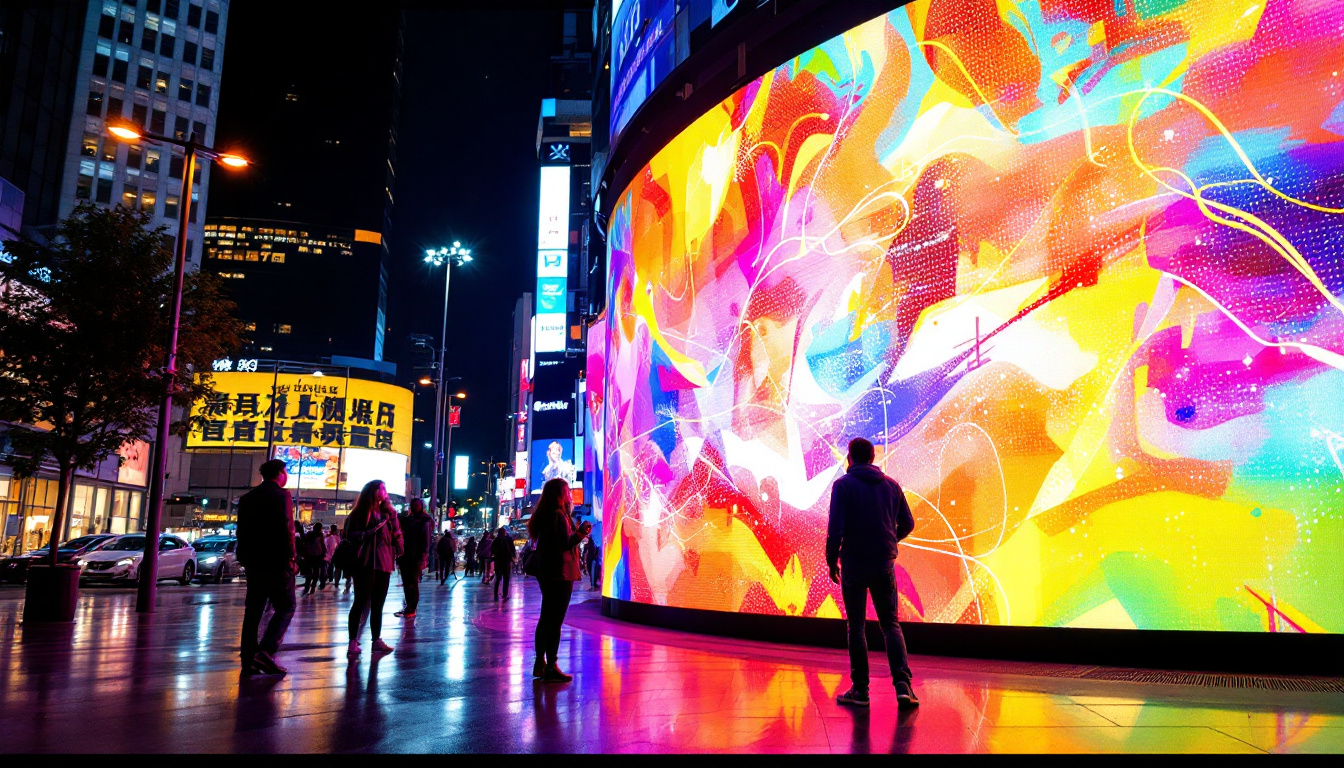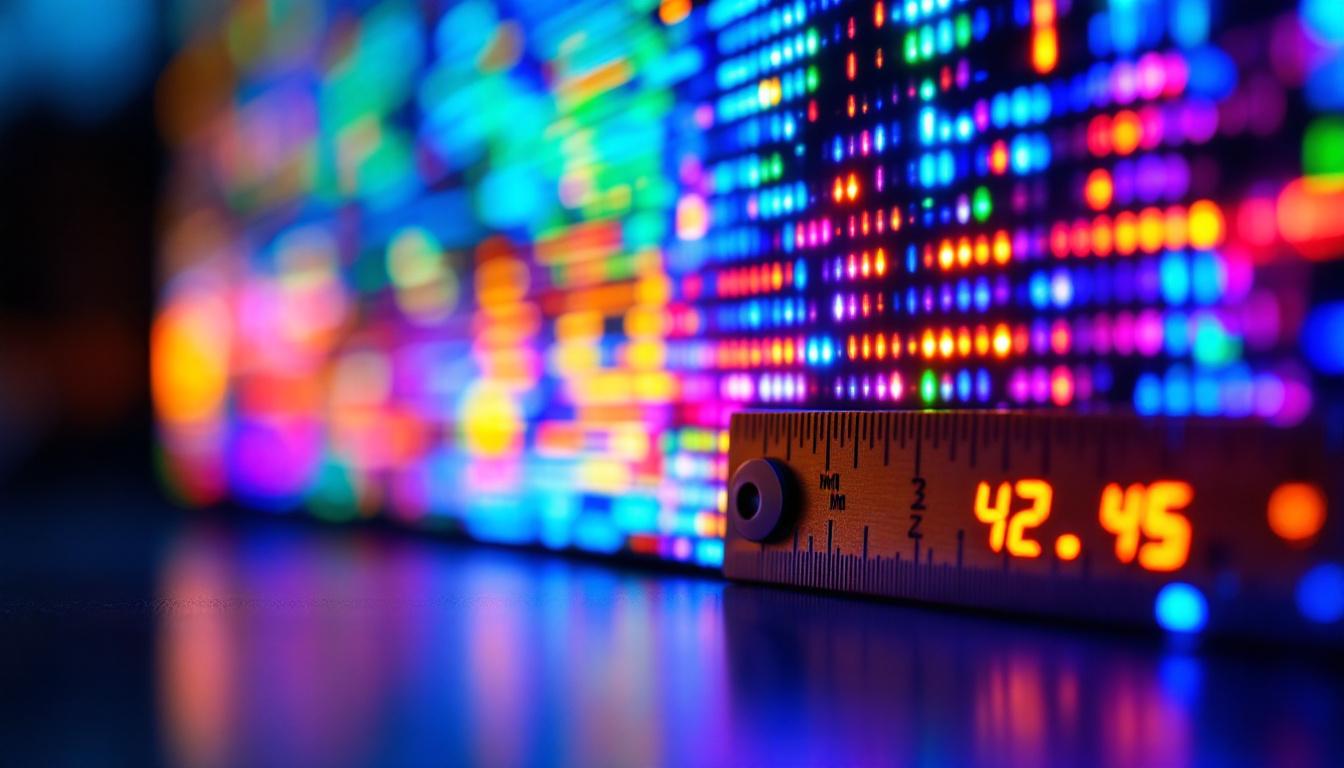In today’s fast-paced digital world, the need for efficient workspace solutions has never been more crucial. A desk dual monitor stand is a popular choice among professionals and gamers alike, offering a practical way to enhance productivity and comfort. This article delves into the intricacies of dual monitor stands, with a particular focus on LED displays, their benefits, and how they can transform your workspace.
Understanding Dual Monitor Stands
Dual monitor stands are designed to elevate two monitors above the desk surface, providing a more ergonomic viewing experience. This setup not only saves valuable desk space but also allows for better organization of work materials. With the increasing reliance on multiple screens for various tasks, understanding the functionality and advantages of these stands is essential.
Types of Dual Monitor Stands
There are several types of dual monitor stands available on the market, each catering to different needs and preferences. The most common types include:
- Fixed Stands: These stands are stationary and typically sit on the desk. They provide a sturdy base for monitors but lack adjustability.
- Articulating Arms: These stands allow for greater flexibility, enabling users to adjust the height, angle, and distance of the monitors. This can lead to a more comfortable viewing experience.
- Wall-Mounted Stands: Ideal for saving desk space, wall-mounted stands free up the work area while providing an adjustable viewing angle.
Benefits of Using a Dual Monitor Stand
The advantages of utilizing a dual monitor stand extend beyond mere aesthetics. Here are some key benefits:
- Improved Ergonomics: By adjusting the height and angle of the monitors, users can maintain a more natural posture, reducing the risk of neck and back strain.
- Enhanced Productivity: Having two screens allows for multitasking, making it easier to compare documents, conduct research, or manage multiple applications simultaneously.
- Clutter Reduction: A dual monitor stand can help organize cables and peripherals, leading to a cleaner and more efficient workspace.
In addition to these benefits, dual monitor stands can also contribute to a more aesthetically pleasing workspace. With sleek designs and various finishes available, they can complement the overall decor of an office or home setup. Many models come with integrated cable management systems, which not only hide unsightly cords but also prevent tangling, ensuring a streamlined look. This attention to detail can enhance the overall ambiance of the workspace, making it more inviting and conducive to productivity.
Furthermore, the adaptability of dual monitor stands makes them an excellent investment for both home and professional environments. As work demands evolve, the ability to easily reconfigure monitor setups can accommodate new tasks or projects. For instance, a graphic designer may require a different arrangement than a financial analyst, and with the right stand, switching between configurations can be done quickly and effortlessly. This versatility ensures that users can maintain an optimal working environment tailored to their specific needs.
LED Displays: A Game Changer
LED displays have revolutionized the way users interact with their screens. With vibrant colors, high contrast ratios, and energy efficiency, LED technology enhances the overall viewing experience. When combined with a dual monitor stand, LED displays can significantly improve both functionality and aesthetics. The ability to adjust the height and angle of each monitor allows for a more ergonomic setup, reducing strain on the neck and eyes during long hours of work or gaming.
Advantages of LED Displays
LED displays offer numerous benefits that make them a preferred choice for dual monitor setups:
- Brilliant Color Accuracy: LED screens provide exceptional color reproduction, making them ideal for graphic design, video editing, and gaming.
- Energy Efficiency: Compared to traditional LCD displays, LED monitors consume less power, contributing to lower energy bills and a reduced carbon footprint.
- Thin and Lightweight Design: The sleek design of LED monitors makes them easier to mount and adjust, particularly when using articulating arms.
Choosing the Right LED Monitor for Your Setup
Selecting the right LED monitor is essential for maximizing the benefits of a dual monitor stand. Consider the following factors:
- Screen Size: The size of the monitors should complement your workspace and personal preferences. A common choice for dual setups is two 24-inch monitors.
- Resolution: Higher resolutions, such as 4K, provide sharper images and more screen real estate, which can enhance productivity.
- Refresh Rate: For gamers, a higher refresh rate (e.g., 144Hz) can lead to a smoother gaming experience, while standard office tasks may not require such specifications.
Additionally, users should also consider the type of panel technology used in the LED monitors. IPS (In-Plane Switching) panels, for example, offer wider viewing angles and better color consistency, making them suitable for collaborative work environments where multiple people might be viewing the screen from different angles. On the other hand, TN (Twisted Nematic) panels typically provide faster response times, which can be advantageous for competitive gaming. Understanding these nuances can help users make informed decisions that align with their specific needs.
Another important aspect to consider is connectivity options. Modern LED monitors often come equipped with multiple ports, including HDMI, DisplayPort, and USB-C, allowing for versatile connections to various devices. This flexibility can be particularly beneficial for users who frequently switch between laptops, desktops, or gaming consoles. Furthermore, many monitors now feature built-in USB hubs, enabling easy access to peripherals like keyboards and mice without cluttering the workspace with additional cables. This thoughtful design not only enhances usability but also contributes to a cleaner, more organized setup.
Setting Up Your Dual Monitor Stand
Proper setup of a dual monitor stand is crucial for achieving the best ergonomic and aesthetic results. Follow these steps to ensure an effective installation:
Choosing the Right Location
The first step in setting up a dual monitor stand is selecting an appropriate location on your desk. Consider the following:
- Desk Space: Ensure there is enough space for both monitors and the stand without overcrowding your workspace.
- Lighting: Position the monitors to minimize glare from windows or overhead lights, which can cause eye strain.
- Accessibility: Make sure that the monitors are within easy reach for adjustments and that cables can be neatly organized.
Additionally, think about the overall layout of your workspace. If you often collaborate with colleagues or clients, positioning the monitors at an angle that allows for easy viewing can enhance communication. Furthermore, consider using a desk mat or surface that complements the stand and monitors, contributing to a cohesive look while also protecting your desk from scratches and wear.
Installation Process
Once the location is determined, follow these steps to install the dual monitor stand:
- Assemble the stand according to the manufacturer’s instructions.
- Attach the monitors to the stand, ensuring they are securely fastened.
- Adjust the height and angle of the monitors to suit your ergonomic needs.
- Organize cables using cable management features provided by the stand to maintain a tidy workspace.
After securing the monitors, take a moment to test their positions. Ideally, the top of the monitor screens should be at or slightly below eye level, allowing you to maintain a neutral neck position while working. Additionally, consider using software tools to manage your display settings, such as adjusting resolution or orientation, to further enhance your productivity. If your monitors support it, utilizing features like picture-in-picture or split-screen can also streamline your workflow, making it easier to multitask effectively.
Maintaining Your Dual Monitor Setup
To ensure longevity and optimal performance of your dual monitor setup, regular maintenance is essential. Here are some tips to keep in mind:
Cleaning Your Monitors
Dust and fingerprints can accumulate on monitors, affecting clarity and color accuracy. Regular cleaning is vital:
- Use a Microfiber Cloth: This will help avoid scratches while effectively removing dust and smudges.
- Avoid Harsh Chemicals: Use a solution specifically designed for electronics or a mixture of water and vinegar to clean screens.
In addition to regular cleaning, consider implementing a schedule for maintenance. For instance, setting a reminder to clean your monitors every two weeks can help keep them in pristine condition. Furthermore, be mindful of the environment in which your monitors are placed; areas with high dust levels or direct sunlight can exacerbate the accumulation of grime and reduce the lifespan of your screens. Investing in a screen protector can also provide an extra layer of defense against scratches and dust buildup.
Checking Connections
Periodically inspect the connections between the monitors and the computer. Loose cables can lead to display issues:
- Secure Connections: Ensure that all cables are firmly connected to both the monitors and the computer.
- Replace Worn Cables: If any cables show signs of wear or damage, replace them to avoid connectivity issues.
Beyond just securing cables, it’s important to consider the type of cables you are using. High-quality cables can significantly enhance the performance of your dual monitor setup, especially if you are working with high-resolution displays. Additionally, check for any firmware updates for your monitors and graphics card, as these updates can improve compatibility and performance. Keeping your drivers up to date ensures that your system is running smoothly and can help prevent potential issues that may arise from outdated software.
Conclusion
A desk dual monitor stand, particularly when paired with LED displays, can significantly enhance productivity and comfort in any workspace. The ergonomic benefits, combined with the vibrant visuals of LED technology, create an ideal environment for both work and play. By understanding the types of stands available, the advantages of LED displays, and the proper setup and maintenance techniques, users can maximize their dual monitor experience.
Investing in a quality dual monitor stand and LED monitors not only improves efficiency but also contributes to a more organized and aesthetically pleasing workspace. As technology continues to evolve, embracing these advancements can lead to a more productive and enjoyable working environment.
Enhance Your Workspace with LumenMatrix
Ready to take your productivity and workspace aesthetics to the next level? LumenMatrix is at the forefront of LED display technology, offering a wide range of solutions that can transform your professional or gaming environment. From Indoor LED Wall Displays to Custom and All-in-One LED Display options, our innovative products are designed to deliver unparalleled visual clarity and impact. Elevate your dual monitor setup with the vibrant visuals and ergonomic design of LumenMatrix displays. Check out LumenMatrix LED Display Solutions today and experience the future of visual communication.