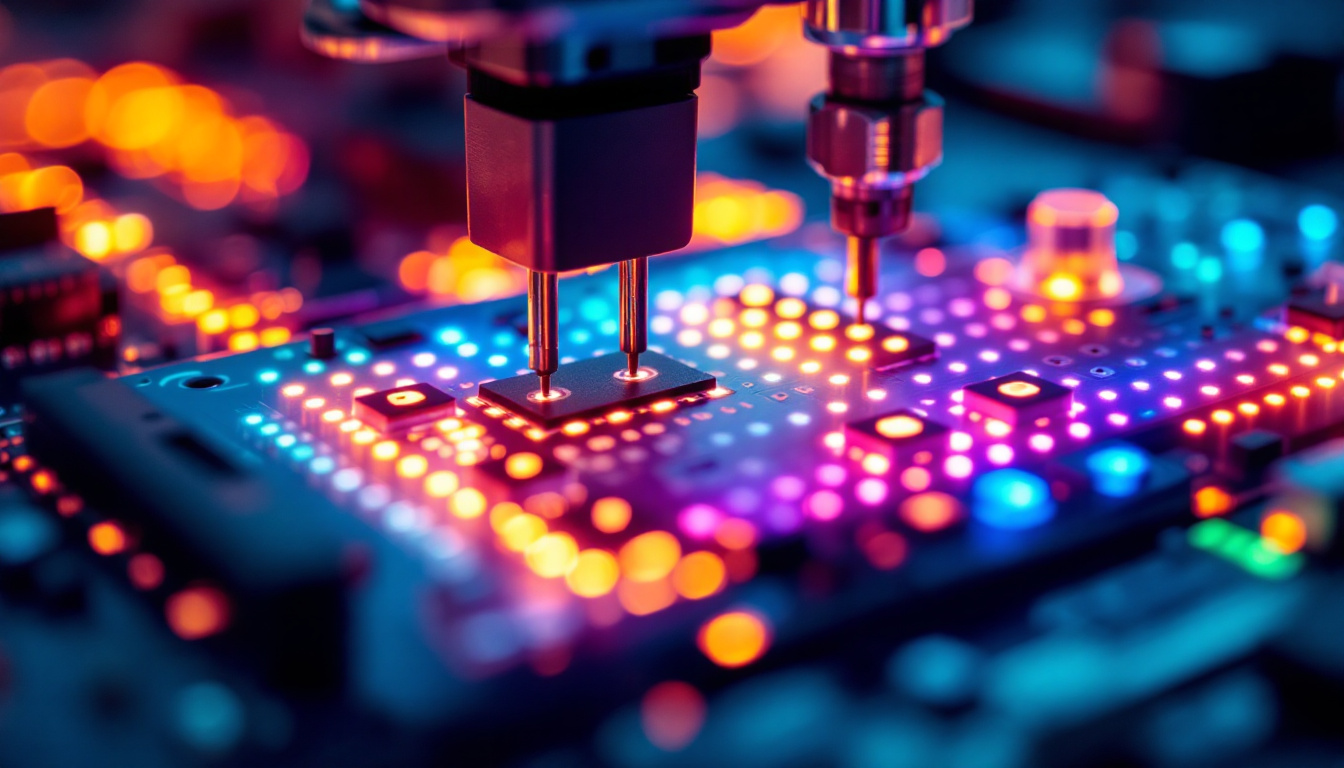In the ever-evolving landscape of technology, dual touch screen monitors have emerged as a game-changer, particularly for professionals who require enhanced interactivity and multitasking capabilities. These monitors combine the advantages of touch screen technology with the benefits of LED displays, creating a versatile tool for various applications, from creative design to business presentations. This article delves into the intricacies of dual touch screen monitors, exploring their features, benefits, and the technology that powers them.
Understanding Dual Touch Screen Monitors
Dual touch screen monitors are essentially two screens integrated into a single unit, allowing users to interact with both displays simultaneously. This configuration is particularly beneficial for tasks that require extensive multitasking or collaborative work. With the ability to manipulate content on both screens using touch gestures, users can streamline their workflow and enhance productivity.
Key Features
One of the standout features of dual touch screen monitors is their ability to recognize multiple touch points. This means that users can perform gestures such as pinch-to-zoom or swipe with multiple fingers, making navigation intuitive and fluid. Additionally, many models offer high-definition resolutions, ensuring that visuals are sharp and vibrant. The incorporation of advanced technologies such as IPS (In-Plane Switching) panels further enhances color accuracy and viewing angles, making these monitors ideal for creative professionals who require precise color representation.
Another important feature is the flexibility in positioning. Many dual touch screen monitors come with adjustable stands, allowing users to tilt, swivel, or rotate the screens to suit their ergonomic needs. This adaptability not only enhances comfort but also improves the overall user experience. Some models even support VESA mounting, enabling users to mount the monitors on walls or articulated arms for optimal space management in busy work environments.
Applications in Various Industries
The versatility of dual touch screen monitors makes them suitable for a wide range of applications across different industries. In the creative sector, graphic designers and video editors can benefit from the expansive workspace provided by dual displays. They can have their editing software open on one screen while referencing materials or tutorials on the other, thus optimizing their workflow. Furthermore, this setup allows for real-time collaboration, as team members can easily share ideas and feedback by interacting with both screens simultaneously.
In educational settings, these monitors can facilitate interactive learning experiences. Teachers can display presentations on one screen while engaging students with interactive content on the other. This dual approach fosters a more dynamic and engaging classroom environment. Moreover, in training sessions, dual touch screen monitors can be utilized to simulate real-world scenarios, allowing participants to practice skills in a controlled setting. The tactile nature of touch screens also caters to various learning styles, making it easier for students to grasp complex concepts through hands-on interaction.
In the healthcare industry, dual touch screen monitors are increasingly being adopted in medical facilities for patient management and diagnostics. Doctors can view patient records on one screen while analyzing diagnostic images or charts on the other, ensuring that they have all necessary information at their fingertips. This capability not only enhances the efficiency of healthcare professionals but also improves patient care by allowing for quicker decision-making and more accurate diagnoses.
The Technology Behind LED Displays
LED (Light Emitting Diode) technology has revolutionized the display industry, providing brighter, more energy-efficient screens compared to traditional LCDs. Understanding how LED displays work is crucial to appreciating the quality and performance of dual touch screen monitors.
How LED Displays Work
LED displays utilize an array of tiny diodes that emit light when an electric current passes through them. These diodes can be arranged in various configurations, including full-array and edge-lit designs. Full-array LED displays feature a grid of diodes behind the screen, allowing for better control of brightness and contrast. In contrast, edge-lit displays have diodes positioned along the edges, which can lead to thinner designs but may compromise on uniformity in brightness.
One of the key advantages of LED technology is its ability to produce vibrant colors and deep blacks. This is achieved through a combination of high contrast ratios and wide color gamuts, making LED displays ideal for tasks that require color accuracy, such as graphic design and photography. The precise control over individual pixels also allows for advanced features like local dimming, where specific areas of the screen can be dimmed or brightened independently, enhancing the overall viewing experience.
Furthermore, LED displays can support high dynamic range (HDR) content, which provides a more realistic image by expanding the range of colors and contrasts that can be displayed. This capability has made LED technology the preferred choice for modern televisions and monitors, particularly in settings where visual fidelity is paramount, such as in film production and gaming.
Benefits of LED Technology
LED technology offers several benefits that enhance the user experience. Firstly, LED displays are known for their energy efficiency, consuming less power than traditional display technologies. This not only reduces electricity costs but also contributes to a lower carbon footprint. Additionally, the reduced heat output of LED screens means that they can operate in a wider range of environments without the risk of overheating, making them suitable for various applications, from home entertainment to professional installations.
Moreover, LED screens have a longer lifespan compared to their LCD counterparts. This durability means that users can expect their dual touch screen monitors to perform optimally for years, making them a sound investment for both personal and professional use. The robust nature of LED technology also means that these displays are less susceptible to damage from shock or vibration, which is particularly beneficial in mobile or industrial settings. Furthermore, as technology continues to evolve, new developments such as microLED and miniLED are on the horizon, promising even greater advancements in display quality and efficiency, setting the stage for the next generation of visual experiences.
Choosing the Right Dual Touch Screen Monitor
When selecting a dual touch screen monitor, several factors should be considered to ensure it meets specific needs and preferences. Understanding these factors can help users make informed decisions that enhance their productivity and overall experience.
Screen Size and Resolution
The size of the monitor is a critical consideration. Larger screens provide more real estate for multitasking, allowing users to have multiple applications open simultaneously without feeling cramped. However, the ideal size will depend on the available workspace and personal preference.
Resolution is equally important. Higher resolutions, such as 4K, offer greater clarity and detail, which is particularly beneficial for design work or any application that requires precision. Users should weigh the benefits of larger screen sizes against the need for higher resolutions to find the right balance for their tasks.
Touch Technology
Not all touch technologies are created equal. Some monitors utilize capacitive touch technology, which is highly responsive and supports multi-touch gestures. Others may use resistive touch technology, which can be less sensitive and may require more pressure to register touches. For those who prioritize responsiveness and ease of use, capacitive touch screens are generally the better choice.
Integrating Dual Touch Screen Monitors into Your Setup
Once a suitable dual touch screen monitor has been selected, the next step is integration into the existing setup. This process can significantly impact the overall user experience and productivity.
Ergonomics and Positioning
Proper positioning of dual touch screen monitors is crucial for maintaining comfort during extended use. Monitors should be placed at eye level to reduce strain on the neck and back. Additionally, the distance from the eyes should be considered; typically, a distance of about an arm’s length is recommended for optimal viewing.
Adjustable stands can aid in achieving the right height and angle, promoting better posture and reducing fatigue. Users should also consider the arrangement of their workspace, ensuring that the monitors are easily accessible and that cables are managed to avoid clutter.
Software Compatibility
Ensuring that the dual touch screen monitor is compatible with existing software is essential for a seamless experience. Most modern operating systems support touch functionality, but specific applications may require additional configuration or updates to take full advantage of the dual touch capabilities.
Users should check for driver updates and software compatibility to ensure that all features of the monitor are utilized effectively. This may involve downloading specific drivers from the manufacturer’s website or adjusting settings within the operating system.
Future Trends in Dual Touch Screen Monitors
The technology behind dual touch screen monitors continues to evolve, with several trends emerging that promise to enhance their functionality and user experience. Keeping an eye on these trends can provide insights into what to expect in the coming years.
Advancements in Touch Technology
As touch technology advances, future dual touch screen monitors may incorporate even more sophisticated features. Innovations such as haptic feedback, which provides tactile responses to touch actions, could enhance interactivity and make the user experience more immersive.
Additionally, improvements in gesture recognition technology may allow users to control their monitors with simple hand movements, reducing the need for physical contact and enhancing hygiene in shared environments.
Integration with AI and Smart Features
Artificial intelligence (AI) is increasingly being integrated into various technologies, and dual touch screen monitors are no exception. Future models may incorporate AI-driven features that learn user preferences and optimize settings accordingly. This could lead to a more personalized experience, where the monitor adapts to the user’s habits and workflows.
Smart features, such as voice control and automated adjustments based on ambient lighting, may also become standard in dual touch screen monitors, further enhancing usability and convenience.
Conclusion
Dual touch screen monitors represent a significant advancement in display technology, merging the interactivity of touch screens with the brilliance of LED displays. Their applications span various industries, from education to creative design, making them invaluable tools for enhancing productivity and collaboration.
As technology continues to evolve, the future of dual touch screen monitors looks promising, with advancements in touch technology and AI integration on the horizon. For professionals and enthusiasts alike, investing in a dual touch screen monitor can lead to a more efficient and engaging work experience.
In summary, understanding the features, benefits, and technological underpinnings of dual touch screen monitors is essential for making informed decisions. With the right setup and integration, these monitors can transform the way users interact with digital content, paving the way for a more dynamic and productive future.
Discover the Future of Visual Engagement with LumenMatrix
Ready to elevate your interactive experiences with the latest in LED display technology? LumenMatrix is at the forefront of innovation, offering a comprehensive range of LED display solutions that are designed to captivate and engage. From dynamic Indoor LED Wall Displays to versatile All-in-One LED Displays, our products are tailored to meet the demands of any industry. Embrace the future of visual communication and check out LumenMatrix LED Display Solutions today to see how we can transform your space into a vibrant hub of productivity and creativity.