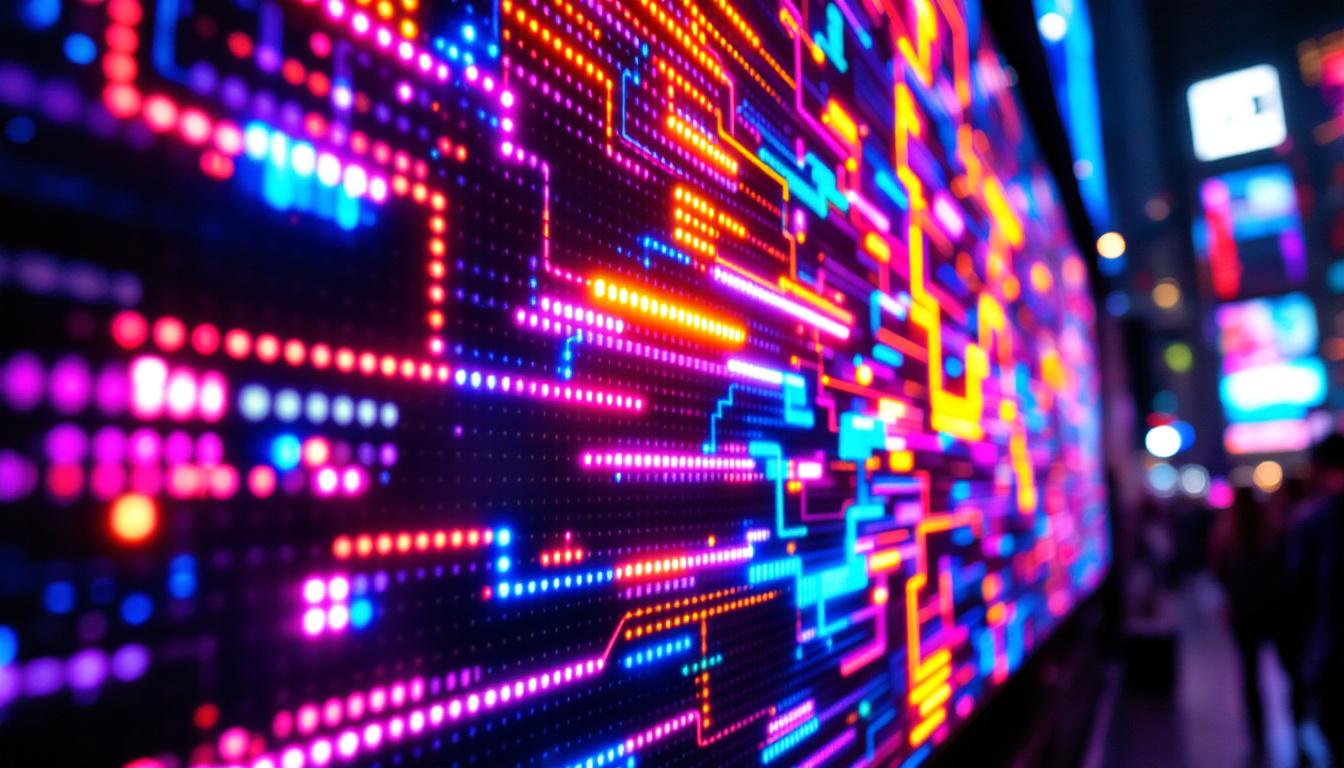Maintaining the cleanliness of a LED computer screen is essential for optimal performance and longevity. Dust, fingerprints, and smudges can not only obstruct the clarity of the display but also lead to potential damage if not addressed properly. This article will provide a comprehensive guide on how to clean a LED screen effectively while also explaining the technology behind LED displays.
Understanding LED Displays
Before diving into the cleaning process, it’s important to understand what LED displays are and how they function. LED, or Light Emitting Diode, displays are a type of flat panel display that uses LEDs as a source of light. They are commonly found in televisions, computer monitors, and mobile devices due to their energy efficiency and superior image quality. The technology behind LED displays has evolved significantly over the years, leading to innovations such as OLED (Organic Light Emitting Diode) and QLED (Quantum Dot LED), which further enhance the viewing experience by improving color depth and contrast ratios.
How LED Displays Work
LED displays utilize an array of tiny light-emitting diodes to create images. These diodes emit light when an electric current passes through them, allowing for vibrant colors and deep contrasts. Unlike traditional LCD screens that use fluorescent backlighting, LED displays are more efficient and can produce brighter images while consuming less power. The arrangement of these diodes can vary; some displays use a direct-lit configuration, while others employ edge-lit technology, where LEDs are placed along the edges of the screen to illuminate the display from the sides. This versatility in design contributes to the sleek and slim profiles that many modern LED displays boast.
Benefits of LED Technology
There are several advantages to using LED technology in displays. Firstly, they offer better energy efficiency, which can lead to lower electricity bills and a reduced carbon footprint. Secondly, LED screens provide enhanced color accuracy and brightness, making them ideal for graphic design, gaming, and media consumption. Lastly, LED displays tend to have a longer lifespan compared to their LCD counterparts, making them a wise investment. Furthermore, LED technology allows for faster response times, which is particularly beneficial in fast-paced gaming scenarios where every millisecond counts. The reduced motion blur and ghosting effects enhance the overall viewing experience, making LED displays a preferred choice for both casual viewers and professional users alike.
Why Cleaning Your LED Screen is Important
Regular cleaning of LED screens is crucial for maintaining their performance and appearance. Over time, dust and grime can accumulate, leading to a dull screen and compromised image quality. Additionally, certain cleaning methods can cause irreversible damage to the screen if not done correctly.
Impact of Dirt and Smudges
Dust particles and fingerprints can scatter light emitted from the screen, resulting in a hazy or blurry image. This is particularly noticeable in bright environments where reflections can further hinder visibility. For professionals who rely on accurate color reproduction, such as photographers and designers, a dirty screen can lead to poor decision-making and unsatisfactory results. Moreover, the presence of smudges can be distracting during presentations or video calls, detracting from the overall professionalism and clarity of communication. Regular maintenance not only enhances the visual experience but also ensures that the screen remains a reliable tool for both work and leisure.
Potential Damage from Improper Cleaning
Using the wrong cleaning materials or methods can cause significant damage to LED screens. Harsh chemicals, abrasive cloths, or excessive pressure can scratch the surface or strip away protective coatings. Therefore, it is essential to use appropriate cleaning techniques to ensure the longevity of the display. For instance, using a microfiber cloth dampened with a suitable cleaning solution specifically designed for electronics can effectively remove dirt without causing harm. Additionally, understanding the manufacturer’s recommendations for cleaning can help users avoid common pitfalls that lead to costly repairs or replacements. Taking the time to learn about proper care can greatly extend the lifespan of your device, making it a worthwhile investment in the long run.
Essential Tools for Cleaning LED Screens
Before starting the cleaning process, gather the necessary tools to ensure an effective and safe cleaning experience. The right tools will not only make the job easier but also help prevent damage to the screen.
Microfiber Cloths
Microfiber cloths are an essential tool for cleaning LED screens. Their soft texture prevents scratching while effectively lifting dust and smudges. Unlike paper towels or regular cloths, microfiber is designed to trap particles without leaving lint behind, making it ideal for delicate surfaces.
Screen Cleaning Solution
While water can be effective for light cleaning, a specialized screen cleaning solution is recommended for tougher stains. These solutions are formulated to be safe for electronic displays and do not contain harmful chemicals that could damage the screen. Always check the label to ensure compatibility with LED screens.
Step-by-Step Guide to Cleaning Your LED Screen
Cleaning an LED screen can be a straightforward process if done correctly. Follow these steps to achieve a spotless display without risking damage.
Step 1: Power Off the Device
Before cleaning, always power off the device and unplug it from the wall. This not only ensures safety but also allows for better visibility of dirt and smudges on the screen. A powered-off screen will show any imperfections more clearly, making it easier to clean.
Step 2: Prepare the Cleaning Solution
If using a commercial screen cleaning solution, spray a small amount onto a microfiber cloth. Avoid spraying directly onto the screen, as excess moisture can seep into the edges and damage internal components. If you prefer a DIY solution, a mixture of distilled water and white vinegar in a 1:1 ratio can be effective.
Step 3: Wipe the Screen Gently
Using the dampened microfiber cloth, gently wipe the screen in circular motions. Start from the top and work your way down to prevent drips and streaks. Be careful not to apply too much pressure, as this can lead to screen damage. For stubborn spots, allow the solution to sit for a moment before wiping again.
Step 4: Dry the Screen
Once the screen is clean, use a dry microfiber cloth to wipe away any remaining moisture. This step is crucial to prevent streaks and ensure a crystal-clear display. Again, use gentle circular motions and avoid pressing too hard on the screen.
Additional Tips for Maintaining Your LED Screen
In addition to regular cleaning, there are several practices that can help maintain the quality of an LED screen over time. Implementing these tips can prolong the life of the display and enhance the viewing experience.
Avoid Direct Sunlight
Positioning the computer screen away from direct sunlight can prevent glare and reduce the accumulation of dust. Sunlight can also cause overheating, which may impact the performance and lifespan of the display. If relocating the screen is not an option, consider using blinds or curtains to minimize exposure.
Use a Screen Protector
Investing in a high-quality screen protector can provide an additional layer of defense against dust, scratches, and fingerprints. Screen protectors are designed to be easy to clean and can significantly reduce the need for frequent deep cleaning. They also help maintain the screen’s clarity and color accuracy.
Regular Maintenance Schedule
Establishing a regular cleaning schedule can help keep the screen in optimal condition. Depending on usage, a monthly cleaning may suffice for most users, while those in dustier environments may need to clean more frequently. Regular maintenance not only enhances the viewing experience but also prolongs the life of the screen.
Common Mistakes to Avoid When Cleaning LED Screens
Even with the best intentions, mistakes can happen during the cleaning process. Being aware of common pitfalls can help ensure that the cleaning is both effective and safe.
Using Harsh Chemicals
One of the most significant mistakes is using harsh chemicals, such as ammonia-based cleaners, which can damage the screen’s protective coating. Always opt for products specifically designed for electronics or use a gentle DIY solution to avoid potential harm.
Using the Wrong Cloth
Using paper towels or rough fabrics can lead to scratches on the screen. Always choose a soft, lint-free microfiber cloth that is specifically designed for cleaning delicate surfaces. This will help prevent any unintentional damage during the cleaning process.
Neglecting the Edges and Frame
While the focus is often on the screen itself, neglecting the edges and frame can lead to a buildup of dust and grime. These areas should also be cleaned regularly to maintain the overall appearance of the device. A slightly damp cloth can be used to wipe down these surfaces without risking damage to the screen.
Conclusion
Cleaning a LED computer screen is a straightforward process that, when done correctly, can enhance the viewing experience and prolong the life of the display. Understanding the technology behind LED screens, using the right tools, and following proper cleaning techniques are essential for maintaining optimal performance. By incorporating regular maintenance and avoiding common mistakes, users can enjoy a clear, vibrant display for years to come.
In summary, taking the time to properly clean and care for a LED screen is an investment in both the device’s longevity and the quality of the user experience. With the right knowledge and tools, anyone can keep their LED display looking and functioning at its best.
Discover LumenMatrix’s Advanced LED Display Solutions
Now that you understand the importance of maintaining a pristine LED screen and the proper techniques to do so, why not elevate your visual experience with LumenMatrix’s innovative LED display technology? As a leader in the industry, LumenMatrix offers a wide array of LED display solutions, from Indoor and Outdoor LED Walls to specialized displays for Vehicles, Sports, and even Custom configurations. Embrace the future of visual communication and captivate your audience with unparalleled clarity and impact. Check out LumenMatrix LED Display Solutions today and transform your space into a dynamic visual spectacle.