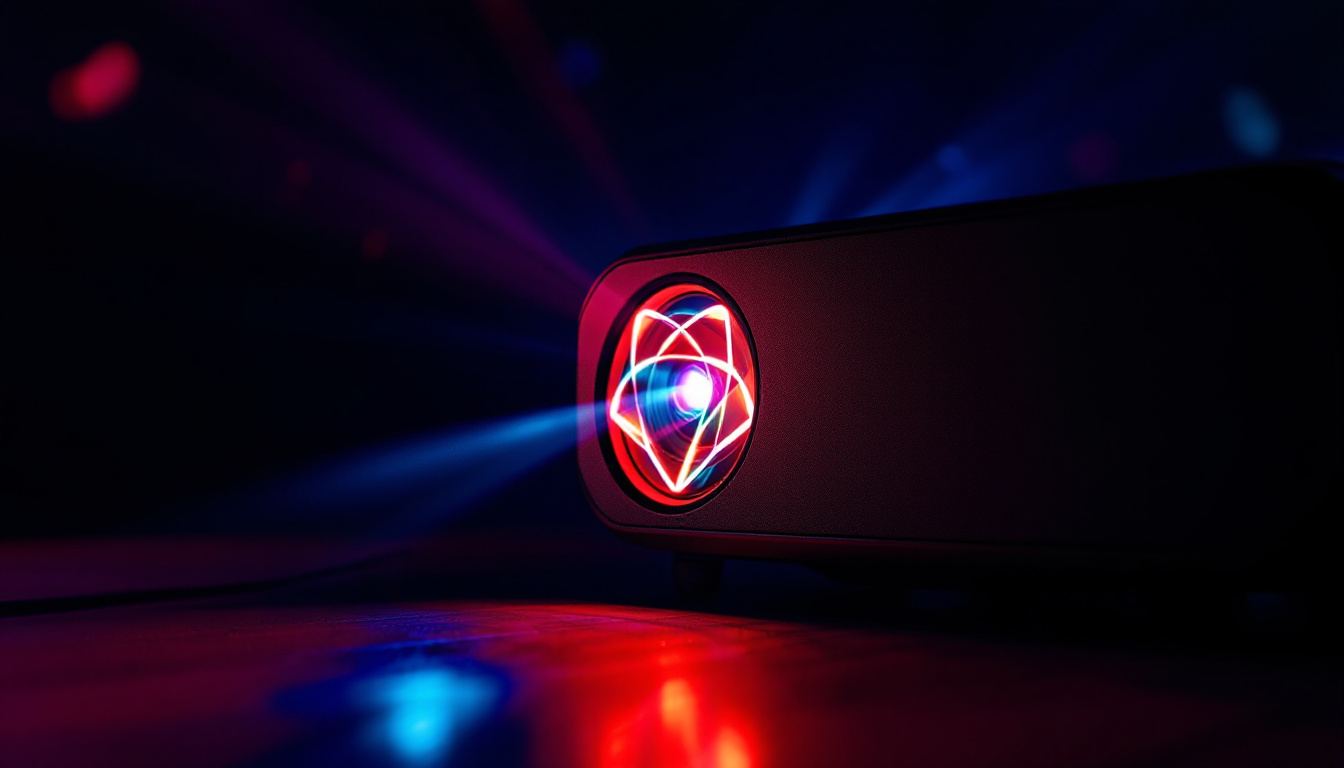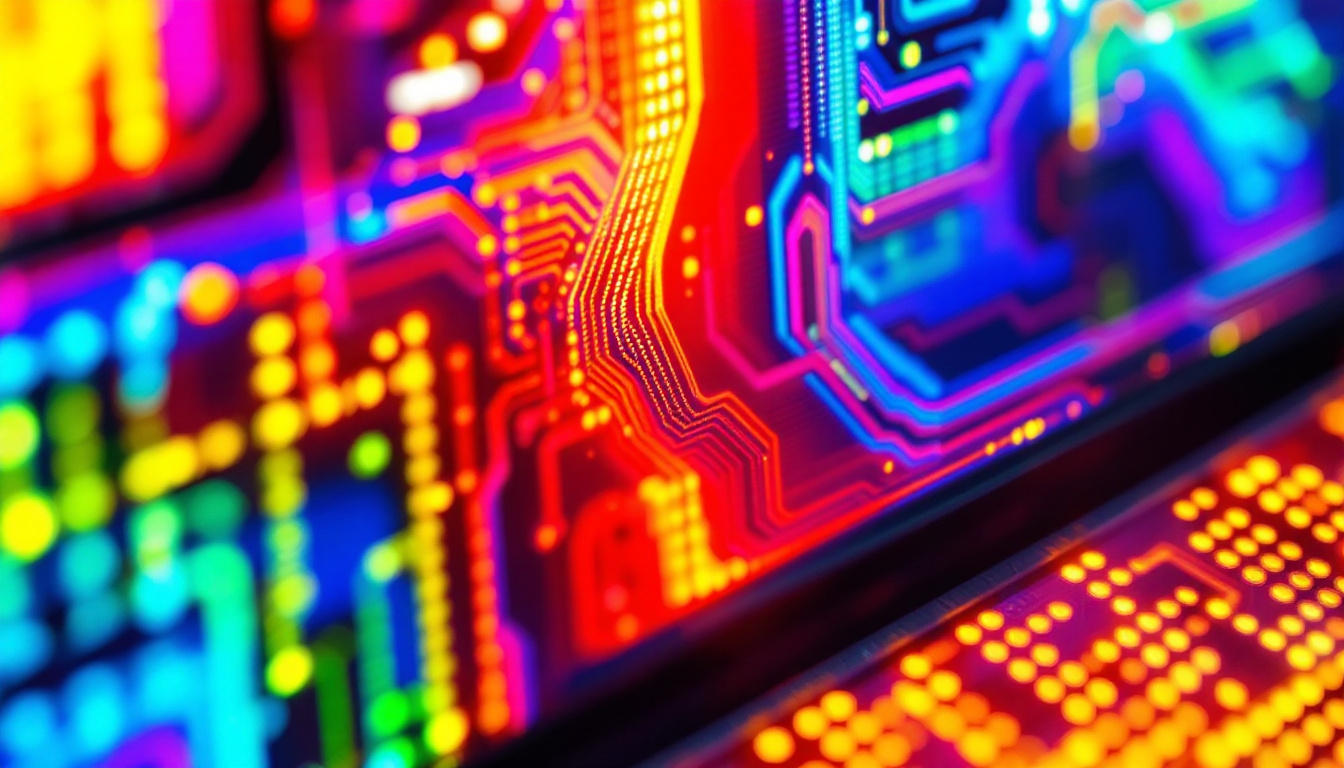How To Clean LED Monitors: LED Display Explained
LED monitors have become a staple in both personal and professional environments due to their vibrant colors, energy efficiency, and sleek designs. However, like any electronic device, they require proper care and maintenance to ensure longevity and optimal performance. This article will guide you through the best practices for cleaning LED monitors while explaining the technology behind these displays.
Understanding LED Displays
Before diving into the cleaning process, it is essential to understand what an LED monitor is and how it functions. LED, or Light Emitting Diode, monitors utilize a backlighting technology that enhances the display’s brightness and color accuracy. Unlike traditional LCDs that use fluorescent backlights, LED monitors provide a more energy-efficient and environmentally friendly option. The advancements in LED technology have revolutionized the way we interact with screens, making them a staple in both personal and professional settings.
How LED Technology Works
LED monitors consist of a liquid crystal display (LCD) panel illuminated by LEDs. The LEDs can be arranged in various configurations, such as edge-lit or backlit, affecting the monitor’s overall performance. Edge-lit monitors have LEDs placed along the edges, while backlit monitors have a full array of LEDs behind the panel. This technology allows for thinner designs and improved contrast ratios, resulting in stunning visuals. Furthermore, the ability to dim or brighten specific areas of the screen enhances the viewing experience, providing deeper blacks and more vibrant colors that are particularly beneficial for watching movies or playing video games.
Benefits of LED Monitors
LED monitors offer numerous advantages over their predecessors. They provide faster response times, which is crucial for gamers and video editors. Additionally, they consume less power, which can lead to lower electricity bills over time. The durability of LED technology also means that these monitors can last longer, making them a wise investment. Beyond performance, LED monitors are often equipped with features such as flicker-free technology and blue light filters, which reduce eye strain during prolonged use. This makes them not only a smart choice for entertainment but also for professionals who spend long hours in front of their screens, ensuring comfort and productivity.
Moreover, the versatility of LED monitors extends to their design and connectivity options. Many models come with ultra-slim bezels and sleek finishes that complement modern aesthetics, making them an attractive addition to any workspace or home setup. Additionally, they often include multiple ports, such as HDMI and DisplayPort, allowing users to connect various devices seamlessly. This adaptability makes LED monitors suitable for a wide range of applications, from casual browsing to high-end graphic design, catering to the diverse needs of today’s users.
Importance of Cleaning LED Monitors
Regular cleaning of LED monitors is vital for maintaining their performance and extending their lifespan. Dust, fingerprints, and smudges can accumulate on the screen, affecting visibility and color accuracy. Moreover, neglecting proper cleaning can lead to permanent damage over time.
Impact on Visual Quality
A clean monitor enhances the viewing experience. Dust particles and fingerprints can distort images and reduce brightness, making it difficult to see details. For professionals who rely on accurate color representation, such as graphic designers and photographers, a dirty screen can lead to significant errors in their work. Furthermore, a clear display is essential not just for professionals, but for everyday users as well. Whether streaming a movie, playing video games, or browsing the web, a clean screen ensures that colors are vibrant and sharp, allowing for an immersive experience that can be easily hampered by grime.
Preventing Damage
Improper cleaning methods can cause scratches or damage to the screen’s coating. Using abrasive materials or harsh chemicals can strip away protective layers, leading to decreased performance. Understanding the correct cleaning techniques is crucial to preserving the integrity of the monitor. It’s advisable to use microfiber cloths specifically designed for electronics, as they are gentle and effective at lifting dirt without scratching the surface. Additionally, using a solution that is safe for screens, such as a mixture of distilled water and isopropyl alcohol, can help in removing stubborn stains without causing harm. Regular maintenance not only improves the visual quality but also reduces the risk of long-term damage, ensuring that your investment in technology remains sound.
Supplies Needed for Cleaning
Before starting the cleaning process, gather the necessary supplies. Having the right tools at hand will make the task more efficient and effective.
Microfiber Cloths
Microfiber cloths are essential for cleaning LED monitors. Their soft texture ensures that the screen is cleaned without scratching. Unlike paper towels or regular cloths, microfiber is designed to trap dust and dirt particles effectively. Additionally, these cloths are reusable and can be washed multiple times without losing their cleaning properties, making them an eco-friendly choice. It’s advisable to have several on hand, as using a fresh cloth for different surfaces can prevent the transfer of grime and bacteria.
Cleaning Solutions
When it comes to cleaning solutions, it’s crucial to choose the right one. Many commercial cleaners are available, but it’s often best to use a solution specifically designed for electronics. Alternatively, a mixture of distilled water and white vinegar in a 1:1 ratio can be an effective and safe option. This natural solution not only cleans effectively but also helps to eliminate any lingering odors. For tougher stains or smudges, consider adding a few drops of dish soap to the mixture, ensuring it is well-diluted to avoid any residue. Always test any solution on a small, inconspicuous area first to ensure compatibility with your device.
Step-by-Step Cleaning Process
Now that the supplies are ready, follow these step-by-step instructions to clean your LED monitor safely and effectively.
Step 1: Power Off the Monitor
Before cleaning, always turn off the monitor and unplug it from the power source. This not only ensures safety but also makes it easier to see smudges and dust on the screen. Allow the monitor to cool down for a few minutes if it has been in use.
Step 2: Dust the Screen
Using a dry microfiber cloth, gently wipe the screen in a circular motion to remove any loose dust or debris. Avoid pressing too hard, as this can damage the screen. It’s best to start from the top and work your way down to prevent dust from falling onto already cleaned areas.
Step 3: Apply Cleaning Solution
If there are stubborn stains or fingerprints, lightly dampen a microfiber cloth with the cleaning solution. Never spray the solution directly onto the screen, as this can lead to moisture seeping into the edges and damaging the internal components. Instead, apply the solution to the cloth and then gently wipe the screen.
Step 4: Wipe the Edges and Stand
While the screen is the primary focus, don’t forget to clean the edges and stand of the monitor. These areas can accumulate dust and grime as well. Use a separate cloth for these parts to avoid transferring dirt back onto the screen.
Step 5: Final Touches
After cleaning, allow the screen to air dry completely before plugging it back in and powering it on. This ensures that no moisture remains, which could cause damage when the monitor is turned on.
Common Mistakes to Avoid
Using Abrasive Materials
One of the most significant mistakes is using abrasive materials, such as paper towels or rough cloths. These can scratch the screen and damage the protective coating. Always opt for soft microfiber cloths to ensure a gentle clean.
Applying Too Much Pressure
Applying excessive pressure while cleaning can lead to screen damage. The liquid crystal display is delicate, and pressing too hard can create permanent marks or even cracks. A gentle touch is always recommended.
Neglecting Regular Maintenance
Another common mistake is neglecting regular cleaning. Allowing dust and grime to accumulate can lead to more challenging cleaning tasks and potential damage. Establishing a routine cleaning schedule can help keep the monitor in top condition.
Additional Tips for Monitor Care
Beyond regular cleaning, there are additional steps that can be taken to ensure the longevity and performance of LED monitors.
Adjusting Brightness and Contrast
Properly adjusting the brightness and contrast settings can reduce strain on the monitor and enhance visual quality. Too much brightness can lead to faster wear and tear, while too little can make it difficult to see details. Finding a balance is key.
Using a Screen Protector
Investing in a high-quality screen protector can provide an extra layer of defense against scratches and dust. These protectors are designed to be transparent and do not affect the display quality, making them an excellent choice for those who want to preserve their monitor.
Positioning the Monitor Correctly
Proper positioning of the monitor can also impact its longevity. Ensure that the monitor is placed away from direct sunlight, which can cause overheating and fading. Additionally, maintaining a clean workspace can prevent dust accumulation on the monitor.
Conclusion
Cleaning LED monitors is an essential aspect of maintaining their performance and extending their lifespan. By understanding the technology behind LED displays and following the proper cleaning techniques, users can ensure a clear, vibrant viewing experience. Regular maintenance, combined with the right tools and methods, will keep monitors looking and functioning their best for years to come.
Incorporating these practices into a routine will not only enhance the visual quality but also protect the investment made in the monitor. A clean monitor is not just about aesthetics; it is about preserving the technology that enhances daily tasks, whether for work or leisure.
Discover LumenMatrix’s Advanced LED Display Solutions
Now that you understand the importance of keeping your LED monitors clean for optimal performance, take the next step in visual excellence with LumenMatrix. As a pioneer in LED display technology, LumenMatrix offers a wide array of innovative solutions designed to elevate your visual experience. From Indoor and Outdoor LED Wall Displays to specialized options like Vehicle, Sports, and Floor LED Displays, our products are crafted to captivate and engage your audience. Embrace the future of visual communication with our Custom, All-in-One, and Transparent LED Displays. Check out LumenMatrix LED Display Solutions today and transform the way you share your message with the world.