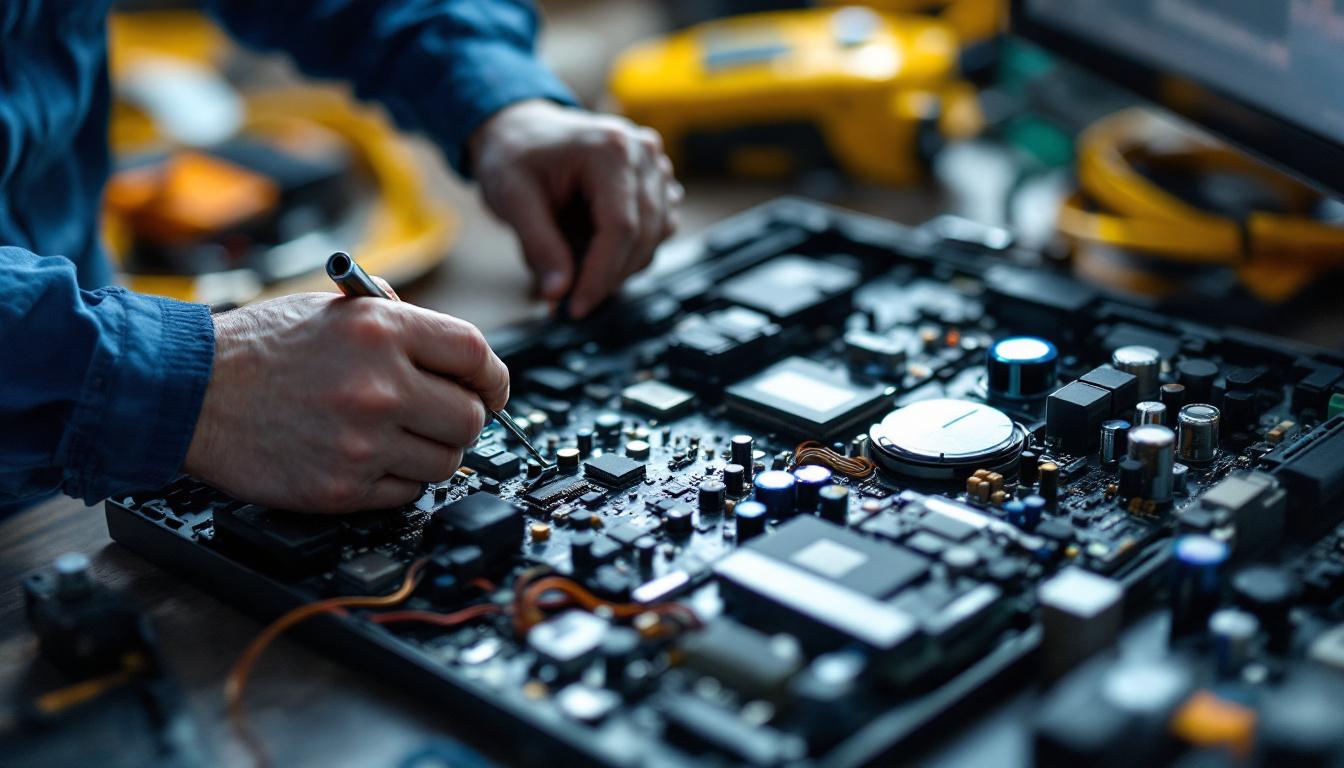Understanding the resolution of a monitor is crucial for anyone looking to maximize their visual experience, whether for gaming, graphic design, or everyday use. The resolution determines how clear and detailed images appear on the screen. This article will guide you through the concept of monitor resolution, how to find it, and the differences between various types of displays, particularly LED displays.
What is Monitor Resolution?
Monitor resolution refers to the number of pixels displayed on the screen, typically represented as width x height (e.g., 1920 x 1080). The higher the resolution, the more pixels are packed into the display, resulting in sharper images and finer details. This pixel density is crucial not only for clarity but also for the overall experience of using the monitor, whether for work, gaming, or media consumption.
Resolution plays a significant role in the overall quality of the visual experience. For instance, a monitor with a resolution of 3840 x 2160 (commonly known as 4K) will provide a much clearer picture compared to one with a resolution of 1366 x 768 (HD). Understanding these differences is essential for making informed decisions when purchasing a monitor or adjusting settings for optimal performance. Moreover, the choice of resolution can also impact the performance of your graphics card, as higher resolutions require more processing power to render images smoothly.
Common Monitor Resolutions
Several standard resolutions are commonly found in monitors today. These include:
- HD (1366 x 768): This is the minimum resolution for most modern displays, suitable for basic tasks like browsing and word processing.
- Full HD (1920 x 1080): A popular choice for gaming and media consumption, offering a good balance between image quality and performance.
- Quad HD (2560 x 1440): Often used by gamers and professionals, this resolution provides a sharper image than Full HD.
- 4K (3840 x 2160): Known for its stunning detail, 4K is becoming increasingly popular for high-end gaming and professional video editing.
In addition to these common resolutions, there are also specialized formats that cater to specific needs. For instance, ultrawide monitors often feature resolutions like 2560 x 1080 or 3440 x 1440, providing a wider field of view that is particularly beneficial for immersive gaming and multitasking. Furthermore, as technology advances, new resolutions such as 8K (7680 x 4320) are emerging, pushing the boundaries of visual fidelity and requiring equally advanced hardware to support them. These advancements not only enhance the visual experience but also open up new possibilities for content creation, allowing for more detailed and vibrant imagery than ever before.
Why Resolution Matters
The resolution of a monitor significantly impacts the user experience. A higher resolution allows for more detail in images and text, making it easier to read small fonts and enjoy high-definition content. This is particularly important for graphic designers, photographers, and video editors who require precision in their work. For instance, when editing photos, a higher resolution monitor enables designers to spot imperfections and make adjustments that might be overlooked on a lower resolution screen. This level of detail can be crucial for producing high-quality work that meets professional standards.
Additionally, resolution affects the performance of applications. For instance, gaming at a higher resolution demands more from the graphics card, which can lead to lower frame rates if the hardware is not capable. Therefore, understanding the resolution is not just about visual quality; it also involves considering the capabilities of the hardware being used. Many users may find themselves in a dilemma where they must balance resolution and performance, often opting for settings that provide the best overall experience rather than the highest possible resolution. This balance is essential for ensuring smooth operation across various applications, from casual browsing to intensive gaming.
Impact on Gaming and Multimedia
In the realm of gaming, resolution can be a game-changer. Higher resolutions provide a more immersive experience, allowing players to see finer details in the game environment. However, achieving high frame rates at these resolutions requires powerful graphics hardware. Gamers often invest in high-end graphics cards and monitors that support technologies like G-Sync or FreeSync to minimize screen tearing and stuttering, which can detract from the gaming experience. Furthermore, as games become increasingly sophisticated, the demand for higher resolutions continues to rise, pushing both developers and hardware manufacturers to innovate.
For multimedia consumption, such as watching movies or streaming shows, a higher resolution enhances the viewing experience. Content created in 4K or higher will look stunning on a compatible monitor, making it a worthwhile investment for cinephiles. The clarity and vibrancy of high-resolution content can transform a simple movie night into a cinematic experience. Additionally, many streaming services are now offering a growing library of 4K content, and having a monitor that can display this resolution allows viewers to fully appreciate the artistry and detail that filmmakers put into their work. As technology advances, we can expect even higher resolutions, such as 8K, to become more mainstream, further elevating the standards of visual entertainment.
How to Find Your Monitor’s Resolution
Finding the resolution of a monitor is a straightforward process, regardless of the operating system being used. Here are step-by-step instructions for both Windows and macOS users.
Finding Resolution on Windows
To check the resolution on a Windows computer, follow these steps:
- Right-click on the desktop and select Display settings.
- Scroll down to the Display resolution section. Here, the current resolution will be displayed, and you can also adjust it if necessary.
Windows will often recommend the best resolution for your monitor, which is typically the native resolution. This is the resolution that the monitor was designed to display optimally. It’s important to note that using a non-native resolution can lead to a blurry or distorted image, as the display has to scale the content to fit the screen. Therefore, if you’re planning to use your monitor for tasks like gaming or graphic design, sticking to the native resolution will ensure the best visual fidelity.
Finding Resolution on macOS
For macOS users, the process is slightly different:
- Click on the Apple menu in the top-left corner and select System Preferences.
- Choose Displays. The resolution will be displayed in the window that opens.
Macs also allow users to select different resolutions, but it’s advisable to stick with the default or recommended settings for the best performance. Additionally, macOS offers a feature called “Scaled,” which provides various resolution options while maintaining a balance between clarity and screen real estate. This can be particularly useful for users who want to increase the size of text and icons without sacrificing too much screen space. Understanding your monitor’s resolution is crucial, especially if you’re connecting multiple displays or using external monitors, as it ensures that all screens work harmoniously together, providing a seamless experience across your workflow.
Understanding LED Displays
LED displays are a popular choice for monitors due to their vibrant colors and energy efficiency. LED, or Light Emitting Diode, technology is used in various types of displays, including LCDs (Liquid Crystal Displays) that utilize LED backlighting.
LED monitors offer several advantages over traditional LCDs, including better contrast ratios, faster response times, and improved color accuracy. Understanding how LED technology works can help users make informed decisions when selecting a monitor.
Types of LED Displays
There are primarily two types of LED displays: Edge-lit and Full-array. Each has its unique characteristics:
- Edge-lit LED: This type uses LEDs positioned around the edges of the screen. It is generally thinner and lighter but may not provide uniform brightness across the display.
- Full-array LED: In this design, LEDs are placed directly behind the screen, allowing for better control of brightness and contrast. Full-array displays often deliver superior picture quality, especially in darker scenes.
Benefits of LED Displays
LED displays are favored for several reasons:
- Energy Efficiency: LED technology consumes less power compared to traditional displays, making it environmentally friendly and cost-effective.
- Longevity: LED monitors tend to have a longer lifespan, reducing the need for frequent replacements.
- Color Accuracy: LED displays can produce a wider range of colors, enhancing the visual experience for users.
Choosing the Right Resolution for Your Needs
When selecting a monitor, it’s essential to consider the intended use. Different tasks may require different resolutions for optimal performance. Here’s a breakdown of what to consider:
For Gaming
Gamers should prioritize resolutions that match their graphics card capabilities. While 4K offers stunning visuals, it requires a powerful GPU to maintain high frame rates. Many gamers opt for 1440p (Quad HD) as a balance between performance and visual fidelity.
For Professional Work
Graphic designers, photographers, and video editors benefit from higher resolutions. A 4K monitor provides the detail necessary for precise editing and design work. Additionally, color accuracy is crucial, so investing in a monitor with good color reproduction is advisable.
For General Use
For everyday tasks such as browsing the internet, office work, or streaming videos, a Full HD monitor is typically sufficient. It offers a good balance of quality and affordability, making it a popular choice for home and office setups.
Conclusion
Understanding monitor resolution and the technology behind LED displays is essential for making informed decisions when purchasing or using a monitor. By knowing how to find your monitor’s resolution and the implications of different resolutions, users can enhance their visual experience significantly.
Whether for gaming, professional work, or general use, choosing the right resolution tailored to specific needs will lead to better performance and satisfaction. As technology continues to evolve, staying informed about these aspects will ensure users can take full advantage of their displays.
Investing time in understanding monitor specifications, including resolution, is a step toward optimizing the digital experience. With the right knowledge, users can enjoy stunning visuals and improved productivity across various applications.
Discover the Perfect Resolution with LumenMatrix
Ready to elevate your visual experience with a monitor that matches your resolution needs? LumenMatrix is at the forefront of LED display innovation, offering a diverse range of solutions to meet any demand. From immersive indoor and outdoor LED walls to dynamic vehicle and sports displays, our technology is designed to captivate and engage. Explore our cutting-edge LED Poster Displays, Floor LEDs, Custom Solutions, and more to find the perfect fit for gaming, professional work, or general use. Experience the future of visual communication with LumenMatrix and check out LumenMatrix LED Display Solutions today.