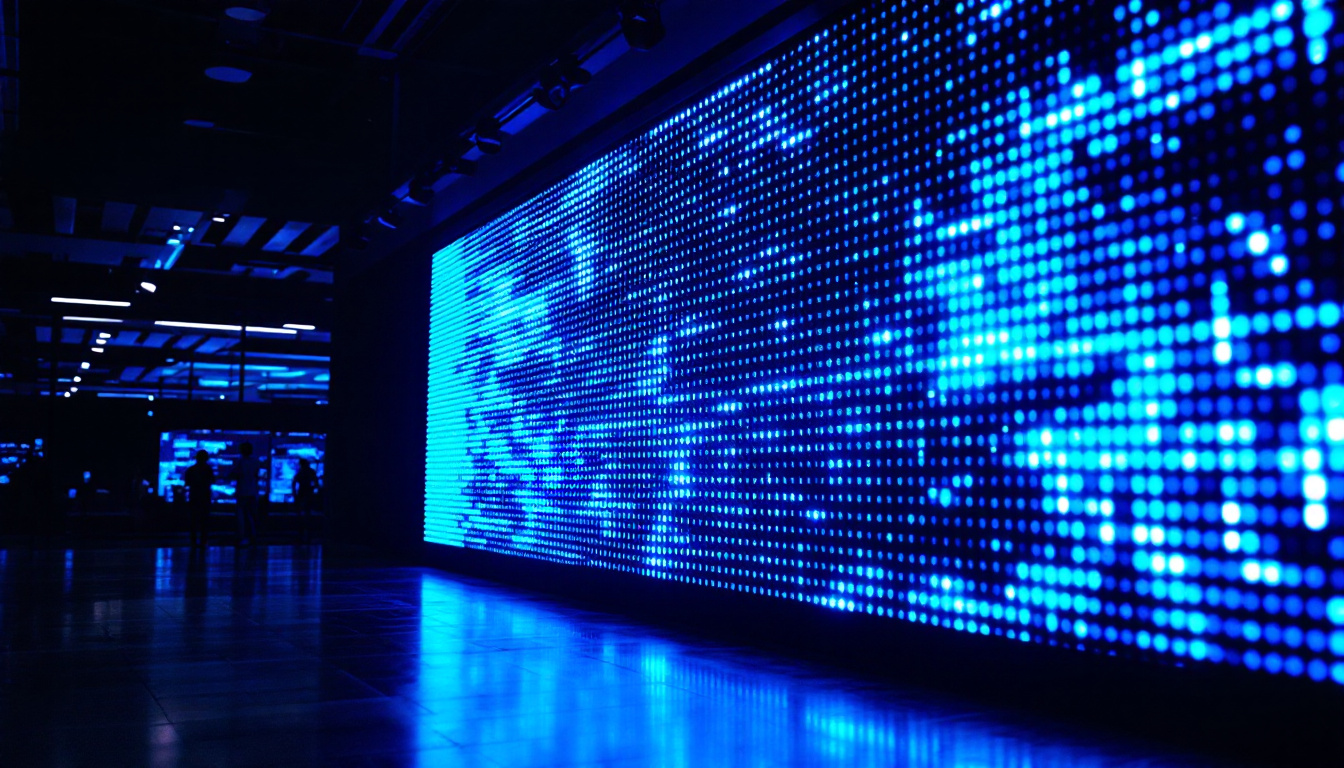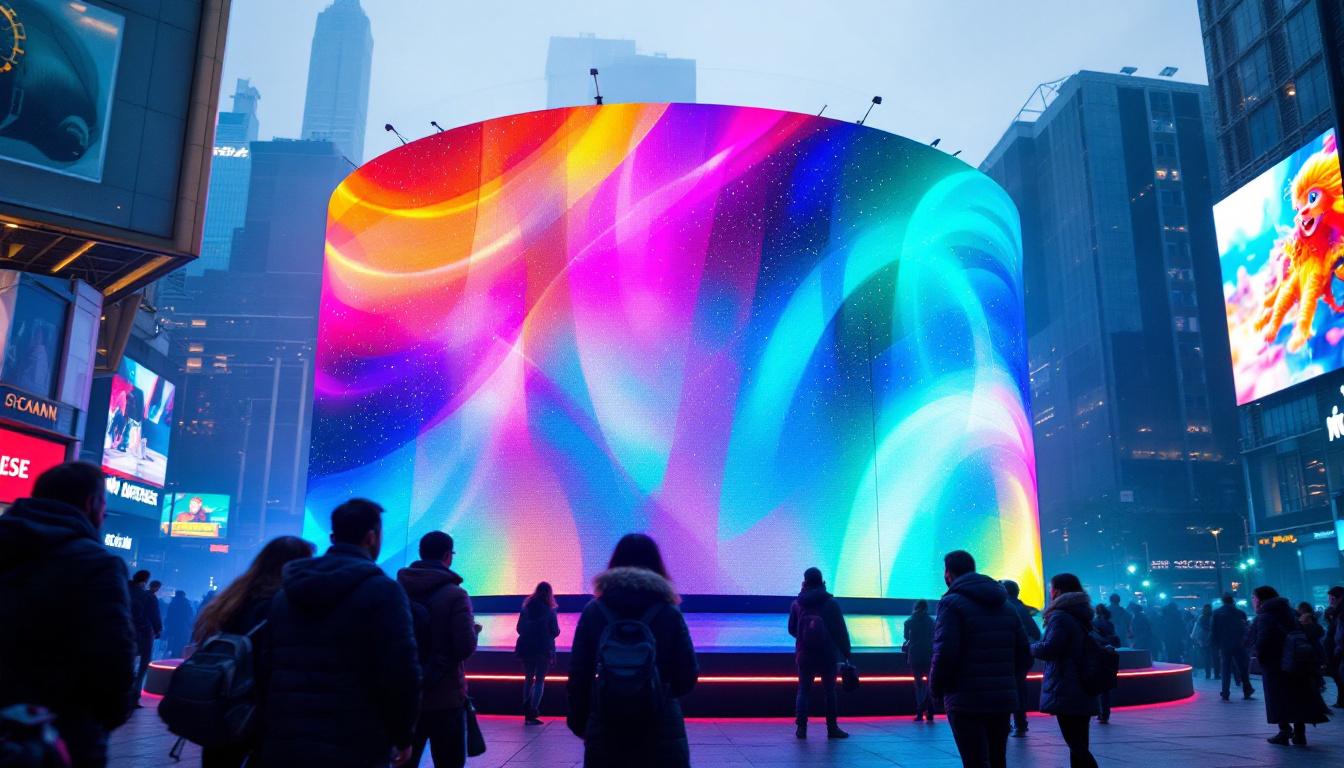How To Fit TV On Wall: LED Display Explained
Mounting a television on the wall not only saves space but also enhances the aesthetic appeal of a room. With the advent of LED technology, televisions have become thinner and lighter, making wall mounting a feasible option for many households. This article will guide you through the process of fitting a TV on the wall while explaining the nuances of LED displays.
Understanding LED Displays
Before diving into the installation process, it is essential to understand what an LED display entails. LED, or Light Emitting Diode, televisions use a series of tiny diodes to create images on the screen. This technology offers several advantages over traditional LCD and plasma displays, including better energy efficiency, higher brightness, and improved color accuracy. The evolution of LED technology has not only transformed the way we view content but has also influenced the design and aesthetics of modern living spaces, making televisions more of a centerpiece than just a functional device.
Advantages of LED Technology
LED displays have revolutionized the television market, providing consumers with a range of benefits. One of the most significant advantages is their slim profile, which makes them ideal for wall mounting. Additionally, LED TVs typically offer superior picture quality, with deeper blacks and brighter colors compared to older technologies. This enhanced visual experience is particularly noticeable in high-definition content, where the clarity and vibrancy of colors can make a significant difference in viewer engagement.
Furthermore, LED TVs are generally more energy-efficient, consuming less power while delivering high-quality visuals. This not only helps reduce electricity bills but also contributes to a more environmentally friendly lifestyle. Many LED TVs now come equipped with smart technology, allowing users to stream content directly from various platforms, which further enhances their utility and appeal in today’s digital age. The integration of features like voice control and smart home compatibility has made LED TVs not just a source of entertainment, but a hub for home automation as well.
Different Types of LED Displays
There are primarily two types of LED displays: edge-lit and backlit. Edge-lit LED TVs have LEDs positioned along the edges of the screen, which allows for a thinner design. However, they may have some limitations in terms of uniformity in brightness. This can sometimes lead to a less immersive viewing experience, particularly in scenes with high contrast where the edges may appear brighter than the center.
On the other hand, backlit LED TVs have a grid of LEDs behind the screen, providing more consistent lighting and better contrast. Understanding these differences can help you choose the right television for your wall-mounting project. Additionally, some models feature local dimming technology, which allows specific areas of the screen to dim or brighten independently, further enhancing the picture quality. This feature is particularly beneficial for watching movies in dark environments, as it can create a more cinematic experience. As you explore your options, consider the viewing environment and the type of content you watch most frequently, as these factors can significantly influence your satisfaction with your new LED display.
Choosing the Right Mounting Hardware
Once you have selected the perfect LED TV, the next step is to choose the appropriate mounting hardware. The right mount not only ensures the safety of your television but also enhances the viewing experience.
Types of TV Mounts
There are several types of TV mounts available, each designed for different needs and preferences. Fixed mounts are the simplest option, allowing the TV to be mounted flat against the wall. This is ideal for those who want a clean look and do not plan on adjusting the viewing angle.
Tilting mounts, on the other hand, allow for some adjustment, enabling viewers to tilt the TV downward for better viewing from a seated position. Full-motion mounts offer the most flexibility, allowing the TV to be pulled away from the wall and swiveled for optimal viewing from various angles.
Weight Capacity and Compatibility
When selecting a mount, it is crucial to consider the weight capacity. Each mount has a specified weight limit, and exceeding this limit can lead to accidents and damage. Additionally, ensure that the mount is compatible with the VESA (Video Electronics Standards Association) pattern on the back of your TV, as this will determine how the TV attaches to the mount.
Preparing for Installation
Before mounting the TV, proper preparation is essential. This includes gathering tools, selecting the right location, and ensuring that the wall can support the weight of the TV.
Gathering Tools
To successfully mount your TV, you will need a few essential tools: a stud finder, a level, a drill, a screwdriver, and a tape measure. Having these tools on hand will streamline the installation process and ensure that everything is done correctly.
Additionally, it may be helpful to have a second person available to assist with lifting and positioning the TV, especially if it is larger and heavier.
Selecting the Right Location
Choosing the right location for your TV is critical for both functionality and aesthetics. Consider factors such as viewing distance, glare from windows, and the height at which the TV will be mounted. Ideally, the center of the screen should be at eye level when seated.
Furthermore, ensure that there is access to power outlets and cable connections. Planning the layout in advance can prevent complications during installation.
Installation Process
Now that all preparations are complete, it’s time to install the TV. Follow these steps carefully to ensure a successful installation.
Finding Wall Studs
Using a stud finder, locate the wall studs where you will be mounting the TV. It is essential to attach the mount to the studs rather than just the drywall, as this will provide the necessary support for the weight of the television. Mark the stud locations with a pencil to keep track of where to drill.
Attaching the Mount to the Wall
Once the studs are located, hold the mounting bracket against the wall at the desired height. Use a level to ensure that the bracket is straight, and then mark the drill holes. After drilling pilot holes into the studs, secure the mount using the provided screws or bolts.
It’s crucial to double-check the alignment before fully tightening the screws, as any misalignment can affect the TV’s positioning.
Securing the TV to the Mount
With the mount securely attached to the wall, it’s time to attach the mounting brackets to the back of the TV. Follow the manufacturer’s instructions for the specific mounting hardware, ensuring that everything is tightened properly.
Once the brackets are in place, lift the TV and carefully hook it onto the wall mount. Depending on the type of mount, you may need to secure the TV further with safety screws or pins.
Concealing Wires and Cables
After successfully mounting the TV, the next step is to manage the wires and cables. A clean installation not only looks better but also reduces the risk of accidents.
Using Cable Management Systems
Cable management systems are designed to hide and organize wires, creating a streamlined look. These systems can include cable raceways, which are channels that run along the wall and can be painted to match the wall color. Alternatively, some mounts come with built-in cable management features.
For a more permanent solution, consider running cables through the wall. This requires more effort and planning but results in a completely clean look without visible wires.
Organizing Cables
When organizing cables, use cable ties or Velcro straps to bundle them together. This will prevent tangling and make it easier to identify each cable. Labeling each cable can also be beneficial for future reference, especially if you need to disconnect or replace any components.
Final Adjustments and Testing
With the TV mounted and the cables organized, it’s time to make final adjustments and test the setup. This step ensures that everything is functioning correctly and that the viewing experience is optimal.
Adjusting the Viewing Angle
If you opted for a tilting or full-motion mount, take a moment to adjust the viewing angle. Sit in your usual viewing position and make sure the screen is comfortable to watch. Adjust the tilt or swivel as necessary to achieve the best angle.
Testing Connections
Finally, power on the TV and test all connections. Ensure that the picture and sound are functioning correctly, and check that all devices connected to the TV, such as gaming consoles or streaming devices, are working as intended. This is also a good time to adjust the picture settings to suit personal preferences.
Maintaining Your Wall-Mounted TV
Once the installation is complete, proper maintenance will ensure that your wall-mounted TV remains in excellent condition for years to come. Regular cleaning and checks can help prolong its lifespan.
Cleaning the Screen
Cleaning the TV screen should be done gently to avoid damage. Use a microfiber cloth and a screen-safe cleaner to remove dust and fingerprints. Avoid using paper towels or abrasive materials, as these can scratch the screen.
Checking Mount Stability
Periodically check the stability of the mount. Ensure that all screws and bolts remain tight, and look for any signs of wear or damage. If any issues are detected, address them immediately to prevent accidents.
Conclusion
Fitting a TV on the wall can be a rewarding project that enhances both the functionality and aesthetics of a room. By understanding LED technology, selecting the right mounting hardware, and following a systematic installation process, anyone can achieve a professional-looking setup. Additionally, maintaining the TV and its mount will ensure a long-lasting and enjoyable viewing experience.
With careful planning and execution, your wall-mounted LED TV can become a focal point in your living space, providing entertainment and style for years to come.
Explore Cutting-Edge LED Displays with LumenMatrix
Ready to elevate your space with the latest in LED display technology? Look no further than LumenMatrix, a pioneer in crafting immersive visual experiences. Whether you’re interested in transforming your indoor or outdoor spaces, enhancing your vehicle with dynamic messaging, or creating a unique custom display, LumenMatrix has a solution tailored to your needs. Embrace the future of visual communication and check out LumenMatrix LED Display Solutions today to discover how you can captivate your audience and illuminate your message with unparalleled clarity and impact.