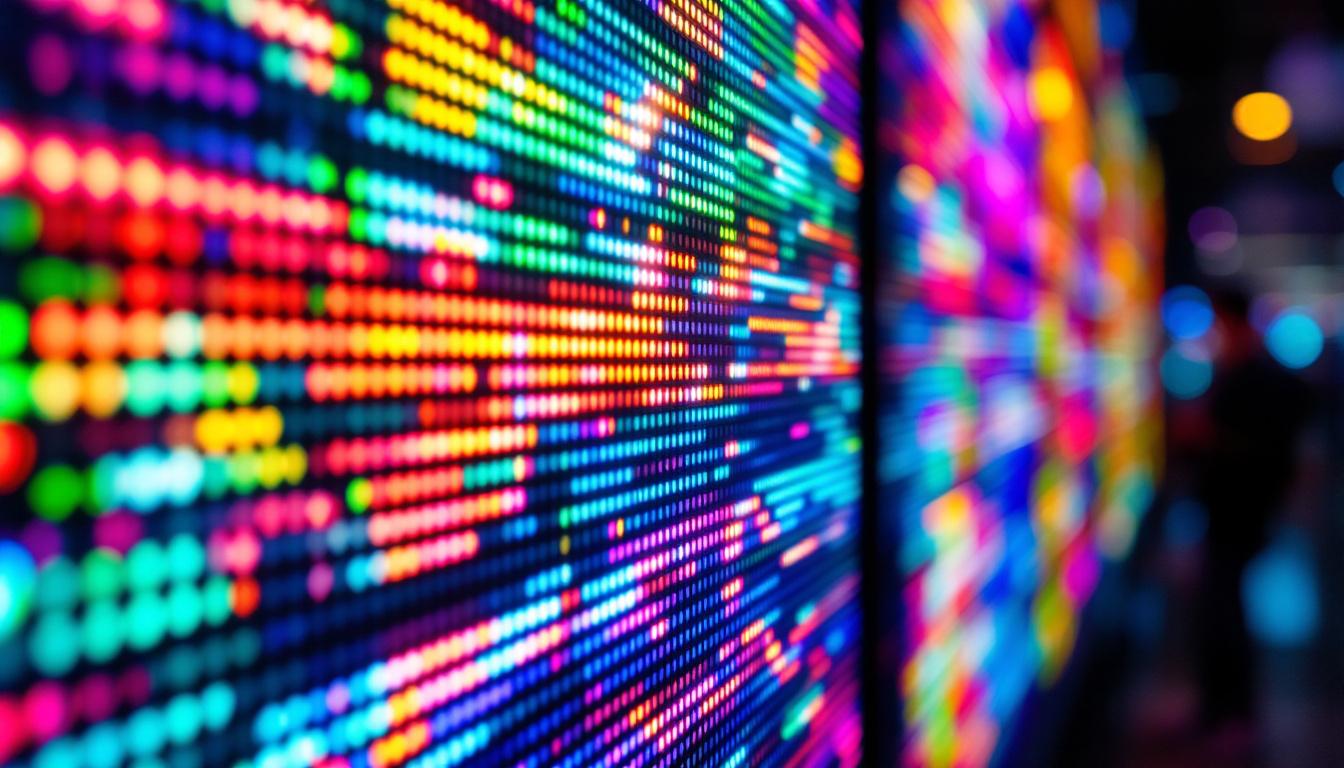In today’s digital age, touch screens have become an integral part of everyday technology, from smartphones and tablets to interactive kiosks and advanced industrial equipment. But what exactly goes into transforming a regular LED display into a responsive touch screen? This article explores the technology behind LED displays and the methods used to add touch capabilities, providing a comprehensive understanding for enthusiasts, professionals, and curious minds alike.
Understanding LED Displays: The Foundation of Modern Screens
Before diving into how to make a screen touch-sensitive, it’s essential to understand the core technology of LED displays. LED, or Light Emitting Diode, displays are a popular choice for screens due to their brightness, energy efficiency, and longevity.
What Is an LED Display?
LED displays consist of an array of light-emitting diodes that produce images by illuminating in various colors and intensities. These displays can be found in various forms, including LED-backlit LCDs, OLEDs (Organic LEDs), and direct-view LED panels. Each type provides distinct advantages in terms of color accuracy, contrast, and power consumption.
For example, direct-view LED panels are widely used in large-scale applications like stadium screens and digital billboards because of their high brightness and scalability. Conversely, LED-backlit LCDs dominate consumer electronics such as laptops and televisions. The versatility of LED technology has also paved the way for innovative applications, such as transparent displays and flexible screens, which are increasingly being integrated into modern architecture and automotive design.
How LED Displays Work
At the heart of an LED display is a matrix of tiny diodes that emit light when an electric current passes through them. By controlling the intensity and color of each diode, the screen can render images, videos, and text. The resolution of an LED display depends on the density of these diodes or pixels, with higher pixel density delivering sharper images.
Understanding this pixel matrix is crucial when adding touch functionality, as the touch system must accurately detect user input without interfering with the display’s visual performance. This interaction is often achieved through capacitive touch technology, which senses the electrical properties of the human body. The integration of touch sensors can enhance user experience, allowing for intuitive navigation and interaction with content, making LED displays not just a medium for visuals but also a dynamic interface for engagement.
Moreover, advancements in LED technology continue to evolve, with innovations such as microLED and miniLED emerging on the scene. These newer technologies promise even greater efficiency and performance, offering improved brightness and color range while reducing power consumption. As the demand for high-quality displays grows in sectors like gaming, virtual reality, and augmented reality, understanding the underlying principles of LED technology becomes increasingly important for both developers and consumers alike.
The Basics of Touch Screen Technology
Making a screen touch-sensitive involves integrating a touch detection system that can register and interpret user interactions. There are several touch technologies, each with unique mechanisms and applications.
Types of Touch Screen Technologies
Resistive Touch Screens: These screens consist of two flexible layers separated by a small gap. When pressed, the layers make contact, registering the touch location. Resistive screens are cost-effective and work with any input device but offer lower clarity and durability compared to other types. They are often found in environments where durability is essential, such as industrial settings or outdoor kiosks, where the ability to use gloves or styluses is a significant advantage.
Capacitive Touch Screens: The most common technology in modern devices, capacitive touch screens use the electrical properties of the human body to detect touch. A transparent conductive layer on the screen senses changes in the electrostatic field when a finger touches it. Capacitive screens provide excellent clarity, multi-touch support, and durability. Their ability to recognize multiple touch points simultaneously makes them ideal for applications like gaming and graphic design, where precision and speed are crucial.
Infrared and Optical Touch Screens: These use light sensors or cameras around the screen edges to detect touch by interrupting an infrared light grid. They are often used in large interactive displays and kiosks. This technology is particularly beneficial in environments with high traffic, as it can detect touches without physical pressure, making it more resilient to wear and tear over time.
Why Capacitive Touch Is Preferred for LED Displays
Capacitive touch screens are widely favored for LED displays due to their high responsiveness, multi-touch capability, and minimal impact on display quality. They allow for sleek, thin designs without additional layers that could diminish brightness or sharpness. This is particularly important in consumer electronics, where aesthetic appeal and functionality must coexist harmoniously.
Moreover, capacitive technology supports gestures like pinch-to-zoom and swiping, enhancing user experience in smartphones, tablets, and touch-enabled monitors. The intuitive nature of these gestures aligns with the growing trend toward more interactive and engaging user interfaces, allowing for seamless navigation through apps and content. As technology advances, we can expect further innovations in touch sensitivity and responsiveness, paving the way for even more immersive experiences in virtual and augmented reality applications.
How to Make an LED Display Touch-Sensitive
Transforming a standard LED display into a touch screen involves integrating a touch sensor layer and connecting it to a controller that processes touch inputs. The process varies depending on the type of touch technology chosen.
Step 1: Selecting the Appropriate Touch Technology
Choosing the right touch technology depends on the application, budget, and desired user experience. For most consumer and professional LED displays, capacitive touch is the optimal choice due to its performance and durability.
For industrial or outdoor applications where gloves or styluses are used, resistive or specialized capacitive screens may be more suitable.
Step 2: Adding the Touch Sensor Layer
The touch sensor layer is typically a transparent conductive film or glass panel that sits atop the LED display. In capacitive systems, this layer is made from materials like indium tin oxide (ITO), which conducts electricity while allowing light to pass through.
Manufacturers can integrate this sensor layer during the screen assembly or retrofit it onto existing displays. Retrofitting involves carefully applying a touch-sensitive film or overlay, which requires precision to avoid air bubbles or alignment issues.
Step 3: Installing the Touch Controller
The touch controller is an electronic device that interprets signals from the touch sensor and translates them into coordinates that the operating system or application can understand. It connects to the display’s hardware via USB, I2C, or other interfaces.
Modern touch controllers support multi-touch gestures and can be calibrated to improve accuracy. Selecting a compatible controller is critical to ensure seamless integration with the LED display and the host device.
Step 4: Calibration and Software Integration
Once the hardware is installed, the touch screen must be calibrated to align touch inputs with the display’s visual output. Calibration involves mapping the touch coordinates to the correct screen positions, which can be done using built-in software tools.
Additionally, software drivers and APIs are necessary for the operating system to recognize and utilize the touch input effectively. Most modern operating systems like Windows, Android, and iOS have native support for capacitive touch screens.
Challenges and Considerations When Adding Touch to LED Displays
While adding touch functionality enhances interactivity, it also introduces technical challenges that must be addressed to maintain display quality and reliability.
Maintaining Display Brightness and Clarity
Adding a touch sensor layer can potentially reduce the brightness and clarity of the LED display. High-quality materials and precise manufacturing techniques are essential to minimize light loss and reflections.
Optical bonding, a process that adheres the touch sensor directly to the display glass, can improve visibility by eliminating air gaps and reducing internal reflections.
Durability and Environmental Factors
Touch screens are exposed to constant physical contact, which can lead to wear and tear. Using chemically strengthened glass like Gorilla Glass enhances durability and scratch resistance.
For outdoor or industrial environments, the touch screen must be resistant to moisture, dust, and temperature fluctuations. IP-rated enclosures and protective coatings help safeguard the hardware.
Latency and Responsiveness
Touch responsiveness is critical for user satisfaction. Poorly integrated touch systems can introduce latency or inaccurate input detection. Choosing a high-quality touch controller and ensuring proper calibration are key to minimizing these issues.
Real-World Applications of Touch-Enabled LED Displays
Touch-enabled LED displays have transformed numerous industries by enabling intuitive, interactive interfaces.
Consumer Electronics
Smartphones, tablets, laptops, and smart TVs all rely on capacitive touch technology layered over LED or OLED displays. The seamless integration of touch and display technologies has revolutionized how users interact with devices.
Retail and Advertising
Interactive digital signage and kiosks use large touch-enabled LED panels to engage customers, provide information, and facilitate transactions. These systems often employ infrared or capacitive touch technologies depending on the size and environment.
Industrial and Medical Applications
Touch screens in industrial control panels and medical devices improve usability and reduce the need for physical buttons, which can harbor contaminants. Specialized touch technologies ensure reliable operation even with gloves or styluses.
The Future of Touch and LED Display Integration
As technology advances, the integration of touch capabilities with LED displays continues to evolve. Emerging trends include flexible and foldable touch screens, transparent displays, and haptic feedback systems that simulate tactile sensations.
Moreover, the rise of 5G and IoT is driving demand for more interactive and connected displays in smart homes, vehicles, and public spaces. Innovations in materials science and sensor technology promise even more responsive, durable, and energy-efficient touch screens.
Conclusion
Making an LED display touch-sensitive involves a blend of display technology and touch sensor integration, with capacitive touch screens being the most prevalent solution today. By understanding the underlying principles of LED displays and touch technologies, it becomes clear how these components work together to create the interactive screens that define modern digital experiences.
Whether for consumer gadgets, industrial equipment, or public installations, the process of adding touch functionality requires careful selection of materials, precise manufacturing, and thorough calibration to ensure optimal performance. As technology progresses, touch-enabled LED displays will continue to offer innovative ways to interact with the digital world.
Discover Interactive LED Display Solutions with LumenMatrix
Ready to elevate your digital experience with interactive touch screens? LumenMatrix, a pioneer in LED display technology, offers a wide range of innovative solutions tailored to your needs. From captivating Indoor LED Walls to dynamic Outdoor Displays, and from versatile Vehicle LED Displays to engaging LED Sports and Floor Displays, our products are designed to make a lasting impression. Embrace the future of visual communication with our Custom, All-in-One, and Transparent LED Displays. Check out LumenMatrix LED Display Solutions today and transform your brand’s visibility with cutting-edge technology that promises engagement and impact.