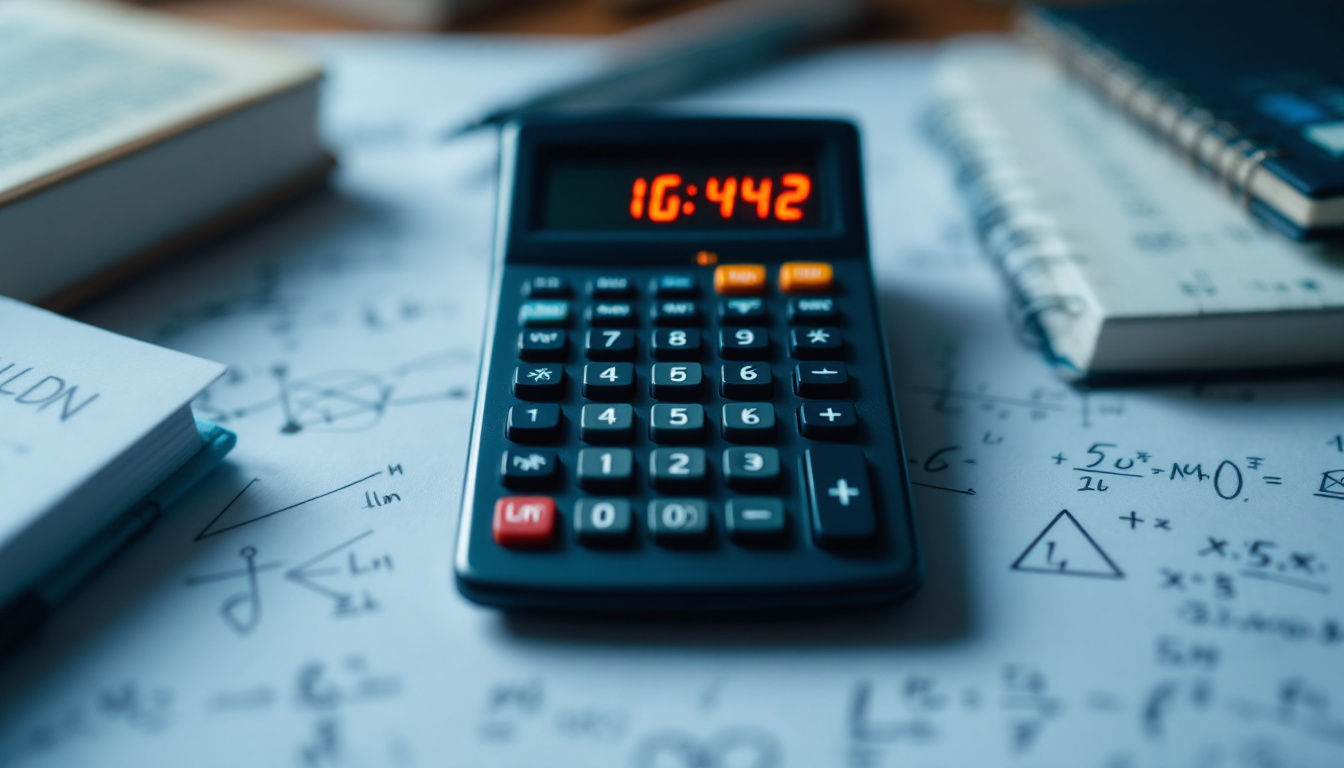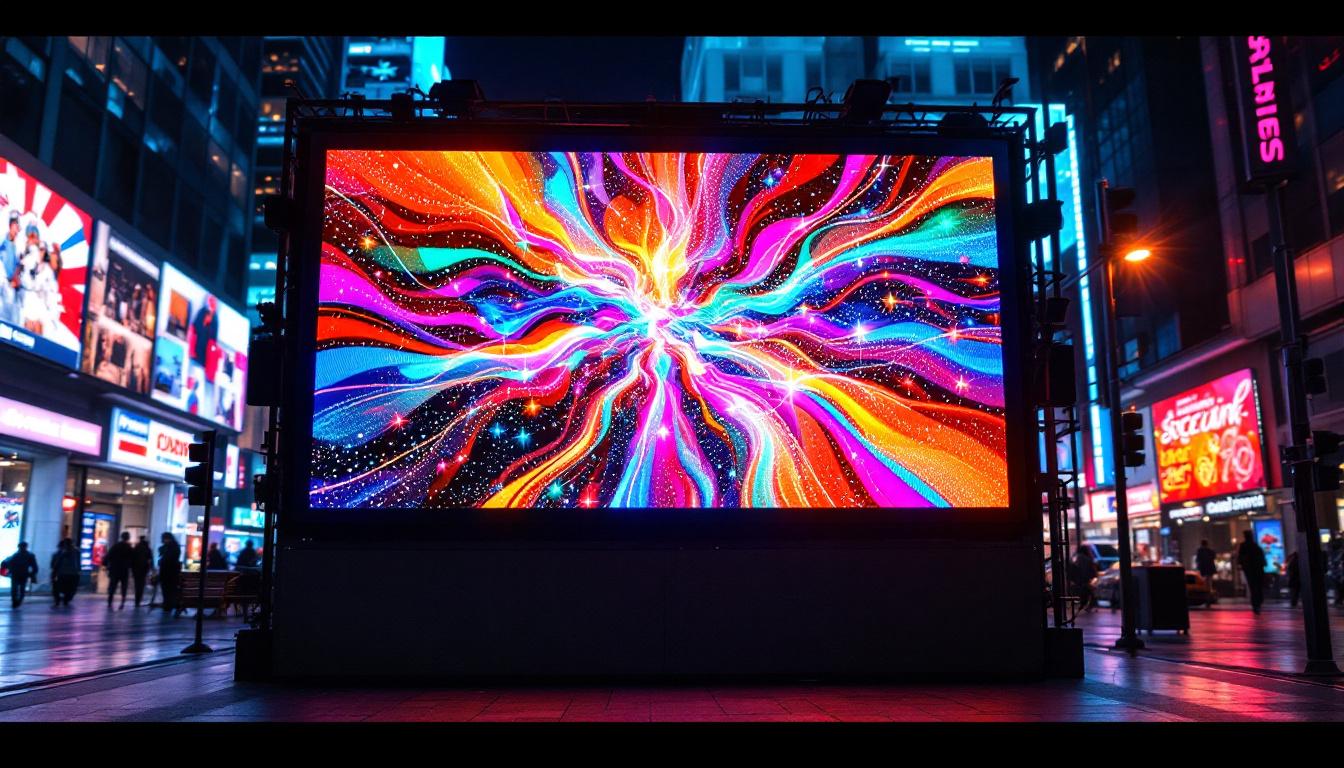The natural logarithm, denoted as “ln,” is a fundamental mathematical function that plays a crucial role in various fields such as mathematics, physics, and engineering. Understanding how to input this function into a calculator with an LED display can enhance your computational efficiency and accuracy. This article will guide you through the process of using the natural logarithm on different types of calculators, explaining the LED display features that make it easier to work with.
Understanding the Natural Logarithm
The natural logarithm is the logarithm to the base \( e \), where \( e \) is an irrational constant approximately equal to 2.71828. It is widely used in calculus and exponential growth models. The natural logarithm has several properties that make it unique, such as:
- ln(1) = 0
- ln(e) = 1
- ln(ab) = ln(a) + ln(b)
These properties are essential for simplifying complex mathematical expressions and solving equations involving exponential functions. The natural logarithm is particularly useful in integration and differentiation, where it often appears in the context of solving differential equations. Its relationship with the exponential function makes it a critical tool in understanding the behavior of functions that grow or decay at rates proportional to their current value.
Moreover, the natural logarithm is not just a mathematical curiosity; it has profound implications in real-world scenarios. For instance, in finance, the formula for continuous compounding of interest relies on the natural logarithm to calculate the future value of investments accurately. This is crucial for investors and financial analysts who need to assess the growth of their portfolios over time. Similarly, in biology, the natural logarithm is employed in models that describe population dynamics, such as the logistic growth model, which accounts for the carrying capacity of environments. This application underscores the importance of the natural logarithm in understanding and predicting biological phenomena.
Applications of Natural Logarithm
Natural logarithms are used in various applications, including:
- Calculating compound interest in finance
- Modeling population growth in biology
- Analyzing decay processes in physics
Understanding how to input and calculate natural logarithms can significantly benefit professionals and students in these fields. In addition to these applications, natural logarithms play a crucial role in information theory, particularly in measuring entropy, which quantifies the uncertainty in a set of outcomes. This concept is vital in fields such as cryptography and data compression, where understanding the limits of information storage and transmission is essential. Furthermore, in statistics, the natural logarithm is frequently used in regression models to linearize relationships between variables, allowing for more straightforward analysis and interpretation of data trends.
Types of Calculators and Their Features
Calculators come in various forms, including scientific, graphing, and financial calculators. Each type has its own unique features that facilitate the calculation of natural logarithms.
Scientific Calculators
Scientific calculators are equipped with functions that allow users to compute various mathematical operations, including logarithms. Most scientific calculators have a dedicated “ln” button, making it straightforward to input natural logarithm calculations. These calculators are particularly useful for students and professionals in fields such as engineering, physics, and mathematics, where complex calculations are routine.
To use the “ln” function, follow these steps:
- Turn on the calculator.
- Input the number for which you want to calculate the natural logarithm.
- Press the “ln” button.
- Read the result on the LED display.
In addition to the “ln” function, many scientific calculators also include a variety of other mathematical functions, such as trigonometric functions, exponentials, and statistical calculations. This versatility makes them an essential tool for anyone needing to perform a wide range of mathematical tasks quickly and efficiently.
Graphing Calculators
Graphing calculators offer advanced features, including the ability to graph functions and perform complex calculations. They also have the “ln” function readily available. To calculate the natural logarithm using a graphing calculator, the process is similar to that of a scientific calculator but may include additional steps for graphing. These calculators are invaluable for high school and college students, particularly in calculus and algebra courses, where visualizing functions can enhance understanding.
Here’s how to calculate ln on a graphing calculator:
- Access the calculator’s main menu.
- Navigate to the “Math” or “Functions” section.
- Select the “ln” function.
- Input the desired number and press “Enter” to see the result.
Furthermore, graphing calculators often allow users to plot the natural logarithm function itself, providing a visual representation of how the function behaves across different values. This feature can be particularly helpful for students learning about the properties of logarithmic functions, as it allows them to see the relationship between the input values and their corresponding logarithmic outputs.
Financial Calculators
Financial calculators are tailored for financial calculations, including interest rates and investment growth. While they may not have a dedicated “ln” button, they often allow users to perform logarithmic calculations using the general logarithm function. These calculators are designed with specific financial functions that help users make informed decisions regarding loans, mortgages, and investments, making them essential tools for finance professionals and students alike.
To calculate the natural logarithm on a financial calculator:
- Input the number.
- Use the general logarithm function and convert the result if necessary (using the change of base formula).
In addition to logarithmic functions, financial calculators typically include features for calculating net present value (NPV), internal rate of return (IRR), and amortization schedules. This comprehensive functionality allows users to analyze financial scenarios effectively, ensuring they can assess the viability of different investment opportunities or loan options with ease. As such, financial calculators serve as a bridge between mathematical theory and practical financial application, empowering users to navigate complex financial landscapes confidently.
Understanding LED Display Features
LED displays on calculators provide clear and concise information, making it easier for users to read and interpret results. Understanding these features can enhance the user experience and improve accuracy in calculations.
Display Clarity
The clarity of an LED display is crucial for reading results accurately. High-quality displays feature bright, well-defined numbers that are easy to read in various lighting conditions. Some calculators even have adjustable brightness settings, allowing users to customize their experience.
Error Messages and Alerts
LED displays often include error messages that inform users of incorrect inputs or calculations. Common error messages include:
- “Error: Domain” – Occurs when trying to calculate the natural logarithm of a negative number or zero.
- “Syntax Error” – Indicates an incorrect sequence of inputs.
Being aware of these messages can help users troubleshoot issues quickly and effectively.
Memory Functions
Many calculators come with memory functions that allow users to store and recall values. This feature is particularly useful when performing multiple calculations involving the natural logarithm. Users can save intermediate results and use them in subsequent calculations without re-entering the numbers.
Common Mistakes When Using Natural Logarithms
Even experienced users can make mistakes when calculating natural logarithms. Understanding these common pitfalls can help avoid errors and ensure accurate results.
Input Errors
One of the most frequent mistakes is entering the wrong number. It’s essential to double-check the input before pressing the “ln” button. An incorrect input can lead to misleading results, especially in complex calculations.
Misunderstanding the Function
Another common error is misunderstanding the properties of the natural logarithm. For example, users may incorrectly assume that ln(a + b) = ln(a) + ln(b). This misconception can lead to significant errors in calculations.
Ignoring Error Messages
Ignoring error messages displayed on the calculator can result in confusion. It’s vital to pay attention to these alerts, as they provide critical information about the validity of the input and the calculation process.
Practical Examples of Using ln on a Calculator
To solidify the understanding of how to use the natural logarithm on a calculator, here are a few practical examples.
Example 1: Calculating ln(10)
To calculate the natural logarithm of 10:
- Input 10 into the calculator.
- Press the “ln” button.
- Read the result, which should be approximately 2.3026.
Example 2: Using ln in Exponential Growth Calculations
In a scenario where a population grows exponentially, the formula used is:
P(t) = P0 * e^(rt)
To find the growth rate \( r \), rearranging the equation gives:
r = (ln(P(t)/P0)) / t
Using a calculator, input the values for \( P(t) \) and \( P0 \), and then calculate the natural logarithm to find \( r \).
Example 3: Financial Applications
In finance, if an investment grows from $1,000 to $2,000 in 5 years, the growth rate can be calculated using:
r = (ln(2000) – ln(1000)) / 5
Inputting these values into the calculator will yield the annual growth rate, allowing for better financial planning.
Tips for Effective Use of Calculators
To maximize the efficiency of using calculators for natural logarithms, consider the following tips:
Familiarize Yourself with Your Calculator
Each calculator model may have unique features and button placements. Spend some time familiarizing yourself with the layout and functions to enhance your speed and accuracy.
Practice Regularly
Regular practice with different logarithmic calculations can improve confidence and proficiency. The more familiar one becomes with the process, the less likely errors will occur.
Utilize Online Resources
Numerous online resources and tutorials can provide additional guidance on using calculators for logarithmic functions. These resources can offer valuable insights and tips that may not be covered in this article.
Conclusion
Understanding how to input and calculate the natural logarithm on calculators with LED displays is essential for students and professionals alike. By familiarizing oneself with the different types of calculators, their features, and common pitfalls, users can enhance their mathematical skills and efficiency. Whether for academic purposes, professional applications, or personal finance, mastering the use of the natural logarithm is a valuable asset in today’s data-driven world.
With practice and a clear understanding of the function, anyone can become proficient in using natural logarithms effectively. Embrace the learning process, and soon, calculating ln will become second nature.
Enhance Your Calculations with LumenMatrix LED Displays
If you’re looking to take your mathematical and professional capabilities to the next level, LumenMatrix’s innovative LED display technology offers the perfect solution. With our range of Indoor and Outdoor LED Wall Displays, Vehicle LED Displays, and specialized options like LED Sports and Floor Displays, you can create an environment that not only aids in complex calculations but also captivates and engages. Whether it’s for educational purposes or enhancing brand visibility, our LED display modules are designed to deliver clear, impactful visual communication. Check out LumenMatrix LED Display Solutions today and transform the way you present information with brilliance and precision.