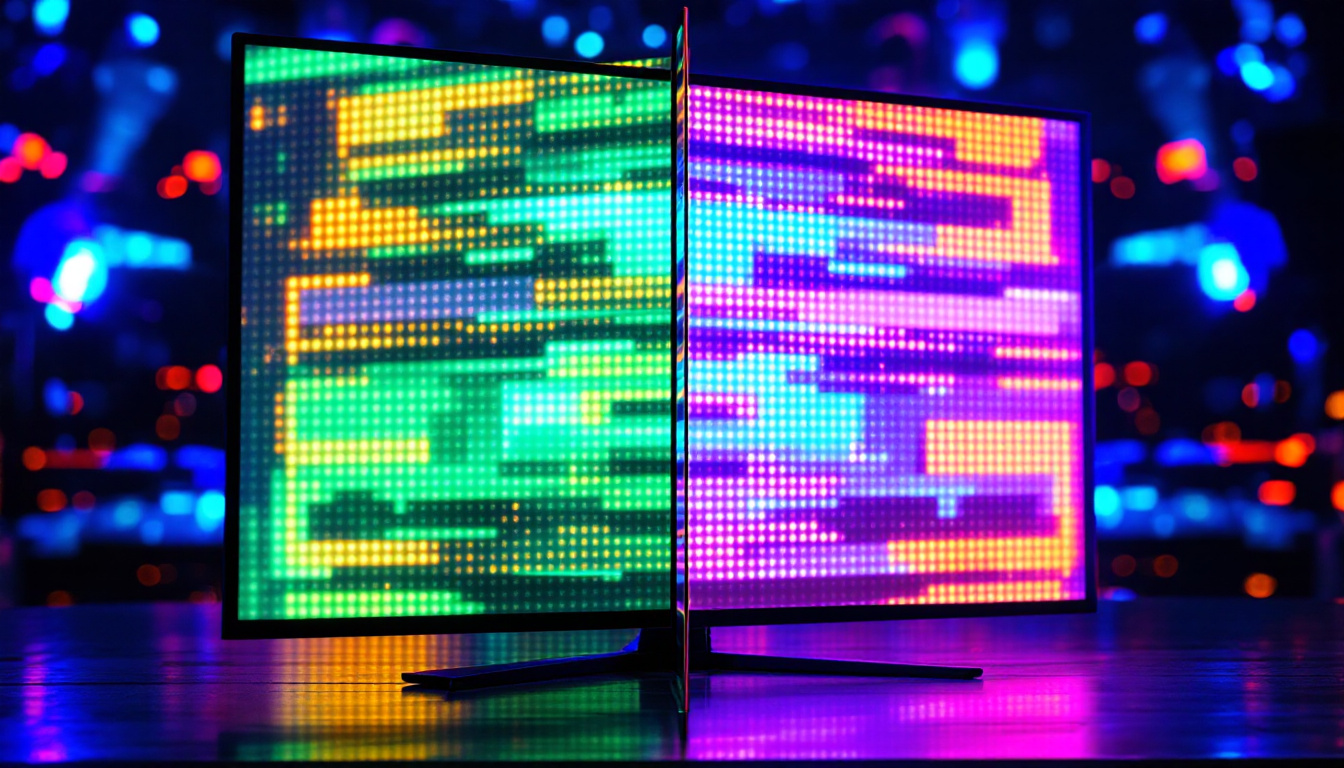In the age of smartphones and social media, vertical videos have become increasingly popular. While they are well-suited for mobile viewing, they can pose challenges when displayed on traditional LED screens, which are typically horizontal. This article explores the techniques and tools available to convert vertical videos into horizontal formats suitable for LED displays, ensuring your content reaches a wider audience effectively.
Understanding Video Orientation
Video orientation refers to the way a video is framed and displayed. Vertical videos are shot in a portrait mode, while horizontal videos are filmed in landscape mode. The choice of orientation often depends on the platform and the intended viewing experience. For instance, platforms like Instagram Stories and TikTok favor vertical videos, while YouTube and most television broadcasts stick to horizontal formats.
The Rise of Vertical Video
The popularity of vertical videos has surged with the advent of mobile devices. Users find it more convenient to hold their phones upright, leading to a natural inclination towards vertical content. This trend has influenced content creation, with many influencers and brands producing videos specifically for vertical viewing. However, this poses a challenge when such videos need to be displayed on larger screens, particularly LED displays. Furthermore, the rise of short-form video content has encouraged creators to focus on quick, engaging narratives that fit seamlessly into the vertical format, often utilizing innovative editing techniques to maintain viewer interest in a limited timeframe.
Challenges of Vertical Video on LED Displays
Displaying vertical videos on horizontal LED screens can lead to several issues. The most obvious is the wasted space on either side of the video, which can detract from the overall viewing experience. Additionally, important visual elements may be cut off or misaligned, leading to a disjointed presentation. Understanding these challenges is crucial for anyone looking to adapt vertical videos for horizontal displays. To mitigate these issues, some creators are opting for creative solutions, such as adding background graphics or animations that fill the empty space, thereby enhancing the visual appeal and maintaining viewer engagement. Moreover, advancements in technology are paving the way for more versatile display options, including screens that can rotate or be configured to showcase vertical content without compromising the viewing experience.
Techniques for Conversion
Converting vertical video to horizontal format involves several techniques, each with its own advantages and considerations. Whether using software tools or manual editing, the goal is to maintain the integrity of the original content while adapting it for a wider audience.
1. Cropping and Resizing
The simplest method for converting vertical video to horizontal is cropping and resizing. This technique involves trimming the sides of the vertical video to fit the horizontal frame. While this can be effective, it may result in the loss of important visual information. Careful consideration is needed to ensure that key elements of the video remain in focus.
When cropping, it is essential to maintain the video’s aspect ratio to avoid distortion. Most video editing software provides tools to help with this process, allowing users to preview the changes before finalizing the export. This method is particularly useful for videos where the central action is the focal point. Additionally, some advanced editing software offers smart cropping features that can automatically detect and prioritize the most critical areas of the video, making the process more efficient and less prone to human error.
2. Adding Backgrounds
Another popular technique involves adding a blurred or solid color background to the vertical video. This method allows the entire vertical video to remain visible while filling the horizontal space with a complementary background. This approach can enhance the visual appeal and maintain the integrity of the original content.
Using backgrounds can also provide an opportunity to incorporate branding elements, such as logos or slogans, which can be particularly beneficial for marketing videos. However, it is crucial to choose backgrounds that do not distract from the main content. Designers often recommend using subtle gradients or soft textures that can enhance the overall aesthetic without overwhelming the viewer. Furthermore, experimenting with color theory can help in selecting backgrounds that evoke the desired emotional response from the audience, thus making the content more engaging.
3. Reframing and Re-editing
For those looking to create a more dynamic viewing experience, reframing and re-editing the video can be an effective approach. This process involves rethinking the composition of the video to better suit a horizontal layout. It may include repositioning subjects, adding new shots, or even incorporating additional footage to enhance the narrative.
This technique requires more time and creativity but can yield impressive results. By re-editing, the video can be tailored specifically for the horizontal format, ensuring that it resonates with the audience while maintaining the original message. Additionally, this method opens up opportunities for storytelling techniques that may not have been utilized in the original vertical format. For instance, incorporating wider shots can provide context to the scene, while dynamic transitions can keep the viewer engaged. By embracing the horizontal canvas, creators can explore new ways to captivate their audience and deliver their message more effectively.
Software Tools for Video Conversion
Several software tools are available to assist in the conversion of vertical videos to horizontal formats. These tools range from simple applications for casual users to professional-grade software for advanced video editing. Understanding the options available can help streamline the conversion process.
1. User-Friendly Applications
For those who prefer simplicity, user-friendly applications such as iMovie or Adobe Premiere Rush can be excellent choices. These tools offer intuitive interfaces that allow users to easily crop, resize, and add backgrounds to their videos without extensive technical knowledge.
These applications often come with built-in templates and presets that can expedite the editing process, making them ideal for social media content creators and marketers looking to produce high-quality videos quickly. Additionally, many of these user-friendly applications provide a variety of filters and effects that can enhance the visual appeal of videos, allowing users to add a personal touch to their content. The ability to share directly to platforms like Instagram or YouTube from within the app further streamlines the workflow, making it easier than ever to reach audiences.
2. Professional Editing Software
For more advanced users, professional editing software like Adobe Premiere Pro or Final Cut Pro offers a comprehensive suite of tools for video conversion. These programs provide greater control over the editing process, allowing for precise adjustments and enhancements.
With features such as multi-camera editing, advanced color grading, and audio mixing, these tools are well-suited for filmmakers and content creators who require a higher level of customization and quality in their final output. Moreover, they support a wide range of file formats and resolutions, ensuring that users can work with the highest quality footage available. The learning curve may be steeper, but many professionals find that the investment in time and effort pays off in the form of polished, professional-grade videos that stand out in a crowded digital landscape.
3. Online Conversion Tools
Online conversion tools have gained popularity due to their accessibility and ease of use. Websites like Kapwing and Clideo allow users to upload vertical videos and convert them to horizontal formats without the need for software installation. These tools typically offer basic editing features, making them suitable for quick conversions.
While online tools can be convenient, they may have limitations in terms of video quality and editing capabilities. Users should consider their specific needs before opting for this route. Additionally, many online platforms offer collaborative features, enabling multiple users to work on a project simultaneously, which is particularly useful for teams working remotely. However, it’s essential to keep in mind the potential issues surrounding internet connectivity and file size limitations, which can affect the efficiency of the conversion process. As such, users should weigh the pros and cons of online tools against their specific project requirements to ensure they choose the best option for their video editing needs.
Best Practices for Video Conversion
When converting vertical videos to horizontal formats, adhering to best practices can significantly enhance the final product. These guidelines help ensure that the video remains engaging and visually appealing, regardless of the orientation.
1. Maintain Aspect Ratio
One of the most critical aspects of video conversion is maintaining the aspect ratio. Cropping should be done carefully to avoid distorting the image. Most platforms have standard aspect ratios for horizontal videos, such as 16:9, which should be adhered to for optimal display.
2. Focus on Key Elements
During the conversion process, it is essential to keep the focus on key elements of the video. Whether it’s a person speaking or a product demonstration, ensuring that these elements remain visible and clear is vital for audience engagement. This may require careful cropping and repositioning to keep the most important parts of the video in view.
3. Test on Multiple Devices
Before finalizing the video for display on an LED screen, testing it on multiple devices can provide valuable insights. Different screens may display videos differently, and what looks good on a smartphone may not translate well to a larger screen. Conducting tests can help identify any issues that need to be addressed before the final presentation.
Conclusion
Converting vertical videos to horizontal formats for LED displays is a valuable skill in today’s multimedia landscape. With the right techniques and tools, content creators can ensure their videos are accessible and engaging across various platforms. By understanding the challenges and employing best practices, the transition from vertical to horizontal can be seamless and effective.
As video consumption continues to evolve, adapting content to fit the viewing preferences of audiences will remain essential. Embracing these conversion techniques not only enhances the viewing experience but also expands the reach and impact of the content. Whether for marketing, education, or entertainment, mastering video orientation will undoubtedly prove beneficial in the long run.
Explore Cutting-Edge LED Display Solutions with LumenMatrix
Ready to take your video content to the next level? Discover how LumenMatrix’s innovative LED display technology can transform your vertical videos into mesmerizing horizontal displays. With a wide range of solutions including Indoor and Outdoor LED Wall Displays, Vehicle and Floor LED Displays, and even Custom and All-in-One LED options, LumenMatrix is at the forefront of creating visual experiences that captivate and engage. Elevate your brand’s visibility and communicate your message with unparalleled clarity. Check out LumenMatrix LED Display Solutions today and revolutionize the way you connect with your audience.