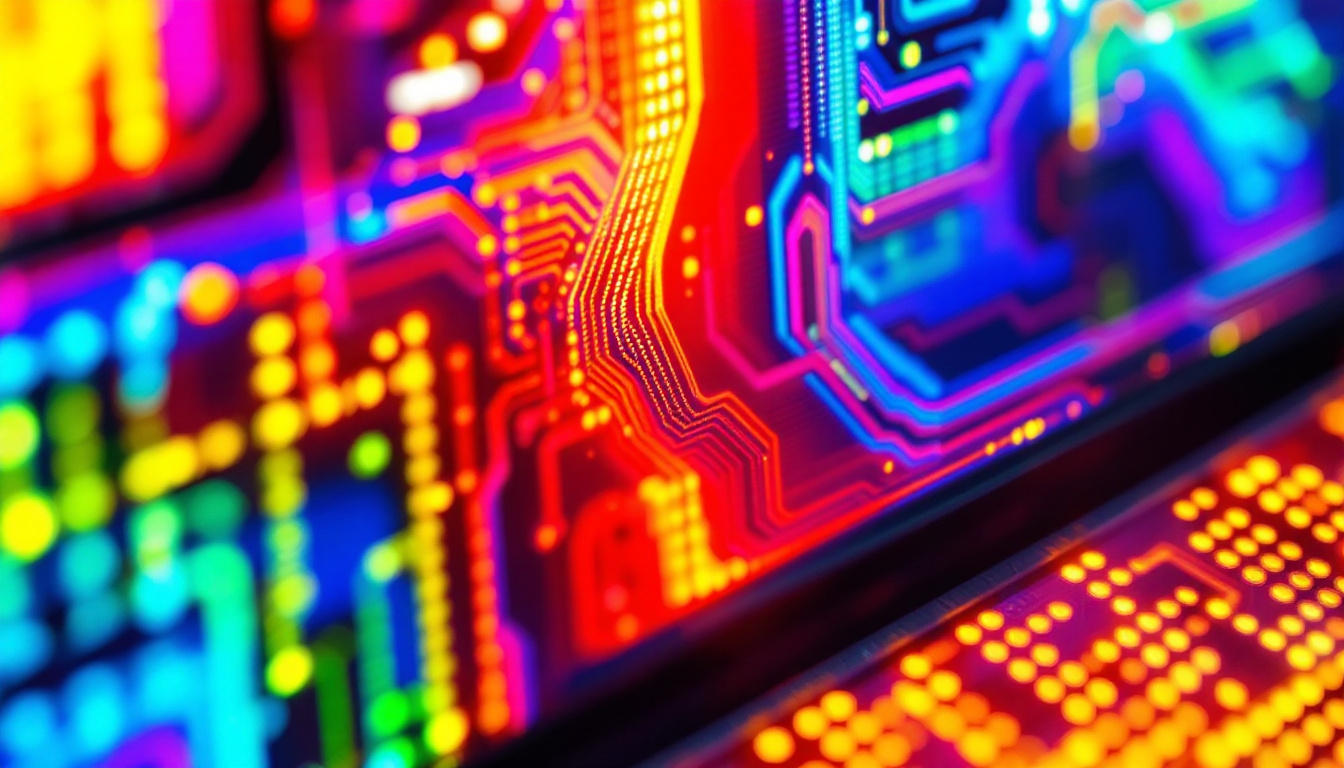In the realm of modern technology, the On Screen Display (OSD) has become an integral part of how we interact with various devices, particularly those featuring LED displays. From televisions to computer monitors, the OSD provides users with an interface to adjust settings, view information, and enhance their overall experience. This article delves into the intricacies of LED displays and the functionality of OSDs, exploring their significance in today’s digital landscape.
Understanding LED Displays
LED displays have revolutionized the way visual content is presented. Utilizing light-emitting diodes (LEDs), these displays offer vibrant colors, high brightness, and energy efficiency. They are commonly found in a variety of devices, including smartphones, televisions, and digital signage.
What is an LED Display?
An LED display is a flat panel display that uses LEDs as its primary light source. Unlike traditional LCD screens that rely on fluorescent backlighting, LED displays provide direct illumination, resulting in improved contrast and color accuracy. This technology can be categorized into two main types: direct view and rear projection. Direct view displays are commonly used in televisions and monitors, while rear projection displays are often found in larger installations like digital billboards.
In addition to these types, LED displays can also be classified based on their pixel configuration, such as RGB (Red, Green, Blue) and monochrome displays. RGB displays combine these three colors to create a full spectrum of colors, making them ideal for vibrant media presentations. Monochrome displays, on the other hand, are often used for simpler applications like scoreboards or basic information displays, where color is not a critical factor. This versatility allows LED technology to cater to a wide range of industries and applications, from entertainment to transportation.
Advantages of LED Technology
One of the most significant advantages of LED displays is their energy efficiency. Compared to traditional display technologies, LEDs consume less power, making them an environmentally friendly option. Additionally, LED displays offer superior brightness levels, which enhance visibility in various lighting conditions. This is particularly beneficial for outdoor applications where sunlight can wash out other display types.
Moreover, LED technology allows for thinner and lighter displays, enabling sleek designs that are aesthetically pleasing. The longevity of LEDs also contributes to their appeal, as they typically have a longer lifespan than other display technologies, reducing the need for frequent replacements. This durability is complemented by their resistance to shock and vibration, making them suitable for high-traffic environments like airports and shopping malls. Furthermore, advancements in LED technology have led to the development of flexible displays, which can be bent or curved to fit unique spaces, opening up new possibilities for creative advertising and innovative design solutions.
The Role of On Screen Display (OSD)
The On Screen Display (OSD) serves as a critical interface between the user and the device. It allows users to navigate through various settings and options, enhancing the overall usability of the display. OSDs are commonly found in devices like monitors, televisions, and projectors, providing a graphical interface for adjustments.
Functions of OSD
The primary function of an OSD is to facilitate user interaction with the display settings. Users can adjust parameters such as brightness, contrast, color balance, and input source through the OSD. This level of customization allows users to tailor their viewing experience to their preferences and the specific environment in which the display is used.
Additionally, OSDs often provide information about the current status of the display, such as resolution settings and input signal details. This information is crucial for troubleshooting and ensuring optimal performance. In some advanced displays, OSDs may also offer features like picture-in-picture (PiP) or split-screen viewing, further enhancing functionality. Furthermore, OSDs can include preset modes for different activities, such as gaming, movie watching, or reading, which automatically adjust the settings to optimize the experience for each use case. This adaptability not only saves time but also ensures that users get the best possible visual output based on their specific needs.
Design and Navigation of OSD
The design of an OSD is paramount to its effectiveness. A well-designed OSD should be intuitive and easy to navigate. Most OSDs utilize a combination of on-screen icons, text menus, and graphical elements to guide users through the available options. The use of clear labeling and logical organization of settings enhances the user experience.
Navigation is typically achieved through physical buttons located on the device or through remote controls. Some modern displays even support touch navigation, allowing users to interact with the OSD using gestures. Regardless of the method, the goal remains the same: to provide a seamless and efficient way for users to manage their display settings. Moreover, advancements in technology have led to the integration of voice control features in some OSDs, enabling users to make adjustments hands-free. This innovation not only adds convenience but also caters to users with accessibility needs, ensuring that everyone can enjoy a tailored viewing experience. As the demand for smarter interfaces grows, we can expect OSDs to evolve further, incorporating artificial intelligence to predict user preferences and automate settings for an even more personalized interaction.
Types of OSD Features
OSDs can vary significantly in terms of features and functionality, depending on the device and its intended use. Understanding the different types of OSD features can help users make the most of their LED displays.
Basic OSD Features
Basic OSD features typically include essential adjustments such as brightness, contrast, and color settings. These features allow users to optimize their viewing experience based on ambient lighting conditions and personal preferences. Additionally, basic OSDs may offer options for selecting the input source, enabling users to switch between devices seamlessly.
Advanced OSD Features
In contrast, advanced OSDs may include a wider array of features designed for more specialized applications. For instance, some monitors come equipped with gaming modes that optimize settings for a better gaming experience. Features like adaptive sync technology, which reduces screen tearing, may also be accessible through the OSD.
Furthermore, advanced OSDs may provide options for customizing the display’s color profile, allowing users to select presets tailored for specific tasks, such as photo editing or video production. These features enhance the versatility of LED displays, catering to a broader range of user needs.
Challenges and Limitations of OSDs
While OSDs offer numerous benefits, they are not without challenges. Understanding these limitations can help users navigate potential issues and enhance their experience with LED displays.
User Interface Complexity
One of the primary challenges associated with OSDs is the complexity of the user interface. As displays become more advanced and feature-rich, the OSD can become cluttered with options, making it difficult for users to find what they need. This complexity can lead to frustration, particularly for less tech-savvy individuals.
To mitigate this issue, manufacturers are increasingly focusing on simplifying OSD designs and improving navigation. Streamlined menus, contextual help options, and user-friendly layouts are becoming more common, enhancing the overall usability of OSDs.
Compatibility Issues
Compatibility can also pose a challenge for OSDs. Different devices may have varying OSD implementations, leading to inconsistencies in user experience. For example, a user accustomed to one brand’s OSD may struggle to adapt to another brand’s interface. This inconsistency can hinder user satisfaction and make it challenging to switch between devices.
To address compatibility issues, manufacturers are working towards standardizing OSD features and layouts, promoting a more uniform experience across devices. However, achieving complete standardization remains a work in progress.
Future Trends in OSD Technology
The landscape of OSD technology is continually evolving, driven by advancements in display technology and user expectations. As we look to the future, several trends are emerging that could shape the next generation of OSDs.
Integration of Artificial Intelligence
One of the most exciting trends is the integration of artificial intelligence (AI) into OSDs. AI-powered OSDs could analyze user behavior and preferences to automatically adjust settings for optimal viewing experiences. For instance, an AI-driven OSD could learn a user’s preferred brightness and color settings based on the time of day or ambient lighting conditions, making real-time adjustments without user intervention.
This level of personalization could significantly enhance user satisfaction and streamline the overall experience, making OSDs more intuitive and user-friendly.
Enhanced Connectivity and Smart Features
As the Internet of Things (IoT) continues to expand, OSDs are likely to incorporate enhanced connectivity features. This could include integration with smart home systems, allowing users to control their displays through voice commands or smartphone applications. Imagine adjusting your TV settings simply by speaking to your virtual assistant, or customizing your monitor’s settings from your mobile device.
Furthermore, smart OSDs may offer cloud-based features, enabling users to save and sync their settings across multiple devices. This level of connectivity could revolutionize how users interact with their displays, making the experience more seamless and integrated.
Conclusion
The On Screen Display (OSD) is a crucial component of LED displays, enhancing user interaction and allowing for personalized viewing experiences. As technology continues to advance, the role of OSDs will likely evolve, incorporating new features and functionalities that cater to the changing needs of users.
Understanding the intricacies of LED displays and OSDs can empower users to make informed decisions when selecting devices and optimizing their settings. With the ongoing developments in display technology, the future of OSDs promises to be exciting, offering enhanced usability and innovative features that will further enrich the user experience.
As we embrace these advancements, it is essential to remain aware of the challenges and limitations that OSDs may present. By staying informed and adaptable, users can navigate the evolving landscape of display technology and make the most of their LED displays.
Discover LumenMatrix’s Advanced LED Display Solutions
Ready to experience the future of LED display technology? LumenMatrix is at the forefront of innovation, offering a wide array of LED display solutions that are designed to captivate and engage. Whether you’re looking for an Indoor LED Wall Display, a dynamic Outdoor LED Wall Display, or specialized options like Vehicle LED Displays and LED Sports Displays, LumenMatrix has the cutting-edge technology to bring your vision to life. Elevate your visual communication and create unforgettable experiences with our state-of-the-art LED display modules. Check out LumenMatrix LED Display Solutions today and see how we can help you make a lasting impact.