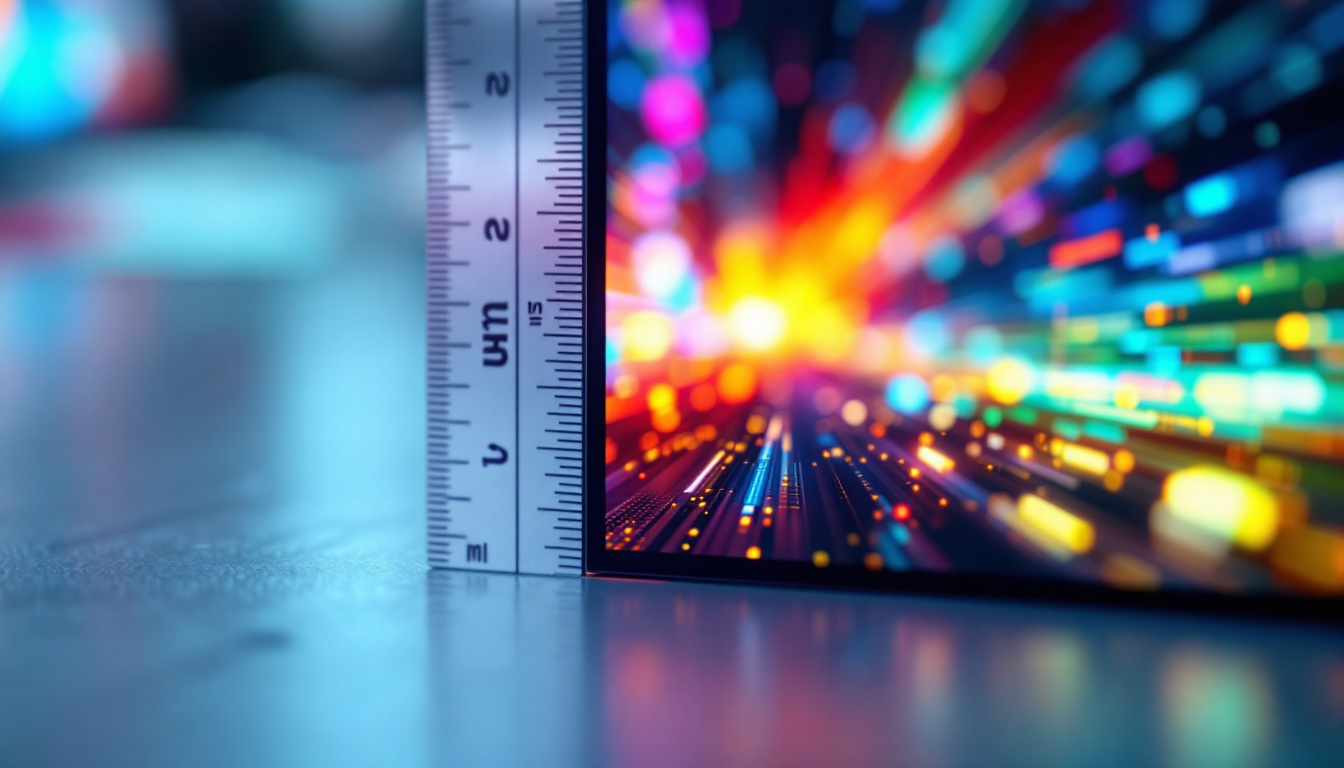In today’s fast-paced world, presentations play a crucial role in conveying information effectively. Whether in a corporate boardroom, a classroom, or at a conference, the ability to present ideas clearly is paramount. One essential tool that aids in this process is the projector clicker, which often features an LED display. This article delves into the intricacies of projector clickers, focusing on the functionality and advantages of LED displays.
Understanding Projector Clickers
A projector clicker, also known as a presentation remote, is a wireless device that allows presenters to control their slides from a distance. This tool enhances the presentation experience by enabling the speaker to engage with the audience without being tethered to a computer. The clicker typically includes buttons for advancing slides, going back, and sometimes even controlling a laser pointer. The convenience of a projector clicker allows presenters to move around the room, fostering a more interactive atmosphere and making it easier to connect with their audience.
In addition to improving audience engagement, projector clickers can also help reduce the anxiety that often accompanies public speaking. By allowing presenters to focus on their delivery rather than worrying about managing their slides, these devices can lead to a more polished and confident presentation. Many presenters find that being able to move freely around the stage or meeting room helps them to better connect with their audience, creating a more dynamic and memorable experience.
Components of a Projector Clicker
At a fundamental level, a projector clicker consists of several key components. These include buttons for navigation, a battery compartment, and a wireless transmitter. The buttons are designed for ease of use, allowing presenters to switch slides seamlessly. The wireless transmitter communicates with the projector, often using infrared or radio frequency technology. Some models may also include a small display screen that provides feedback on the current slide number or battery status, ensuring that presenters can keep track of their progress without losing focus.
Moreover, the ergonomic design of many projector clickers is tailored for comfort during extended use. This thoughtful design often includes a textured grip and strategically placed buttons, making it easier for presenters to operate the device without looking down. Many clickers are compact and lightweight, allowing them to fit easily into a pocket or bag, making them a convenient accessory for anyone who frequently delivers presentations.
Types of Projector Clickers
Projector clickers come in various types, each offering unique features. Some models are basic, providing only the essential functions for slide navigation. Others are more advanced, incorporating features such as built-in timers, vibration alerts, and even touch-sensitive controls. The choice of a clicker often depends on the specific needs of the presenter and the nature of the presentation. For instance, educators may prefer clickers with built-in timers to help manage class time effectively, while corporate trainers might opt for models that integrate seamlessly with their presentation software.
Additionally, some projector clickers are designed with compatibility in mind, allowing them to work with multiple operating systems and software applications. This versatility can be particularly beneficial for presenters who frequently switch between different devices or platforms. Furthermore, there are models that come equipped with additional features like USB receivers for easy connectivity or Bluetooth capabilities for a more modern approach. Ultimately, the right projector clicker can significantly enhance the overall effectiveness of a presentation, making it a valuable tool for anyone looking to communicate their ideas clearly and engagingly.
The Role of LED Displays
LED displays have become increasingly popular in projector clickers due to their clarity and functionality. These displays provide real-time feedback to the presenter, allowing them to monitor their progress during the presentation. The integration of an LED display can significantly enhance the usability of a projector clicker.
Benefits of LED Displays
One of the primary benefits of an LED display on a projector clicker is visibility. The bright, clear readout ensures that presenters can easily see their slide number, timer, or other relevant information, even in dimly lit environments. This feature helps to keep the presenter on track and reduces the likelihood of losing their place during the presentation. Furthermore, the crispness of LED technology means that the information is not only visible but also legible from a distance, allowing for a seamless presentation experience without the need for constant glances at the device.
Additional Features of LED Displays
Beyond basic visibility, LED displays can offer additional features that enhance the presentation experience. Some clickers include timers that count down the duration of the presentation, helping speakers manage their time effectively. Others may display battery life, ensuring that presenters are aware of their clicker’s status and can avoid interruptions due to dead batteries. Additionally, advanced models may provide customizable settings, allowing users to choose what information is displayed and how it is presented. This level of personalization can help presenters focus on the most pertinent details, tailoring their experience to fit the specific demands of their audience and content.
Moreover, the integration of LED displays with wireless connectivity has opened up new avenues for interactivity. Some projector clickers now feature Bluetooth or Wi-Fi capabilities, enabling presenters to sync their devices with laptops or tablets for a more cohesive presentation flow. This connectivity allows for real-time updates and adjustments, such as changing slides or accessing multimedia elements without being tethered to a single location. As technology continues to evolve, the role of LED displays in projector clickers is likely to expand, incorporating even more innovative features that cater to the dynamic needs of modern presentations.
Choosing the Right Projector Clicker
Selecting the right projector clicker involves considering various factors, including the features offered, ease of use, and compatibility with the projector. A well-chosen clicker can make a significant difference in the quality of a presentation.
Key Features to Consider
When evaluating projector clickers, it is essential to consider the specific features that will be most beneficial. Features such as wireless range, battery life, and the presence of an LED display should be prioritized. Additionally, the ergonomics of the device are crucial; a clicker that fits comfortably in the hand can enhance the overall presentation experience.
Compatibility with Projectors
Not all projector clickers are compatible with every projector model. It is vital to ensure that the clicker can communicate effectively with the projector being used. Many manufacturers provide compatibility information, and it is advisable to check this before making a purchase. Some clickers may also come with USB receivers that can be plugged into the projector for seamless connectivity.
Best Practices for Using Projector Clickers
To maximize the effectiveness of a projector clicker, presenters should adhere to best practices that enhance their delivery. Understanding the capabilities of the clicker and practicing its use can lead to a more polished presentation.
Familiarization with the Device
Before the presentation, it is essential for presenters to familiarize themselves with the clicker. This includes understanding the layout of buttons, the function of the LED display, and any additional features. Practicing with the clicker can help build confidence and ensure a smoother delivery during the actual presentation.
Maintaining Eye Contact
One of the advantages of using a projector clicker is the ability to move around the presentation space. Presenters should take advantage of this by maintaining eye contact with the audience rather than focusing solely on the screen. This engagement fosters a connection with the audience and enhances the overall impact of the presentation.
Common Issues and Troubleshooting
Like any technology, projector clickers can encounter issues. Being aware of common problems and knowing how to troubleshoot them can save presenters from potential disruptions during their presentations.
Connectivity Problems
One of the most common issues with projector clickers is connectivity problems. If the clicker fails to communicate with the projector, it can lead to frustration. This issue can often be resolved by ensuring that the USB receiver is properly connected and that the clicker has sufficient battery power. In some cases, re-pairing the devices may be necessary.
Battery Life Concerns
Another frequent issue is battery life. Many presenters may find themselves in a situation where their clicker dies unexpectedly. To prevent this, it is advisable to check the battery status before the presentation and carry spare batteries if possible. Some clickers also feature rechargeable batteries, which can be a more sustainable option.
Future Trends in Projector Clickers
The technology behind projector clickers is continually evolving. As presentations become more dynamic and interactive, the features of these devices are likely to expand. Understanding potential future trends can help presenters stay ahead of the curve.
Integration with Smart Devices
One emerging trend is the integration of projector clickers with smart devices. This could allow for greater functionality, such as controlling presentations via smartphones or tablets. Such advancements could lead to more intuitive controls and enhanced interactivity during presentations.
Enhanced User Interfaces
As technology advances, the user interfaces of projector clickers are likely to become more sophisticated. Touch-sensitive controls, customizable buttons, and more informative displays may become standard features, providing presenters with greater flexibility and control over their presentations.
Conclusion
In conclusion, the projector clicker is an indispensable tool for modern presentations, and the integration of LED displays enhances its functionality significantly. By understanding the components, benefits, and best practices associated with projector clickers, presenters can elevate their delivery and engage their audiences more effectively. As technology continues to evolve, staying informed about new features and trends will ensure that presenters are well-equipped for success.
Discover LumenMatrix’s Advanced LED Display Solutions
Ready to take your presentations to the next level? Explore LumenMatrix’s comprehensive range of LED display modules, designed to transform your visual communication and audience engagement. From captivating Indoor and Outdoor LED Wall Displays to innovative solutions like Vehicle LED Displays and LED Sports Displays, LumenMatrix is at the forefront of LED technology. Elevate your brand’s visibility and create immersive experiences with our state-of-the-art LED solutions. Check out LumenMatrix LED Display Solutions today and revolutionize the way you share your message.