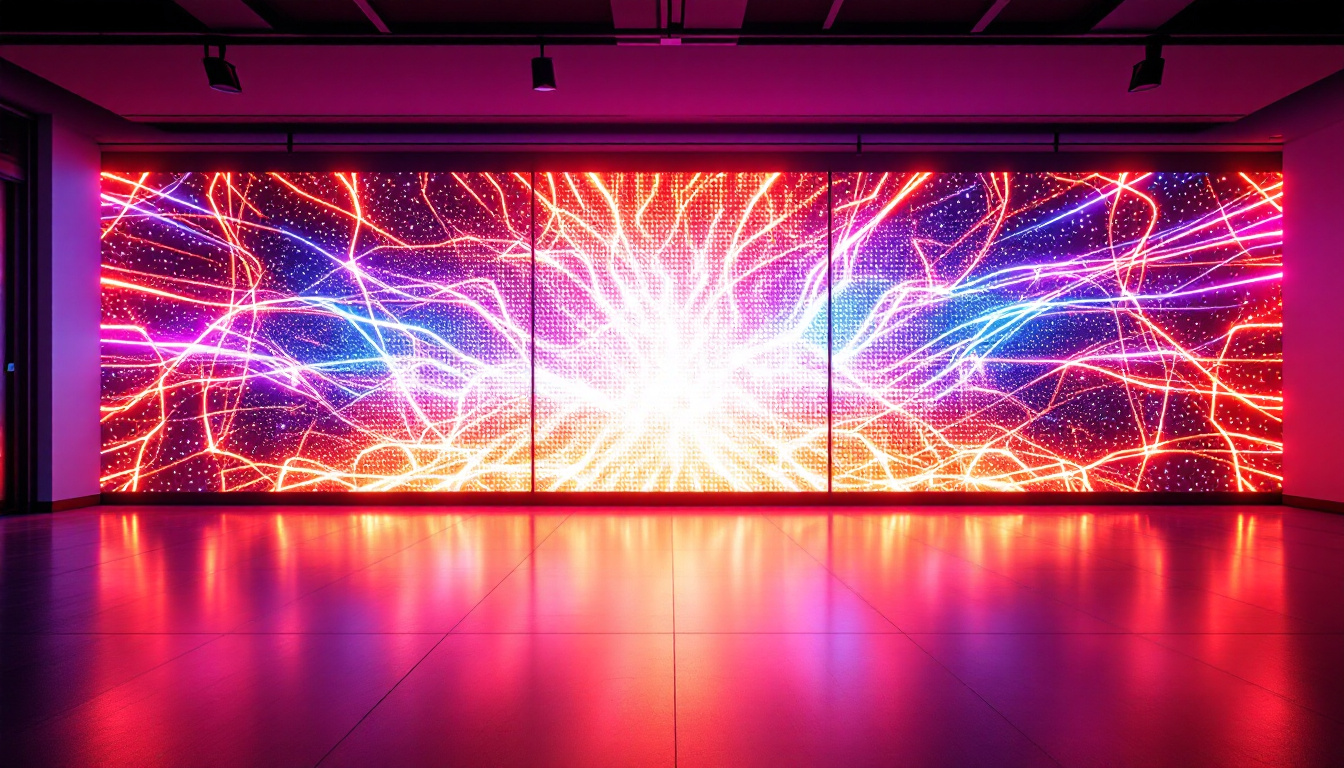In today’s fast-paced digital world, the demand for efficient workspace setups has never been higher. A quad computer monitor stand is becoming increasingly popular among professionals who require multiple screens for enhanced productivity. This article delves into the intricacies of quad monitor stands, particularly focusing on LED displays, their advantages, and how they can transform your workspace.
Understanding the Quad Monitor Stand
A quad monitor stand is designed to hold four computer monitors simultaneously, allowing users to maximize their screen real estate. This setup is particularly beneficial for professionals in fields such as graphic design, finance, and gaming, where multitasking is essential. By utilizing a quad monitor stand, users can create a comprehensive workspace that caters to their specific needs, whether it’s for intensive data analysis or immersive gaming experiences.
Design and Functionality
Quad monitor stands come in various designs, ranging from freestanding to wall-mounted options. The choice of design often depends on the available workspace and personal preference. A well-designed stand not only provides stability but also allows for easy adjustments in height, tilt, and rotation, ensuring that each monitor is positioned for optimal viewing. Ergonomic design plays a crucial role here, as it helps in reducing strain on the neck and eyes during prolonged use, promoting a healthier work environment.
Functionality is a key aspect of quad monitor stands. Many models offer features such as cable management systems, which help keep the workspace organized and free from clutter. Additionally, some stands include built-in USB hubs, making it easier to connect peripherals without the hassle of reaching behind the monitors. Advanced models may even offer VESA compatibility, allowing users to customize their setup with different monitor sizes and types, ensuring that the stand can adapt to future upgrades or changes in technology.
Benefits of Using a Quad Monitor Stand
One of the primary benefits of a quad monitor stand is the significant increase in productivity. With four screens, users can have multiple applications open simultaneously, reducing the time spent switching between tabs or windows. This is particularly advantageous for tasks that require constant reference to different data sources. For instance, a financial analyst can monitor real-time market data on one screen while analyzing reports on another, streamlining their workflow and enhancing decision-making capabilities.
Moreover, a quad monitor setup can enhance collaboration in team environments. Multiple team members can view the same information at once, facilitating discussions and decision-making processes. The visual impact of four screens can also create a more engaging presentation for clients or stakeholders. In creative fields, designers can work on projects while simultaneously referencing inspiration or client feedback, leading to a more dynamic and interactive design process. Furthermore, the ability to customize the layout of the monitors allows users to tailor their workspace to fit specific tasks, resulting in a more efficient and enjoyable working experience.
LED Displays: A Key Component
LED displays have revolutionized the way we interact with technology. Their vibrant colors, high contrast ratios, and energy efficiency make them an ideal choice for multi-monitor setups. Understanding the benefits of LED displays is crucial for anyone considering a quad monitor stand. With the increasing demand for high-performance displays, LED technology has become a staple in both professional and personal environments, providing users with an unparalleled visual experience.
Advantages of LED Technology
LED (Light Emitting Diode) technology offers several advantages over traditional LCD displays. One of the most notable benefits is energy efficiency. LED monitors consume less power, which can lead to significant cost savings over time, especially in environments where multiple screens are in use. This energy efficiency not only reduces electricity bills but also contributes to a lower carbon footprint, making LED displays a more environmentally friendly option.
Additionally, LED displays are known for their superior brightness and color accuracy. This is particularly important for professionals in creative fields, where color representation is critical. The ability to adjust brightness levels also enhances the viewing experience, allowing users to work comfortably in various lighting conditions. Moreover, many LED monitors come equipped with advanced technologies such as HDR (High Dynamic Range), which further improves the depth and richness of colors, making images appear more lifelike and engaging.
Screen Size and Resolution
When selecting LED monitors for a quad setup, screen size and resolution are essential factors to consider. Larger screens provide more workspace, while higher resolutions (such as 4K) offer sharper images and more detail. This is especially beneficial for tasks that require precision, such as video editing or graphic design. The clarity and detail provided by high-resolution displays can significantly enhance the quality of work produced, allowing professionals to spot minute details that might otherwise go unnoticed.
Furthermore, the aspect ratio of the monitors can impact the overall setup. Many professionals prefer widescreen monitors, as they allow for a more immersive experience and better multitasking capabilities. A combination of size and resolution can significantly enhance productivity and user satisfaction. Additionally, some users may opt for ultra-wide monitors, which provide an even broader field of view, eliminating the need for multiple screens and creating a seamless workspace. This can be particularly advantageous in gaming or simulation environments, where peripheral vision plays a crucial role in performance.
Setting Up Your Quad Monitor Stand
Setting up a quad monitor stand may seem daunting, but with the right approach, it can be a straightforward process. Proper installation ensures stability and optimal viewing angles, which are crucial for long hours of work.
Choosing the Right Location
The first step in setting up a quad monitor stand is selecting the right location. Consider factors such as natural light, glare, and the overall layout of the workspace. Ideally, the monitors should be positioned at eye level to reduce strain on the neck and eyes.
Once the location is determined, ensure there is enough space for the stand and the monitors. A clutter-free environment will not only enhance aesthetics but also contribute to a more focused work atmosphere.
Installation Process
The installation process typically involves assembling the stand and attaching the monitors. Most quad monitor stands come with detailed instructions, making it easier for users to follow along. It’s essential to secure each monitor properly to prevent accidents or damage.
After the monitors are attached, adjust their positions for optimal viewing angles. This may involve tilting or rotating the screens to minimize glare and ensure that all monitors are easily accessible. Taking the time to fine-tune these settings can greatly enhance the overall user experience.
Maintenance and Care
Maintaining a quad monitor setup is crucial for ensuring longevity and optimal performance. Regular care can prevent issues such as screen burn-in or hardware malfunctions, allowing users to enjoy their monitors for years to come.
Cleaning Your Monitors
Cleaning the screens regularly is essential to maintain clarity and color accuracy. Use a microfiber cloth and a gentle cleaning solution specifically designed for electronics. Avoid using harsh chemicals or abrasive materials, as these can damage the screen’s surface.
Additionally, dust and debris can accumulate around the monitor stand and cables. Regularly checking and cleaning these areas can prevent overheating and ensure that the setup remains tidy and functional.
Updating Software and Drivers
Keeping software and drivers up to date is another crucial aspect of maintaining a quad monitor setup. Regular updates can improve performance, fix bugs, and enhance compatibility with new applications. This is particularly important for users who rely on specific software for their work.
Most operating systems provide automatic updates, but it’s advisable to check for updates manually, especially for graphics drivers. Ensuring that all components of the setup are functioning optimally will lead to a smoother and more efficient workflow.
Common Challenges and Solutions
While a quad monitor setup offers numerous benefits, it can also present challenges. Understanding these potential issues and knowing how to address them can help users make the most of their multi-monitor experience.
Screen Alignment Issues
One common challenge with quad monitor setups is screen alignment. Monitors may not line up perfectly, leading to a disjointed viewing experience. To resolve this, most stands allow for height adjustments and tilting. Taking the time to align the screens properly can significantly enhance the overall aesthetic and functionality of the setup.
Additionally, using software to manage monitor alignment can help. Many operating systems offer built-in tools for adjusting display settings, allowing users to fine-tune the arrangement of their screens for a seamless experience.
Performance Limitations
Running multiple monitors can strain a computer’s graphics card, especially if the monitors have high resolutions. Users experiencing performance issues may need to consider upgrading their hardware to accommodate the increased demand. Investing in a more powerful graphics card can significantly improve performance and ensure a smooth experience across all screens.
Furthermore, optimizing display settings can alleviate some performance concerns. Lowering the resolution on one or more monitors or adjusting refresh rates can help balance the load on the graphics card while still providing a satisfactory visual experience.
Conclusion
A quad computer monitor stand, particularly one featuring LED displays, can dramatically enhance productivity and efficiency in various professional settings. By understanding the benefits of such a setup, selecting the right monitors, and ensuring proper installation and maintenance, users can create a workspace that meets their needs.
As technology continues to evolve, the importance of effective workspace solutions will only grow. Investing in a quad monitor stand is not just about improving aesthetics; it’s about fostering a more productive and engaging work environment. With the right tools and knowledge, anyone can transform their workspace into a hub of creativity and efficiency.
Discover the Future of Workspace Efficiency with LumenMatrix
Ready to elevate your professional environment with the unparalleled clarity and efficiency of LED displays? Look no further than LumenMatrix, a pioneer in LED display technology. Our extensive range of solutions, from Indoor and Outdoor LED Wall Displays to innovative LED Sports and Floor Displays, is designed to transform your workspace into a dynamic and engaging hub. Embrace the future of visual communication with our Custom and All-in-One LED Displays, and see how our LED Transparent Displays can redefine your brand’s visibility. Check out LumenMatrix LED Display Solutions today and step into a world where productivity and visual excellence go hand in hand.