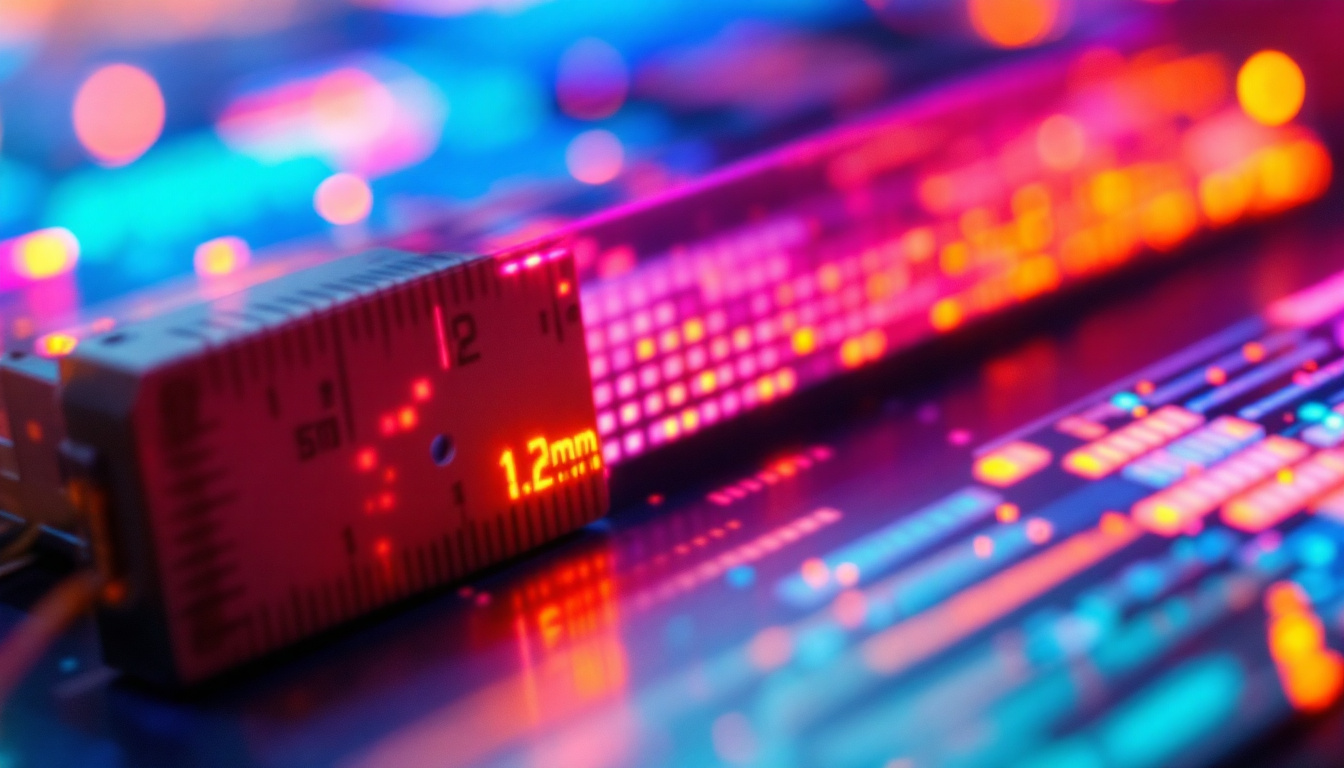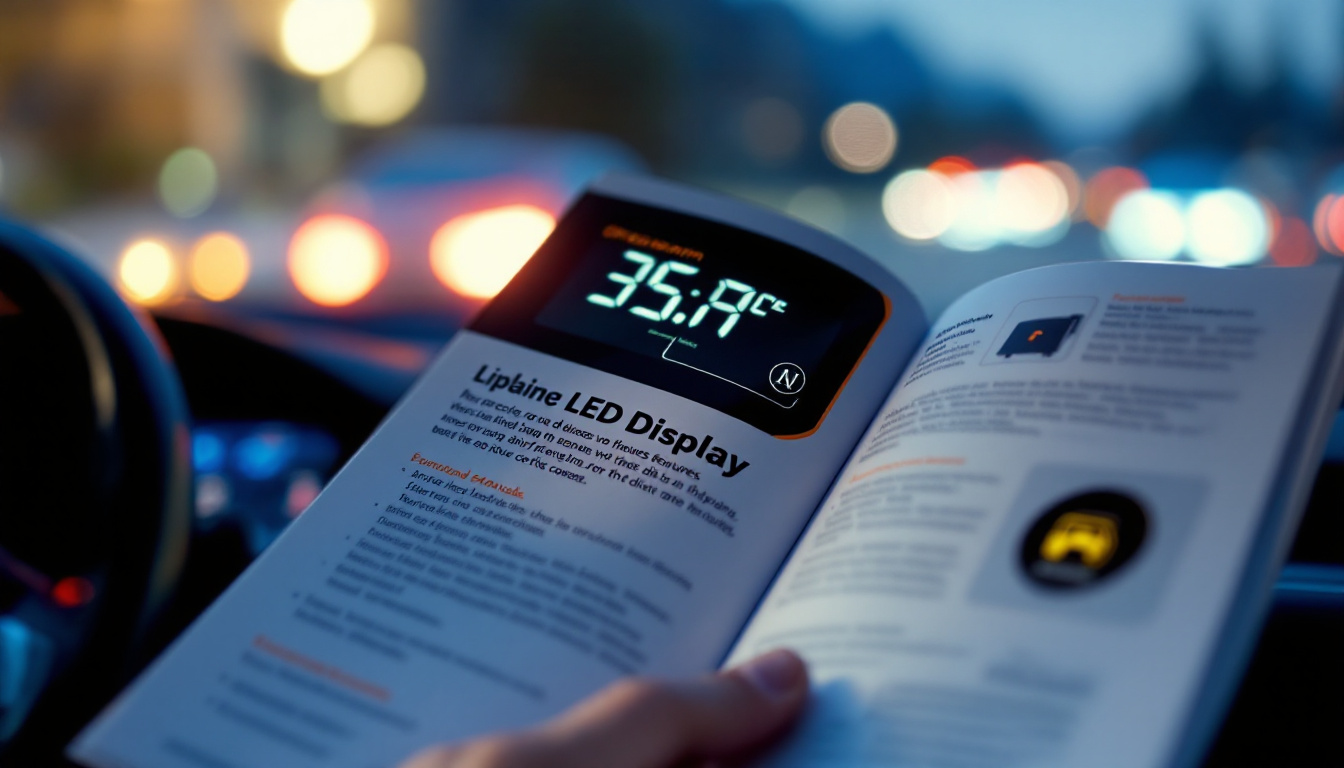In the world of networking, the Power over Ethernet (PoE) switch has become an essential component for many businesses and organizations. These devices not only facilitate data transfer but also provide power to connected devices through the same cable. Among the various features that enhance the usability of PoE switches, the LED display stands out as a critical element. This article delves into the significance of LED displays in rugged PoE switches, their functionality, and how they contribute to operational efficiency.
Understanding Rugged PoE Switches
Rugged PoE switches are designed to withstand harsh environmental conditions while maintaining reliable performance. These switches are commonly used in industrial settings, outdoor installations, and other demanding applications where standard networking equipment may fail. Their robust design is essential for ensuring continuous operation in environments that may experience extreme temperatures, vibrations, or exposure to elements such as dust and moisture.
The construction of rugged PoE switches typically includes reinforced housings, enhanced thermal management, and protection against dust and moisture. This makes them ideal for use in locations such as factories, transportation systems, and remote sites. In addition to their physical durability, these switches often feature advanced circuitry that helps to filter out electrical noise, ensuring stable data transmission even in electrically noisy environments, such as those found near heavy machinery or industrial equipment.
Key Features of Rugged PoE Switches
When evaluating rugged PoE switches, several key features should be considered. These include the number of ports, power output, and the types of PoE standards supported. Additionally, the ability to operate in extreme temperatures and the presence of redundant power supplies can significantly enhance reliability. Some rugged PoE switches also come equipped with advanced security features, such as VLAN support and port-based security protocols, which are crucial for protecting sensitive data in industrial networks.
Another important feature is the LED display, which provides real-time information about the switch’s status and performance. This can be invaluable for troubleshooting and monitoring purposes. Furthermore, many modern rugged PoE switches offer web-based management interfaces that allow network administrators to configure settings remotely, making it easier to manage devices that are located in hard-to-reach areas. This combination of physical robustness and advanced management capabilities makes rugged PoE switches a versatile choice for a variety of applications.
The Role of LED Displays
LED displays on rugged PoE switches serve multiple purposes. They provide visual feedback regarding the operational status of the switch, including power levels, data throughput, and port activity. This immediate feedback is crucial for network administrators who need to ensure that their systems are functioning optimally. The clarity and visibility of these displays are particularly important in low-light environments, where quick assessments can save valuable time during maintenance or troubleshooting.
Moreover, LED displays can help in identifying issues quickly. For instance, if a port is malfunctioning or if there is a power failure, the LED indicators can alert users to the problem, allowing for prompt action to be taken. Some advanced models even feature customizable alerts that can notify administrators of specific conditions, such as temperature thresholds being exceeded or power consumption reaching critical levels. This proactive monitoring capability not only enhances the reliability of the network but also aids in preventive maintenance, ultimately extending the lifespan of the equipment in use.
Types of LED Indicators
LED displays on rugged PoE switches typically feature various indicators that convey different types of information. Understanding these indicators can help users effectively interpret the status of their network equipment.
Status Indicators
Status indicators are usually the most prominent features on an LED display. They provide information about the overall health of the switch. A green light typically indicates normal operation, while an amber or red light may signal a fault or warning. These indicators can be critical during troubleshooting, as they help pinpoint issues quickly.
In addition to the basic on/off status, some advanced switches may offer multi-color indicators that provide more granular information about specific functions, such as power levels or data transmission rates. For instance, a flashing green light might indicate that data is actively being transmitted, while a steady blue light could signify that the switch is in a configuration mode. This added layer of detail allows for a more nuanced understanding of the switch’s operations, which can be particularly beneficial in complex network environments where multiple devices are interconnected.
Port Activity Indicators
Port activity indicators are essential for monitoring the performance of individual ports on the switch. Each port may have its own LED indicator that shows whether it is active, idle, or experiencing errors. This feature allows network administrators to identify which devices are connected and whether they are functioning correctly.
Moreover, these indicators can help in diagnosing network issues. For example, if a device connected to a specific port is not communicating, the corresponding LED may indicate a problem, enabling the administrator to take corrective measures. Additionally, some switches may provide blinking patterns that can denote different states, such as a rapid blink for data transmission and a slow blink for idle status. This level of detail not only aids in immediate troubleshooting but also assists in long-term network management by allowing administrators to track device performance over time.
Power Indicators
power indicators are particularly important for PoE switches, as they show whether power is being supplied to connected devices. These indicators can indicate the total power consumption of the switch and whether it is operating within its specified limits. Overloading a PoE switch can lead to performance issues or even hardware damage, making these indicators vital for maintaining system integrity.
Some rugged PoE switches also feature indicators that display the power status of individual ports. This allows users to monitor how much power each connected device is drawing, ensuring that the switch can handle the load without exceeding its capacity. Furthermore, advanced models may integrate smart power management systems that adjust power distribution dynamically based on real-time usage. This not only optimizes performance but also enhances energy efficiency, making it an appealing option for environmentally conscious organizations. By keeping a close eye on these power indicators, network administrators can ensure that all connected devices receive the necessary power without compromising the overall functionality of the network.
Benefits of LED Displays in Rugged PoE Switches
The integration of LED displays in rugged PoE switches offers numerous advantages that enhance user experience and operational efficiency. These benefits extend beyond mere aesthetics, contributing to the overall functionality of the device.
Enhanced Monitoring and Management
One of the primary benefits of LED displays is the enhanced monitoring and management capabilities they provide. Network administrators can quickly assess the status of the switch and its ports without needing to access a management interface. This immediate visibility can save time and reduce the likelihood of errors during troubleshooting.
Furthermore, having real-time data available at a glance allows for proactive management of network resources. Administrators can make informed decisions regarding bandwidth allocation and power distribution, optimizing the performance of connected devices.
Improved Troubleshooting
LED displays significantly improve troubleshooting processes by providing instant feedback on the status of the switch and its connections. When a problem arises, the visual indicators can help pinpoint the issue, allowing for quicker resolution. This is particularly important in industrial environments where downtime can lead to significant operational losses.
In addition, the clarity of LED indicators can help less experienced technicians understand the status of the network equipment, facilitating easier maintenance and support.
Operational Efficiency
Operational efficiency is enhanced through the use of LED displays, as they streamline the monitoring and management processes. With immediate access to critical information, network administrators can respond swiftly to issues, minimizing downtime and maintaining productivity.
Moreover, the ability to monitor power usage and port activity in real-time allows for better resource management. This can lead to cost savings and improved system performance, as administrators can identify and address potential issues before they escalate.
Best Practices for Using LED Displays on Rugged PoE Switches
To maximize the benefits of LED displays on rugged PoE switches, it is essential to follow best practices that ensure effective usage and maintenance. These practices help maintain the longevity of the equipment and enhance overall network performance.
Regular Monitoring
Regular monitoring of the LED displays is crucial for maintaining optimal network performance. Administrators should make it a routine to check the status indicators, ensuring that all ports are functioning correctly and that power levels are within acceptable ranges.
By incorporating this practice into daily operations, potential issues can be identified early, allowing for timely intervention and minimizing the risk of network failures.
Documentation and Training
Proper documentation of the LED display indicators and their meanings is essential for effective troubleshooting. Network teams should create reference materials that outline what each indicator represents and the appropriate actions to take for different statuses.
Additionally, training staff on how to interpret the LED displays can empower them to respond more effectively to issues, enhancing the overall resilience of the network.
Periodic Maintenance
Periodic maintenance of rugged PoE switches is vital to ensure that the LED displays and other components remain in good working condition. This includes cleaning the device to prevent dust accumulation, which can affect visibility and performance.
Furthermore, conducting regular firmware updates can enhance the functionality of the switches, ensuring that the LED displays provide accurate and up-to-date information.
Conclusion
The integration of LED displays in rugged PoE switches plays a pivotal role in enhancing network management and operational efficiency. By providing real-time status updates, these displays empower network administrators to monitor performance, troubleshoot issues, and manage resources effectively.
As businesses increasingly rely on robust networking solutions to support their operations, understanding the importance of LED displays in rugged PoE switches becomes essential. By adhering to best practices and leveraging the full capabilities of these indicators, organizations can ensure that their networks remain reliable and efficient, even in the most challenging environments.
Discover LumenMatrix’s Advanced LED Display Solutions
Enhance your network’s performance and visibility with LumenMatrix’s cutting-edge LED display technology. As a leader in innovative LED solutions, LumenMatrix offers a wide range of products, from Indoor and Outdoor LED Wall Displays to specialized options like Vehicle and Sports LED Displays. Perfect for any rugged PoE switch application, our displays ensure clear, impactful communication in even the most demanding environments. Check out LumenMatrix LED Display Solutions today and take the first step towards transforming your visual experience.