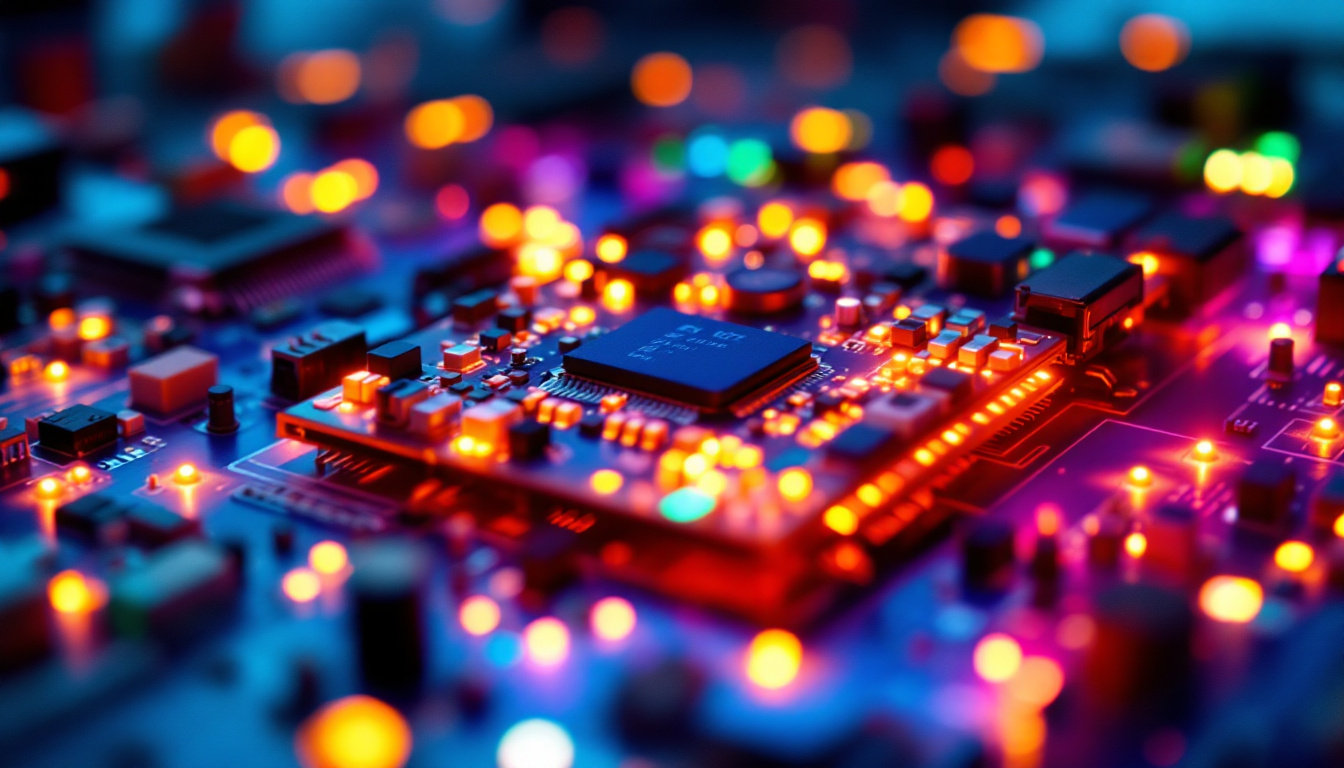In today’s fast-paced digital world, the choice of a computer monitor can significantly impact productivity and user experience. Among the various types of displays available, LED monitors stand out due to their superior performance, energy efficiency, and compact design. This article delves into the intricacies of small computer screen monitors, particularly focusing on LED technology, its advantages, and considerations when selecting the right monitor for your needs.
Understanding LED Technology
LED, or Light Emitting Diode, technology has revolutionized the way we view images on screens. Unlike traditional LCD monitors that use fluorescent backlighting, LED monitors utilize an array of tiny diodes to produce light. This fundamental difference not only enhances image quality but also offers a plethora of benefits that are crucial for users seeking optimal performance.
How LED Displays Work
LED displays function by illuminating pixels with light generated from diodes. There are two primary types of LED displays: edge-lit and full-array. Edge-lit displays use LEDs positioned along the edges of the screen, while full-array displays have a grid of LEDs behind the screen, providing more uniform lighting and better contrast.
This technology allows for greater control over brightness and color accuracy, resulting in sharper images and more vibrant colors. The ability to dim specific areas of the screen also enhances the viewing experience, especially in darker scenes, making LED displays a popular choice for both casual users and professionals alike. Furthermore, advancements in LED technology have led to the development of OLED (Organic LED) displays, which take this concept further by using organic compounds to emit light. This results in even deeper blacks and a wider color gamut, pushing the boundaries of visual fidelity.
Benefits of LED Monitors
LED monitors offer several advantages that make them appealing to a wide range of users. One of the most significant benefits is energy efficiency. Compared to traditional monitors, LED displays consume less power, which not only reduces electricity bills but also contributes to a lower carbon footprint.
Additionally, LED monitors typically have a longer lifespan than their LCD counterparts. With fewer components that can fail, users can expect a more durable product, leading to less frequent replacements. This longevity, combined with lower energy consumption, makes LED monitors a smart investment for both home and office settings. Moreover, the compact design of LED technology allows for thinner and lighter screens, enabling manufacturers to create sleek, modern designs that fit seamlessly into any environment. This aesthetic appeal, combined with high performance, has made LED monitors a staple in both consumer electronics and professional displays, from gaming setups to digital signage in retail spaces.
Choosing the Right Small Monitor
When selecting a small computer monitor, several factors come into play. The right choice depends on individual needs, preferences, and the intended use of the monitor. Understanding these factors can help users make an informed decision that aligns with their requirements. With the growing trend of remote work and home offices, the importance of choosing the right monitor has never been more critical. A well-chosen monitor can enhance productivity and comfort, reducing eye strain and improving overall work efficiency.
Screen Size and Resolution
Small monitors typically range from 15 to 24 inches in size. While larger screens may be appealing for multitasking or gaming, small monitors can provide a more focused experience, especially in limited workspace environments. Resolution is another critical aspect to consider. Higher resolutions, such as Full HD (1920×1080) or even 4K (3840×2160), offer sharper images and better detail, which is particularly beneficial for graphic design, video editing, or any task that requires precision. The pixel density of a smaller monitor can also play a significant role; a smaller screen with a higher resolution can deliver crisper visuals, making text easier to read and images more vibrant.
For general office work or web browsing, a 1080p resolution is often sufficient. However, professionals who work with high-resolution images or videos may find that a 4K monitor significantly enhances their workflow and productivity. Additionally, many modern small monitors come equipped with features like HDR (High Dynamic Range) support, which can further improve color accuracy and contrast, making them ideal for creative tasks. Users should also consider their typical viewing distance, as this can influence how much screen real estate and resolution they truly need.
Panel Types: IPS vs. TN vs. VA
The type of panel used in a monitor can greatly affect its performance. The three most common types are In-Plane Switching (IPS), Twisted Nematic (TN), and Vertical Alignment (VA). IPS panels are known for their excellent color accuracy and wide viewing angles, making them ideal for creative professionals. TN panels, while generally less expensive, offer faster response times, which can be beneficial for gamers. VA panels provide deep blacks and high contrast ratios, making them suitable for watching movies or playing games in darker environments. Understanding these panel types can help users choose a monitor that not only meets their visual needs but also fits their budget.
Each panel type has its strengths and weaknesses, and users should consider their specific needs when choosing a monitor. For instance, a graphic designer may prioritize color accuracy, while a gamer might focus on response time. Moreover, the choice of panel type can also affect the monitor’s longevity and performance under different lighting conditions. For example, IPS panels tend to perform better in brightly lit rooms, while VA panels excel in dim environments. Therefore, it’s essential to evaluate the typical lighting conditions of your workspace before making a decision, as this can significantly impact your viewing experience and comfort over extended periods of use.
Ergonomics and Design
Ergonomics plays a crucial role in the overall user experience. A monitor that is adjustable in height, tilt, and swivel can help reduce neck and eye strain, especially during long hours of use. Many modern LED monitors come with ergonomic designs that allow for easy adjustments, ensuring that users can maintain a comfortable viewing position.
Connectivity Options
In today’s interconnected world, having multiple connectivity options is essential. Small monitors typically feature a variety of ports, including HDMI, DisplayPort, and USB-C. These connections allow users to easily connect their monitors to laptops, desktops, and other devices. Additionally, some monitors come equipped with built-in USB hubs, providing convenient access to peripherals such as keyboards and mice.
When selecting a monitor, it is crucial to ensure that it is compatible with your existing devices. Checking the available ports and ensuring that they align with your needs can save time and frustration down the line.
Budget Considerations
Budget is often a significant factor when choosing a monitor. Small LED monitors are available at various price points, and while it may be tempting to opt for the cheapest option, it is essential to consider the long-term value. Investing in a quality monitor that meets your needs can lead to improved productivity and a better overall experience.
It is advisable to set a budget and research monitors within that range, looking for the best features and specifications that fit your requirements. Reading reviews and comparing products can also provide valuable insights into the performance and reliability of different models.
Environmental Impact of LED Monitors
As technology advances, so does the importance of considering environmental impact. LED monitors are generally more eco-friendly than traditional displays, primarily due to their lower energy consumption and longer lifespan. However, it is essential to understand the entire lifecycle of the product, from manufacturing to disposal.
Energy Efficiency Ratings
Many LED monitors come with energy efficiency ratings that indicate their power consumption. These ratings can help consumers make informed choices, as more efficient models not only save money on energy bills but also contribute to a more sustainable future. Look for monitors that are ENERGY STAR certified, as these products meet strict energy efficiency guidelines set by the U.S. Environmental Protection Agency.
Recycling and Disposal
Proper disposal of electronic devices is crucial to minimizing environmental impact. Many components of LED monitors can be recycled, reducing waste and conserving resources. Users should familiarize themselves with local recycling programs and ensure that their old monitors are disposed of responsibly. This not only helps the environment but also promotes a circular economy where materials are reused rather than discarded.
Future Trends in Monitor Technology
The world of monitor technology is constantly evolving, with innovations aimed at enhancing user experience and performance. As LED technology continues to advance, several trends are emerging that may shape the future of small computer screens.
Higher Resolutions and Refresh Rates
As content becomes increasingly high-definition, the demand for monitors with higher resolutions is on the rise. 8K monitors are already entering the market, offering unparalleled detail and clarity. Additionally, higher refresh rates are becoming more common, providing smoother visuals for gaming and fast-paced video content.
These advancements are likely to become standard features in small monitors, catering to both casual users and professionals who require the best performance from their displays.
Curved and Ultra-Wide Displays
Curved and ultra-wide monitors are gaining popularity, offering immersive viewing experiences that can enhance productivity and enjoyment. These displays provide a broader field of view, making them ideal for multitasking and gaming. As technology progresses, it is expected that more small monitors will adopt these designs, catering to users who seek a more engaging visual experience.
Conclusion
Small computer screens with LED technology offer a myriad of benefits, including energy efficiency, superior image quality, and ergonomic designs. Understanding the various aspects of LED monitors, from screen size and resolution to panel types and connectivity options, can empower users to make informed decisions tailored to their specific needs.
As technology continues to evolve, the future of small monitors looks promising, with advancements in resolution, refresh rates, and innovative designs. By keeping these trends in mind and considering environmental impacts, users can choose monitors that not only enhance their productivity but also contribute to a sustainable future.
In conclusion, whether for work, gaming, or casual use, small LED monitors are a smart choice that combines performance, efficiency, and aesthetics. With the right knowledge and considerations, finding the perfect monitor can lead to a significantly improved computing experience.
Discover the Future of Visual Display with LumenMatrix
Ready to experience the ultimate in LED display technology? LumenMatrix is at the forefront of innovation, offering a wide array of LED display solutions that bring your visual communications to life. Whether you’re looking to enhance your brand’s visibility with an Indoor LED Wall Display, captivate passersby with an Outdoor LED Wall Display, or create dynamic content with our Custom LED Displays, LumenMatrix has the cutting-edge technology to meet your needs. Check out LumenMatrix LED Display Solutions today and see how we can transform your space into a mesmerizing visual experience.