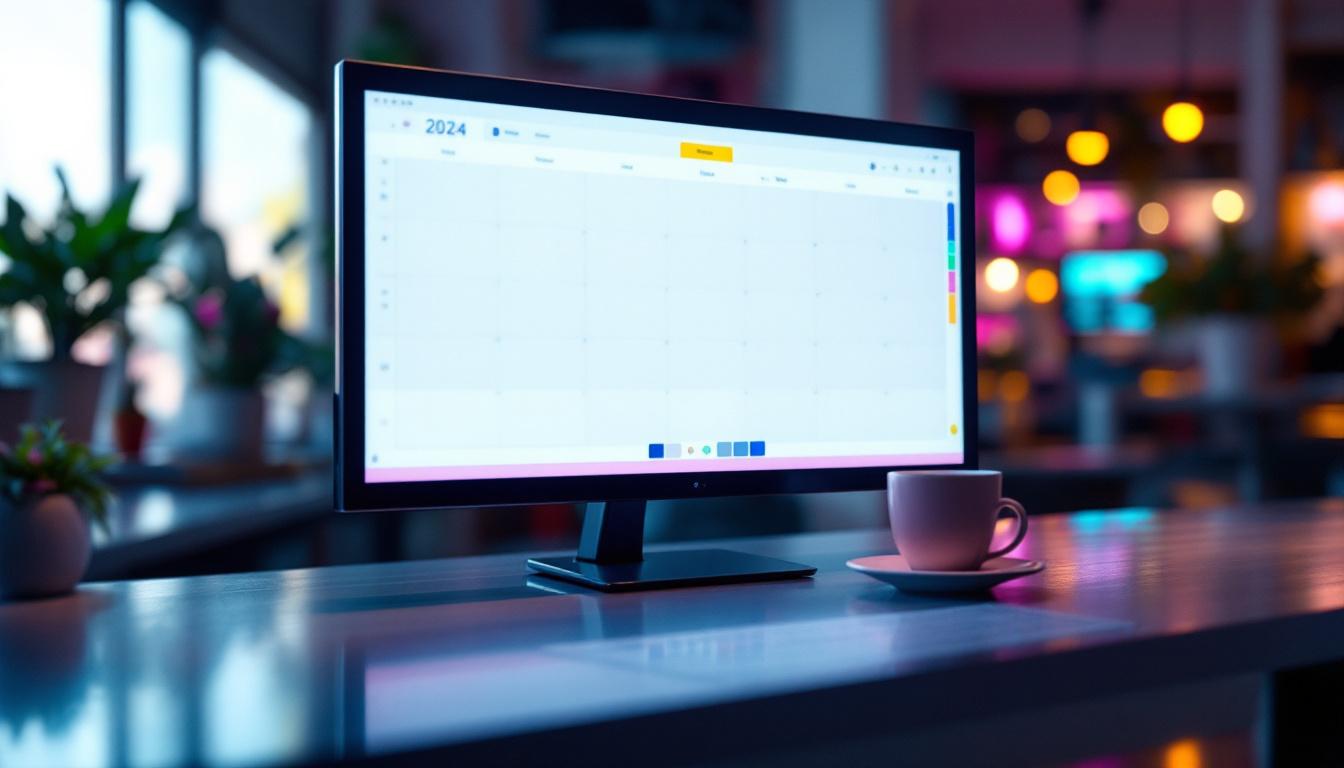In today’s digital age, the demand for high-quality visual displays has surged, leading to a wide variety of options available in the market. Among these, the 22-inch LED TV monitor stands out as a versatile choice for both entertainment and productivity. This article delves into the features, advantages, and considerations of 22-inch LED displays, providing a comprehensive guide for potential buyers.
Understanding LED Technology
LED, or Light Emitting Diode, technology has revolutionized the way we view images on screens. Unlike traditional LCD monitors that use fluorescent backlighting, LED displays utilize small diodes to produce light, resulting in brighter images and improved energy efficiency.
How LED Works
LED monitors consist of a matrix of tiny diodes that emit light when an electric current passes through them. This technology allows for a thinner and lighter display compared to older models. The diodes can be arranged in various configurations, such as edge-lit or backlit, influencing the overall picture quality and viewing experience.
Edge-lit LED monitors have diodes positioned along the edges of the screen, which helps reduce thickness but may result in uneven brightness. On the other hand, backlit LED monitors have diodes placed directly behind the screen, offering better color accuracy and contrast. This distinction is crucial for professionals in fields such as graphic design and photography, where color precision is paramount. Furthermore, some advanced models utilize local dimming technology, which enhances contrast by allowing specific zones of the screen to dim or brighten independently, resulting in deeper blacks and more vibrant colors.
Benefits of LED Displays
One of the most significant advantages of LED technology is its energy efficiency. LED monitors consume less power than their LCD counterparts, making them an eco-friendly choice. Additionally, they offer superior brightness and color vibrancy, enhancing the viewing experience whether for gaming, movies, or professional work.
Another notable benefit is the longevity of LED displays. With a lifespan that often exceeds 50,000 hours, users can enjoy their monitors for years without worrying about significant degradation in quality. This durability not only reduces the frequency of replacements but also contributes to lower electronic waste, aligning with sustainable practices. Moreover, many LED monitors come equipped with features such as flicker-free technology and blue light filters, which help reduce eye strain during prolonged use, making them an excellent choice for both casual users and those who spend long hours in front of a screen.
Features of 22-Inch LED Monitors
When considering a 22-inch LED monitor, several features should be taken into account. These features not only enhance the overall viewing experience but also cater to specific needs, whether for gaming, graphic design, or general use.
Resolution and Picture Quality
The resolution of a monitor significantly impacts the clarity and detail of images. Most 22-inch LED monitors come with a Full HD resolution of 1920 x 1080 pixels, providing crisp visuals and vibrant colors. This resolution is ideal for watching movies, playing games, or working on graphic design projects.
Some models may even offer higher resolutions, such as 2560 x 1440 pixels (QHD), which can provide even sharper images, particularly beneficial for professional applications that require precise detail. Additionally, many monitors now incorporate advanced technologies such as IPS (In-Plane Switching) panels, which offer wider viewing angles and better color accuracy compared to traditional TN (Twisted Nematic) panels. This feature is especially advantageous for collaborative work or when multiple viewers are present, as it ensures that everyone sees the same high-quality image regardless of their position relative to the screen.
Refresh Rate and Response Time
For gamers and those who enjoy fast-paced content, the refresh rate and response time are crucial specifications. The refresh rate, measured in hertz (Hz), indicates how many times the screen refreshes its image per second. A higher refresh rate, such as 75Hz or 144Hz, can result in smoother motion and reduced motion blur.
Response time, measured in milliseconds (ms), refers to how quickly a pixel can change from one color to another. A lower response time is preferable for gaming, as it minimizes ghosting effects during fast movements. Monitors with a response time of 5ms or lower are generally considered suitable for gaming. Furthermore, many modern monitors also feature adaptive sync technologies like AMD FreeSync or NVIDIA G-SYNC, which help eliminate screen tearing and stuttering by synchronizing the monitor’s refresh rate with the frame rate of the graphics card. This results in a more fluid and immersive gaming experience, making it a sought-after feature for avid gamers.
Connectivity Options
Modern 22-inch LED monitors come equipped with a variety of connectivity options, ensuring compatibility with multiple devices. Understanding these options is essential for maximizing the monitor’s potential.
HDMI and DisplayPort
HDMI (High-Definition Multimedia Interface) is a standard connection for most modern devices, including gaming consoles, laptops, and streaming devices. A 22-inch LED monitor with multiple HDMI ports allows users to connect several devices simultaneously, making it convenient for switching between them. This flexibility is particularly beneficial for multitaskers who may want to switch from gaming to working on a presentation without the hassle of unplugging and replugging cables.
DisplayPort is another popular option, particularly among gamers and professionals. It supports higher resolutions and refresh rates, making it ideal for high-performance setups. Monitors with DisplayPort connectivity can provide a seamless experience for users who demand top-tier performance. Additionally, DisplayPort supports daisy-chaining multiple monitors, allowing users to expand their workspace efficiently without needing additional graphics cards or complicated setups.
USB Ports and Audio Output
USB ports are increasingly common on monitors, allowing users to connect peripherals such as keyboards, mice, or external drives directly to the monitor. This feature can help reduce cable clutter on the desk and streamline the workspace. Some monitors even offer USB-C ports, which provide power delivery and data transfer capabilities, making them a versatile choice for modern laptops that utilize USB-C for charging and connectivity.
Audio output options, such as headphone jacks or built-in speakers, are also important for users who require sound capabilities. While many monitors come with integrated speakers, external sound systems often provide superior audio quality. For those who enjoy gaming or watching movies, having a dedicated audio output can enhance the overall experience, allowing for immersive sound that complements the high-definition visuals. Furthermore, some monitors are equipped with advanced audio technologies, such as Dolby Audio, which can significantly improve sound clarity and depth, making them suitable for both casual use and professional audio work.
Ergonomics and Design
The design and ergonomics of a 22-inch LED monitor can significantly impact user experience, especially for those who spend long hours in front of the screen. A well-designed monitor can help reduce strain and improve comfort during extended use.
Adjustability Features
Look for monitors with adjustable stands that allow users to change the height, tilt, and swivel of the display. This flexibility enables users to position the monitor at an optimal viewing angle, reducing neck and eye strain. Some models even offer VESA mount compatibility, allowing for wall mounting or the use of alternative stands.
Screen Coating and Flicker-Free Technology
Screen coating plays a crucial role in reducing glare, which can be distracting in brightly lit environments. Many 22-inch LED monitors come with anti-glare coatings that help minimize reflections, enhancing visibility.
Flicker-free technology is another important feature that reduces eye strain during prolonged use. Monitors equipped with this technology eliminate flickering at various brightness levels, providing a more comfortable viewing experience.
Common Use Cases for 22-Inch LED Monitors
The versatility of 22-inch LED monitors makes them suitable for various applications. Understanding these use cases can help potential buyers make informed decisions based on their specific needs.
Home Entertainment
For home entertainment, a 22-inch LED monitor can serve as an excellent option for streaming movies, playing video games, or enjoying online content. Its compact size makes it easy to fit into smaller spaces, such as bedrooms or dorm rooms, while still delivering high-quality visuals.
Many users appreciate the ability to connect their monitors to gaming consoles or streaming devices, creating a dedicated entertainment hub without the need for a bulky television.
Office and Productivity
In an office setting, a 22-inch LED monitor can enhance productivity by providing ample screen real estate for multitasking. Users can easily work on documents, spreadsheets, or presentations while keeping communication tools open on the same screen.
Additionally, the energy efficiency of LED displays can contribute to lower electricity costs, making them an economical choice for businesses looking to reduce overhead expenses.
Choosing the Right 22-Inch LED Monitor
With numerous options available, selecting the right 22-inch LED monitor can be overwhelming. However, considering a few key factors can simplify the decision-making process.
Budget Considerations
Setting a budget is essential when shopping for a monitor. Prices for 22-inch LED monitors can vary significantly based on features, brand, and specifications. It’s important to balance cost with the desired features to ensure a satisfactory purchase.
While it may be tempting to opt for the cheapest option, investing in a quality monitor can lead to better performance and longevity, ultimately providing better value over time.
Brand Reputation and Reviews
Researching brands and reading user reviews can provide valuable insights into the performance and reliability of specific models. Established brands often have a track record of quality and customer service, which can be reassuring for buyers.
Online reviews can highlight common issues or standout features, helping potential buyers make informed choices based on real user experiences.
Conclusion
In summary, a 22-inch LED monitor offers a blend of versatility, quality, and efficiency that makes it an attractive option for a wide range of users. Whether for home entertainment, professional use, or casual browsing, these monitors deliver impressive performance in a compact size.
By understanding the technology behind LED displays, the features to consider, and the various use cases, potential buyers can make informed decisions that best suit their needs. With the right monitor, users can enhance their viewing experience and enjoy the benefits of advanced display technology.
As technology continues to evolve, the 22-inch LED monitor remains a reliable choice for those seeking a balance of quality and convenience in their visual displays.
Discover the Future of Visual Displays with LumenMatrix
Ready to elevate your visual experience with the latest in LED technology? Look no further than LumenMatrix, a pioneer in crafting immersive LED display modules that transform any space into a dynamic visual spectacle. Whether you’re in need of an Indoor LED Wall Display for your business, an Outdoor LED Wall Display for advertising, or any of our specialized solutions like Vehicle LED Displays and Custom LED Displays, LumenMatrix has you covered. Embrace the future of digital signage and create unforgettable experiences with our cutting-edge LED display solutions. Check out LumenMatrix LED Display Solutions today and see your world in a whole new light.