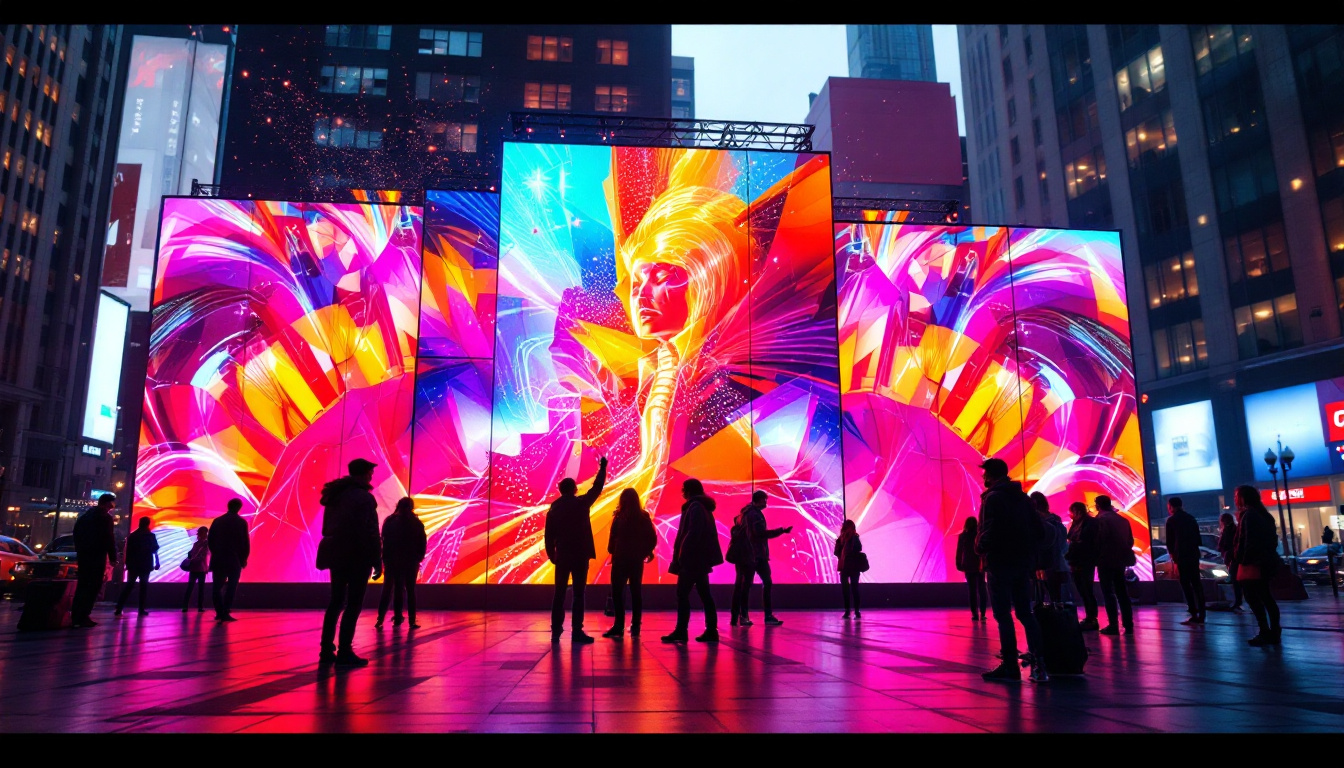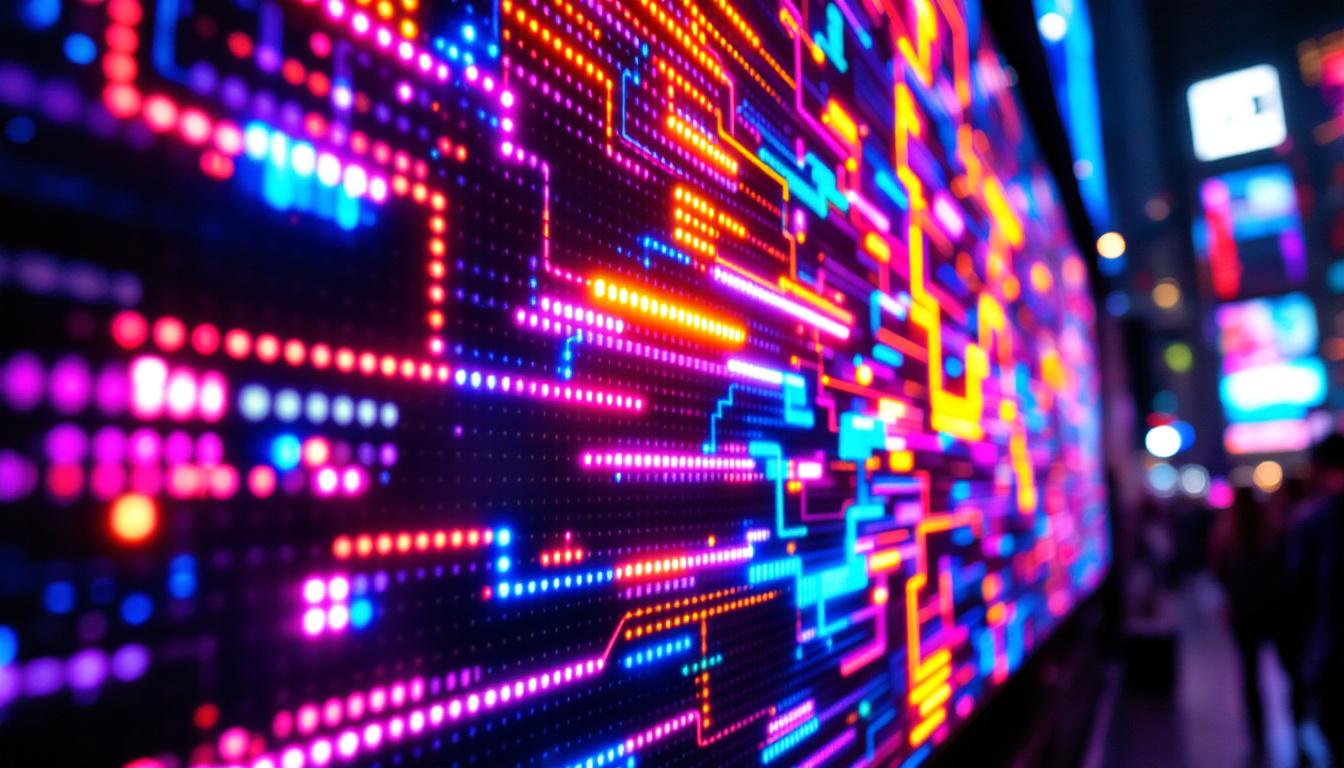Choosing the right TV mount size is crucial for ensuring that your LED display is securely and aesthetically positioned in your living space. With a myriad of options available on the market, understanding how to select the appropriate mount for your television can be a daunting task. This article will delve into the various factors that influence TV mount size, the types of mounts available, and how to optimize your viewing experience.
Understanding TV Mount Sizes
TV mount sizes are determined by several factors, including the size of the television, the weight it must support, and the type of wall on which it will be mounted. Each of these elements plays a significant role in ensuring that the mount is both functional and safe.
TV Size and Weight
The size of your TV is arguably the most critical factor when selecting a mount. TV sizes are measured diagonally from corner to corner, and mounts are designed to accommodate specific size ranges. For instance, a mount that supports a 55-inch TV may not be suitable for a 75-inch model. Additionally, the weight of the television must also be considered; mounts have weight limits that should never be exceeded to prevent accidents.
When shopping for a mount, always check the specifications provided by the manufacturer. This information typically includes the compatible TV sizes and the maximum weight capacity. By adhering to these guidelines, you can ensure that your TV is securely mounted and less prone to accidents. Furthermore, it’s advisable to consider the TV’s design and form factor, as some models may have a bulkier frame or additional features that could influence the choice of mount. For example, a TV with a curved screen might require a specialized mount to accommodate its unique shape, ensuring that it sits flush against the wall while maintaining the desired viewing angle.
Wall Type Considerations
The type of wall where the TV will be mounted significantly affects the choice of mount. Different wall materials—such as drywall, concrete, or brick—require different mounting hardware and techniques. For example, mounting a TV on drywall may necessitate the use of wall anchors, while concrete walls may allow for direct drilling into the surface.
Before purchasing a mount, assess the wall type and ensure that the necessary tools and hardware are available. This will not only facilitate a smoother installation process but also enhance the overall stability of the mounted TV. Additionally, it’s important to consider the wall’s stud placement; for drywall, locating the studs can provide extra support for heavier TVs. Using a stud finder can help you identify these critical points, allowing you to secure the mount more effectively. If you’re dealing with a wall that lacks studs or is made from a less sturdy material, you might want to explore alternative mounting options, such as using a mounting plate that distributes weight more evenly or even consulting with a professional installer for advice tailored to your specific situation.
Types of TV Mounts
There are several types of TV mounts available, each designed for specific needs and preferences. Understanding the differences among these mounts can help you make an informed decision that best suits your viewing habits and room layout.
Fixed Mounts
Fixed mounts are designed to hold the TV flat against the wall. They are ideal for those who prefer a clean, minimalist look and do not require any tilting or swiveling capabilities. Fixed mounts are generally the most affordable option and are suitable for rooms where the viewing angle is straightforward.
However, it is essential to consider the height at which the TV is mounted. A fixed mount does not allow for adjustments once installed, so careful planning is necessary to ensure optimal viewing comfort.
Tilting Mounts
Tilting mounts offer a bit more flexibility than fixed mounts. They allow the TV to tilt downward, which can be beneficial for reducing glare from windows or overhead lighting. This feature is particularly useful in rooms where the TV is mounted higher than eye level.
While tilting mounts provide more viewing options, they still maintain a relatively low profile against the wall. This makes them a popular choice for many homeowners looking to enhance their viewing experience without compromising on aesthetics.
Full-Motion Mounts
Full-motion mounts, also known as articulating mounts, provide the most versatility. These mounts allow the TV to swivel, tilt, and extend away from the wall, making them ideal for rooms with multiple viewing angles. Whether you are hosting a movie night or simply watching TV from different areas of the room, a full-motion mount can adapt to your needs.
However, this flexibility often comes at a higher price point and may require more complex installation. It is essential to ensure that the wall can support the additional weight and movement of a full-motion mount.
Installation Process
Installing a TV mount may seem intimidating, but with the right tools and preparation, it can be a straightforward process. Following a systematic approach can help ensure that the installation is both safe and effective.
Gathering Necessary Tools
Before beginning the installation, gather all necessary tools and materials. Commonly required items include a drill, level, stud finder, screwdriver, and appropriate mounting hardware. Having everything on hand will streamline the process and minimize interruptions.
Additionally, reading the manufacturer’s instructions thoroughly before starting can provide valuable insights into the specific requirements for your chosen mount.
Finding the Right Location
Choosing the right location for your TV is crucial. Consider factors such as viewing height, distance from seating areas, and potential glare from windows. A common recommendation is to position the center of the screen at eye level when seated.
Using a stud finder to locate wall studs is essential, especially for heavier TVs. Mounting the TV directly into the studs will provide the most secure installation. If studs are not available in the desired location, wall anchors may be necessary, but they should be used with caution and within their weight limits.
Mounting the TV
Once the location is determined and the necessary hardware is gathered, the actual mounting process can begin. Start by attaching the mounting bracket to the back of the TV, ensuring that it is securely fastened. Next, align the bracket with the wall mount and use a level to ensure it is straight before drilling into the wall.
After securing the mount to the wall, carefully lift the TV and attach it to the wall bracket. It is often helpful to have a second person assist with this step to ensure safety and accuracy. Once the TV is mounted, take a moment to adjust the angle, if applicable, and ensure that all connections are secure.
Optimizing Your Viewing Experience
After successfully mounting your TV, the next step is to optimize your viewing experience. This involves not only the physical setup but also the arrangement of furniture and accessories in the room.
Furniture Arrangement
The arrangement of furniture plays a significant role in how enjoyable your viewing experience is. Ensure that seating is positioned at an appropriate distance from the TV, typically 1.5 to 2.5 times the diagonal screen size for optimal viewing. This distance helps reduce eye strain and enhances picture quality.
Additionally, consider the layout of the room. Arranging seating in a semi-circle or angled towards the TV can create a more immersive experience. Avoid placing furniture that obstructs the line of sight to the screen, and ensure that there is adequate space for movement around the room.
Lighting Considerations
Lighting can significantly impact the viewing experience. Ideally, the room should have adjustable lighting options to reduce glare on the screen. Consider using curtains or blinds to control natural light during the day, and opt for dimmable lights for evening viewing.
Positioning lamps and other light sources behind the seating area can also create a more comfortable ambiance, reducing eye strain and enhancing the overall viewing experience.
Maintenance and Care
Once the TV is mounted and the viewing area is optimized, regular maintenance is essential to ensure longevity and performance. This includes cleaning the screen and checking the mount periodically for any signs of wear or instability.
Screen Cleaning
Cleaning the TV screen should be done with care to avoid damage. Use a microfiber cloth and a cleaning solution specifically designed for electronics. Avoid using paper towels or abrasive materials, as these can scratch the screen. Regular cleaning will help maintain picture quality and prevent dust buildup.
Checking Mount Stability
Periodically check the stability of the TV mount, especially if the TV is frequently adjusted. Ensure that all screws and bolts are tight, and inspect the wall for any signs of wear or damage. If any issues are detected, address them promptly to avoid potential accidents.
Conclusion
Choosing the right TV mount size and type is essential for creating an enjoyable viewing experience. By considering factors such as TV size, weight, wall type, and mount options, homeowners can make informed decisions that enhance their entertainment setups. Proper installation, furniture arrangement, and maintenance further contribute to a safe and enjoyable environment.
Ultimately, the goal is to create a space that not only looks good but also provides comfort and enjoyment for all viewers. Whether it’s a movie night with family or a casual evening of binge-watching, the right TV mount can transform any room into a personal cinema.
Enhance Your Viewing Experience with LumenMatrix
Ready to take your home cinema to the next level? LumenMatrix is at the forefront of LED display technology, offering a wide range of solutions to suit any environment. From the comfort of your living room to the excitement of an outdoor gathering, our innovative LED display modules are designed to bring your content to life. Discover how our Indoor and Outdoor LED Wall Displays, Vehicle LED Displays, and more can transform your viewing experience. Check out LumenMatrix LED Display Solutions today and see the difference cutting-edge technology can make.