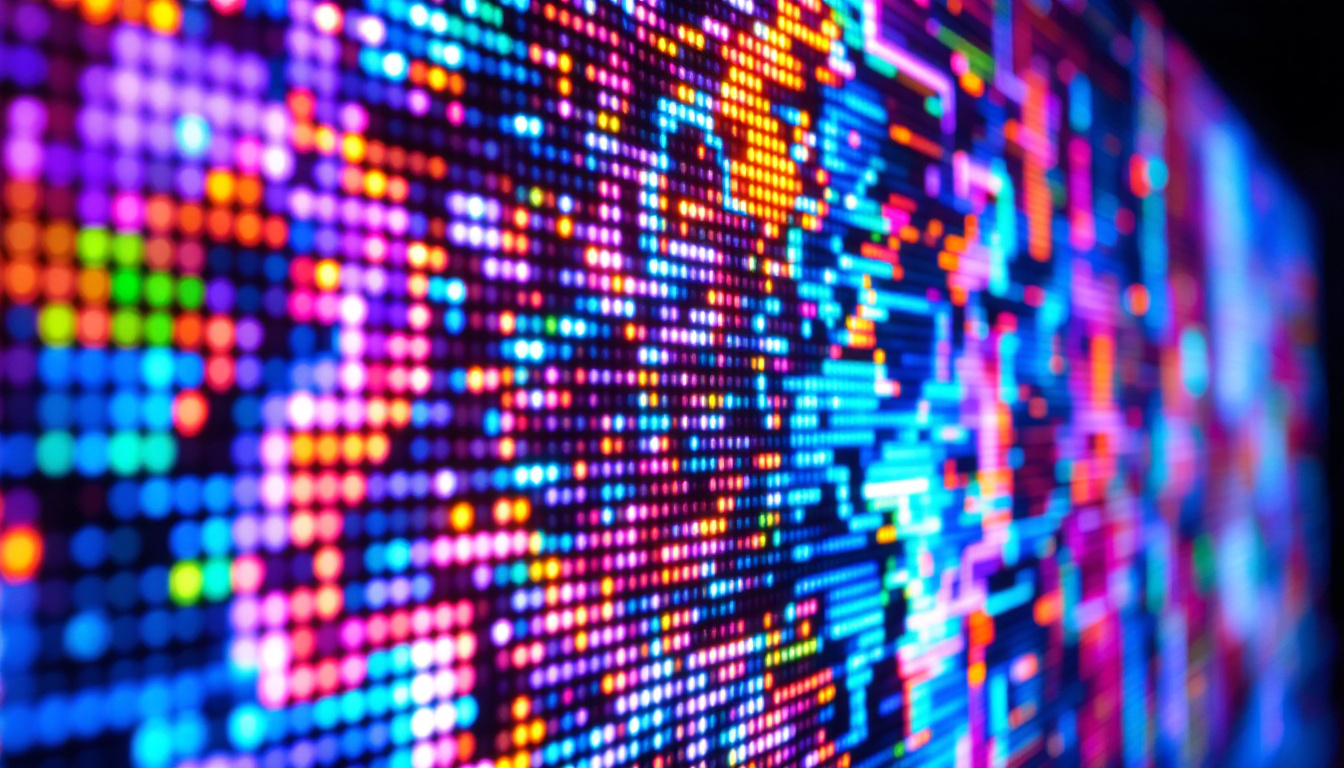In today’s fast-paced digital world, the demand for efficient and effective workspace setups has never been higher. One of the most popular configurations among professionals and gamers alike is the wall-mounted dual monitor setup. This arrangement not only optimizes space but also enhances productivity and provides an immersive experience. This article delves into the intricacies of wall mount dual monitors, focusing on LED displays, their benefits, installation tips, and more.
Understanding LED Displays
Light Emitting Diode (LED) technology has revolutionized the way displays are designed and utilized. LED displays are known for their vibrant colors, energy efficiency, and slim profiles, making them an ideal choice for dual monitor setups.
What Makes LED Displays Stand Out?
LED displays utilize a backlighting system that enhances brightness and color accuracy. Unlike traditional LCD displays, which may use fluorescent lighting, LED technology allows for more precise control over brightness levels and color reproduction. This results in sharper images and more vivid colors, which can be particularly beneficial for graphic designers, video editors, and gamers.
Moreover, LED displays are generally more energy-efficient, consuming less power while providing superior visual quality. This not only helps in reducing electricity bills but also contributes to a more sustainable environment. The longevity of LED technology further supports its eco-friendliness; many LED displays have a lifespan that far exceeds that of traditional displays, reducing electronic waste over time. This makes them an appealing choice for both consumers and businesses looking to minimize their environmental footprint.
Types of LED Displays
When considering a dual monitor setup, it’s essential to understand the different types of LED displays available. The most common types include:
- Edge-Lit LED: These monitors use LEDs positioned along the edges of the screen, allowing for a thinner profile. They are generally more affordable and suitable for basic tasks.
- Full-Array LED: This type features a grid of LEDs behind the screen, providing better contrast and uniformity in brightness. Full-array displays are ideal for professional use where color accuracy is crucial.
- OLED: Organic Light Emitting Diode displays offer exceptional color depth and contrast ratios. While they tend to be more expensive, their performance is unmatched, making them a favorite among high-end users.
In addition to these types, there are also specialized LED displays designed for specific applications. For instance, outdoor LED displays are built to withstand harsh weather conditions and are often used for advertising billboards or public information screens. These displays are engineered to be incredibly bright, ensuring visibility even in direct sunlight. On the other hand, curved LED displays have gained popularity in recent years, providing an immersive viewing experience by wrapping the screen around the viewer’s field of vision. This technology is particularly appealing for gaming and cinematic experiences, as it enhances depth perception and reduces distortion at the edges of the screen.
Furthermore, advancements in LED technology have led to the development of smart displays that integrate connectivity features, allowing users to stream content directly from their devices or access applications without the need for additional hardware. These displays often come with built-in speakers and advanced calibration options, making them versatile for both entertainment and professional environments. As the demand for high-quality visual experiences continues to grow, the evolution of LED displays is likely to keep pace, offering even more innovative features and capabilities in the future.
Benefits of a Wall Mount Dual Monitor Setup
Setting up dual monitors on a wall mount can significantly enhance the user experience. There are several advantages to this configuration that make it appealing for various applications.
Space Optimization
One of the most significant benefits of wall-mounted dual monitors is the efficient use of space. By freeing up desk space, users can create a more organized and clutter-free environment. This is particularly beneficial in small offices or home workspaces where every inch counts.
Additionally, wall mounting allows for better cable management. Cables can be routed along the wall, reducing tangles and creating a cleaner aesthetic. This not only improves the visual appeal of the workspace but also makes it easier to clean and maintain. With fewer items on the desk, users can also incorporate additional organizational tools like shelves or storage bins, further enhancing the functionality of the workspace.
Enhanced Ergonomics
Proper ergonomics are essential for maintaining comfort and preventing strain during long hours of work. A wall-mounted dual monitor setup allows users to position their screens at eye level, reducing neck and back strain. This is particularly important for individuals who spend extended periods in front of their computers.
Moreover, the ability to adjust the angle and height of the monitors can lead to a more personalized and comfortable viewing experience. Many wall mounts come with features that allow for tilting, swiveling, and rotating, providing flexibility to accommodate various tasks. This adaptability can be crucial for users who frequently switch between different activities, such as coding, graphic design, or video editing, ensuring that they maintain optimal posture and comfort throughout their workday.
Improved Productivity
Having two monitors can significantly boost productivity. Users can multitask more efficiently by spreading applications across both screens. For instance, one monitor can display a video call while the other is used for note-taking or research. This seamless transition between tasks can lead to faster completion of projects and reduced time spent switching between tabs.
Furthermore, dual monitors can enhance collaboration in team settings. During meetings, one screen can display a presentation while the other can be used for taking notes or accessing relevant documents. This setup fosters a more interactive and engaging environment. Additionally, the ability to share one monitor with a colleague while keeping personal notes on the other can facilitate better communication and brainstorming sessions, allowing teams to work more cohesively and effectively towards their goals.
Moreover, the increased screen real estate can also be a game-changer for creative professionals. Graphic designers, for example, can have their design software open on one screen while referencing inspiration or tutorials on the other. This not only streamlines the creative process but also encourages a more fluid workflow, allowing for greater experimentation and innovation in their projects.
Choosing the Right Wall Mount
Choosing the appropriate wall mount for dual monitors is crucial for achieving the desired setup. There are various factors to consider to ensure compatibility and functionality.
Weight Capacity
Before purchasing a wall mount, it is essential to check the weight capacity of the mount. Different monitors have varying weights, and selecting a mount that can support the combined weight of both displays is crucial for safety and stability. Most manufacturers provide specifications regarding the maximum weight limit, so it’s important to adhere to these guidelines.
VESA Compatibility
VESA (Video Electronics Standards Association) compatibility is another critical factor to consider. Most monitors come with VESA mounting patterns, which dictate the distance between the mounting holes on the back of the display. Ensure that the wall mount you choose is compatible with the VESA pattern of your monitors.
Adjustability Features
Different wall mounts offer varying degrees of adjustability. Some mounts allow for tilt, swivel, and rotation, providing flexibility in positioning the monitors. This can be particularly useful for users who frequently adjust their viewing angles or share their screens with others. Investing in a mount with these features can enhance the overall user experience.
Installation Tips for Wall Mount Dual Monitors
Installing a wall-mounted dual monitor setup may seem daunting, but with the right approach, it can be a straightforward process. Here are some tips to ensure a successful installation.
Gather Necessary Tools
Before starting the installation, gather all the necessary tools. Typically, you will need a drill, level, stud finder, screwdriver, and measuring tape. Having these tools on hand will streamline the process and prevent interruptions.
Find the Right Location
Selecting the right location for your monitors is crucial. Consider factors such as natural light, glare, and the overall layout of your workspace. Ideally, the monitors should be positioned at eye level and at a distance that allows for comfortable viewing without straining the eyes.
Using a stud finder to locate wall studs is essential for ensuring a secure installation. Mounting the monitors on studs provides better support and stability compared to drywall alone.
Follow Manufacturer Instructions
Each wall mount comes with specific installation instructions provided by the manufacturer. Following these guidelines is crucial for ensuring a safe and secure setup. Pay attention to details such as the recommended height for mounting and the proper alignment of the monitors.
Maintenance and Care for Dual Monitors
Once the dual monitor setup is installed, proper maintenance is essential for ensuring longevity and optimal performance. Regular care can prevent issues and keep the displays functioning effectively.
Cleaning the Screens
Dust and fingerprints can accumulate on monitor screens, affecting visibility and overall aesthetics. To clean the screens, use a microfiber cloth and a gentle screen cleaner. Avoid using harsh chemicals or abrasive materials, as these can damage the display.
Regular cleaning not only enhances the visual appeal but also contributes to the longevity of the monitors. A clean screen can improve clarity and reduce eye strain during extended use.
Check Connections Regularly
Over time, cables and connections can become loose or damaged. Regularly check the connections to ensure that everything is secure. This includes power cables, HDMI or DisplayPort cables, and any other connections involved in the setup.
Addressing any issues promptly can prevent disruptions and ensure a smooth user experience. If any cables show signs of wear or damage, consider replacing them to maintain optimal performance.
Conclusion
A wall mount dual monitor setup with LED displays offers numerous benefits, including enhanced productivity, improved ergonomics, and space optimization. Understanding the various aspects of LED technology, selecting the right wall mount, and ensuring proper installation and maintenance are crucial steps in creating an efficient workspace.
As technology continues to evolve, the importance of a well-designed workspace becomes increasingly evident. Investing in a dual monitor setup can lead to significant improvements in workflow and overall satisfaction, making it a worthwhile consideration for professionals and enthusiasts alike.
Discover LumenMatrix’s Advanced LED Display Solutions
Ready to elevate your workspace with a cutting-edge wall mount dual monitor setup? Look no further than LumenMatrix, a pioneer in LED display technology. Our extensive range of products, from Indoor and Outdoor LED Wall Displays to innovative All-in-One and Transparent LED solutions, is designed to transform your professional environment and enhance your productivity. Experience the difference with LumenMatrix’s visually stunning and energy-efficient LED displays. Check out LumenMatrix LED Display Solutions today and take the first step towards a more engaging and dynamic workspace.