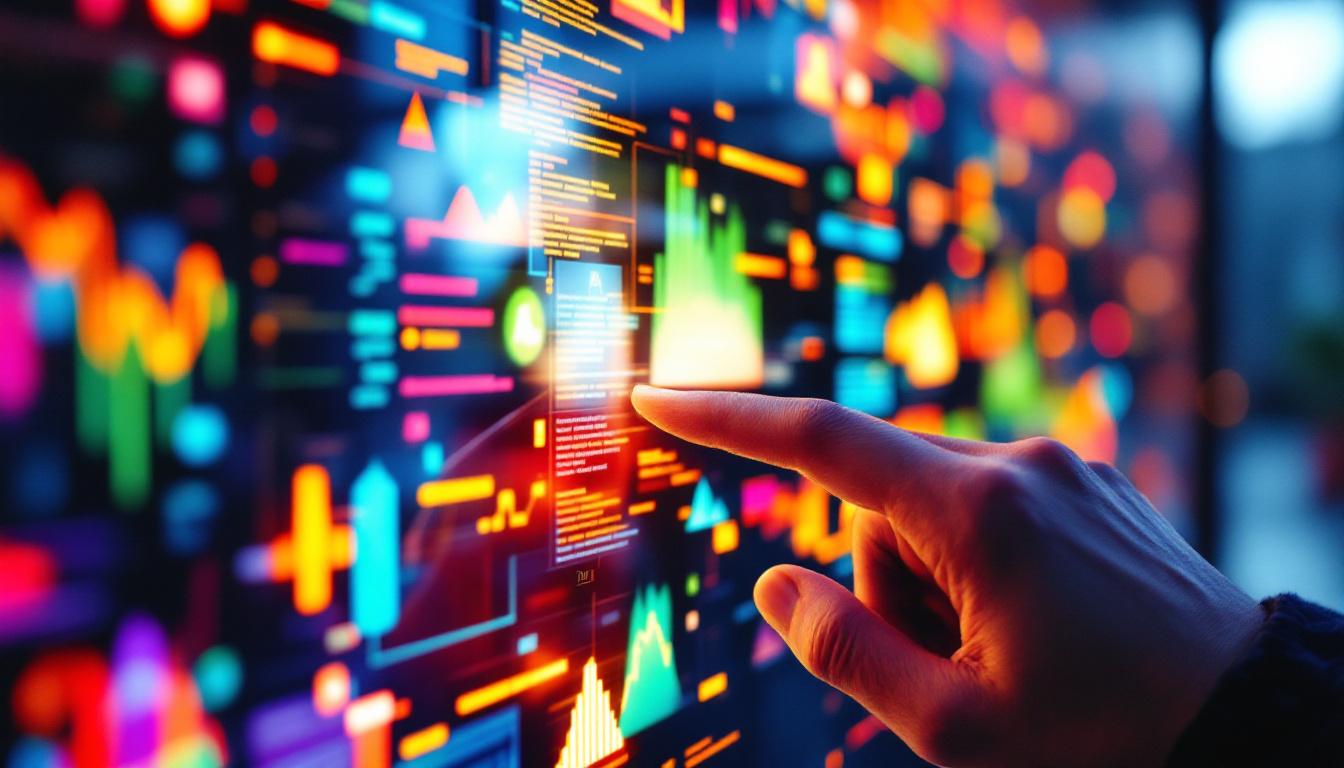In today’s digital age, touch screen monitors have become ubiquitous, transforming the way we interact with computers, kiosks, and even household appliances. From smartphones to interactive kiosks in shopping malls, the touch screen interface has revolutionized user experience by making it more intuitive and accessible. But what exactly is a touch screen monitor, especially one with an LED display, and how does it work? This article delves into the technology behind touch screen monitors, explains the role of LED displays, and explores their applications and benefits.
Understanding Touch Screen Monitors
What Is a Touch Screen Monitor?
A touch screen monitor is a display device that allows users to interact directly with what is shown on the screen by touching it with a finger or a stylus. Unlike traditional monitors that require peripherals like a mouse or keyboard for input, touch screen monitors combine display and input functions into a single device. This integration enhances user experience by enabling more natural and immediate interaction.
Touch screen monitors are widely used in various settings, including retail, healthcare, education, and industrial environments. They come in different sizes and types, ranging from small touch panels on handheld devices to large interactive displays used in conference rooms or public information kiosks.
Types of Touch Screen Technologies
There are several technologies used to enable touch functionality on monitors. The most common types include:
- Resistive Touch Screens: These consist of two flexible layers separated by a gap. When pressure is applied, the layers make contact, registering the touch. Resistive screens are durable and work with any pointing device but generally offer lower clarity and responsiveness.
- Capacitive Touch Screens: These use the electrical properties of the human body to detect touch. A capacitive screen has a layer that stores electrical charge; when a finger touches the screen, it alters the charge, allowing the device to detect the location of the touch. Capacitive screens are highly responsive and support multi-touch gestures but typically require direct skin contact.
- Infrared Touch Screens: These employ an array of infrared LEDs and photodetectors around the edges of the screen. When an object interrupts the infrared light beams, the system calculates the touch position. Infrared touch screens offer high durability and can detect any input object but are more expensive.
- Surface Acoustic Wave (SAW): This technology uses ultrasonic waves on the screen surface. Touching the screen absorbs part of the wave, and the system detects the touch location. SAW screens provide excellent image clarity but are vulnerable to dirt and water interference.
The Role of LED Displays in Touch Screen Monitors
What Is an LED Display?
LED stands for Light Emitting Diode, a semiconductor device that emits light when an electric current passes through it. In the context of monitors, an LED display refers to a flat-panel display that uses LEDs as the primary light source to illuminate the screen. These displays are a type of LCD (Liquid Crystal Display) that uses LED backlighting instead of traditional cold cathode fluorescent lamps (CCFLs).
LED displays have become the standard in modern monitors due to their superior brightness, energy efficiency, and slim profile. They offer better color accuracy and contrast ratios compared to older technologies, making them ideal for both professional and consumer use.
How LED Technology Enhances Touch Screen Monitors
Integrating LED displays with touch screen technology results in monitors that are not only interactive but also visually impressive. Some advantages of LED displays in touch screen monitors include:
- Improved Brightness and Contrast: LED backlighting provides brighter images and deeper blacks, enhancing visibility in various lighting conditions.
- Energy Efficiency: LEDs consume less power than CCFLs, which translates to longer device life and lower energy costs.
- Thin and Lightweight Design: LED technology allows manufacturers to produce thinner and lighter monitors, which are easier to install and move.
- Enhanced Color Accuracy: LED displays support a wider color gamut, making them suitable for applications requiring precise color representation, such as graphic design and medical imaging.
How Touch Screen Monitors Work: The Interaction of Touch and Display
Touch Detection and Processing
When a user touches the screen, the touch detection system interprets the location and nature of the touch. This information is then sent to the computer or device’s operating system, which processes the input and responds accordingly. The speed and accuracy of this process are critical for a smooth user experience.
Capacitive touch screens, for example, can detect multiple touch points simultaneously, enabling gestures like pinch-to-zoom or multi-finger scrolling. Resistive screens, while less sensitive to multi-touch, can be used with gloves or styluses, making them suitable for industrial environments.
Display Integration and User Interface
The LED display shows the graphical user interface (GUI), including icons, buttons, and menus. The touch sensor overlays the display, allowing users to interact directly with these elements. Modern touch screen monitors often come with software drivers that support gestures, handwriting recognition, and other advanced input methods.
Some touch screen monitors also feature anti-glare coatings and wide viewing angles, ensuring that the display remains clear and readable from different positions and lighting conditions.
Applications of Touch Screen LED Monitors
Retail and Point of Sale (POS) Systems
Touch screen monitors are extensively used in retail environments for POS systems. They streamline transactions by allowing cashiers to quickly select products, process payments, and manage inventory. The LED display ensures that the interface is bright and clear, even in busy or brightly lit stores.
Healthcare and Medical Devices
In healthcare, touch screen LED monitors facilitate quick access to patient records, imaging, and diagnostic tools. Their responsiveness and clarity are crucial for medical professionals who rely on accurate information and fast interactions. Additionally, the ability to clean and disinfect the screen easily is a significant advantage in clinical settings.
Education and Interactive Learning
Interactive whiteboards and touch screen monitors have transformed classrooms by enabling dynamic teaching methods. Students can engage directly with educational content, collaborate on projects, and access digital resources. The vibrant LED displays enhance visual learning by presenting clear and colorful images.
Industrial and Manufacturing Environments
Touch screen monitors are used in factories and control rooms to monitor processes, control machinery, and display real-time data. Ruggedized versions with resistive or infrared touch technology are preferred for their durability and ability to function in harsh conditions.
Public Information Kiosks and Digital Signage
Interactive kiosks in airports, museums, and shopping centers rely on touch screen LED monitors to provide information, wayfinding, and self-service options. The combination of touch interaction and vivid LED displays offers an engaging user experience that can handle high traffic volumes.
Benefits of Using Touch Screen LED Monitors
Enhanced User Experience
Touch screen monitors simplify navigation and input, making technology more accessible to users of all ages and skill levels. The direct interaction reduces the learning curve and increases efficiency, especially in fast-paced environments.
Space and Cost Efficiency
By combining input and display into one device, touch screen monitors reduce the need for additional peripherals, saving desk space and lowering overall equipment costs. This integration also minimizes cable clutter and simplifies setup.
Durability and Maintenance
Modern touch screen monitors with LED displays are designed to withstand frequent use and environmental stress. LED technology contributes to longer lifespan and lower maintenance requirements compared to older display types.
Versatility and Flexibility
Touch screen LED monitors support a wide range of applications across industries, offering customizable interfaces and compatibility with various operating systems. Their adaptability makes them a valuable asset in evolving technological landscapes.
Choosing the Right Touch Screen LED Monitor
Consider the Intended Use
When selecting a touch screen monitor, it’s essential to consider the environment and application. For example, a retail POS system might prioritize responsiveness and color accuracy, while an industrial setting may require ruggedness and glove-compatible touch technology.
Screen Size and Resolution
The size of the monitor should match the workspace and user needs. Larger screens provide more space for complex interfaces, while smaller monitors are portable and space-saving. Resolution affects image clarity; higher resolutions are preferable for detailed graphics and text.
Touch Technology Compatibility
Choosing between capacitive, resistive, infrared, or other touch technologies depends on factors like input method, durability, and cost. Multi-touch capability may be necessary for certain applications, while others may require stylus compatibility.
Connectivity and Software Support
Ensure the monitor supports the necessary interfaces (USB, HDMI, DisplayPort) and is compatible with the operating system and software used. Some monitors come with additional features like built-in cameras or speakers, which may be beneficial.
Future Trends in Touch Screen LED Monitors
Advancements in Display Technology
Emerging technologies such as OLED (Organic LED) and MicroLED promise even better color accuracy, contrast, and energy efficiency. These advancements will likely be integrated into future touch screen monitors, enhancing visual performance further.
Improved Touch Sensitivity and AI Integration
Artificial intelligence and machine learning are being applied to improve touch recognition, enabling more natural gestures and predictive input. This will make touch screen monitors more intuitive and responsive.
Flexible and Transparent Displays
Research into flexible and transparent LED displays is paving the way for innovative form factors. Imagine touch screen monitors that can bend or be embedded into windows and other surfaces, expanding their use cases dramatically.
Conclusion
Touch screen monitors with LED displays represent a powerful combination of interactive technology and high-quality visual performance. Their ability to provide intuitive input and vibrant images has made them indispensable in numerous industries, from retail and healthcare to education and manufacturing. Understanding the underlying technologies, benefits, and applications can help users and businesses make informed decisions when choosing the right touch screen monitor for their needs.
As technology continues to evolve, touch screen LED monitors will become even more versatile, efficient, and user-friendly, shaping the future of human-computer interaction in exciting ways.
Discover LumenMatrix’s Innovative LED Display Solutions
Ready to elevate your interactive experiences with the latest in touch screen technology? LumenMatrix offers a diverse range of LED display solutions tailored to meet the demands of any industry. From captivating Indoor and Outdoor LED Wall Displays to dynamic Vehicle and Sports LED Displays, our products are designed to enhance engagement and communicate your message with unparalleled clarity. Explore our innovative LED Poster Displays, Floor LED Displays, and Custom LED solutions that promise to transform your space and captivate your audience. Experience the future of visual communication today by visiting LumenMatrix LED Display Solutions.