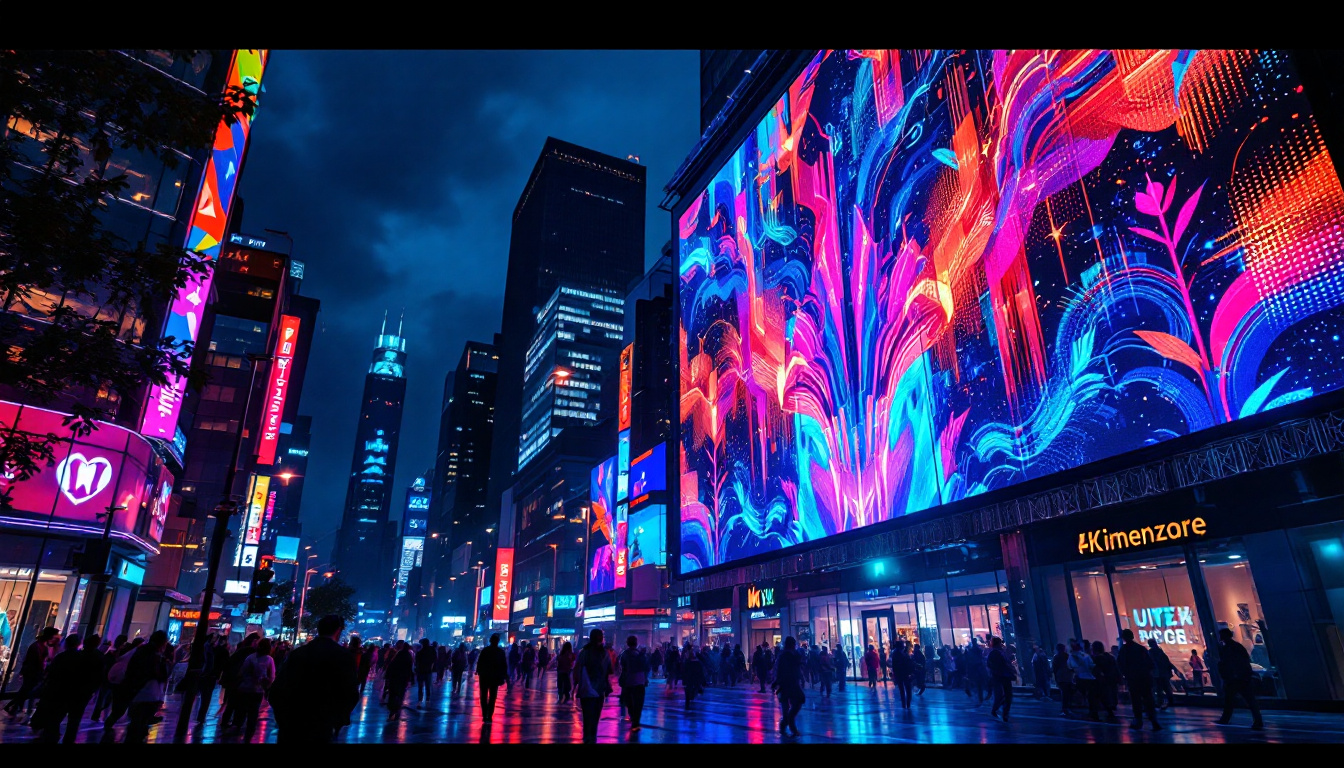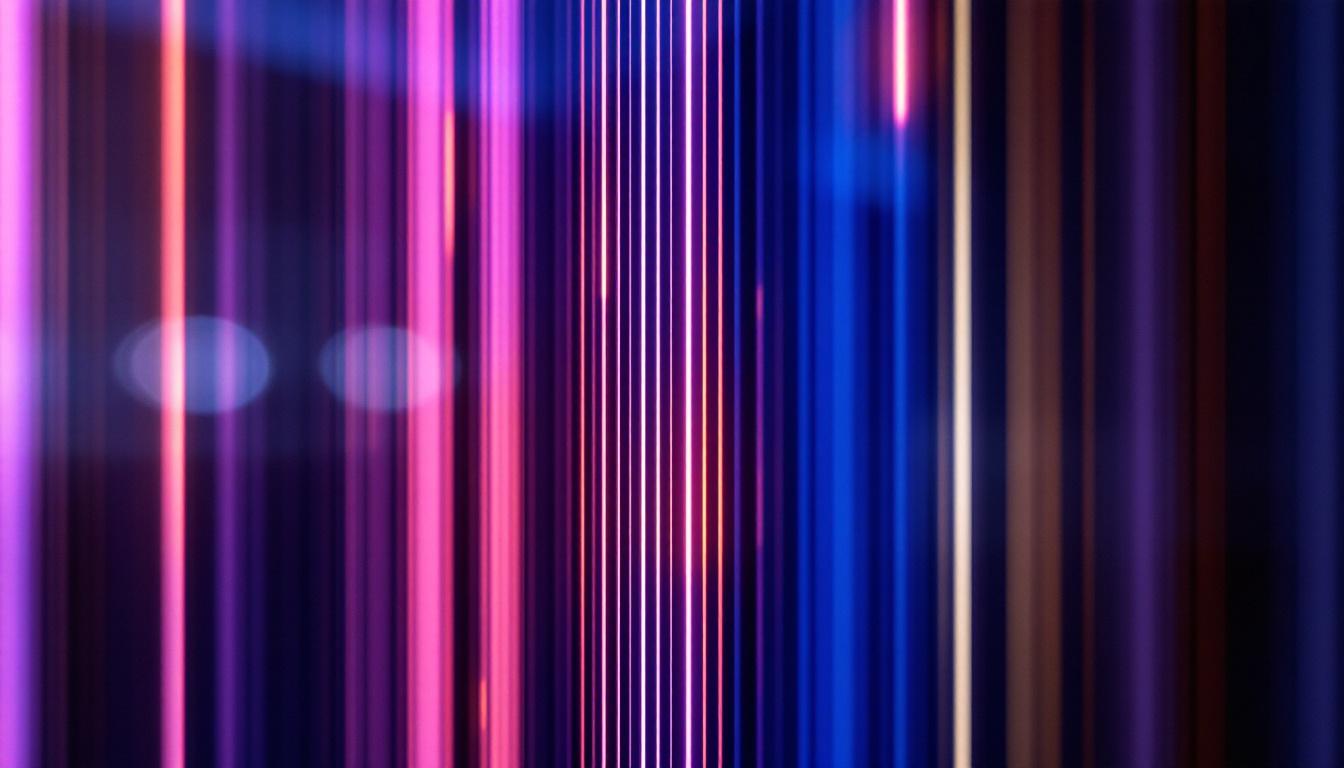In the realm of display technology, contrast ratio is a critical specification that can significantly impact the viewing experience. It defines the difference in luminance between the brightest white and the darkest black a monitor can produce. Understanding the best contrast ratio for a monitor, especially in LED displays, is essential for anyone looking to enhance their visual experience, whether for gaming, professional work, or general use.
Understanding Contrast Ratio
Contrast ratio is expressed as a ratio, such as 1000:1, which indicates that the brightest part of the screen is 1000 times brighter than the darkest part. This measurement is crucial because it influences the depth and richness of colors displayed on the screen. A higher contrast ratio typically results in a more vibrant and dynamic image, allowing for better differentiation between shades and tones. In the realm of visual media, whether it’s for gaming, film, or design, the impact of contrast ratio cannot be overstated; it plays a significant role in how we perceive and enjoy content.
Types of Contrast Ratios
There are two primary types of contrast ratios: static and dynamic. Static contrast ratio measures the difference between the brightest and darkest points of a display at a single point in time. On the other hand, dynamic contrast ratio measures the difference over time, adjusting the brightness of the backlight to achieve a higher perceived contrast during scenes with varying light levels. This adjustment can create an illusion of depth and detail that might not be present in static measurements, but it can also lead to inconsistencies in how content is displayed across different viewing scenarios.
While dynamic contrast ratios can seem impressive on paper, they may not always reflect real-world performance. Static contrast ratios are generally more reliable for assessing the true capability of a monitor, as they provide a consistent measurement that doesn’t fluctuate with content. This reliability is particularly important for professionals in fields like photography and video editing, where color accuracy and consistency are paramount. Understanding these differences can help consumers make informed decisions when selecting displays for specific purposes.
Importance of Contrast Ratio in LED Displays
LED displays, which utilize light-emitting diodes for backlighting, have become increasingly popular due to their energy efficiency and ability to produce vivid colors. The contrast ratio in LED displays is particularly important because it can enhance the viewing experience in various lighting conditions. A monitor with a high contrast ratio can deliver deeper blacks and brighter whites, making it ideal for watching movies, playing video games, or working on graphic design projects. This capability is essential for creating an immersive experience, as it allows viewers to engage more fully with the content being presented.
Furthermore, a good contrast ratio can reduce eye strain, especially during prolonged use. When the difference between bright and dark areas is pronounced, the eyes can focus more easily, leading to a more comfortable viewing experience. This is particularly beneficial in environments with mixed lighting, where a display’s ability to maintain clarity and detail can significantly impact productivity and comfort. Additionally, advancements in display technology, such as OLED and mini-LED, are pushing the boundaries of contrast ratios even further, promising even more stunning visuals and enhanced user experiences in the near future.
What Is Considered a Good Contrast Ratio?
Determining what constitutes a “good” contrast ratio can be subjective and varies depending on the intended use of the monitor. For general use, a static contrast ratio of 1000:1 is often considered acceptable. However, for more specialized tasks, such as graphic design or video editing, a higher contrast ratio may be necessary to ensure accurate color representation.
Standard Contrast Ratios
Most modern LED monitors boast contrast ratios ranging from 1000:1 to 3000:1. A ratio of 1000:1 is generally sufficient for casual users, while gamers and professionals may benefit from monitors with ratios of 2000:1 or higher. Some high-end displays even reach ratios of 5000:1 or more, providing exceptional depth and detail in images.
It’s important to note that while higher contrast ratios are often better, they are not the only factor to consider when selecting a monitor. Other specifications, such as resolution, color accuracy, and refresh rate, also play significant roles in overall performance. For instance, a monitor with a high contrast ratio but poor color calibration may not deliver the vibrant and true-to-life images that a user desires. Therefore, it’s crucial to look for a balance among these specifications to achieve the best viewing experience.
Comparing Contrast Ratios Across Different Technologies
When comparing contrast ratios, it’s essential to consider the display technology in use. For instance, OLED displays typically offer superior contrast ratios compared to LED displays due to their ability to turn off individual pixels, resulting in true blacks. This technology can achieve contrast ratios of millions to one, making them ideal for cinematic viewing experiences. The vivid colors and deep blacks provided by OLED screens can significantly enhance the visual quality of movies and games, creating a more immersive experience for the viewer.
In contrast, traditional LCD monitors may struggle to achieve high contrast ratios due to their reliance on backlighting. While advancements in LED technology, such as local dimming, have improved contrast ratios, they may still fall short of OLED capabilities. Additionally, the viewing angles of LCDs can affect perceived contrast; colors may wash out when viewed from the side, whereas OLED displays maintain consistent color and brightness levels regardless of the angle. This characteristic makes OLED a preferred choice for collaborative work environments, where multiple people may be viewing the screen simultaneously from different positions.
Factors Influencing Contrast Ratio
Several factors can influence the perceived contrast ratio of a monitor, including ambient lighting, screen coating, and viewing angles. Understanding these factors can help users make informed decisions when selecting a display.
Ambient Lighting
The environment in which a monitor is used can significantly affect its perceived contrast ratio. Bright ambient lighting can wash out colors and reduce the visibility of darker shades, making a monitor with a high contrast ratio appear less effective. Conversely, using a monitor in a dimly lit room can enhance the viewing experience, allowing the contrast ratio to shine.
To optimize the viewing experience, it is advisable to control ambient lighting. This can be achieved through the use of curtains, blinds, or adjustable lighting to create a comfortable environment that complements the monitor’s capabilities. Additionally, the color temperature of the ambient light can also play a role; warmer light can soften the harshness of bright displays, while cooler light may enhance clarity and detail in images. Users should experiment with different lighting setups to find the balance that best suits their viewing habits and preferences.
Screen Coating
The type of screen coating can also impact the perceived contrast ratio. Glossy screens tend to enhance colors and contrast, making images appear more vibrant. However, they can also reflect light, which may be distracting in bright environments. Matte screens, on the other hand, reduce glare but may not deliver the same level of color vibrancy. Users should consider their specific needs and preferences when choosing between these options.
Moreover, the choice of screen coating can also influence the longevity and maintenance of the monitor. Glossy screens may require more frequent cleaning to remove fingerprints and smudges, while matte screens can hide these imperfections better but may accumulate dust more easily. Understanding these nuances can help users select a monitor that not only meets their aesthetic preferences but also aligns with their lifestyle and usage patterns.
Viewing Angles
Viewing angles can affect how contrast is perceived on a monitor. Some displays may exhibit color and contrast shifts when viewed from off-angles, which can be particularly problematic for collaborative work or gaming with multiple viewers. Monitors with wider viewing angles, such as IPS panels, generally maintain color accuracy and contrast better than their TN counterparts.
In addition to panel technology, the physical design of the monitor can also influence viewing angles. Thin bezels and adjustable stands can allow for better positioning and alignment, reducing the likelihood of color distortion when viewed from different angles. Furthermore, users should consider the height and distance of their seating arrangement relative to the monitor, as these factors can further impact the overall viewing experience. By paying attention to these details, users can ensure that they are maximizing the visual performance of their display, regardless of their seating arrangement or the number of viewers.
Choosing the Right Monitor for Your Needs
Selecting the right monitor involves considering various factors, including the intended use, budget, and personal preferences. Understanding the importance of contrast ratio is just one aspect of making an informed decision.
For Gaming
Gamers often prioritize high refresh rates and low response times, but contrast ratio should not be overlooked. A monitor with a contrast ratio of at least 2000:1 is recommended for gaming, as it enhances the depth of visuals and improves immersion. Additionally, features such as adaptive sync technology can further enhance the gaming experience by reducing screen tearing and stuttering.
For Professional Work
For professionals in graphic design, photography, or video editing, color accuracy and contrast are paramount. A monitor with a high static contrast ratio, ideally above 2000:1, is essential for accurately representing colors and details. Additionally, look for monitors that cover a wide color gamut and offer calibration options to ensure the best possible results.
For General Use
For everyday tasks such as web browsing, office work, or streaming, a monitor with a contrast ratio of 1000:1 is typically sufficient. Users should also consider factors such as screen size, resolution, and ergonomics to ensure a comfortable and enjoyable experience.
Conclusion
The best contrast ratio for a monitor ultimately depends on individual needs and preferences. While a higher contrast ratio generally enhances the viewing experience, other factors such as screen technology, ambient lighting, and intended use must also be considered. By understanding the nuances of contrast ratio and how it impacts display performance, users can make informed decisions that lead to a more satisfying visual experience.
In a world where visual content is increasingly prevalent, investing in a monitor with an appropriate contrast ratio can make all the difference. Whether for gaming, professional work, or casual use, the right monitor can elevate the experience, providing clarity, depth, and vibrancy that enhances every pixel on the screen.
Discover the Perfect Contrast Ratio with LumenMatrix
Ready to take your visual experience to the next level? LumenMatrix is at the forefront of LED display technology, offering a wide array of solutions tailored to meet your needs. Whether you’re looking for an Indoor LED Wall Display for professional work, an Outdoor LED Wall Display for brand visibility, or any of our other innovative products like Vehicle LED Displays and LED Sports Displays, we have you covered. Elevate your gaming sessions, enhance your professional projects, or captivate your audience with unparalleled clarity and vibrancy. Check out LumenMatrix LED Display Solutions today and see the difference a high-contrast, state-of-the-art LED display can make.