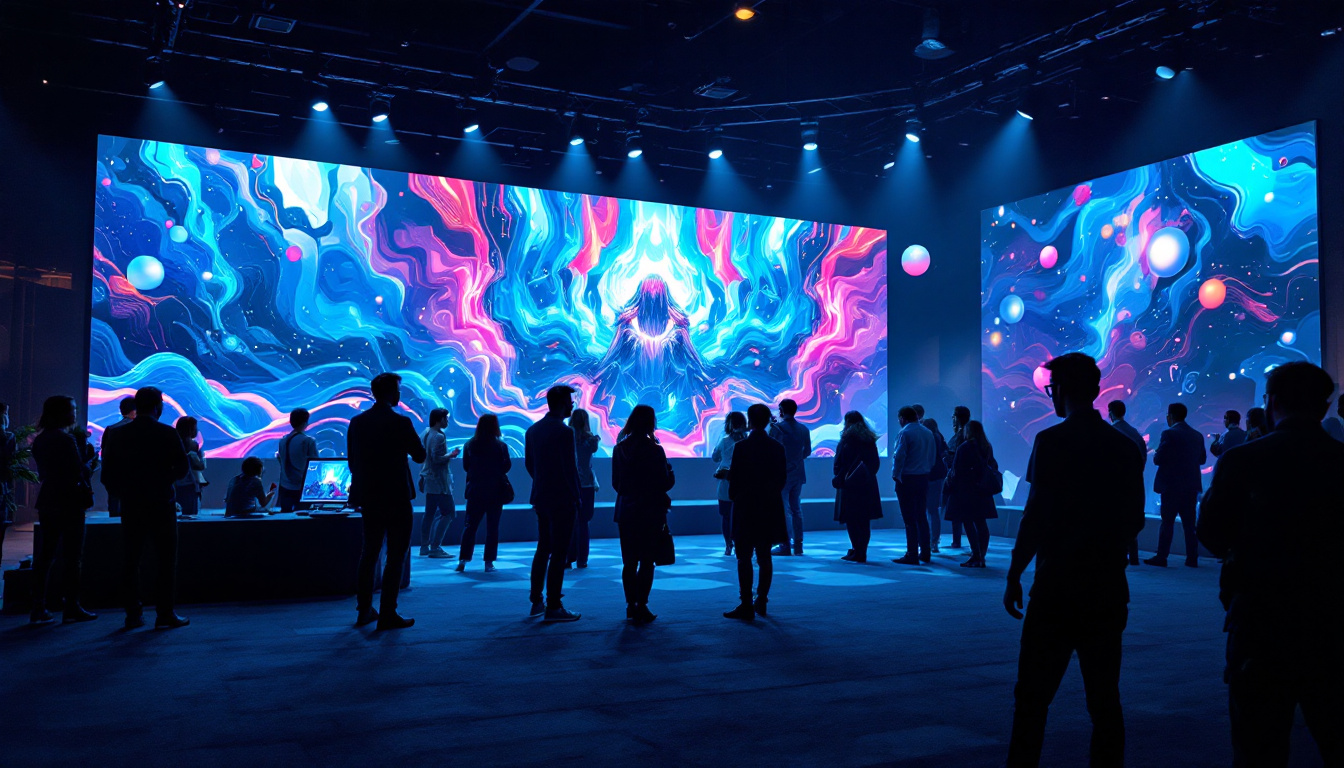LED monitors have become a staple in modern technology, offering vibrant colors, high contrast ratios, and energy efficiency. However, like any technology, they are not without their problems. Understanding these issues can help users troubleshoot effectively and make informed decisions when purchasing or maintaining LED displays. This article delves into common problems associated with LED monitors, providing insights and solutions to enhance user experience.
Understanding LED Technology
LED (Light Emitting Diode) technology has revolutionized the way displays are designed and manufactured. Unlike traditional LCD monitors that rely on fluorescent backlighting, LED monitors use small diodes to produce light, resulting in thinner, lighter, and more energy-efficient screens. This shift not only enhances the aesthetic appeal of devices but also aligns with the growing demand for sustainable technology solutions. As consumers become more environmentally conscious, the efficiency of LED technology plays a crucial role in reducing overall energy consumption across various applications.
Types of LED Displays
There are primarily two types of LED displays: edge-lit and backlit. Edge-lit displays have LEDs placed along the edges of the screen, while backlit displays have a grid of LEDs behind the screen. Each type has its advantages and disadvantages, influencing factors like brightness, color accuracy, and viewing angles. Edge-lit displays are often thinner and lighter, making them ideal for sleek designs, while backlit displays typically offer superior brightness and uniformity, which is essential for high-quality visual presentations. Furthermore, advancements in technology have led to the development of hybrid models that combine features of both types, providing users with even more options to suit their specific needs.
Benefits of LED Monitors
LED monitors offer several benefits over traditional displays. They provide better color accuracy, faster refresh rates, and lower power consumption. Additionally, they are generally more durable and have a longer lifespan, making them a popular choice for both personal and professional use. The ability to produce deeper blacks and brighter whites enhances the overall viewing experience, making LED monitors particularly appealing for graphic designers, gamers, and movie enthusiasts. Moreover, the reduced eye strain associated with LED displays, due to their flicker-free technology and adjustable brightness levels, contributes to a more comfortable viewing experience during extended use. As technology continues to evolve, we can expect further innovations in LED displays, such as improved color gamut and enhanced connectivity options, making them even more versatile for a variety of applications.
Common Problems with LED Monitors
Despite their advantages, LED monitors can encounter various issues that may affect performance and user satisfaction. Understanding these problems is crucial for effective troubleshooting.
Screen Flickering
Screen flickering is a common issue that can be both annoying and detrimental to the viewing experience. This problem can arise from several factors, including refresh rate settings, graphics card issues, or even faulty cables.
To resolve screen flickering, first check the refresh rate settings in the display settings of your operating system. Ensure that it is set to the recommended rate for your monitor. If the problem persists, inspect the cables connecting the monitor to the computer, as a loose or damaged cable can cause flickering. If the issue continues, consider updating the graphics drivers or testing the monitor with a different computer.
Dead Pixels
Dead pixels appear as small black dots on the screen that do not change color, disrupting the visual experience. These pixels can occur due to manufacturing defects or physical damage. While they can be frustrating, there are a few methods to address this issue.
One common technique is to gently massage the area around the dead pixel with a soft cloth. This can sometimes reactivate the pixel. Alternatively, software solutions are available that can cycle through colors rapidly to stimulate the pixel. If these methods do not work, it may be necessary to consult the manufacturer for warranty options.
Color Inconsistencies
Color inconsistencies can manifest as uneven brightness or color shifts across the screen. This problem can be particularly noticeable in high-contrast images or when viewing content with uniform colors, such as solid backgrounds.
To troubleshoot color inconsistencies, first, check the monitor’s settings. Many LED monitors come with preset color profiles that can be adjusted for optimal performance. If the issue persists, consider calibrating the monitor using calibration tools or software to ensure accurate color representation.
Connectivity Issues
Connectivity problems can hinder the performance of LED monitors, preventing users from accessing their devices or enjoying a seamless experience. These issues can arise from various sources, including faulty cables, incorrect settings, or compatibility problems.
HDMI and DisplayPort Problems
HDMI and DisplayPort are the most common connections for LED monitors. Problems with these connections can lead to no signal, distorted images, or audio issues. To troubleshoot, start by checking the cables for any visible damage or wear. Replacing a faulty cable can often resolve the issue.
Additionally, ensure that the correct input source is selected on the monitor. Sometimes, users may inadvertently switch to a different input, leading to confusion. If issues continue, testing the monitor with a different device can help determine whether the problem lies with the monitor or the original device.
Wireless Connection Problems
Many modern LED monitors offer wireless connectivity options, allowing users to connect devices without cables. However, wireless connections can be prone to interference, leading to lag or disconnection. To improve wireless performance, ensure that the monitor is within range of the router and that there are minimal obstructions.
Additionally, checking for software updates for both the monitor and the connected devices can help resolve connectivity issues. If problems persist, consider switching to a wired connection for a more stable experience.
Image Retention and Burn-In
Image retention and burn-in are issues that can affect LED monitors, particularly those used for extended periods displaying static images. While LED technology is less susceptible to burn-in compared to older technologies like CRT or plasma, it can still occur under certain conditions.
Understanding Image Retention
Image retention refers to a temporary phenomenon where a ghost image remains on the screen after the content has changed. This is often caused by displaying static images for too long. To mitigate this issue, it is advisable to use screen savers or regularly change the content displayed on the monitor.
Preventing Burn-In
Burn-in is a more permanent issue that occurs when static images are displayed for extended periods, causing permanent damage to the screen. To prevent burn-in, users should avoid leaving static images on the screen for long durations. Utilizing features like pixel shifting or screen savers can help protect the display.
Screen Resolution and Scaling Issues
Screen resolution and scaling issues can affect the clarity and usability of an LED monitor. Users may find that text appears blurry or that images do not fit the screen correctly, which can be particularly frustrating when working on detailed tasks.
Adjusting Screen Resolution
To address resolution-related problems, users should ensure that the monitor is set to its native resolution. This setting can usually be found in the display settings of the operating system. Selecting the native resolution ensures that the monitor displays images and text as clearly as possible.
Scaling Settings
Scaling settings can also impact how content is displayed on the screen. If text or images appear too small or too large, adjusting the scaling settings can improve usability. Operating systems typically have scaling options that allow users to increase or decrease the size of text and images without changing the resolution.
Maintenance and Care for LED Monitors
Proper maintenance and care are essential for extending the lifespan and performance of LED monitors. Regular cleaning and careful handling can prevent many common issues associated with LED displays.
Cleaning the Screen
Dust and fingerprints can accumulate on the screen, affecting visibility and overall aesthetics. To clean the screen, use a microfiber cloth dampened with a mixture of water and vinegar or a dedicated screen cleaner. Avoid using harsh chemicals or abrasive materials that could damage the screen.
Proper Placement
The placement of an LED monitor can also influence its performance and longevity. Ensure that the monitor is placed in a well-ventilated area to prevent overheating. Additionally, avoid exposing the monitor to direct sunlight, as this can lead to color fading and other issues over time.
When to Seek Professional Help
While many LED monitor problems can be resolved through troubleshooting, some issues may require professional assistance. Understanding when to seek help can save time and prevent further damage to the device.
Warranty and Support Options
If the monitor is still under warranty, it is advisable to contact the manufacturer for support. Many manufacturers offer repair or replacement services for monitors with defects or issues covered by the warranty.
Professional Repair Services
For monitors that are out of warranty or have sustained physical damage, seeking professional repair services may be necessary. Technicians can diagnose and repair complex issues that may not be easily fixable by the user. It is essential to choose a reputable service provider to ensure quality repairs.
Conclusion
LED monitors offer an impressive viewing experience, but like any technology, they can encounter problems. Understanding the common issues associated with LED displays, along with their causes and solutions, can empower users to troubleshoot effectively and maintain their devices. With proper care and attention, LED monitors can provide years of reliable service, enhancing productivity and enjoyment in various applications.
As technology continues to evolve, staying informed about the latest developments in LED monitor technology and troubleshooting techniques will ensure that users can make the most of their displays. Whether for work, gaming, or entertainment, a well-maintained LED monitor can significantly enhance the overall experience.
Discover Cutting-Edge LED Displays with LumenMatrix
Now that you’re equipped with the knowledge to tackle common LED monitor issues, why not elevate your visual experience with the latest in LED display technology? LumenMatrix, a pioneer in innovative LED solutions, offers an extensive range of products from Indoor and Outdoor LED Wall Displays to specialized options like Vehicle and Sports LED Displays. Each product is designed to maximize brand visibility and create immersive visual experiences. Embrace the future of visual communication with LumenMatrix’s All-in-One and Custom LED Displays, and see how our Transparent and Floor LED Displays can transform your space. Don’t just take our word for it, check out LumenMatrix LED Display Solutions and witness the revolution in digital signage and LED technology for yourself.