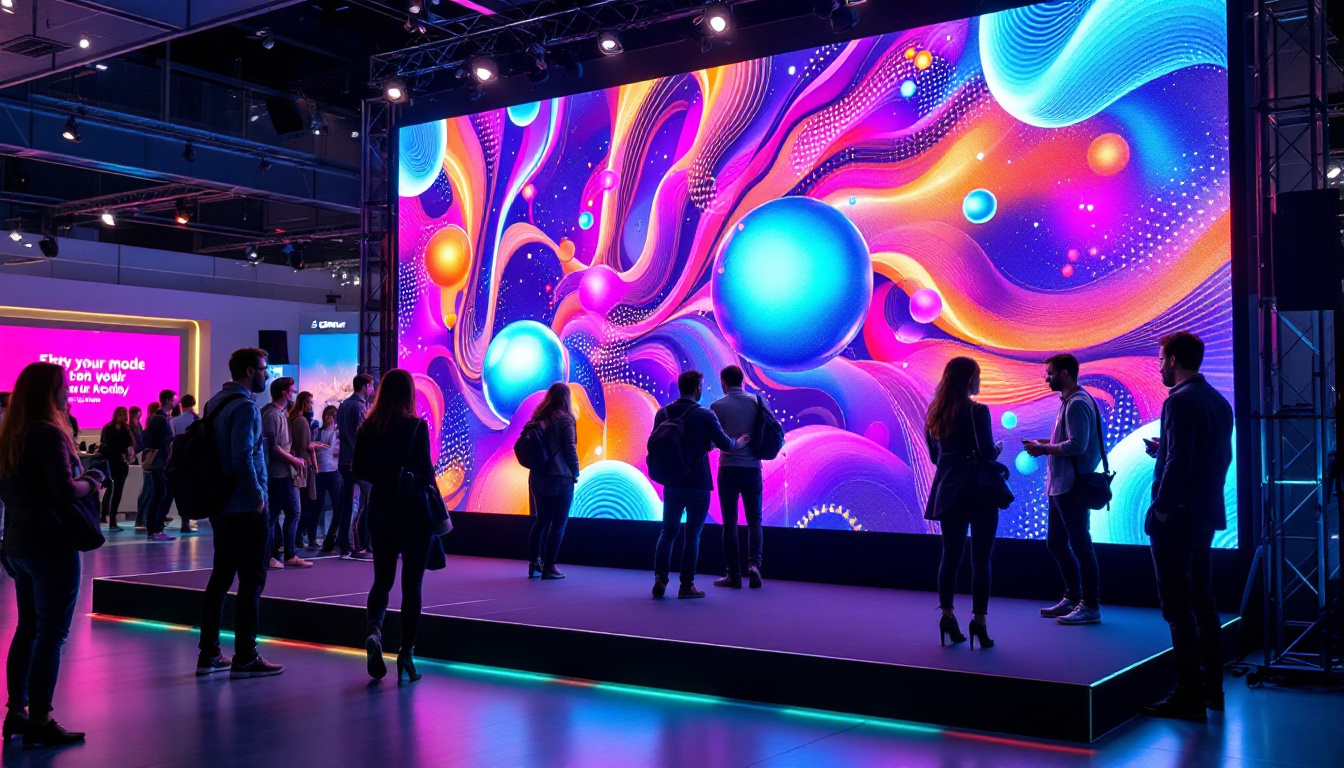In the world of woodworking and kitchen craftsmanship, precision and efficiency are paramount. A cutting board planer is an essential tool for anyone looking to achieve perfectly smooth, flat cutting boards, whether for professional use or personal projects. Modern cutting board planers often come equipped with LED displays, which significantly enhance usability and accuracy. This article delves into the intricacies of cutting board planers with LED displays, explaining their function, benefits, and how to make the most of this technology.
Understanding the Cutting Board Planer
A cutting board planer is a specialized woodworking tool designed to flatten and smooth wooden boards to a uniform thickness. Unlike traditional planers used for general woodworking, cutting board planers are tailored to handle the unique demands of kitchen-grade wood, such as hardwoods like maple, walnut, and cherry. These woods require careful handling to preserve their natural beauty and durability. The cutting board planer not only enhances the aesthetic appeal of the wood but also ensures that the final product is functional and long-lasting, making it a vital tool for both amateur and professional woodworkers.
The primary function of a cutting board planer is to remove uneven surfaces, ridges, or warps from the wood, ensuring a flat, level surface ideal for food preparation. Achieving this level of precision manually can be challenging and time-consuming, which is why planers have become indispensable in woodworking shops and kitchens alike. Many modern cutting board planers are equipped with advanced features such as adjustable depth settings and powerful motors, allowing users to tackle even the toughest hardwoods with ease. This efficiency not only saves time but also enhances the overall quality of the finished product, making it a worthwhile investment for anyone serious about their woodworking projects.
Why Precision Matters in Cutting Boards
Precision in thickness and surface flatness is crucial for cutting boards for several reasons. First, an uneven board can cause knives to dull faster due to inconsistent resistance. Second, uneven surfaces can harbor bacteria in cracks and crevices, posing hygiene risks. Lastly, a flat, smooth board provides a safer and more comfortable cutting experience, reducing the risk of slips and accidents. Moreover, achieving the right thickness is essential for the board’s stability and longevity; a board that is too thin may warp or crack over time, while one that is too thick can be cumbersome to handle.
Furthermore, the choice of wood species plays a significant role in the performance of cutting boards. Hardwoods like maple and walnut not only offer durability but also possess natural antibacterial properties, making them ideal for kitchen use. The grain patterns and colors of these woods can add a touch of elegance to any kitchen, turning a functional item into a beautiful centerpiece. Additionally, the finishing process after planing is equally important; applying food-safe oils or finishes can enhance the wood’s natural beauty while providing a protective barrier against moisture and stains. This attention to detail ensures that the cutting board not only meets practical needs but also stands the test of time, maintaining its charm and functionality for years to come.
The Role of LED Displays in Cutting Board Planers
Traditional planers rely on manual dials and gauges to set thickness, which can be prone to human error and require frequent adjustments. The integration of LED displays into cutting board planers represents a significant technological advancement, offering users greater control, precision, and ease of use.
What Does the LED Display Show?
The LED display on a cutting board planer typically provides real-time information about the thickness setting and the current thickness of the board being planed. This digital readout allows users to monitor progress accurately without stopping the machine or using external measuring tools.
Some advanced models also include additional features on the LED display, such as:
- Preset thickness settings: Users can save preferred thicknesses for different types of cutting boards or projects.
- Incremental adjustments: Fine-tune thickness in small increments, often as precise as 0.1 millimeters.
- Error alerts: Notifications if the board is too thick or too thin, or if the planer detects a potential jam.
How LED Displays Improve Accuracy and Efficiency
With an LED display, the margin of error is drastically reduced. Users no longer need to guess or rely on manual measurements, which can be inconsistent. The digital feedback loop allows for quick adjustments, ensuring each board meets exact specifications.
This precision is particularly valuable when producing multiple cutting boards with uniform thickness, such as for commercial sale or professional kitchens. The LED display also speeds up the workflow by minimizing downtime between adjustments, increasing overall productivity.
Key Features to Look for in LED Display Cutting Board Planers
When selecting a cutting board planer with an LED display, several features can enhance the user experience and output quality. Understanding these features helps buyers make informed decisions tailored to their needs.
Display Resolution and Visibility
The clarity and resolution of the LED display are crucial, especially in workshop environments where lighting conditions vary. High-contrast, bright displays with adjustable brightness settings ensure that the readout remains visible even in direct sunlight or dimly lit rooms.
Some planers include backlit displays or anti-glare coatings, which further improve readability and reduce eye strain during extended use.
Thickness Range and Increment Control
Different projects require varying thicknesses, so the planer’s thickness range is a vital consideration. Most cutting board planers offer settings from a few millimeters up to several centimeters, accommodating a wide array of board sizes.
Increment control refers to how finely the thickness can be adjusted. For cutting boards, increments of 0.1 mm or less are ideal, allowing for extremely precise control over the final product’s thickness.
Memory and Preset Functions
Some LED display planers allow users to save preset thicknesses, which is a valuable time-saver for repetitive tasks. This feature is especially beneficial in commercial settings where consistency across multiple boards is essential.
Additional Indicators and Alerts
Advanced models may include indicators for blade sharpness, motor load, or maintenance reminders. These alerts help maintain the planer’s performance and prolong its lifespan by prompting timely servicing.
How to Use the LED Display on a Cutting Board Planer Effectively
Mastering the LED display is key to unlocking the full potential of a cutting board planer. Proper use ensures accuracy, safety, and efficiency throughout the planing process.
Setting the Desired Thickness
Begin by determining the target thickness for your cutting board, typically between 1.5 to 3 centimeters for most kitchen boards. Use the LED display controls to set this thickness precisely. Many planers allow you to dial in the thickness using buttons or a rotary knob linked to the digital readout.
Monitoring the Planing Process
As the board passes through the planer, watch the LED display to track the current thickness in real time. This immediate feedback helps you decide when to stop the machine or make adjustments, preventing over-planing or under-planing.
Using Presets for Consistency
If your planer supports preset thicknesses, save your preferred settings after the initial setup. This feature is particularly useful for batch production, ensuring each board is planed to the exact same thickness without repeated manual input.
Responding to Alerts and Errors
Pay attention to any alerts displayed on the LED screen. If the planer signals a jam or blade issue, stop the machine immediately to inspect and resolve the problem. Ignoring these warnings can lead to damage or safety hazards.
Maintenance Tips for LED Display Cutting Board Planers
Maintaining your cutting board planer, including its LED display, is essential for long-term reliability and performance. Proper care also ensures the accuracy of the digital readout over time.
Regular Cleaning
Dust, wood chips, and debris can accumulate on the display and controls, potentially obscuring the readout or interfering with buttons. Use a soft, dry cloth or compressed air to clean the LED display regularly. Avoid harsh chemicals that could damage the screen.
Calibration Checks
Periodically verify the accuracy of the thickness readings by measuring planed boards with a caliper or micrometer. If discrepancies arise, consult the planer’s manual for calibration procedures or contact the manufacturer for support.
Blade Maintenance
Sharp blades are critical for clean, precise planing. Dull blades can cause uneven surfaces and strain the motor, which may trigger error alerts on the LED display. Regularly inspect and sharpen or replace blades according to the manufacturer’s recommendations.
Software Updates
Some modern planers with LED displays feature firmware that can be updated to improve functionality or fix bugs. Check the manufacturer’s website periodically for updates and follow instructions carefully to maintain optimal device performance.
Choosing the Right Cutting Board Planer with LED Display for Your Needs
With numerous models available on the market, selecting the ideal cutting board planer with an LED display depends on your specific requirements, budget, and workspace constraints.
Consider Your Volume and Frequency of Use
For occasional home use, compact models with basic LED displays and simple controls may suffice. However, for commercial or frequent use, investing in a heavy-duty planer with advanced digital features and robust build quality is advisable.
Evaluate Your Wood Types and Sizes
Ensure the planer can accommodate the types of wood and board dimensions you plan to work with. Some planers have limitations on board width or thickness, which could restrict your projects.
Budget and Warranty
While LED display planers can be more expensive than traditional models, the added precision and convenience often justify the cost. Look for products with good warranty coverage and customer support to protect your investment.
Conclusion
The integration of LED displays into cutting board planers marks a significant leap forward in woodworking technology. These digital readouts provide unparalleled accuracy, ease of use, and efficiency, making them indispensable tools for both amateur woodworkers and professional craftsmen.
Understanding how to interpret and utilize the LED display effectively can greatly enhance the quality of your cutting boards, ensuring they are safe, durable, and aesthetically pleasing. By selecting the right planer with the appropriate features and maintaining it properly, users can enjoy years of reliable performance and superior results.
As technology continues to evolve, the future of cutting board planers looks increasingly digital and user-friendly, promising even greater precision and convenience for woodworking enthusiasts everywhere.
Explore Cutting-Edge LED Displays with LumenMatrix
Ready to elevate your woodworking projects with the precision of LED technology? Discover LumenMatrix’s innovative LED display solutions, designed to bring your craft into the digital age. From Indoor LED Walls to Custom Displays, LumenMatrix offers a range of options to enhance your workshop’s efficiency and presentation. Check out LumenMatrix LED Display Solutions today and experience the future of visual craftsmanship.