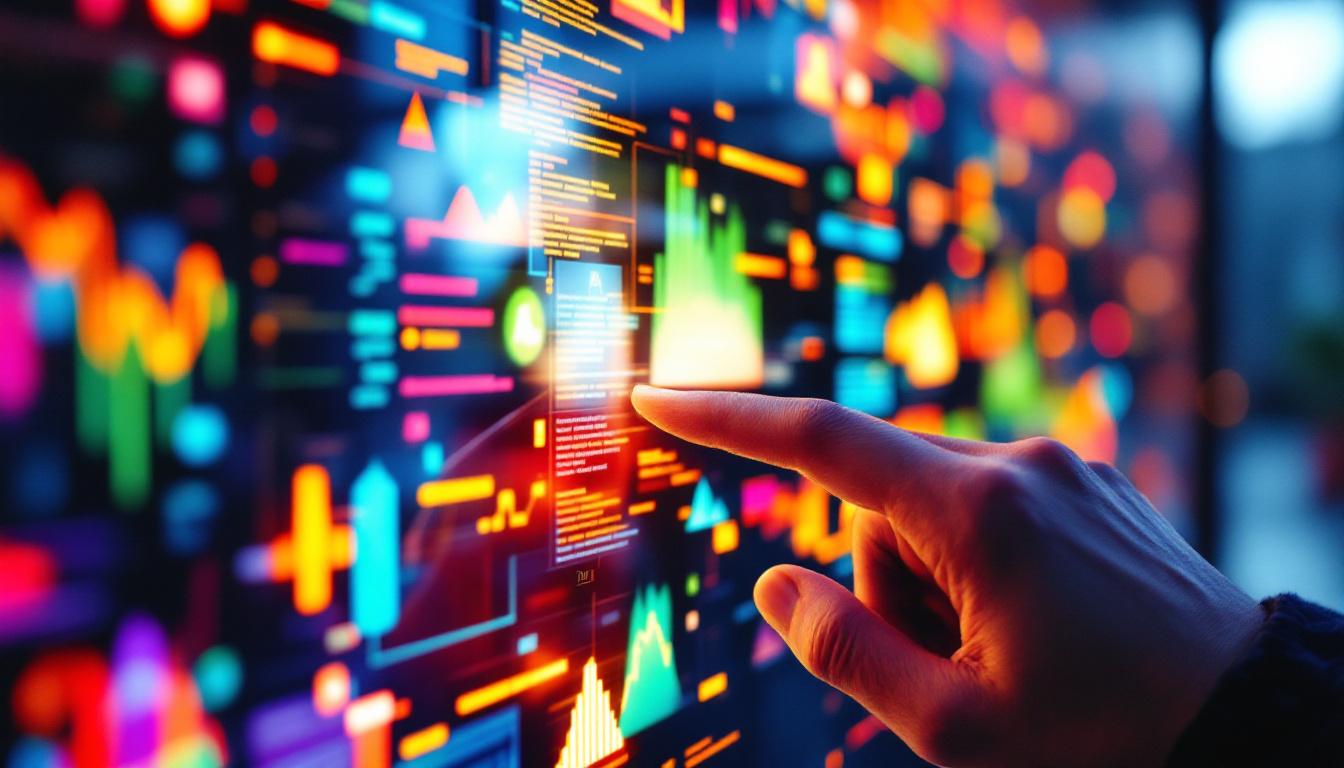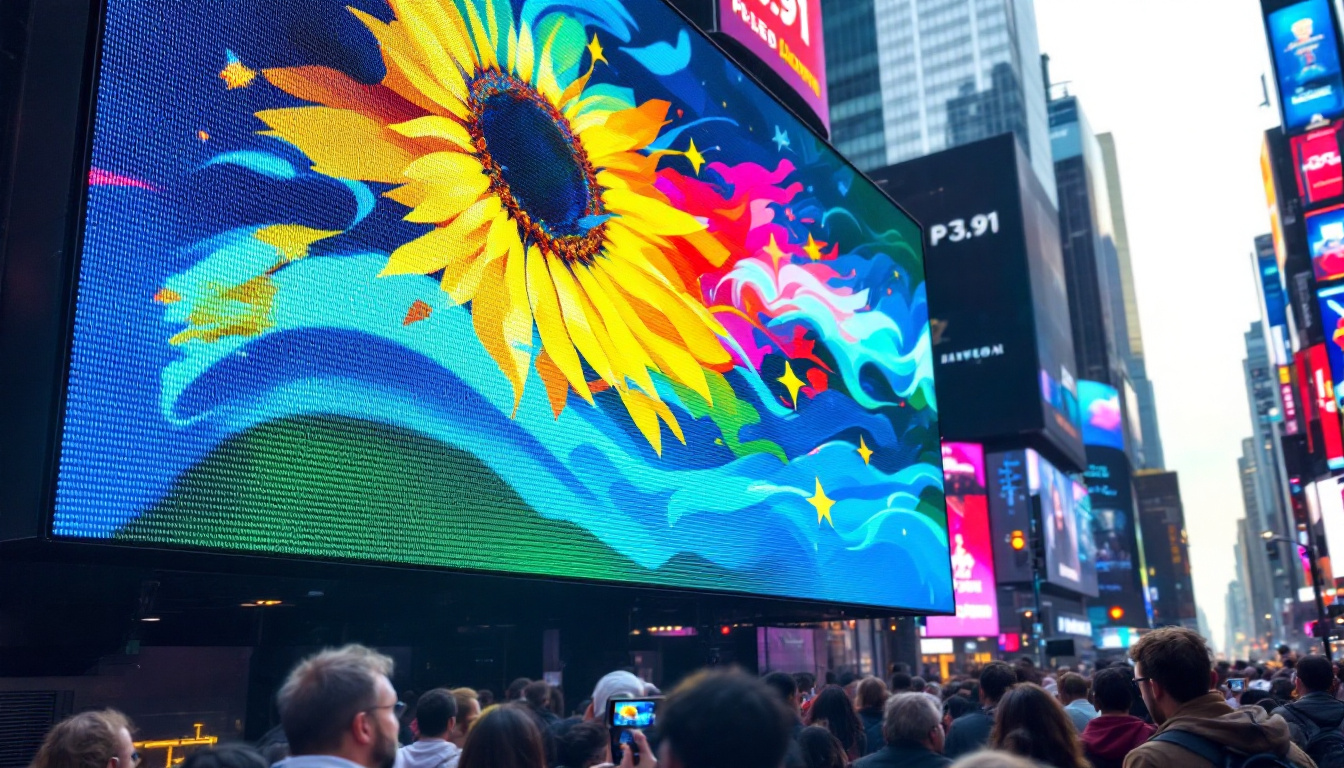In today’s fast-evolving digital landscape, the demand for versatile and efficient display technologies continues to grow. Wireless touch monitors with LED displays have emerged as a popular solution, combining portability, interactivity, and vivid visual performance. These devices are transforming how professionals, educators, and creatives interact with digital content, offering new levels of convenience and productivity.
This article delves into the technology behind wireless touch monitors with LED displays, exploring their key features, benefits, and applications. By understanding the fundamentals and advancements in this field, readers can make informed decisions about integrating these devices into their workflows or personal setups.
Understanding Wireless Touch Monitors
What is a Wireless Touch Monitor?
A wireless touch monitor is a display device that combines touch screen capabilities with wireless connectivity, allowing users to interact with digital content without the need for physical cables. Unlike traditional monitors that require a wired connection to a computer or other devices, wireless touch monitors transmit data and video signals through Wi-Fi, Bluetooth, or other wireless protocols.
This wireless functionality enhances mobility and flexibility, enabling users to position the monitor anywhere within the wireless range without worrying about cable clutter or limited reach. The touch interface adds an intuitive layer of interaction, supporting gestures such as tapping, swiping, and pinching to zoom, much like tablets and smartphones.
Key Components of Wireless Touch Monitors
At the core of a wireless touch monitor are several critical components:
- LED Display Panel: The screen itself, which uses light-emitting diodes (LEDs) to produce bright, sharp images with excellent color accuracy and energy efficiency.
- Touch Sensor Layer: Typically capacitive or infrared, this layer detects finger or stylus input, enabling interactive control.
- Wireless Module: This includes Wi-Fi or Bluetooth chips that handle the transmission of video and touch data between the monitor and the host device.
- Processor and Memory: Embedded processors manage the input signals and display rendering, while memory stores firmware and settings.
- Power Supply: Many wireless touch monitors are battery-powered or rechargeable, supporting true portability.
The Role of LED Technology in Wireless Touch Monitors
What Makes LED Displays Stand Out?
LED (Light Emitting Diode) technology has revolutionized display screens over the past decade. Unlike older LCDs that rely on cold cathode fluorescent lamps (CCFL) for backlighting, LED displays use arrays of LEDs to illuminate the screen, resulting in several advantages:
- Enhanced Brightness and Contrast: LEDs provide brighter displays with deeper blacks and more vibrant colors, improving overall image quality.
- Energy Efficiency: LED backlighting consumes less power than CCFLs, which is crucial for battery-operated wireless monitors.
- Thin and Lightweight: LED panels are slimmer and lighter, contributing to the portability of wireless touch monitors.
- Longer Lifespan: LEDs typically have a longer operational life, reducing maintenance and replacement costs.
Types of LED Displays in Wireless Touch Monitors
Wireless touch monitors primarily use two types of LED display technologies:
- Edge-Lit LED: LEDs are placed along the edges of the screen, and light is distributed across the panel using light guides. This design allows for ultra-thin monitors but may have slightly uneven brightness.
- Direct-Lit LED: LEDs are positioned directly behind the screen, offering more uniform brightness and better local dimming capabilities, enhancing contrast ratios.
Some high-end wireless touch monitors incorporate OLED (Organic LED) technology, which offers even better contrast and color accuracy but at a higher cost and with different power consumption characteristics.
Benefits of Wireless Touch Monitors with LED Displays
Portability and Flexibility
One of the most significant advantages of wireless touch monitors is their portability. Without cables tethering them to a computer or power outlet, these monitors can be easily moved and used in various environments—from conference rooms and classrooms to remote workspaces and outdoor settings.
The combination of a lightweight LED display and wireless connectivity means users can quickly set up a dual-screen workstation anywhere or share interactive content with a group without complicated wiring.
Enhanced User Interaction
Touch functionality transforms a passive display into an interactive tool. Wireless touch monitors support multi-touch gestures, handwriting recognition, and stylus input, making them ideal for creative professionals, educators, and business users who benefit from direct manipulation of on-screen elements.
This interactivity can improve collaboration during meetings, streamline design workflows, and make presentations more engaging. For example, architects can sketch directly on blueprints, teachers can annotate lessons in real-time, and sales teams can navigate product catalogs with ease.
Improved Visual Experience
LED displays provide bright, vivid images that remain clear even in well-lit environments. This brightness is essential for wireless touch monitors used in varied lighting conditions, such as trade shows, outdoor events, or brightly lit offices.
Moreover, LED technology’s superior color accuracy and contrast enhance the viewing experience, making it easier to discern fine details, whether working on graphic design, video editing, or data analysis.
Reduced Cable Clutter and Installation Time
Wireless connectivity eliminates the need for HDMI, USB, or DisplayPort cables, reducing clutter and simplifying installation. This benefit is particularly valuable in dynamic workspaces where monitors need to be frequently repositioned or shared among multiple users.
Additionally, fewer cables mean fewer potential points of failure and a cleaner, more professional appearance, which can positively impact client impressions and workplace aesthetics.
Applications of Wireless Touch Monitors with LED Displays
Business and Professional Use
Wireless touch monitors are increasingly popular in corporate environments. They facilitate collaborative work by enabling multiple users to interact with presentations, spreadsheets, and design documents simultaneously. For remote teams, these monitors can serve as portable second screens during virtual meetings, enhancing productivity.
Sales professionals use wireless touch monitors to showcase products interactively, allowing clients to explore features and customize options on the spot. The ability to move the monitor freely during pitches adds a dynamic element that can improve engagement and sales outcomes.
Education and Training
In educational settings, wireless touch monitors serve as interactive whiteboards or supplementary screens that encourage student participation. Teachers can annotate lessons, display multimedia content, and facilitate group activities without being confined to a fixed podium.
Training programs benefit from the flexibility of wireless touch monitors, enabling instructors to move around the room while maintaining control over the displayed content. This mobility supports more engaging and hands-on learning experiences.
Creative and Design Work
Graphic designers, photographers, and video editors appreciate the precision and responsiveness of touch input combined with the high-quality visuals of LED displays. Wireless touch monitors allow creatives to work directly on their projects without being tied to a desk, fostering inspiration and collaboration.
Stylus support on many wireless touch monitors enhances the ability to draw, paint, and retouch images with accuracy, making these devices valuable tools in digital art and design workflows.
Healthcare and Medical Applications
Wireless touch monitors are also gaining traction in healthcare environments. Their portability allows medical professionals to access patient records, imaging, and diagnostic tools at the point of care, improving efficiency and patient interaction.
The touch interface supports quick data entry and navigation, while the bright LED display ensures clarity even in brightly lit clinical settings. Wireless connectivity reduces the risk of tripping hazards associated with cables in busy medical facilities.
Choosing the Right Wireless Touch Monitor with LED Display
Key Features to Consider
When selecting a wireless touch monitor, several factors should guide the decision-making process:
- Screen Size and Resolution: Larger screens provide more workspace but may reduce portability. High resolution (Full HD or 4K) ensures crisp images and detailed visuals.
- Touch Technology: Capacitive touch screens offer smooth, responsive input and support multi-touch gestures, while resistive screens may work better with gloves or styluses.
- Wireless Connectivity: Look for monitors with reliable Wi-Fi standards (such as Wi-Fi 6) or Bluetooth versions that ensure stable, low-latency connections.
- Battery Life: For truly portable use, a long-lasting battery is essential. Some models offer quick charging or swappable batteries.
- Compatibility: Ensure the monitor supports the operating systems and devices you plan to use, including Windows, macOS, Android, or iOS.
- Additional Features: Consider built-in speakers, adjustable stands, anti-glare coatings, and protective cases based on your specific needs.
Popular Brands and Models
The market for wireless touch monitors is competitive, with several manufacturers offering innovative solutions. Brands like ASUS, Dell, and ViewSonic provide models that balance performance, portability, and price. Emerging companies also focus on niche features such as ultra-thin designs or enhanced stylus support.
Before purchasing, it is advisable to read user reviews, test the device if possible, and evaluate warranty and customer support options to ensure a satisfactory long-term experience.
Future Trends in Wireless Touch Monitor Technology
Advancements in Display and Touch Technologies
As display technology evolves, wireless touch monitors are expected to adopt OLED and MicroLED panels more widely, offering even better color reproduction, contrast, and energy efficiency. Flexible and foldable displays may also become mainstream, enhancing portability and usability.
Touch technology will continue to improve with higher sensitivity, pressure detection, and haptic feedback, providing more natural and immersive interactions.
Integration with Smart Devices and IoT
Wireless touch monitors are poised to become integral components of smart workspaces and Internet of Things (IoT) ecosystems. Seamless integration with cloud services, voice assistants, and smart home or office devices will enhance their functionality and user experience.
For example, future monitors may automatically adjust settings based on environmental conditions or user preferences, or serve as control hubs for connected devices.
Enhanced Wireless Performance
With the rollout of Wi-Fi 6E and the upcoming Wi-Fi 7 standards, wireless touch monitors will benefit from faster data transfer rates, lower latency, and improved reliability. These improvements will support higher resolution streaming, smoother touch responsiveness, and multi-device connectivity without interference.
Conclusion
Wireless touch monitors with LED displays represent a significant step forward in display technology, merging the benefits of portability, interactivity, and superior visual performance. Their applications span diverse fields, from business and education to creative industries and healthcare, making them versatile tools for modern digital workflows.
Understanding the underlying technologies and key features of these devices empowers users to select the right monitor for their specific needs, maximizing productivity and enhancing user experience. As technology advances, wireless touch monitors will continue to evolve, offering even more innovative and integrated solutions for the connected world.
Discover LumenMatrix’s Advanced LED Display Solutions
Ready to elevate your digital experience with the latest in wireless touch monitor technology? LumenMatrix is at the forefront of LED display innovation, offering a wide range of solutions that bring your content to life. From dynamic Indoor and Outdoor LED Wall Displays to versatile Vehicle and Sports LED Displays, our products are designed to captivate and engage. Whether you’re looking to enhance your business presentations, educational tools, or creative projects, LumenMatrix has the cutting-edge technology to make your vision a reality. Check out LumenMatrix LED Display Solutions today and see how we can transform your visual communication.