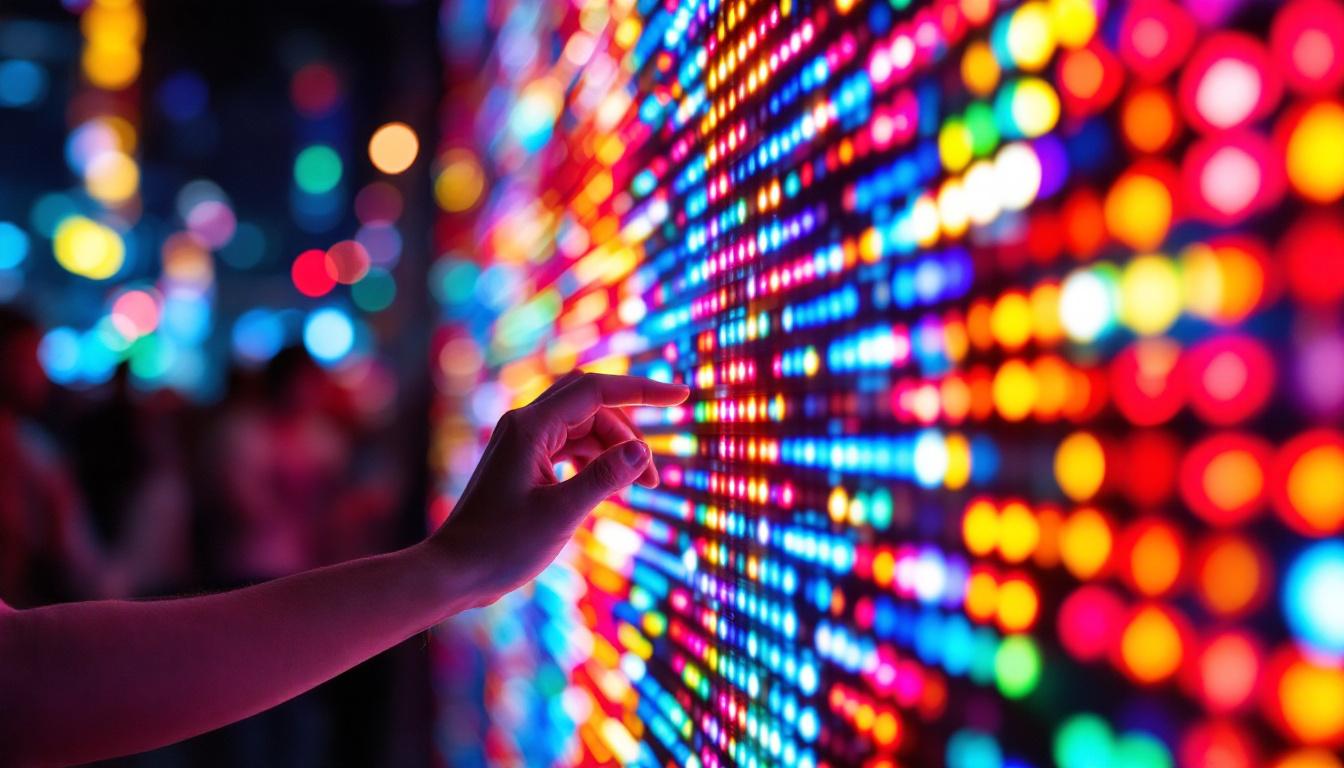The evolution of technology has brought about significant advancements in home automation, making everyday tasks simpler and more efficient. Among these innovations, the smart power switch stands out, particularly with its integrated LED display. This article delves into the functionalities, benefits, and intricacies of the LED display in smart power switches, shedding light on how it enhances user experience.
Understanding Smart Power Switches
Smart power switches are devices that allow users to control electrical appliances remotely. They can be operated via smartphone apps, voice commands, or even automation systems. The integration of LED displays in these switches adds an extra layer of functionality, providing real-time feedback and enhancing usability.
What is a Smart Power Switch?
A smart power switch is designed to replace traditional wall switches, enabling users to manage their electrical devices more conveniently. These switches often connect to Wi-Fi or Bluetooth networks, allowing for remote operation. Users can turn devices on or off, set schedules, and monitor energy usage—all from their smartphones. This level of control not only enhances convenience but also contributes to energy efficiency, as users can ensure that devices are not left on unnecessarily when they are away from home.
Moreover, many smart power switches are compatible with various smart home ecosystems, such as Amazon Alexa, Google Assistant, and Apple HomeKit. This compatibility allows users to integrate their switches into broader home automation scenarios, such as creating routines that automatically turn off lights and appliances at bedtime or when leaving the house. The ability to control multiple devices through a single interface simplifies the user experience and encourages the adoption of smart technology in everyday life.
The Role of LED Displays
The LED display in a smart power switch serves multiple purposes. Primarily, it provides visual feedback, indicating the status of the connected devices. For instance, a glowing green light may signify that a device is on, while a red light indicates it is off. This immediate visual cue helps users quickly ascertain the status of their appliances without needing to check their phones. Additionally, some advanced models may include more detailed information on the LED display, such as energy consumption metrics or alerts for potential issues, like overloaded circuits.
Furthermore, the LED display can enhance user interaction by providing notifications or reminders. For example, if a device has been left on for an extended period, the LED may blink to alert the user, prompting them to take action. This proactive feature not only helps in managing energy consumption but also contributes to the longevity of the connected devices by preventing overheating or wear from prolonged use.
Key Features of Smart Power Switches
Smart power switches come equipped with various features that enhance their functionality. Some of the most notable features include:
- Remote Control: Users can control their devices from anywhere, ensuring convenience and flexibility.
- Scheduling: Many smart switches allow users to set schedules for their devices, optimizing energy usage and enhancing automation.
- Energy Monitoring: Some models provide insights into energy consumption, helping users manage their electricity bills more effectively.
In addition to these features, many smart power switches offer integration with home security systems. For instance, users can program their switches to turn on lights when motion is detected, creating the illusion of occupancy while they are away. This not only enhances security but also provides peace of mind for homeowners. Furthermore, some smart switches are designed with user-friendly interfaces, making installation and setup straightforward, even for those who may not be tech-savvy. This accessibility encourages more households to embrace smart technology, contributing to the growing trend of connected living spaces.
The Importance of LED Displays in User Interaction
LED displays play a crucial role in enhancing user interaction with smart power switches. They not only provide essential information but also improve the overall user experience. Understanding how these displays contribute to usability is vital for anyone considering a smart power switch.
Real-Time Feedback
One of the standout features of LED displays is their ability to provide real-time feedback. Users can instantly see the operational status of their devices, which is particularly useful in busy households. Instead of relying solely on smartphone notifications, the LED display offers immediate visual confirmation, reducing the chances of confusion or errors.
Visual Indicators for Energy Consumption
Advanced smart power switches with LED displays often include visual indicators for energy consumption. These displays can show how much energy a device is using at any given moment, allowing users to make informed decisions about their energy usage. For example, if a device is consuming more energy than expected, users can take action to reduce usage or schedule it for off-peak hours.
Customizable Notifications
Many smart power switches allow users to customize the LED display notifications. This feature can be particularly beneficial for users who want to receive alerts for specific actions, such as when a device has been turned on or off. Customizable notifications enhance user engagement and ensure that individuals are always aware of their appliance statuses.
Benefits of Using Smart Power Switches with LED Displays
The integration of LED displays in smart power switches offers numerous benefits that can enhance the overall functionality and user experience. These advantages make smart power switches an attractive option for homeowners looking to upgrade their electrical systems.
Enhanced Convenience
With LED displays, users can quickly check the status of their devices without needing to navigate through apps or interfaces. This convenience is especially valuable in situations where users may be in a hurry or multitasking. The visual feedback provided by the LED display streamlines the process of managing appliances, making it easier to control them effectively.
Energy Efficiency
Smart power switches with LED displays contribute to energy efficiency in several ways. By providing real-time data on energy consumption, users can identify energy-hungry devices and adjust their usage accordingly. This awareness can lead to significant savings on electricity bills over time.
Improved Safety
Safety is a paramount concern when dealing with electrical devices. LED displays can enhance safety by providing clear indications of device status. For instance, if a device is malfunctioning or if there is an issue with the power supply, the LED display can alert users, allowing them to take necessary precautions before any potential hazards arise.
Installation and Setup of Smart Power Switches
Installing a smart power switch with an LED display is typically straightforward, but it does require some basic electrical knowledge. Understanding the installation process can help users make informed decisions about whether to tackle the project themselves or hire a professional.
Preparation for Installation
Before installation, it is essential to gather the necessary tools and materials. Users will typically need a screwdriver, wire strippers, and electrical tape. Additionally, it is crucial to turn off the power at the circuit breaker to ensure safety during installation.
Step-by-Step Installation Process
- Turn Off Power: Ensure that the power to the existing switch is turned off at the circuit breaker.
- Remove the Existing Switch: Carefully unscrew and remove the old switch from the wall, taking note of how the wires are connected.
- Connect the Smart Switch: Follow the manufacturer’s instructions to connect the wires to the new smart switch. Ensure that connections are secure.
- Secure the Switch: Once the wires are connected, carefully tuck them back into the wall and secure the smart switch in place.
- Restore Power: Turn the power back on at the circuit breaker and test the switch to ensure it is functioning correctly.
Using the Companion App
After installation, users will typically need to download a companion app to fully utilize the smart power switch’s features. The app allows users to connect the switch to their home Wi-Fi network, set schedules, and customize settings. The LED display will often provide prompts or indicators to guide users through the initial setup process, ensuring a smooth experience.
Common Issues and Troubleshooting
Like any technology, smart power switches with LED displays may encounter issues from time to time. Understanding common problems and how to troubleshoot them can help users maintain their devices effectively.
Connectivity Issues
One of the most common issues users face is connectivity problems. If the smart power switch is not responding or cannot be controlled via the app, it may be due to a weak Wi-Fi signal. Users should ensure that the switch is within range of their router and consider using a Wi-Fi extender if necessary.
LED Display Malfunctions
In some cases, the LED display may not function correctly. This can manifest as flickering lights or a complete lack of display. Users should check the wiring connections and ensure that the switch is receiving power. If issues persist, consulting the manufacturer’s customer support may be necessary.
Firmware Updates
Regular firmware updates are essential for maintaining the functionality of smart devices. Users should periodically check for updates through the companion app, as these updates can fix bugs, improve performance, and enhance security. The LED display may provide notifications regarding available updates, making it easy for users to stay informed.
Conclusion
Smart power switches with LED displays represent a significant advancement in home automation technology. Their ability to provide real-time feedback, enhance convenience, and improve energy efficiency makes them an invaluable addition to modern households. By understanding the features, benefits, and installation processes associated with these devices, users can make informed decisions that lead to a smarter, more efficient home.
As technology continues to evolve, the integration of smart devices will likely become even more prevalent. Embracing innovations like smart power switches not only simplifies daily tasks but also contributes to a more sustainable future through improved energy management. With the right knowledge and tools, anyone can harness the power of smart technology to enhance their living spaces.
Illuminate Your Space with LumenMatrix
Ready to take the next step in home automation and LED technology? Discover the innovative solutions offered by LumenMatrix, a leader in LED display technology. From captivating Indoor LED Walls to dynamic Outdoor Displays and beyond, LumenMatrix provides a wide array of options to bring your visual communication to life. Elevate your home or business with displays that promise not just to enhance convenience but to transform your space into a vibrant hub of engagement. Check out LumenMatrix LED Display Solutions today and experience the future of visual storytelling.