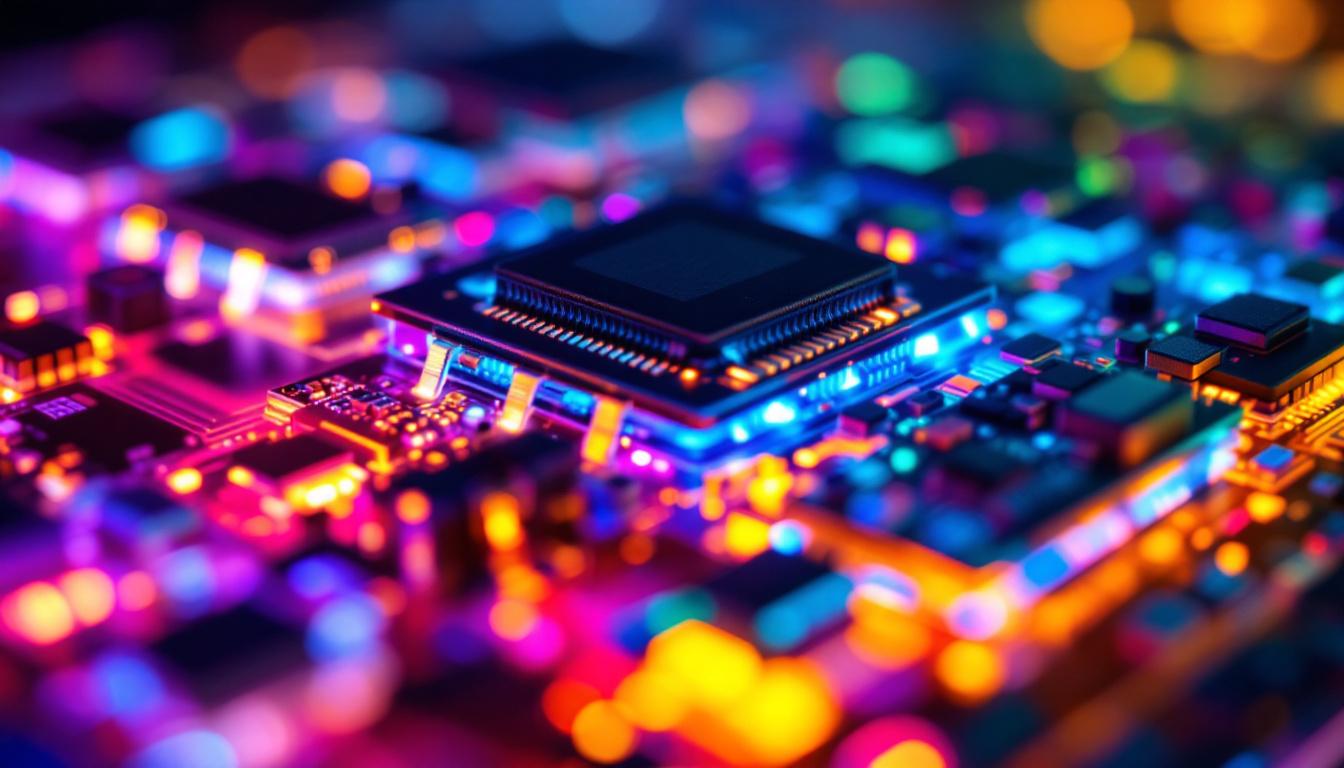The evolution of display technology has significantly impacted how we interact with devices. Among the most notable advancements is the 27-inch touch screen LED display, which combines size, clarity, and interactivity. This article delves into the intricacies of this technology, exploring its components, advantages, and applications.
Understanding Touch Screen Technology
Touch screen technology has transformed user interfaces across various devices, from smartphones to large-scale displays. At its core, a touch screen allows users to interact directly with what is displayed, making navigation more intuitive. This shift towards direct interaction has not only enhanced user experience but also paved the way for innovative applications in fields such as gaming, education, and healthcare.
Types of Touch Screens
There are primarily four types of touch screen technologies: resistive, capacitive, infrared, and optical. Each type has its unique method of detecting touch, which influences its performance and application. For instance, infrared touch screens use a grid of infrared light beams across the screen’s surface; when an object interrupts the beams, the system registers a touch. This technology is particularly beneficial for large displays, such as those used in public kiosks or interactive whiteboards, where multiple users may interact simultaneously.
Resistive touch screens consist of two flexible layers separated by a small gap. When pressure is applied, the layers touch, registering the input. This technology is cost-effective and works with any input method, including fingers and styluses. Due to their durability and resistance to water and dust, resistive screens are often found in industrial applications and environments where ruggedness is essential.
Capacitive touch screens, on the other hand, utilize the electrical properties of the human body. When a finger touches the screen, it disrupts the electrostatic field, allowing the device to detect the location of the touch. This type is more sensitive and responsive, making it popular in modern devices. Capacitive screens can also support multi-touch functionality, enabling gestures like pinch-to-zoom, which enhances user interaction and experience significantly.
How Touch Screens Work
The functionality of a touch screen hinges on its ability to detect touch input accurately. In capacitive screens, a grid of electrodes is embedded in the display. When a finger approaches, it changes the capacitance at that point, which the controller interprets as a touch event. This rapid response time is crucial for applications that require precision and speed, such as gaming or graphic design.
Resistive screens rely on pressure rather than electrical conductivity. When pressure is applied, the top layer flexes and contacts the bottom layer, completing a circuit that signals the touch. This method is less sensitive but works well in various environments, including those that may be dirty or wet. Additionally, resistive screens can be operated with gloves or styluses, making them ideal for outdoor use or in medical settings where hygiene is a priority. As technology continues to evolve, the integration of touch screens into everyday life is expected to grow, leading to even more innovative applications and enhancements in user interactivity.
LED Technology in Displays
Light Emitting Diode (LED) technology has revolutionized the way displays are made, offering brighter, more vibrant images compared to traditional LCD screens. LED displays utilize diodes that emit light when an electric current passes through them, resulting in brighter colors and deeper blacks.
Benefits of LED Displays
One of the primary advantages of LED displays is their energy efficiency. Compared to older display technologies, LED screens consume significantly less power, making them environmentally friendly and cost-effective.
Additionally, LED displays offer superior color accuracy and contrast ratios. The ability to produce a wider color gamut allows for more vivid images, which is particularly beneficial in applications such as graphic design and video editing.
Different Types of LED Displays
There are several types of LED displays, including standard LED, OLED (Organic Light Emitting Diode), and Mini-LED. Each type offers distinct advantages and is suited for different applications.
Standard LED displays use backlighting to illuminate the screen, while OLED displays emit light from individual pixels, allowing for true blacks and enhanced contrast. Mini-LED technology, a newer advancement, utilizes smaller LEDs for backlighting, resulting in improved brightness and contrast control.
The 27-Inch Touch Screen LED Display
The 27-inch touch screen LED display is a popular choice for both personal and professional use. Its size strikes a balance between portability and usability, making it ideal for various applications.
Applications in Various Fields
In the business world, 27-inch touch screen displays are commonly used in conference rooms for presentations and collaborative work. Their interactive nature allows multiple users to engage with the content simultaneously, enhancing productivity.
In education, these displays serve as powerful teaching tools. Educators can use them to present interactive lessons, engage students in hands-on activities, and facilitate group discussions. The large screen size ensures that all students can see the content clearly.
Gaming and Entertainment
The gaming industry has also embraced 27-inch touch screen LED displays. Gamers appreciate the responsive touch capabilities and vibrant visuals that enhance the gaming experience. Whether for casual gaming or competitive play, these displays provide an immersive environment.
Moreover, in the realm of entertainment, these displays are perfect for streaming movies and shows. The combination of size and picture quality makes for an enjoyable viewing experience, whether in a home theater setup or a casual living room environment.
Choosing the Right 27-Inch Touch Screen LED Display
When selecting a 27-inch touch screen LED display, several factors should be considered to ensure it meets specific needs and preferences.
Resolution and Clarity
Resolution is a critical factor in display quality. A higher resolution means more pixels, resulting in sharper images and clearer text. For a 27-inch display, a resolution of at least 1920×1080 (Full HD) is recommended, though 2560×1440 (QHD) or 3840×2160 (4K) resolutions are ideal for those seeking superior clarity.
Additionally, consider the display’s brightness and contrast ratio. A brighter display with a high contrast ratio will perform better in various lighting conditions, ensuring visibility in both bright and dim environments.
Touch Technology
As previously discussed, the type of touch technology used in the display can significantly impact performance. Capacitive touch screens are generally preferred for their responsiveness and accuracy, making them suitable for applications requiring precise input.
However, for environments where durability is paramount, such as industrial settings, resistive touch screens may be more appropriate due to their robustness and ability to function with gloves or styluses.
Installation and Setup
Setting up a 27-inch touch screen LED display can be straightforward, but proper installation is essential for optimal performance. Here are some key considerations.
Mounting Options
There are various mounting options available for touch screen displays, including wall mounts, desktop stands, and mobile carts. The choice of mounting should depend on the intended use and location of the display.
For instance, in a conference room, a wall mount may be ideal for a permanent setup, while a mobile cart could provide flexibility for different meeting spaces. Ensure that the mount is compatible with the display’s VESA mounting pattern for secure installation.
Connectivity and Compatibility
Before installation, check the connectivity options available on the display. Most 27-inch touch screen LED displays offer HDMI, DisplayPort, and USB connections. Ensure that the devices intended for use with the display are compatible with these connections.
Additionally, consider the operating system and software requirements. Some displays may require specific drivers or software to enable touch functionality, so it’s crucial to verify compatibility with the intended devices.
Maintenance and Care
To ensure longevity and optimal performance, regular maintenance of a 27-inch touch screen LED display is essential. Here are some tips for keeping the display in top condition.
Cleaning the Screen
Cleaning the touch screen should be done carefully to avoid damage. Use a microfiber cloth and a gentle cleaning solution specifically designed for screens. Avoid using abrasive materials or harsh chemicals that could scratch or damage the display.
It’s advisable to turn off the display before cleaning to avoid accidental touches and ensure a thorough clean without interference from the screen’s touch capabilities.
Software Updates
Regularly check for software updates for the display, especially if it has smart features or connects to the internet. Updates can improve performance, add new features, and enhance security, ensuring the display operates smoothly over time.
Future Trends in Touch Screen LED Displays
The future of touch screen LED displays looks promising, with several trends on the horizon that could further enhance their capabilities and applications.
Advancements in Display Technology
As technology continues to evolve, advancements in display technology are expected to lead to even better image quality and performance. Innovations like MicroLED and improved OLED technologies may offer brighter images, better energy efficiency, and enhanced color accuracy.
Additionally, the integration of artificial intelligence and machine learning could enable displays to adapt to user behavior, providing a more personalized and intuitive experience.
Increased Interactivity
Future touch screen displays may incorporate advanced interactivity features, such as gesture recognition and multi-user capabilities. This could allow for more dynamic interactions, making displays even more engaging in educational, business, and entertainment settings.
Moreover, as virtual and augmented reality technologies continue to develop, touch screens may play a pivotal role in creating immersive experiences that blend the digital and physical worlds.
Conclusion
The 27-inch touch screen LED display represents a significant advancement in display technology, offering a blend of interactivity, clarity, and versatility. Whether for business, education, gaming, or entertainment, its applications are vast and varied.
As technology continues to evolve, the potential for these displays is limitless. By understanding their components, benefits, and maintenance, users can make informed decisions that enhance their experience and maximize the capabilities of their devices.
Investing in a quality 27-inch touch screen LED display not only improves productivity and engagement but also prepares users for the future of display technology.
Discover the Future of Visual Engagement with LumenMatrix
Ready to elevate your visual experience with the latest in LED display technology? LumenMatrix is at the forefront of innovation, offering a diverse range of LED display solutions that cater to all your needs. From captivating Indoor LED Wall Displays to dynamic Outdoor LED Wall Displays, and from versatile Vehicle LED Displays to sleek LED Poster Displays, our products are designed to make your brand stand out. Embrace the future with our LED Sports Displays, interactive Floor LED Displays, and the revolutionary All-in-One LED Display. Experience the difference with LumenMatrix and transform your space into a vibrant canvas of communication. Check out LumenMatrix LED Display Solutions today and join the visual revolution!