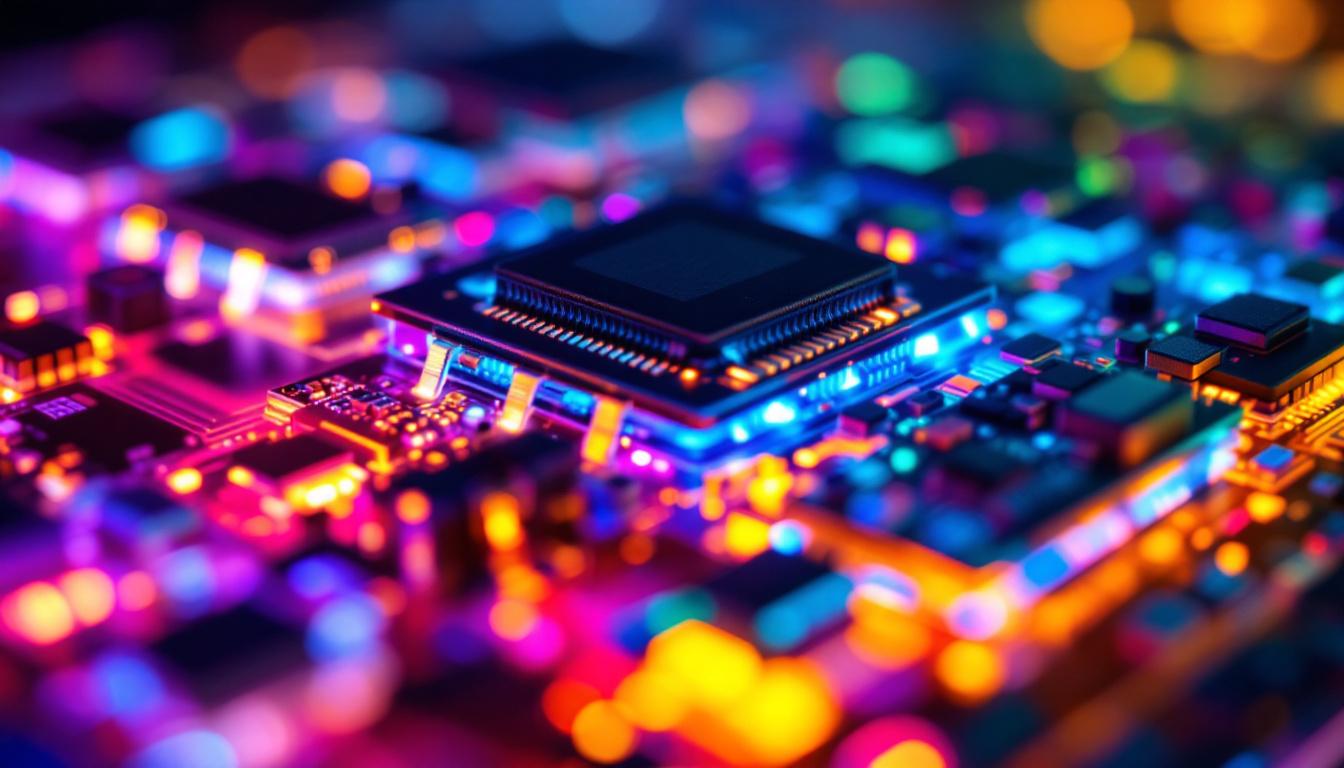As technology continues to evolve, the demand for high-quality video and audio output is more significant than ever. DisplayPort 1.4A has emerged as a key player in this arena, offering enhanced capabilities that cater to modern display requirements. This article delves into the specifications of DisplayPort 1.4A and how they impact LED displays, ensuring that users can fully appreciate the potential of this advanced interface.
Understanding DisplayPort Technology
DisplayPort is a digital display interface developed by the VESA (Video Electronics Standards Association). It is designed to connect a video source to a display device, such as a monitor or projector. Since its introduction, DisplayPort has undergone several revisions, each improving upon the last in terms of bandwidth, resolution, and overall functionality. This evolution has made DisplayPort a preferred choice for gamers, graphic designers, and professionals who require high-quality visuals and seamless performance.
Key Features of DisplayPort
One of the standout features of DisplayPort is its ability to support high resolutions and refresh rates. The technology is capable of transmitting video and audio signals simultaneously, which simplifies connectivity and reduces cable clutter. Additionally, DisplayPort supports multiple display configurations, allowing users to connect several monitors to a single output. This multi-stream transport (MST) feature is particularly beneficial for users who need an expansive workspace, as it enables daisy-chaining multiple monitors without the need for additional graphics cards or outputs.
Another significant aspect of DisplayPort is its adaptability. It can be used with various adapters to connect to HDMI, DVI, and VGA displays, making it a versatile choice for different setups. This adaptability ensures that users can leverage the benefits of DisplayPort without being restricted by their existing hardware. Furthermore, DisplayPort’s support for features like HDR (High Dynamic Range) and variable refresh rates (VRR) enhances the visual experience, making it an ideal option for both gaming and professional applications where color accuracy and fluid motion are paramount.
Evolution of DisplayPort Versions
Since its initial release, DisplayPort has seen several iterations, each introducing new features and improvements. DisplayPort 1.4, for example, increased the maximum bandwidth to 32.4 Gbps, enabling support for higher resolutions and refresh rates. The subsequent release of DisplayPort 1.4A brought minor enhancements, primarily focusing on improving compatibility and performance. Notably, DisplayPort 2.0 has emerged as a game-changer, boasting a staggering bandwidth of up to 80 Gbps, which allows for resolutions up to 16K at 60Hz or multiple 4K displays at higher refresh rates, catering to the demands of next-generation gaming and professional graphics work.
Understanding the evolution of DisplayPort is crucial for users looking to maximize their display capabilities. Each version builds upon the last, ensuring that users can take advantage of cutting-edge technology. Additionally, as the industry shifts towards higher resolutions and more immersive experiences, DisplayPort’s advancements in features like adaptive sync and enhanced audio return channel (eARC) position it as a forward-thinking solution that meets the needs of modern users. As technology continues to evolve, DisplayPort remains at the forefront, adapting to the changing landscape of digital displays and user expectations.
DisplayPort 1.4A Specifications
DisplayPort 1.4A offers a range of specifications that make it particularly suitable for high-performance displays. These specifications include increased bandwidth, support for advanced features, and improved audio capabilities. Below are some of the key specifications that set DisplayPort 1.4A apart from its predecessors.
Bandwidth and Resolution Support
One of the most notable specifications of DisplayPort 1.4A is its bandwidth capacity. With a maximum bandwidth of 32.4 Gbps, it can support resolutions up to 8K at 60Hz, or 4K at 120Hz with HDR. This capability is essential for users who require high-resolution displays for gaming, video editing, or graphic design.
The increased bandwidth also allows for the use of multiple displays. Users can connect up to four 4K displays at 60Hz or two 8K displays at 60Hz, making it an ideal choice for multi-monitor setups. This flexibility is particularly beneficial for professionals who rely on extensive screen real estate to enhance productivity.
Support for HDR and Color Depth
High Dynamic Range (HDR) is a significant advancement in display technology, allowing for a broader range of colors and improved contrast ratios. DisplayPort 1.4A supports HDR10 and other HDR formats, ensuring that users can experience vibrant colors and deeper blacks. This capability is particularly important for content creators and gamers who seek to immerse themselves in visually stunning environments.
Furthermore, DisplayPort 1.4A supports up to 10-bit color depth, which allows for over a billion colors to be displayed. This feature enhances the overall visual experience, making it ideal for applications that require precise color reproduction, such as graphic design and video editing.
Audio Capabilities of DisplayPort 1.4A
In addition to its impressive video capabilities, DisplayPort 1.4A also offers advanced audio features. The interface supports up to 8 channels of audio with a sample rate of 192 kHz and a bit depth of 24 bits. This audio quality is essential for users who require high-fidelity sound for their multimedia experiences.
Multi-Stream Transport (MST)
One of the standout audio features of DisplayPort 1.4A is its support for Multi-Stream Transport (MST). This technology allows users to transmit audio and video signals from multiple sources over a single connection. With MST, users can daisy-chain multiple monitors, simplifying cable management and reducing clutter.
MST is particularly advantageous for professionals who utilize multiple displays for their work. By connecting several monitors through a single DisplayPort connection, users can create an efficient and organized workspace without sacrificing performance.
Enhanced Audio Return Channel (eARC)
DisplayPort 1.4A also introduces enhancements to the Audio Return Channel (ARC), allowing for better audio transmission between devices. This feature is particularly useful for users who wish to connect their displays to external audio systems, such as soundbars or home theater systems. The enhanced audio capabilities ensure that users can enjoy high-quality sound without the need for additional cables or connections.
Compatibility and Connectivity
One of the primary advantages of DisplayPort 1.4A is its compatibility with a wide range of devices. It can connect to various displays, including monitors, TVs, and projectors, making it a versatile choice for different setups. Additionally, DisplayPort can be easily adapted to work with HDMI, DVI, and VGA connections, further enhancing its usability.
Backward Compatibility
DisplayPort 1.4A maintains backward compatibility with previous versions of DisplayPort. This means that users can connect older devices without any issues, ensuring a seamless transition to newer technology. This compatibility is crucial for users who may not yet have upgraded their entire setup but still want to take advantage of the latest DisplayPort features.
Moreover, the backward compatibility extends to cables as well. Users can utilize existing DisplayPort cables with the newer version, eliminating the need for additional purchases and reducing costs.
DisplayPort over USB-C
Another significant aspect of DisplayPort 1.4A is its ability to transmit signals over USB-C connections. This feature is particularly relevant for modern laptops and mobile devices that utilize USB-C ports. By supporting DisplayPort over USB-C, users can connect their devices to external displays without the need for additional adapters or converters.
This capability is essential for users who require portability and flexibility in their setups. Whether in a home office or on the go, the ability to connect to external displays easily enhances productivity and convenience.
Real-World Applications of DisplayPort 1.4A
The specifications and features of DisplayPort 1.4A make it an ideal choice for various applications. From gaming to professional content creation, the technology caters to a wide range of user needs. Below are some of the most common real-world applications of DisplayPort 1.4A.
Gaming
For gamers, DisplayPort 1.4A provides the necessary bandwidth to support high refresh rates and resolutions. With the ability to deliver 4K at 120Hz or 8K at 60Hz, gamers can enjoy a smooth and immersive experience. The support for HDR also enhances the visual quality, allowing for more vibrant colors and improved contrast in games.
Additionally, the Multi-Stream Transport feature enables gamers to set up multi-monitor configurations, enhancing their gaming experience further. By utilizing multiple displays, gamers can expand their field of view and create a more immersive environment.
Professional Content Creation
For professionals in graphic design, video editing, and other creative fields, DisplayPort 1.4A offers the necessary specifications to handle high-resolution content. The support for 10-bit color depth and HDR ensures that creators can produce visually stunning work with accurate color representation.
Moreover, the ability to connect multiple monitors through MST allows for an efficient workspace. Professionals can spread their applications across several displays, improving multitasking capabilities and overall productivity.
Home Theater Systems
DisplayPort 1.4A is also well-suited for home theater systems. With its ability to transmit high-quality audio and video signals, it can connect to modern TVs and projectors, ensuring an exceptional viewing experience. The enhanced audio capabilities, including eARC support, allow users to connect to external audio systems for an immersive sound experience.
Furthermore, the compatibility with USB-C connections makes it easy to integrate with various devices, providing flexibility for home entertainment setups.
Conclusion
DisplayPort 1.4A represents a significant advancement in display technology, offering a range of specifications and features that cater to modern user needs. With its high bandwidth, support for HDR, and advanced audio capabilities, it is well-suited for gaming, professional content creation, and home theater systems.
The versatility and compatibility of DisplayPort 1.4A ensure that users can leverage its benefits across various devices and setups. As technology continues to advance, DisplayPort 1.4A stands out as a reliable and powerful choice for high-quality audio and video output.
In a world where visual and audio fidelity is paramount, understanding the capabilities of DisplayPort 1.4A is essential for anyone looking to enhance their multimedia experience. Whether for gaming, professional work, or home entertainment, DisplayPort 1.4A is a technology that meets and exceeds expectations.
Explore Cutting-Edge LED Displays with LumenMatrix
Ready to experience the full potential of DisplayPort 1.4A with a visual setup that surpasses your expectations? Look no further than LumenMatrix, a pioneer in LED display technology. Whether you’re looking to elevate your gaming setup, enhance your professional content creation studio, or upgrade your home theater system, LumenMatrix offers a comprehensive range of LED display solutions, from Indoor and Outdoor LED Walls to innovative Transparent Displays. Embrace the future of visual communication and check out LumenMatrix LED Display Solutions today to create an unforgettable visual experience.