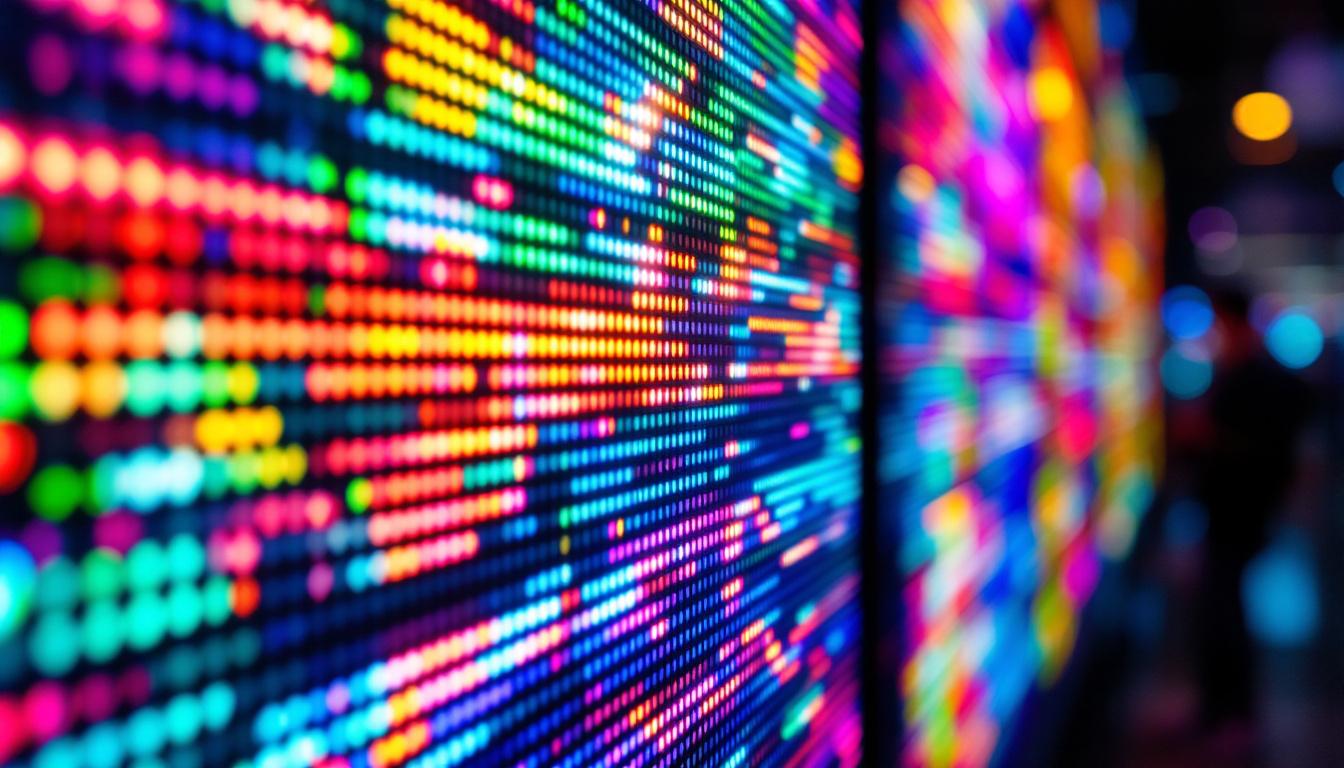The M Audio Fast Track Ultra is a versatile audio interface that has gained popularity among musicians, producers, and audio engineers. One of its standout features is the LED display, which provides crucial information about the device’s status and performance. Understanding how to interpret the LED indicators can significantly enhance the user experience and streamline the workflow in a recording environment. This article delves into the functionality of the LED display on the M Audio Fast Track Ultra, offering insights into its various indicators and their meanings.
Overview of the M Audio Fast Track Ultra
The M Audio Fast Track Ultra is designed to cater to the needs of both amateur and professional audio creators. With its compact design and robust features, it serves as a bridge between analog and digital audio. The device supports multiple input and output options, making it suitable for a variety of recording scenarios, from solo projects to full band sessions. Its portability means that musicians can easily transport it to different locations, whether it’s a home studio, rehearsal space, or live venue, ensuring that high-quality recordings are always within reach.
Key Features
Equipped with four microphone preamps, the Fast Track Ultra allows users to connect multiple microphones simultaneously. This feature is particularly beneficial for recording live performances or multi-tracked sessions. Additionally, the interface supports high-resolution audio up to 24-bit/96 kHz, ensuring that recordings maintain clarity and detail. The preamps are designed to deliver a warm and natural sound, which is crucial for capturing the nuances of vocals and acoustic instruments. Users can also take advantage of the direct monitoring feature, which eliminates latency and allows for real-time audio feedback while recording.
Another significant feature is its compatibility with various digital audio workstations (DAWs), making it a flexible choice for users across different platforms. The inclusion of MIDI I/O further enhances its utility, allowing for seamless integration with MIDI controllers and other devices. This opens up a world of creative possibilities, enabling users to compose and arrange music with ease. Furthermore, the Fast Track Ultra’s ability to handle multiple audio formats ensures that it can adapt to different project requirements, whether users are working on a podcast, music production, or sound design.
Importance of the LED Display
The LED display on the M Audio Fast Track Ultra serves as a vital tool for monitoring the device’s performance. It provides real-time feedback on levels, signal presence, and device status, which is essential for achieving optimal recording quality. Understanding the various indicators can help users troubleshoot issues quickly and ensure that their recordings are as polished as possible. The display also includes peak level indicators, which are crucial for preventing distortion during recording sessions. By keeping an eye on these levels, users can make necessary adjustments to their input gain, ensuring that their audio remains clean and dynamic.
Moreover, the LED display enhances the user experience by simplifying the setup process. Clear visual indicators allow users to quickly identify which inputs are active and whether phantom power is engaged for condenser microphones. This intuitive interface minimizes the learning curve for beginners while providing seasoned professionals with the information they need to make informed decisions on the fly. With the Fast Track Ultra, users can focus more on their creativity and less on technical complications, ultimately leading to a more enjoyable recording experience.
Understanding the LED Indicators
The LED display features several indicators, each serving a specific purpose. Familiarizing oneself with these indicators is crucial for maximizing the device’s capabilities. Below is a breakdown of the main LED indicators and their meanings.
Power and Status Indicators
The power indicator is typically the first LED that users will notice. It signifies whether the device is powered on and functioning correctly. A solid green light usually indicates that the device is operational, while a red light may suggest a malfunction or power issue. Understanding these signals can help users quickly identify whether the interface is ready for use.
Additionally, the status indicators provide information about the current operational mode of the device. For instance, when the interface is in USB mode, a specific LED may light up, indicating that it is communicating with the computer. Recognizing these indicators can help users troubleshoot connectivity issues more effectively.
Input Level Indicators
The input level indicators are crucial for monitoring the audio signals coming into the interface. Each input channel typically has its own LED meter, which displays the signal level in real-time. A green light generally indicates an acceptable level, while yellow or red lights suggest that the signal is too high and may cause clipping.
Maintaining an optimal input level is essential for achieving high-quality recordings. By keeping an eye on these indicators, users can adjust their microphone gain or input levels as necessary, ensuring that the audio remains clean and distortion-free.
Output Level Indicators
Similar to the input level indicators, the output level indicators provide insight into the audio being sent from the interface to speakers or headphones. These indicators help users monitor the overall mix and ensure that the output levels are balanced. A well-calibrated output level is vital for preventing distortion and ensuring a clear sound during playback.
Users should regularly check these indicators, especially during mixing sessions, to maintain a consistent audio level. This practice can help prevent sudden volume spikes that may disrupt the listening experience.
LED Display Functions and Features
The LED display on the M Audio Fast Track Ultra is not just a set of lights; it offers various functions that enhance usability. Understanding these functions can improve the overall experience and efficiency of using the device.
Signal Presence and Clip Indicators
One of the key functions of the LED display is to indicate signal presence. When a microphone or instrument is connected and receiving a signal, a specific LED will light up, confirming that the input is active. This feature is particularly useful for users who may be working in a busy studio environment, as it allows for quick checks on signal status without needing to listen closely.
Additionally, the clip indicators serve as a warning system for users. If the input signal exceeds the maximum level, the clip LED will light up, alerting the user to reduce the gain. This feature helps prevent distortion and ensures that recordings maintain their integrity.
Monitoring Modes
The M Audio Fast Track Ultra also includes different monitoring modes, which can be easily identified through the LED display. Users can switch between direct monitoring and software monitoring, depending on their recording needs. The LED indicators will reflect the selected mode, providing clear feedback on the current monitoring setup.
Understanding these modes is crucial for achieving the desired sound during recording. Direct monitoring allows users to hear their input signal without latency, while software monitoring enables them to hear effects and processing applied within the DAW. Being able to toggle between these modes can significantly enhance the recording experience.
Common Issues and Troubleshooting
Even with a well-designed interface like the M Audio Fast Track Ultra, users may encounter issues from time to time. Familiarity with the LED indicators can aid in troubleshooting common problems effectively.
No Power or Unresponsive Device
If the power indicator does not light up when the device is connected, it may indicate a power issue. Users should first check the power supply and connections to ensure everything is securely plugged in. If the problem persists, trying a different USB port or cable may resolve the issue.
Additionally, if the device appears unresponsive, resetting it by unplugging it from the power source for a few seconds can often restore functionality. If the LED indicators still do not light up, it may be necessary to consult the user manual or reach out to customer support for further assistance.
Input Signal Issues
When experiencing problems with input signals, users should closely monitor the input level indicators. If the indicators do not light up when a microphone or instrument is connected, it may suggest a connection issue. Checking cables and ensuring that the correct input is selected can often resolve this problem.
If the input signal is present but appears distorted or clipped, adjusting the gain settings on the interface can help. Users should aim to keep the input levels within the green range to maintain audio quality. Regularly monitoring the LED indicators during recording can prevent these issues from arising.
Output Level Problems
Output level issues can manifest as distorted sound or an overall lack of volume. Users should check the output level indicators to ensure they are within an acceptable range. If the output levels are too high, reducing the master volume or adjusting the output gain can help mitigate distortion.
In cases where the output is too low, checking the connections to speakers or headphones is essential. Ensuring that the correct output is selected in the DAW can also resolve many output-related issues.
Conclusion
The LED display on the M Audio Fast Track Ultra is an invaluable tool for anyone working with audio recording. By understanding the various indicators and their meanings, users can enhance their recording experience and troubleshoot issues more effectively. Whether it’s monitoring input levels, checking for signal presence, or ensuring optimal output levels, the LED indicators play a crucial role in achieving high-quality audio.
As technology continues to evolve, staying informed about the features and functionalities of audio interfaces like the Fast Track Ultra will empower users to make the most of their recording setups. By leveraging the information provided by the LED display, musicians and audio professionals can focus on their creativity, knowing that they have the tools to monitor and manage their audio effectively.
In summary, the M Audio Fast Track Ultra’s LED display is more than just a visual aid; it is an essential component that enhances usability and ensures high-quality recordings. By mastering the indicators and their meanings, users can navigate their recording sessions with confidence and precision.
Enhance Your Audio-Visual Experience with LumenMatrix
Now that you’re equipped with the knowledge to master the M Audio Fast Track Ultra’s LED display, why not take your audio-visual experience to the next level? LumenMatrix specializes in providing innovative LED display technology that complements your audio projects and captivates your audience. From Indoor and Outdoor LED Wall Displays to Custom and All-in-One LED solutions, LumenMatrix is committed to transforming your visual communication. Whether you’re looking to create an immersive studio environment or engage crowds at live events, our LED displays are designed to make a lasting impression. Check out LumenMatrix LED Display Solutions and see how we can illuminate your world with clarity and impact.