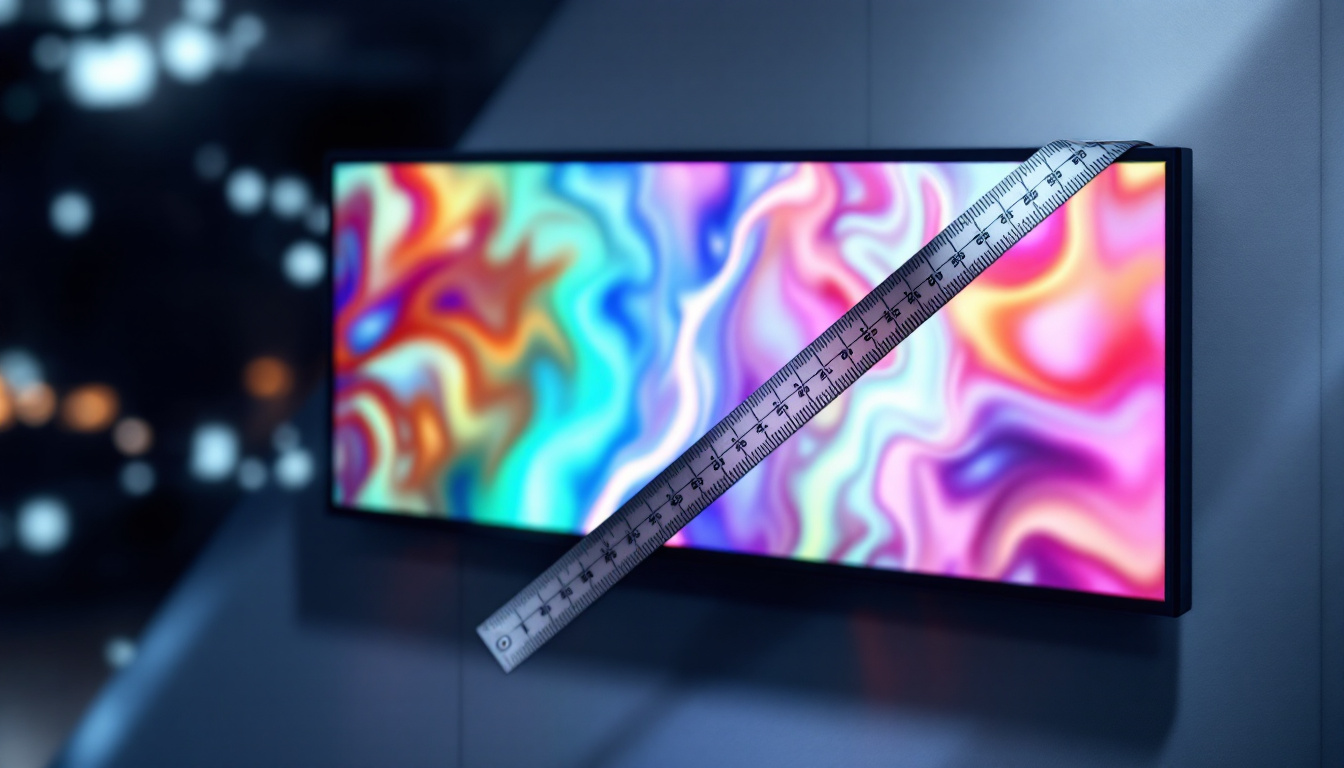The dual display stand has become an essential accessory in today’s tech-driven world, especially for professionals who require enhanced productivity and multitasking capabilities. With the increasing reliance on digital displays, understanding the functionality and advantages of LED displays in dual setups is crucial. This article delves into the intricacies of dual display stands and the technology behind LED displays, offering insights into their benefits and applications.
Understanding Dual Display Stands
A dual display stand is designed to hold two monitors simultaneously, allowing users to expand their visual workspace. This setup is particularly beneficial for individuals who engage in tasks that require multiple applications or documents to be viewed side by side. By utilizing a dual display stand, users can enhance their workflow, improve efficiency, and reduce the need for constant window switching.
Types of Dual Display Stands
There are various types of dual display stands available on the market, each catering to different needs and preferences. The most common types include:
- Fixed Stands: These are sturdy and provide a stable base for two monitors. They are ideal for users who have a dedicated workspace and do not require mobility.
- Adjustable Stands: These stands offer flexibility in height and angle, allowing users to customize their viewing experience to reduce strain on the neck and eyes.
- Articulating Arms: These stands allow for greater mobility, enabling users to reposition their monitors easily. They are perfect for collaborative workspaces where monitors need to be adjusted frequently.
Benefits of Using a Dual Display Stand
Implementing a dual display stand can significantly enhance productivity and comfort. Some of the key benefits include:
- Increased Screen Real Estate: More screen space allows for better organization of tasks, making it easier to work with multiple applications simultaneously.
- Improved Ergonomics: Properly positioned monitors can reduce neck and eye strain, promoting better posture and overall comfort during long working hours.
- Enhanced Collaboration: Dual displays facilitate easier sharing of information during meetings or collaborative projects, allowing for a more interactive experience.
In addition to these advantages, dual display stands can also contribute to a more aesthetically pleasing workspace. By organizing monitors in a clean and efficient manner, users can create an environment that is not only functional but also visually appealing. This can lead to increased motivation and a more enjoyable work atmosphere. Furthermore, many dual display stands come with cable management features, helping to keep cords organized and out of sight, which can further enhance the overall look of the workspace.
Moreover, the versatility of dual display stands makes them suitable for a variety of professional fields. For instance, graphic designers can benefit from having a larger canvas to work on, while data analysts can easily compare spreadsheets and reports side by side. Gamers also find dual displays advantageous, as they can monitor game performance on one screen while accessing guides or streaming content on the other. This adaptability makes dual display stands a valuable investment for anyone looking to optimize their work or leisure activities.
LED Display Technology
Light Emitting Diode (LED) technology has revolutionized the way displays are manufactured and utilized. Unlike traditional LCD screens, LED displays utilize semiconductor technology to produce light, resulting in brighter, more vibrant images. This section explores the fundamentals of LED display technology and its advantages over other display types.
How LED Displays Work
LED displays consist of a matrix of tiny light-emitting diodes that create images by lighting up in various colors. The technology can be categorized into two main types:
- Direct LED: In this configuration, LEDs are placed directly behind the screen, providing uniform brightness and color accuracy.
- Edge-Lit LED: Here, LEDs are positioned along the edges of the screen, with light diffused across the display. This type is generally thinner and more energy-efficient.
Advantages of LED Displays
LED displays offer numerous advantages that make them a popular choice for dual setups:
- Energy Efficiency: LED technology consumes less power compared to traditional displays, leading to lower energy bills and a reduced carbon footprint.
- Superior Color Quality: LED displays provide vibrant colors and deeper blacks, enhancing the overall viewing experience.
- Longer Lifespan: LED screens typically last longer than their LCD counterparts, making them a more cost-effective investment over time.
In addition to these advantages, LED displays are also known for their exceptional response times. This characteristic is particularly beneficial for applications such as gaming and fast-paced video content, where quick refresh rates can significantly enhance the viewing experience. The minimal lag time associated with LED technology allows for smoother transitions and reduces motion blur, making it an ideal choice for high-definition media consumption.
Moreover, the versatility of LED displays extends beyond just televisions and monitors. They are increasingly being utilized in various sectors, including advertising, transportation, and even architectural design. For instance, large-scale LED billboards can display dynamic content that captures the attention of passersby, while LED screens in public transportation systems provide real-time information to commuters. This adaptability highlights the growing importance of LED technology in our daily lives, as it continues to shape how we interact with visual media.
Choosing the Right Dual Display Stand for LED Displays
Selecting the right dual display stand for LED monitors involves considering several factors. The compatibility between the stand and the monitors, as well as the specific needs of the user, plays a crucial role in making the right choice.
Compatibility and Size
Before purchasing a dual display stand, it is essential to ensure that it is compatible with the size and weight of the LED monitors. Most stands will specify the maximum screen size and weight they can support. Additionally, consider the VESA mount specifications of the monitors, as most stands are designed to accommodate standard mounting patterns.
Adjustability Features
Look for stands that offer adjustable height, tilt, and swivel features. This allows users to customize their viewing angles, promoting better ergonomics and comfort. Adjustable stands can also help in reducing glare from ambient light, enhancing the overall viewing experience.
Build Quality and Stability
The build quality of the dual display stand is paramount. A sturdy stand will ensure that the monitors remain stable and secure, reducing the risk of accidents or damage. Materials such as steel and aluminum are often preferred for their durability and strength.
Setting Up Your Dual Display Stand
Once the right dual display stand is chosen, the next step is installation. Setting up a dual display stand may seem daunting, but with the right approach, it can be a straightforward process.
Installation Steps
Follow these steps for a successful setup:
- Gather Tools: Ensure you have all the necessary tools, such as a screwdriver, and any hardware that comes with the stand.
- Assemble the Stand: Follow the manufacturer’s instructions to assemble the stand. Pay attention to the orientation and ensure all screws are tightened securely.
- Mount the Monitors: Carefully attach the monitors to the stand using the VESA mounts. Double-check that they are securely fastened before proceeding.
- Adjust the Position: Once mounted, adjust the monitors to the desired height and angle for optimal viewing.
Calibrating Your Displays
After installation, it is advisable to calibrate the displays for optimal performance. This includes adjusting brightness, contrast, and color settings to ensure consistency between the two monitors. Many operating systems offer built-in calibration tools that can guide users through the process.
Common Use Cases for Dual Display Stands
Dual display stands are versatile tools that cater to various professional and personal needs. Their applications span across different industries and user scenarios.
Professional Use
In a professional environment, dual display stands are particularly beneficial for:
- Graphic Design: Designers can work on one screen while referencing materials or collaborating on another, streamlining their workflow.
- Programming: Developers often need to view code on one screen while testing applications on another, making dual displays invaluable.
- Finance and Trading: Financial analysts can monitor multiple data streams and charts simultaneously, enhancing their decision-making processes.
Personal Use
On a personal level, dual display stands can enhance gaming experiences and media consumption:
- Gaming: Gamers can use one screen for gameplay while utilizing the other for chat or streaming services, creating a more immersive experience.
- Content Creation: YouTubers and streamers can manage their editing software on one screen while monitoring their live streams on another.
Maintenance and Care for Dual Display Stands
To ensure the longevity and optimal performance of dual display stands, regular maintenance and care are essential. This section outlines some best practices for maintaining both the stand and the LED displays.
Cleaning the Displays
Regular cleaning of the LED displays is crucial to maintain clarity and color accuracy. Use a microfiber cloth and a gentle cleaning solution specifically designed for screens. Avoid using abrasive materials that could scratch the surface.
Inspecting the Stand
Periodically check the dual display stand for any signs of wear or instability. Ensure that all screws are tightened and that the stand remains secure. If any components appear damaged, consider replacing them to prevent accidents.
Conclusion
In summary, a dual display stand equipped with LED displays offers a multitude of benefits that enhance productivity, comfort, and efficiency. Understanding the technology and features of dual display stands can help users make informed decisions that cater to their specific needs. Whether for professional tasks or personal use, the advantages of dual displays are undeniable. As technology continues to evolve, embracing these advancements can lead to a more streamlined and enjoyable digital experience.
Discover the Future of Visual Displays with LumenMatrix
Ready to elevate your workspace and captivate your audience with unparalleled clarity and vibrancy? LumenMatrix is at the forefront of LED display innovation, offering a wide array of solutions tailored to your unique needs. From Indoor and Outdoor LED Wall Displays to specialized options like Vehicle and Sports LED Displays, our technology is designed to transform your visual communication and engagement. Experience the difference with our Custom, All-in-One, and Transparent LED Displays, and take the first step towards a more dynamic and impactful display solution. Check out LumenMatrix LED Display Solutions today and join the visual revolution.