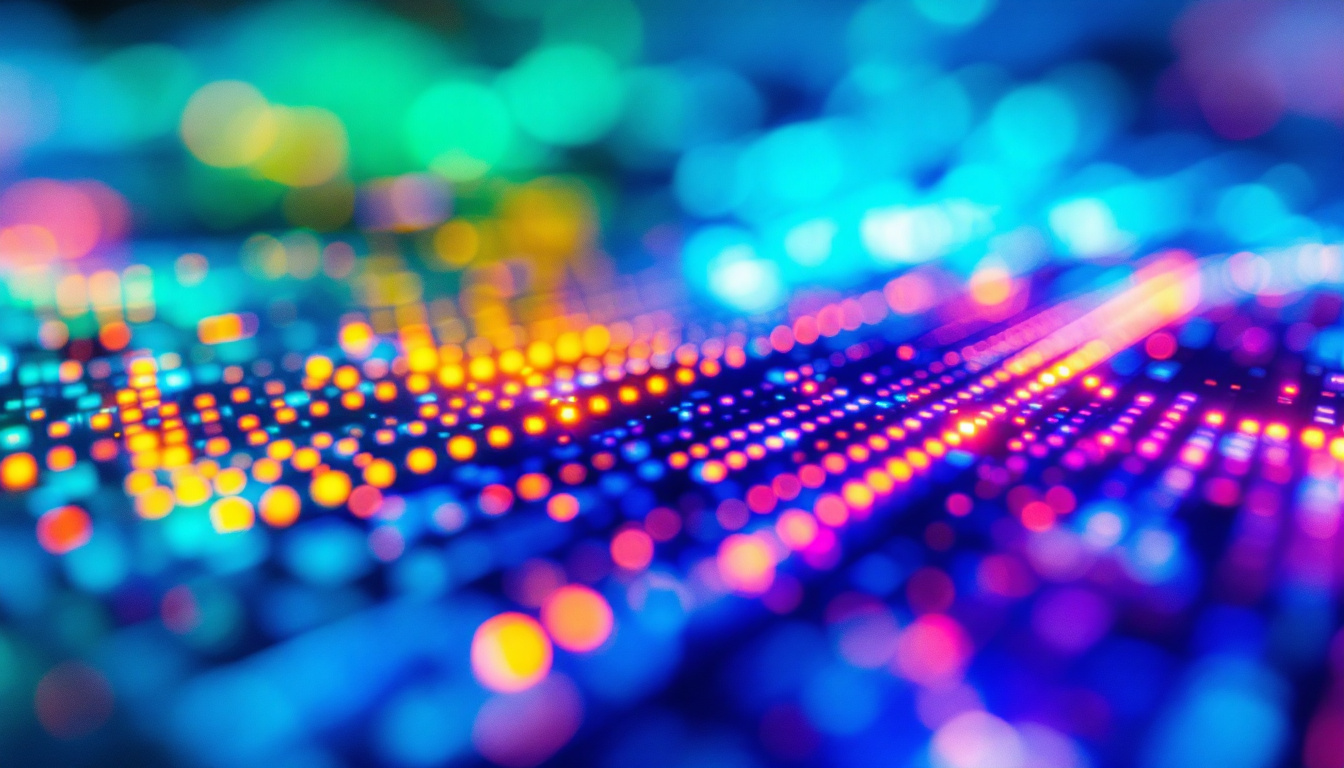The world of display technology has evolved significantly over the years, with LCD (Liquid Crystal Display) and LED (Light Emitting Diode) monitors becoming the standard for both personal and professional use. Understanding the intricacies of these technologies, particularly in relation to screen size, can greatly enhance the viewing experience. This article delves into the details of LCD monitor screen sizes and the role of LED displays, providing insights into their functionality, advantages, and considerations when choosing the right monitor for your needs.
Understanding LCD Technology
LCD technology has transformed the way images are displayed on screens. It utilizes liquid crystals sandwiched between layers of glass or plastic, which manipulate light to create images. This technology has several advantages, including thinner profiles, lighter weight, and lower power consumption compared to traditional CRT (Cathode Ray Tube) displays. As a result, LCDs have become the standard for everything from smartphones to large televisions, offering a sleek and modern aesthetic that fits seamlessly into contemporary living spaces.
The Basics of LCD Operation
At the core of LCD technology is the liquid crystal itself, which does not emit light directly. Instead, it relies on a backlight, typically composed of fluorescent lamps or LEDs, to illuminate the screen. When an electric current passes through the liquid crystals, they align in a way that either blocks or allows light to pass through, creating the images seen on the screen. The precision with which these crystals can manipulate light is what allows for the vibrant colors and sharp images that consumers expect from modern displays.
Different types of LCD panels, such as Twisted Nematic (TN), In-Plane Switching (IPS), and Vertical Alignment (VA), offer varying benefits in terms of color accuracy, viewing angles, and response times. TN panels are often favored for their fast response times, making them a popular choice for gaming, while IPS panels are renowned for their superior color reproduction and wider viewing angles, which are essential for graphic design work. VA panels, on the other hand, provide excellent contrast ratios, making them ideal for watching movies in darker environments. This diversity allows consumers to select a monitor that best fits their specific usage scenarios, whether for gaming, graphic design, or general productivity.
Screen Size and Its Importance
Screen size is a crucial factor when selecting an LCD monitor. It is typically measured diagonally from one corner of the screen to the opposite corner. Larger screens provide a more immersive experience, making them ideal for gaming and multimedia consumption. However, the right size also depends on the distance from which the monitor will be viewed. A larger screen can enhance the viewing experience, but it can also lead to discomfort if the viewer is too close, causing eye strain or difficulty focusing.
For example, a 24-inch monitor may be perfect for a desk setup, while a 32-inch display could be more suitable for a home theater environment. Additionally, the aspect ratio of the screen plays a significant role in how content is displayed. Common ratios like 16:9 are standard for most media, but ultrawide monitors with a 21:9 ratio can provide an expansive view that is particularly beneficial for multitasking or immersive gaming experiences. Understanding the dimensions and ergonomics of screen size can enhance comfort and reduce eye strain during prolonged use. Furthermore, it’s essential to consider the resolution of the display, as higher resolutions can significantly improve clarity and detail, making even smaller screens feel more expansive and engaging.
LED Technology: A Closer Look
While LCD and LED are often mentioned together, it is essential to clarify that LED is a type of backlighting used in LCD monitors. LED displays utilize light-emitting diodes to provide illumination, resulting in improved brightness, contrast, and energy efficiency compared to traditional fluorescent backlights.
Types of LED Backlighting
There are primarily two types of LED backlighting: edge-lit and full-array. Edge-lit LED monitors have LEDs positioned along the edges of the screen, allowing for a thinner design. However, this can sometimes lead to uneven brightness across the display.
Full-array LED monitors, on the other hand, have a grid of LEDs behind the entire screen, providing more uniform brightness and better control over local dimming. This technology enhances contrast ratios, making blacks appear deeper and colors more vibrant, which is particularly beneficial for watching movies or playing video games.
Advantages of LED Displays
LED displays offer several advantages over traditional LCDs. They provide higher brightness levels, which can be particularly useful in well-lit environments. Additionally, LED technology allows for better color reproduction, resulting in more vivid and lifelike images.
Moreover, LED monitors are generally more energy-efficient, consuming less power than their fluorescent counterparts. This efficiency not only reduces electricity bills but also contributes to a lower environmental impact, making LED displays a more sustainable choice.
Choosing the Right Screen Size
When selecting an LCD monitor, understanding the appropriate screen size for your specific needs is paramount. Various factors come into play, including the intended use, available space, and viewing distance.
Considerations for Different Uses
For general office work, a screen size between 21 to 24 inches is often sufficient, providing ample workspace for multitasking without overwhelming the desk. For graphic design or video editing, larger screens, typically 27 inches or more, are recommended to allow for detailed work and accurate color representation.
Gamers may prefer monitors in the 24 to 32-inch range, depending on their setup and preferences. A larger screen can enhance immersion, while a smaller, high-refresh-rate monitor may be more suitable for competitive gaming, where quick response times are crucial.
Viewing Distance and Ergonomics
The optimal viewing distance also plays a significant role in determining the appropriate screen size. A general rule of thumb is that the distance from the eyes to the screen should be approximately 1.5 to 2.5 times the diagonal size of the monitor. For instance, a 27-inch monitor should be viewed from about 3.5 to 5.5 feet away.
Ergonomics should also be considered when choosing a monitor. The screen should be positioned at eye level to reduce neck strain, and the size should allow for comfortable viewing without excessive head movement. Proper positioning can significantly enhance the overall experience and promote better posture during extended use.
Resolution and Its Impact on Screen Size
Resolution refers to the number of pixels displayed on the screen, typically represented as width x height (e.g., 1920 x 1080). Higher resolutions provide more detail and clarity, making them particularly important for larger screens.
Common Resolutions for LCD Monitors
Several resolutions are commonly found in LCD monitors, including Full HD (1920 x 1080), Quad HD (2560 x 1440), and 4K UHD (3840 x 2160). Full HD is often sufficient for smaller screens, while larger displays benefit from higher resolutions to maintain image quality.
For instance, a 32-inch monitor with a Full HD resolution may appear pixelated when viewed up close, whereas a 4K UHD resolution would provide a crisp and clear image, even at closer distances. This distinction is vital for users who require detailed visuals, such as graphic designers or video editors.
Aspect Ratio Considerations
The aspect ratio of a monitor, which is the ratio of its width to its height, also influences the viewing experience. The most common aspect ratio for monitors is 16:9, which is ideal for watching movies and playing games. However, ultrawide monitors with a 21:9 aspect ratio are gaining popularity, offering a broader field of view and enhancing productivity for multitasking.
Choosing the right aspect ratio can enhance the overall experience, particularly for specific tasks. For example, ultrawide monitors are excellent for video editing, as they provide ample horizontal space for timelines and toolbars, while maintaining a cinematic viewing experience.
Future Trends in Display Technology
The display technology landscape is continuously evolving, with advancements aimed at improving image quality, energy efficiency, and user experience. Emerging technologies such as OLED (Organic Light Emitting Diode) are gaining traction, offering superior contrast ratios and color accuracy compared to traditional LCD and LED displays.
OLED vs. LED Displays
OLED displays utilize organic compounds that emit light when an electric current is applied, allowing for true blacks and vibrant colors. Unlike LED displays, which rely on backlighting, OLED panels can turn off individual pixels, resulting in exceptional contrast ratios and deeper blacks.
While OLED technology is currently more expensive and less common in larger monitor sizes, it is gradually making its way into the market, particularly in high-end televisions and premium monitors. As production costs decrease, OLED may become a viable option for a broader range of consumers.
Increased Focus on Sustainability
As environmental concerns grow, manufacturers are increasingly focusing on sustainability in display technology. This includes developing energy-efficient monitors, utilizing recyclable materials, and reducing harmful substances in production processes. Consumers are becoming more aware of their choices, leading to a demand for eco-friendly products.
Future monitors may feature enhanced energy-saving technologies and designs that prioritize sustainability without compromising performance. This trend not only benefits the environment but also aligns with the growing consumer preference for responsible purchasing.
Conclusion
Understanding LCD monitor screen sizes and the role of LED displays is crucial for making informed decisions when purchasing a monitor. With various factors to consider, including intended use, viewing distance, resolution, and emerging technologies, consumers can select a display that meets their specific needs.
As technology continues to advance, staying informed about the latest trends and developments will empower users to choose monitors that not only enhance their experience but also align with their values. Whether for work, gaming, or entertainment, the right LCD monitor can significantly impact productivity, enjoyment, and overall satisfaction.
Discover the Future of Visual Display with LumenMatrix
As you consider the vast landscape of LCD and LED monitor screen sizes to find the perfect fit for your needs, don’t miss the opportunity to experience the pinnacle of display technology with LumenMatrix. Our commitment to innovation is evident in our comprehensive range of LED display solutions, from Indoor and Outdoor LED Wall Displays to specialized options like Vehicle, Sports, and Floor LED Displays. Embrace the future of visual communication with our Custom, All-in-One, and Transparent LED Displays, designed to captivate your audience and amplify your message. Check out LumenMatrix LED Display Solutions today and transform your space into a dynamic visual experience.