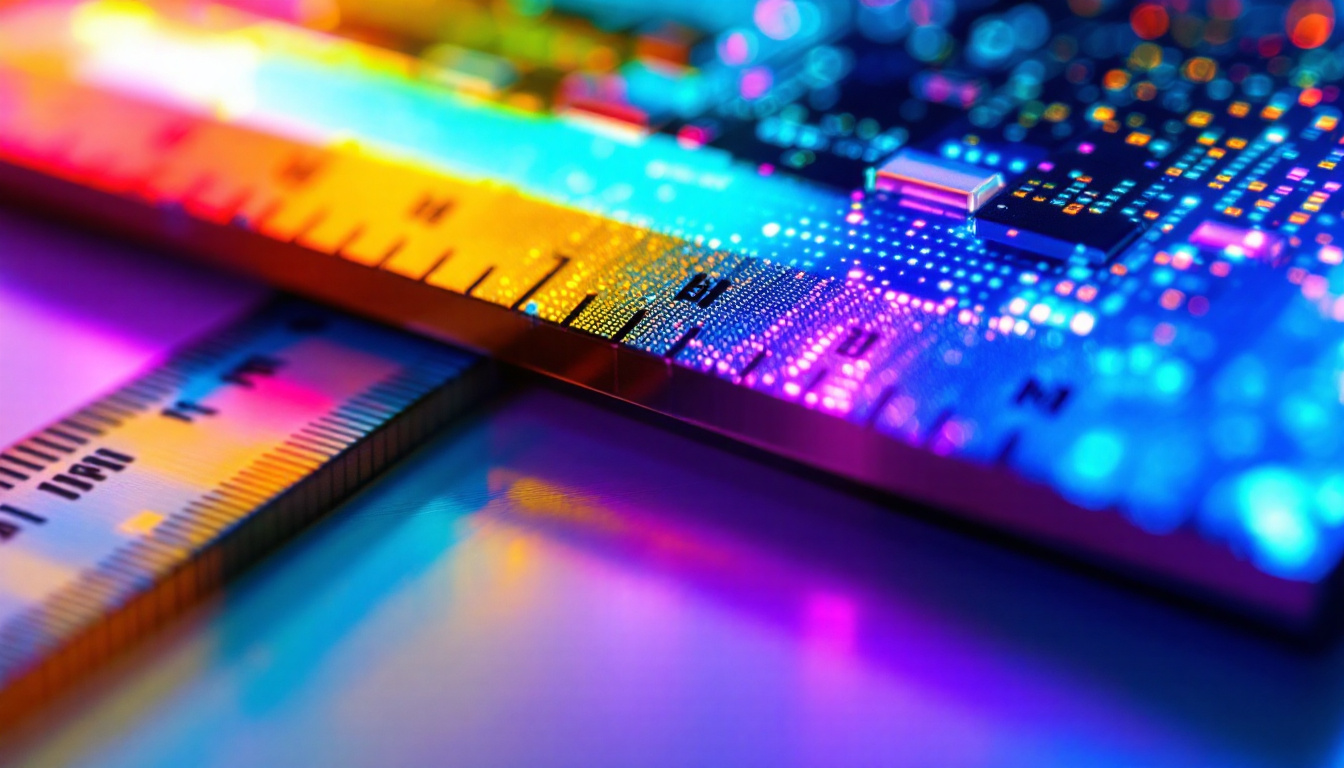In today’s digital age, the demand for interactive displays has surged, leading to the rise of LCD monitors with touch screen capabilities. These devices combine the clarity and efficiency of LCD technology with the intuitive nature of touch interfaces, making them ideal for various applications, from business to education and entertainment. This article delves into the intricacies of LCD touch screen monitors and the role of LED display technology in enhancing user experience.
Understanding LCD Technology
Liquid Crystal Display (LCD) technology has revolutionized the way visual information is presented. Unlike traditional cathode ray tube (CRT) monitors, LCDs are lightweight, energy-efficient, and capable of producing high-quality images. The fundamental principle behind LCDs involves the manipulation of liquid crystals to control light passage, resulting in vibrant colors and sharp images. This technology has not only transformed televisions and computer monitors but has also found applications in smartphones, tablets, and even large-scale digital signage, making it a ubiquitous part of modern life.
The Components of LCD Displays
At the core of an LCD monitor are several key components that work in harmony to create the final image. These include:
- Liquid Crystals: These are the substances that react to electric currents, allowing for the modulation of light.
- Backlight: Typically composed of LEDs, the backlight illuminates the liquid crystals to produce visible images.
- Polarizers: These filters control the direction of light, ensuring that only the desired wavelengths pass through to create the image.
Each of these components plays a crucial role in the overall performance of the display, influencing factors such as brightness, contrast, and color accuracy. Additionally, advancements in technology have led to the development of various types of LCDs, such as IPS (In-Plane Switching) and TN (Twisted Nematic), each with its own strengths. IPS panels, for example, are known for their superior color reproduction and wider viewing angles, making them ideal for graphic design and photography, while TN panels are often favored in gaming for their faster response times.
How LCDs Work
The operation of an LCD monitor can be understood through a simplified process. When an electric current is applied to the liquid crystals, they align in a way that either blocks or allows light to pass through. This alignment is controlled by the pixels on the screen, which can change rapidly to display moving images. The backlight, usually made of LED lights, provides the necessary illumination, making the images visible to the viewer. The precision with which the liquid crystals can be manipulated allows for an impressive range of colors and shades, which is further enhanced by the use of advanced color calibration techniques in modern displays.
Moreover, the evolution of LCD technology has led to innovations such as edge-lit and full-array backlighting, which improve contrast ratios and enhance the viewing experience. Edge-lit displays use LEDs positioned along the edges of the screen, while full-array backlighting employs a grid of LEDs behind the entire screen, allowing for more precise control of brightness in different areas of the image. This has resulted in displays that not only consume less power but also provide deeper blacks and more vivid colors, making them increasingly popular among consumers and professionals alike.
Touch Screen Technology: An Overview
Touch screen technology has transformed the way users interact with devices. By allowing direct manipulation of the display, touch screens offer a more intuitive experience compared to traditional input methods like keyboards and mice. This technology is prevalent in smartphones, tablets, and increasingly in monitors.
Types of Touch Screen Technologies
There are several types of touch screen technologies, each with its advantages and disadvantages:
- Resistive Touch Screens: These screens consist of two flexible layers separated by a small gap. When pressure is applied, the layers touch, registering the input. They are cost-effective and work well with styluses but lack the clarity and responsiveness of other types.
- Capacitive Touch Screens: Utilizing the electrical properties of the human body, these screens detect touch through changes in capacitance. They offer superior clarity and responsiveness, making them the preferred choice for modern devices.
- Infrared Touch Screens: These screens use an array of infrared sensors to detect touch. They are highly durable and allow for multi-touch functionality but can be more expensive to produce.
Benefits of Touch Screen Monitors
The integration of touch technology into LCD monitors has brought numerous benefits:
- Enhanced Interactivity: Users can engage with content directly, making it easier to navigate complex applications.
- Space Efficiency: Touch screens eliminate the need for additional peripherals like keyboards and mice, saving desk space.
- Intuitive User Experience: Touch screens are often more intuitive, especially for users who may not be familiar with traditional computing methods.
LED Display Technology: A Game Changer
Light Emitting Diode (LED) technology has significantly impacted the display industry, particularly in enhancing the performance of LCD monitors. While LCD refers to the technology used to create images, LED pertains to the method of backlighting these displays.
How LED Backlighting Works
In traditional LCDs, the backlight is typically provided by fluorescent tubes. However, LED backlighting has become the standard due to its numerous advantages. LEDs are smaller, more energy-efficient, and can produce brighter light with better color accuracy. They can be arranged in various configurations, such as edge-lit or full-array, to optimize performance.
Advantages of LED Displays
LED technology offers several benefits that enhance the overall viewing experience:
- improved brightness and contrast: LED displays can achieve higher brightness levels and deeper blacks, resulting in a more dynamic image quality.
- Energy Efficiency: LEDs consume less power compared to traditional backlighting methods, making them more environmentally friendly and cost-effective in the long run.
- Longevity: LED backlights have a longer lifespan, reducing the need for frequent replacements and maintenance.
Applications of LCD Touch Screen Monitors
The versatility of LCD touch screen monitors allows them to be utilized in a variety of settings. Their interactive nature makes them particularly suitable for environments where user engagement is essential.
Business and Retail
In the business sector, LCD touch screen monitors are increasingly used for presentations, digital signage, and interactive kiosks. Retail environments benefit from these displays by providing customers with self-service options, enhancing the shopping experience. Touch screens allow for easy navigation through product catalogs and can facilitate transactions, making them a valuable tool for businesses.
Education
In educational settings, LCD touch screen monitors have transformed traditional teaching methods. They enable interactive lessons, allowing teachers to engage students more effectively. Students can participate in activities directly on the screen, fostering collaboration and enhancing learning outcomes. Furthermore, these monitors can be used for remote learning, providing a platform for virtual classrooms.
Healthcare
In the healthcare industry, touch screen monitors are utilized for patient check-ins, medical record management, and interactive patient education. Their intuitive interface allows healthcare professionals to access and input information quickly, improving efficiency and patient care. Additionally, touch screens can be used in waiting areas to provide patients with information and entertainment, enhancing their overall experience.
Choosing the Right LCD Touch Screen Monitor
When selecting an LCD touch screen monitor, several factors should be considered to ensure it meets specific needs and requirements. Understanding these elements can help buyers make informed decisions.
Screen Size and Resolution
The size and resolution of the monitor are crucial factors that influence usability and visual quality. Larger screens provide more workspace, while higher resolutions result in sharper images. Depending on the intended use—whether for presentations, gaming, or design work—selecting the appropriate size and resolution is essential for an optimal experience.
Touch Technology
As previously discussed, different touch technologies offer varying levels of responsiveness and clarity. For environments where precision is critical, such as graphic design or medical applications, capacitive touch screens may be preferred. Conversely, resistive screens might suffice for simpler tasks. Evaluating the specific needs will guide the choice of touch technology.
Connectivity Options
Modern LCD touch screen monitors come with various connectivity options, including HDMI, USB, and DisplayPort. Ensuring compatibility with existing devices is vital for seamless integration. Additionally, some monitors offer wireless connectivity, which can enhance flexibility in usage.
Maintenance and Care for LCD Touch Screen Monitors
Proper maintenance is essential to prolong the lifespan and performance of LCD touch screen monitors. Regular care ensures that the device remains in optimal condition and continues to deliver high-quality visuals.
Cleaning the Screen
Cleaning the screen regularly is crucial to prevent dust and fingerprints from affecting visibility. It is recommended to use a microfiber cloth and a gentle cleaning solution specifically designed for electronic screens. Avoid using harsh chemicals or abrasive materials, as these can damage the display.
Software Updates
Keeping the monitor’s firmware and associated software up to date is vital for maintaining performance and security. Manufacturers often release updates that enhance functionality and fix bugs. Regularly checking for updates ensures that the monitor operates smoothly and efficiently.
The Future of LCD Touch Screen Monitors
As technology continues to evolve, the future of LCD touch screen monitors appears promising. Innovations in display technology, such as OLED and MicroLED, may further enhance the user experience. However, LCD monitors are likely to remain a staple due to their affordability and versatility.
Emerging Trends
Several trends are shaping the future of LCD touch screen monitors:
- Increased Use of AI: Artificial intelligence is being integrated into touch screen technology, enabling smarter interactions and personalized experiences.
- Enhanced Multi-Touch Capabilities: Future monitors may support more complex multi-touch gestures, allowing for even greater interactivity.
- Environmental Considerations: As sustainability becomes a priority, manufacturers are exploring eco-friendly materials and production methods.
Conclusion
LCD touch screen monitors represent a significant advancement in display technology, combining the benefits of LCD and touch capabilities to create an engaging user experience. With applications spanning various industries, from business to education and healthcare, these monitors are poised to play a crucial role in the future of technology. Understanding their features, benefits, and maintenance requirements is essential for maximizing their potential. As innovations continue to emerge, the evolution of LCD touch screen monitors will undoubtedly lead to even more exciting developments in the years to come.
Discover LumenMatrix’s Advanced LED Display Solutions
Embrace the future of display technology with LumenMatrix, a pioneer in LED innovation. Our comprehensive range of LED display modules, from Indoor and Outdoor LED Walls to specialized solutions like Vehicle Displays and Custom LED Displays, is designed to elevate your visual communication. Whether for business, education, or healthcare, LumenMatrix’s solutions ensure your message resonates with brilliance and clarity. Check out LumenMatrix LED Display Solutions today and experience the transformative power of cutting-edge LED technology.