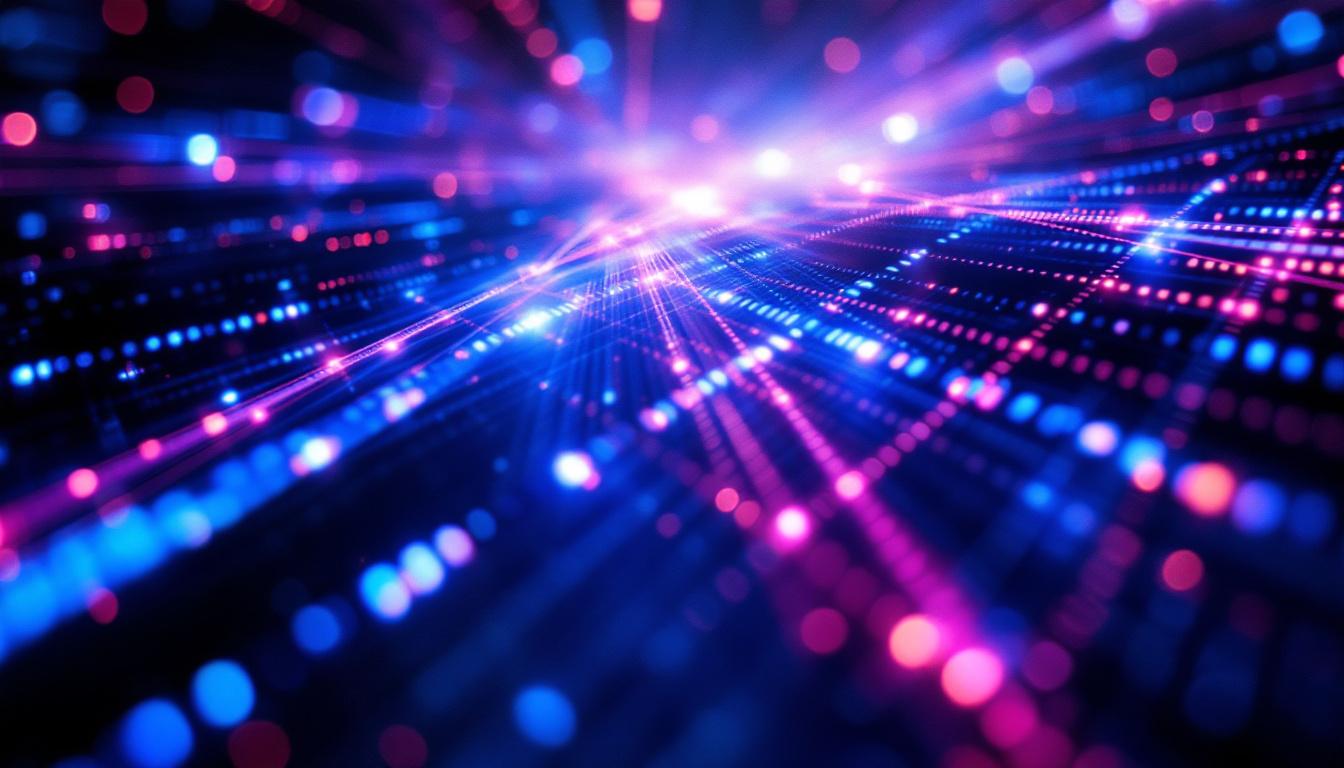Projectors have long been a staple in classrooms, conference rooms, and home theaters, providing a large, immersive viewing experience. However, one common issue users often encounter is the appearance of lines on the projector screen. These lines can disrupt the viewing experience, causing frustration and confusion about their origin and how to fix them. In recent years, LED display technology has emerged as a powerful alternative to traditional projection, offering clearer images and fewer visual artifacts. This article explores the causes of lines on projector screens, explains the fundamentals of LED displays, and compares the two technologies to help you make informed decisions about your display needs.
Understanding Lines on Projector Screens
Common Causes of Lines on Projected Images
Lines appearing on a projector screen can manifest in various forms—horizontal, vertical, or even diagonal streaks. These lines are often symptoms of underlying issues related to the projector hardware, the connection cables, or the source device. One common culprit is signal interference or degradation, especially when using analog connections like VGA cables. Over time, cables can wear out, causing signal loss that results in flickering lines or static.
Another frequent cause is the projector’s internal components. For example, the Digital Light Processing (DLP) projectors use a chip with thousands of microscopic mirrors that tilt to create images. If some mirrors malfunction, lines or dead pixels can appear. Similarly, LCD projectors rely on panels that can develop alignment or pixel issues, leading to visible lines. Dust accumulation inside the projector or on the lens can also cause image distortions. Regular maintenance, such as cleaning filters and ensuring that the projector is free from dust, can help mitigate these issues and prolong the life of the device.
Environmental and Setup Factors
Sometimes, lines on the screen are not due to the projector itself but rather the environment or setup. Improper screen material or surface irregularities can cause light to reflect unevenly, creating the illusion of lines. Additionally, electromagnetic interference from nearby devices or poor grounding can introduce noise into the signal, resulting in visual artifacts. Factors such as the distance between the projector and the screen, as well as the angle of projection, can also play a significant role in image quality. Ensuring that the projector is positioned correctly and that the screen is taut and smooth can help reduce these unwanted lines.
Understanding these causes is essential for troubleshooting. Simple steps like checking cable connections, cleaning the projector lens, or adjusting the setup can often resolve the issue. However, persistent problems might indicate hardware failure or outdated technology, prompting consideration of alternative display solutions. In some cases, upgrading to a higher-quality projector or switching to digital connections like HDMI can significantly enhance image clarity and eliminate lines altogether. Moreover, utilizing a screen specifically designed for projection can improve overall viewing experience by providing a more uniform surface for the projected image.
LED Display Technology: A Modern Alternative
What is an LED Display?
LED (Light Emitting Diode) displays are digital screens composed of an array of tiny LEDs that emit light directly to form images. Unlike projectors, which cast light onto a separate screen, LED displays produce their own light, resulting in vibrant colors, higher contrast, and sharper images. LED technology has rapidly advanced, becoming a popular choice for large-scale displays in stadiums, digital billboards, and increasingly, indoor environments such as conference rooms and home theaters.
Modern LED screens use either surface-mounted device (SMD) LEDs or discrete LEDs arranged in a matrix. The pixel pitch—the distance between the centers of two adjacent LEDs—determines the display’s resolution and clarity. Smaller pixel pitches yield higher resolution and finer detail, suitable for close viewing distances.
Advantages of LED Displays Over Projectors
One of the most significant advantages of LED displays is their immunity to many issues that plague projectors, such as lines caused by signal degradation or hardware faults. Since LED displays are self-illuminating, they do not rely on external light sources or projection surfaces, eliminating problems related to screen texture or ambient light interference.
LED displays also offer superior brightness and color accuracy. High-end LED panels can achieve brightness levels exceeding 1,000 nits, far surpassing typical projector outputs. This makes LED displays ideal for environments with ambient light, where projectors often struggle to maintain image clarity. Additionally, LED screens have faster refresh rates and longer lifespans, with some models rated for over 100,000 hours of continuous use.
Why Lines Appear Less Frequently on LED Displays
Direct Pixel Control and Signal Integrity
Unlike projectors that depend on complex optical systems and signal transmission through cables, LED displays have direct pixel control through integrated circuits. This architecture minimizes signal loss and interference, reducing the likelihood of visual artifacts such as lines. Each LED pixel is individually addressable, allowing for precise image rendering and consistent performance over time.
Moreover, LED displays typically use digital inputs such as HDMI or DisplayPort, which provide robust data transmission with error correction. This contrasts with older projector connections like VGA or composite video, which are more susceptible to noise and degradation that can cause lines and flickering.
Robustness Against Environmental Factors
LED displays are less affected by environmental factors that can cause projector image issues. For example, since they do not rely on a projection lens or mirrors, dust accumulation does not degrade image quality in the same way. Additionally, LED panels are often designed with sealed enclosures, protecting internal components from humidity and contaminants.
In terms of electromagnetic interference, LED displays are generally well-shielded and use digital signal processing to maintain image integrity. This robustness makes them a reliable choice for environments with multiple electronic devices or industrial settings.
When to Choose a Projector vs. an LED Display
Cost Considerations
Projectors have traditionally been more affordable upfront, especially for large screen sizes. A high-quality projector and screen setup can cost significantly less than an equivalent-size LED display. However, it is important to factor in additional costs such as replacement lamps, maintenance, and potential repairs due to issues like lines on the screen.
LED displays generally have a higher initial cost, but their durability and lower maintenance requirements can make them more cost-effective over time. For example, commercial LED panels used in conference rooms or public venues can operate continuously for years without significant degradation.
Use Case and Viewing Environment
Projectors are well-suited for darkened rooms where ambient light can be controlled, such as home theaters or classrooms. They offer flexibility in screen size and portability, making them ideal for presentations or temporary setups. However, if the environment has high ambient light or the setup requires frequent use, projector image quality can suffer, and issues like lines may become more noticeable.
LED displays excel in bright environments and fixed installations where consistent image quality is paramount. Their high brightness and contrast make them perfect for digital signage, corporate boardrooms, and event venues. Additionally, LED walls can be scaled to enormous sizes with seamless image quality, a feat challenging for projectors.
Troubleshooting Lines on Projector Screens
Step-by-Step Diagnostic Approach
Before considering replacement or upgrade, it is worthwhile to troubleshoot the projector to identify and possibly fix the cause of lines on the screen. Start by inspecting all cables and connections, replacing any that appear damaged or worn. Switching to a different input source or device can help determine if the issue lies with the projector or the signal source.
Next, clean the projector’s lens and air filters to ensure dust is not causing image distortions. If the projector uses a lamp, check its hours of use and replace it if nearing the end of its lifespan. For DLP projectors, inspect the chip for dead pixels or stuck mirrors, which may require professional servicing.
When to Seek Professional Repair or Upgrade
If troubleshooting does not resolve the lines, the problem may be internal hardware failure. Repair costs can vary widely depending on the projector model and the nature of the fault. In many cases, especially with older projectors, investing in a new projector or upgrading to an LED display may be more economical and provide a better viewing experience.
The Future of Display Technology
Emerging Trends in LED and Projection
Display technology continues to evolve rapidly. MicroLED technology, a variation of LED displays, promises even higher resolution, better color accuracy, and longer lifespans, potentially revolutionizing large-scale displays. Meanwhile, laser projectors are gaining popularity, offering brighter images and longer-lasting light sources compared to traditional lamps, reducing the risk of lines caused by lamp degradation.
Hybrid solutions are also emerging, combining projection with LED backlighting or augmented reality to enhance image quality and interactivity. These innovations aim to address the limitations of both projectors and LED displays, providing users with more versatile and immersive viewing options.
Choosing the Right Display for Your Needs
Ultimately, the choice between a projector and an LED display depends on specific requirements such as budget, environment, and usage patterns. Understanding the causes of common issues like lines on projector screens and the benefits of LED technology can guide better decisions. For many users, investing in modern LED displays offers a future-proof solution with superior image quality and reliability.
As technology advances, staying informed about new developments will ensure that your display setup continues to meet your expectations, whether for professional presentations, entertainment, or digital signage.
Discover the Future of Visual Displays with LumenMatrix
Ready to elevate your visual experience and say goodbye to the frustrations of lines on your projector screen? Embrace the clarity, vibrancy, and reliability of LumenMatrix’s advanced LED display technology. From captivating Indoor LED Wall Displays to dynamic Outdoor LED Wall Displays, and from versatile Vehicle LED Displays to innovative Custom LED solutions, LumenMatrix offers a wide range of options to meet your specific needs. Transform your space and engage your audience like never before. Check out LumenMatrix LED Display Solutions today and step into the future of digital signage and visual communication.