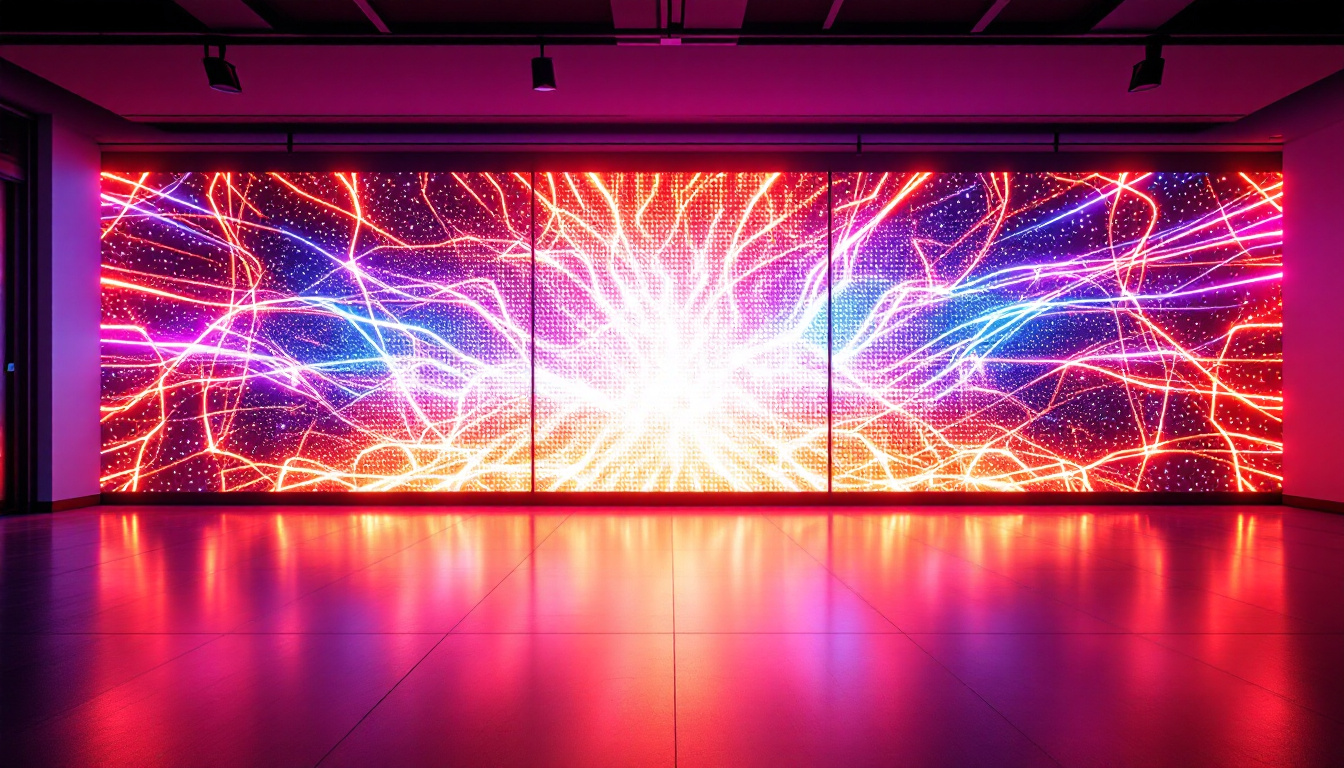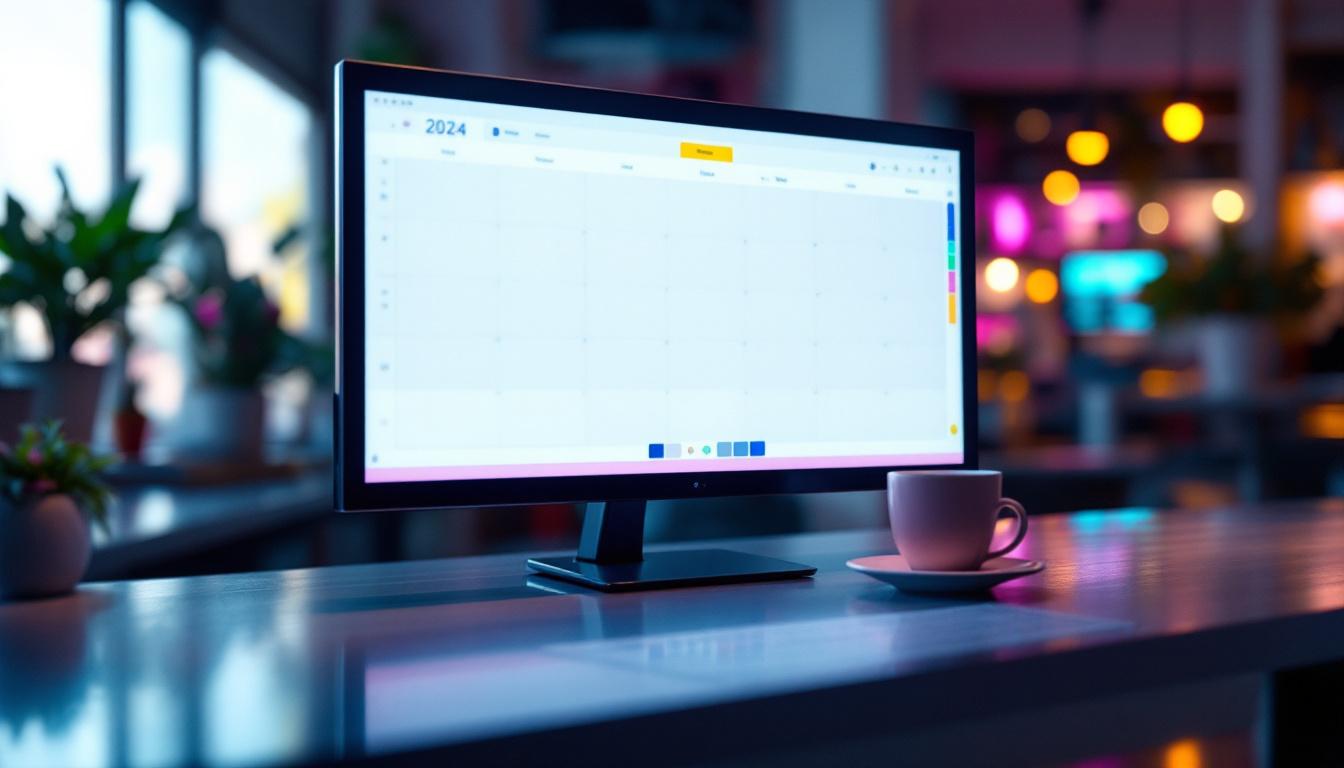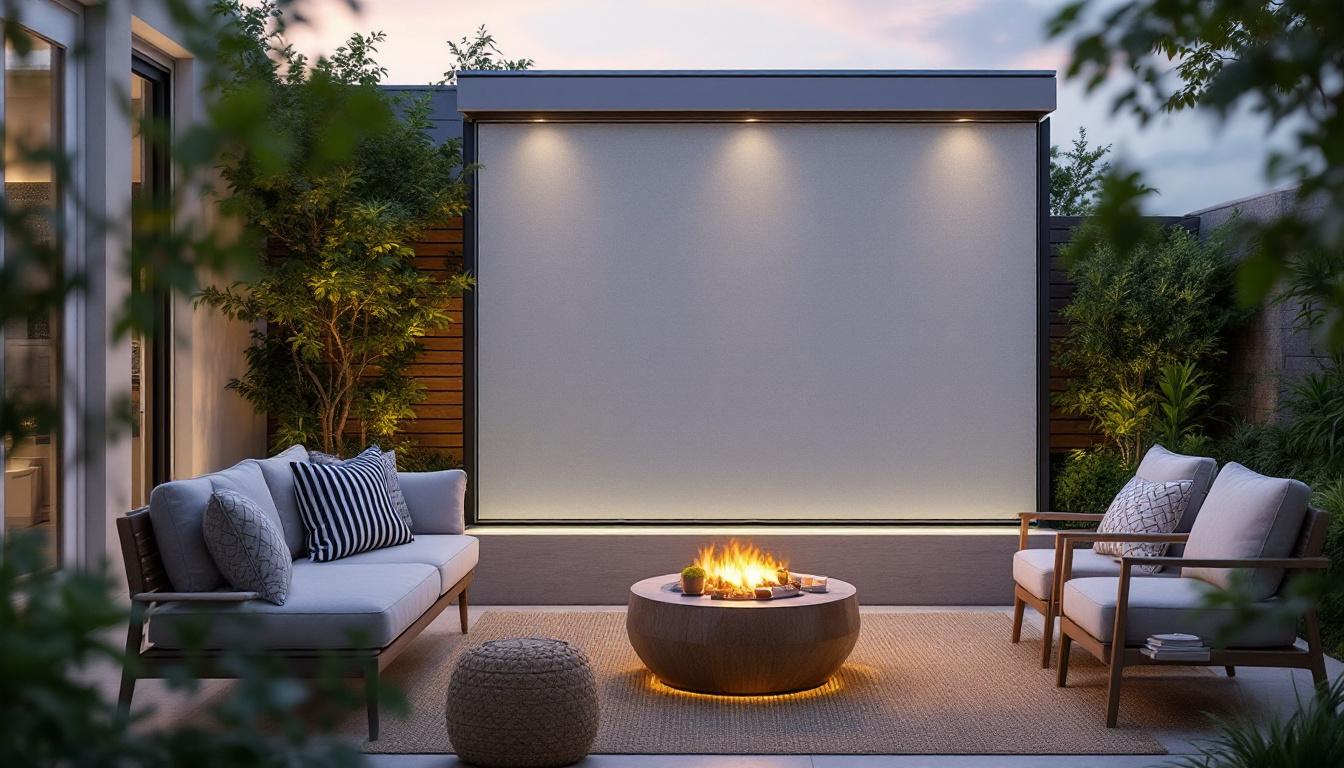In today’s fast-paced digital world, the workspace has evolved significantly. The traditional desk setup is being replaced by more innovative solutions that enhance productivity and comfort. Among these innovations, mountable desk monitors have gained immense popularity, especially those featuring LED displays. This article delves into the intricacies of mountable desk monitors, exploring their advantages, features, and how they can revolutionize your workspace.
Understanding Mountable Desk Monitors
Mountable desk monitors are designed to be attached to walls or monitor arms, freeing up valuable desk space while providing an optimal viewing experience. These monitors often come with LED technology, which is known for its vibrant colors and energy efficiency.
What is an LED Display?
LED stands for Light Emitting Diode, a technology that has transformed the way displays function. Unlike traditional LCD monitors that use fluorescent backlighting, LED displays use an array of tiny diodes to produce light. This results in brighter images, deeper blacks, and a wider color gamut, making LED displays the preferred choice for many users.
LED technology can be categorized into two main types: edge-lit and full-array. Edge-lit displays have LEDs positioned around the edges of the screen, while full-array displays feature a grid of LEDs behind the screen. The latter typically offers better contrast and color accuracy, making it ideal for graphic design and video editing. Moreover, advancements in LED technology have led to the development of HDR (High Dynamic Range) displays, which can produce even more vibrant colors and improved brightness levels, further enhancing the viewing experience for both casual users and professionals alike.
Benefits of Mountable Desk Monitors
Mountable desk monitors come with a plethora of benefits that can enhance both the aesthetic and functional aspects of a workspace. One of the most significant advantages is the ability to customize the height and angle of the monitor, allowing users to maintain an ergonomic posture. This can reduce strain on the neck and back, promoting overall health and comfort during long hours of work.
Additionally, these monitors help declutter the workspace. By freeing up desk space, users can create a more organized and productive environment. This is particularly beneficial in small offices or home workspaces where every inch counts. Furthermore, many mountable monitors come with cable management systems that help keep cords and cables tidy, further enhancing the workspace’s appearance. Beyond aesthetics, the flexibility of mountable monitors can also facilitate collaborative work environments. With the ability to tilt and swivel, these monitors can easily be adjusted for group discussions or presentations, allowing multiple people to view the screen without straining. This adaptability not only boosts productivity but also fosters a more interactive and engaging workspace culture.
Key Features of Mountable Desk Monitors
When considering a mountable desk monitor, several key features should be taken into account. Understanding these features will help users make informed decisions based on their specific needs and preferences.
Screen Size and Resolution
Screen size and resolution are critical factors that directly impact the viewing experience. Mountable monitors typically range from 21 to 34 inches, with larger screens providing more screen real estate for multitasking. In terms of resolution, options range from Full HD (1920×1080) to 4K (3840×2160). Higher resolutions offer sharper images and more detailed visuals, which are particularly advantageous for tasks such as graphic design, video editing, and gaming.
Choosing the right size and resolution depends on the intended use. For general office tasks, a Full HD monitor may suffice, while creative professionals may benefit from a 4K display for enhanced detail and clarity. Additionally, those who frequently work with multiple applications open simultaneously may find that a larger screen allows for better organization and efficiency, as they can view more content without the need to constantly switch between windows.
Refresh Rate and Response Time
The refresh rate and response time of a monitor are especially important for gamers and those who work with fast-moving visuals. The refresh rate, measured in hertz (Hz), indicates how many times the screen refreshes per second. A higher refresh rate, such as 144Hz or 240Hz, results in smoother motion and a more enjoyable gaming experience.
Response time, measured in milliseconds (ms), refers to how quickly a pixel can change from one color to another. Lower response times are preferable, as they reduce motion blur and ghosting effects. For most office tasks, a standard refresh rate of 60Hz and a response time of 5ms or higher are adequate. However, for competitive gamers, even a slight delay can be detrimental, making it essential to invest in monitors with faster refresh rates and response times to maintain a competitive edge.
Connectivity Options
Modern mountable desk monitors come equipped with various connectivity options, ensuring compatibility with a wide range of devices. Common ports include HDMI, DisplayPort, USB-C, and VGA. USB-C, in particular, has gained popularity due to its versatility, allowing for video, data transfer, and charging through a single cable.
When selecting a monitor, it is essential to consider the devices that will be connected. Ensuring compatibility with existing hardware will streamline the setup process and enhance productivity. Furthermore, some monitors also offer built-in USB hubs, which can provide additional convenience by allowing users to connect peripherals like keyboards, mice, and external drives directly to the monitor, reducing cable clutter on the desk. This feature not only helps in maintaining an organized workspace but also enhances the overall user experience by making it easier to access frequently used devices without having to reach around to the back of the computer. Additionally, some advanced models even support daisy chaining, allowing multiple monitors to be connected through a single DisplayPort connection, which can be a game-changer for users looking to expand their workspace without overwhelming their desk with cables and devices.
Installation and Mounting Options
One of the most appealing aspects of mountable desk monitors is their installation flexibility. Users can choose from various mounting options based on their workspace requirements and preferences.
Wall Mounts
Wall mounts are an excellent option for those looking to save desk space and create a sleek, modern aesthetic. Installing a monitor on the wall allows for optimal positioning, which can enhance ergonomics. However, proper installation is crucial; it is recommended to use a professional service or follow the manufacturer’s guidelines to ensure safety and stability.
Wall mounts come in different styles, including fixed, tilting, and full-motion mounts. Fixed mounts keep the monitor in a stationary position, while tilting mounts allow for angle adjustments. Full-motion mounts provide the most flexibility, enabling users to swivel and extend the monitor as needed.
Monitor Arms
Monitor arms are another popular mounting solution that offers versatility and adjustability. These arms can be clamped to the desk or attached through a grommet hole, allowing users to position the monitor at their desired height and angle. Many monitor arms also feature built-in cable management systems, helping to keep the workspace tidy.
Using a monitor arm can significantly improve ergonomics, as users can easily adjust the monitor to eye level, reducing neck strain. Additionally, multiple monitors can be mounted on a single arm, creating a streamlined multi-display setup that enhances productivity.
Choosing the Right Mountable Desk Monitor
Selecting the ideal mountable desk monitor requires careful consideration of various factors. By assessing individual needs and preferences, users can find a monitor that best suits their workspace.
Assessing Your Needs
Before making a purchase, it is essential to evaluate the primary tasks that will be performed on the monitor. For general office work, a standard Full HD monitor with basic features may be sufficient. However, for creative professionals or gamers, investing in a higher-resolution monitor with advanced features may be necessary.
Consideration should also be given to the amount of desk space available and the desired aesthetic. A larger monitor may be more beneficial for multitasking, but it may require more space than a smaller model. Balancing functionality with the overall look of the workspace is crucial.
Budget Considerations
Budget is another critical factor when selecting a mountable desk monitor. Prices can vary significantly based on size, resolution, and features. It is advisable to set a budget before beginning the search, as this will help narrow down options and prevent overspending.
While it may be tempting to opt for the cheapest option, investing in a quality monitor can lead to long-term benefits. A well-made monitor with superior features can enhance productivity and provide a better overall experience.
Reading Reviews and Comparisons
Before finalizing a purchase, it is beneficial to read reviews and comparisons from reputable sources. User feedback can provide valuable insights into the performance and reliability of specific models. Additionally, comparing different monitors side by side can help highlight the strengths and weaknesses of each option.
Many technology websites and forums offer in-depth reviews that cover various aspects of monitors, including image quality, build quality, and customer support. Taking the time to conduct thorough research can lead to a more satisfying purchase.
Conclusion
Mountable desk monitors with LED displays represent a significant advancement in workspace design and functionality. Their ability to enhance ergonomics, declutter workspaces, and provide superior visual experiences makes them an excellent choice for a wide range of users.
By understanding the key features, installation options, and considerations for selecting the right monitor, individuals can make informed decisions that align with their specific needs. As technology continues to evolve, embracing innovations like mountable desk monitors can lead to a more productive and enjoyable work environment.
In summary, whether for home offices, corporate environments, or creative studios, mountable desk monitors offer a blend of style and functionality that can transform any workspace. Investing in the right monitor can lead to improved productivity, comfort, and overall satisfaction in daily tasks.
Discover LumenMatrix LED Display Solutions
Ready to elevate your workspace with the latest in LED display technology? Look no further than LumenMatrix, a pioneer in crafting immersive visual experiences. From vibrant Indoor LED Walls to dynamic Outdoor Displays, and from sleek LED Posters to interactive Floor LED Displays, LumenMatrix offers a comprehensive range of solutions tailored to your needs. Embrace the future of visual communication and transform your space with our cutting-edge LED displays. Check out LumenMatrix LED Display Solutions today and see the difference for yourself.