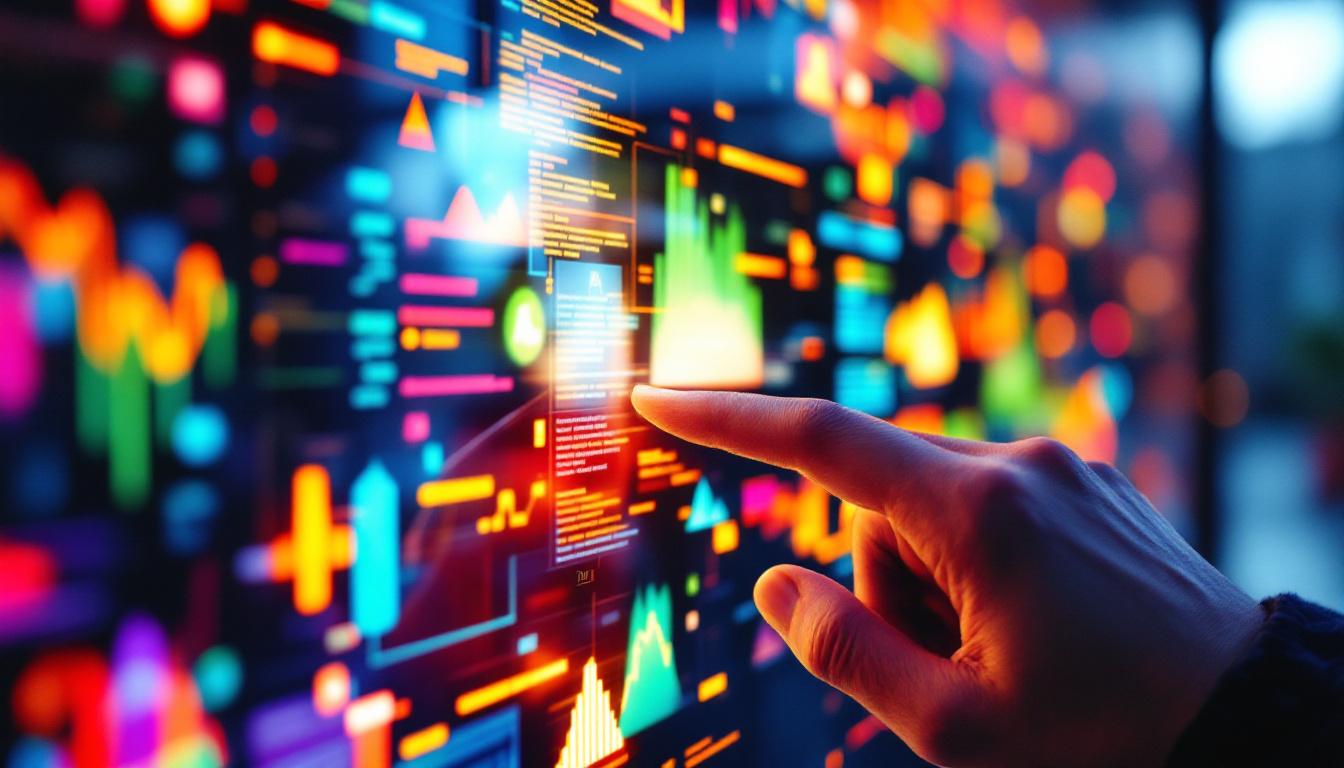In the world of modern technology, LED displays have become an integral part of various industries, providing vibrant visuals and efficient performance. Understanding how these displays work, their components, and how to troubleshoot common issues can significantly enhance user experience. This article delves into the intricacies of LED displays, particularly focusing on Proseries technical support, to help users navigate through any challenges they may encounter.
Understanding LED Technology
LED, or Light Emitting Diode, technology has revolutionized the way information is displayed. Unlike traditional LCD screens, LED displays utilize diodes that emit light when an electric current passes through them. This fundamental difference allows for brighter displays with better color accuracy and energy efficiency. The impact of LED technology extends beyond mere aesthetics; it has also contributed significantly to energy savings and reduced environmental impact, making it a preferred choice for both commercial and residential applications.
How LED Displays Work
At the core of LED displays are tiny semiconductor devices that convert electricity into light. When a voltage is applied, electrons move through the semiconductor material, releasing energy in the form of photons. This process creates the vibrant colors and sharp images that LED displays are known for. The ability to control the intensity and color of light emitted by each diode allows for a wide range of applications, from simple indicator lights to complex video walls that can display dynamic content in real-time.
LED displays can be categorized into two main types: direct view and backlit. Direct view displays consist of an array of LEDs that create the image directly, while backlit displays use LEDs to illuminate a liquid crystal display (LCD) panel from behind. Each type has its own set of advantages, depending on the application and desired visual quality. For instance, direct view displays are often favored for their superior brightness and contrast ratios, making them ideal for outdoor settings, while backlit displays are commonly found in consumer electronics like televisions and computer monitors due to their thinner profiles and cost-effectiveness.
Types of LED Displays
LED displays come in various forms, each tailored to specific uses. Common types include:
- Outdoor LED Displays: Designed to withstand the elements, these displays are often used for advertising and public information. With features like waterproofing and high brightness levels, they are capable of delivering clear visuals even in direct sunlight.
- Indoor LED Displays: Typically used in venues like theaters and conference rooms, offering high resolution for close viewing. These displays often incorporate advanced technologies such as pixel pitch optimization to ensure that images remain sharp from various viewing distances.
- transparent LED displays: These innovative displays allow for visibility through the screen, ideal for retail environments. By blending seamlessly into store windows, they provide a unique advertising medium that can capture attention without obstructing the view of products behind the display.
In addition to these common types, there are also specialized LED displays designed for specific industries. For example, sports arenas utilize high-definition LED screens that can display real-time statistics and instant replays, enhancing the viewer experience. Similarly, transportation hubs often employ LED displays for real-time updates on arrivals and departures, ensuring that travelers have access to the latest information. The versatility of LED technology continues to inspire new applications, making it a dynamic field of innovation.
Key Components of LED Displays
Understanding the components of an LED display is crucial for effective troubleshooting and maintenance. Each part plays a vital role in the overall functionality of the display.
LED Modules
LED modules are the building blocks of LED displays. Each module contains a matrix of LEDs that can be programmed to light up in various colors and intensities. The arrangement and density of these modules determine the display’s resolution and image quality. High-density modules are typically used in environments where close viewing is common, such as indoor venues, while lower-density modules are suitable for outdoor displays where the viewing distance is greater. The technology behind these modules has evolved significantly, with advancements in color accuracy and brightness, making them more versatile for various applications.
Control Systems
The control system is responsible for processing and sending the visual data to the LED modules. This system can include software and hardware components that manage the display’s content, ensuring that images and videos are rendered accurately and in real-time. Modern control systems often incorporate advanced features such as remote monitoring and diagnostics, allowing operators to troubleshoot issues without needing to be physically present at the display site. Additionally, some systems support dynamic content management, enabling users to change messages or visuals on-the-fly based on audience engagement or specific events.
Power Supply
Power supplies are essential for LED displays, providing the necessary voltage and current to the modules. A reliable power supply ensures consistent performance and longevity of the display. It’s important to select a power supply that matches the specifications of the LED display to avoid potential issues. Furthermore, many power supplies come with built-in surge protection and thermal management features, which help safeguard the display from electrical spikes and overheating. In large-scale installations, redundant power supplies may be utilized to ensure uninterrupted operation, providing an additional layer of reliability in critical applications.
Common Issues with LED Displays
Despite their advantages, LED displays can encounter various issues that may affect performance. Recognizing these problems early can prevent further complications and ensure optimal functionality.
Screen Flickering
Screen flickering is a common issue that can be caused by several factors, including poor connections, inadequate power supply, or malfunctioning control systems. Users should check all connections and ensure that the power supply meets the display’s requirements. If the problem persists, further investigation into the control system may be necessary. Additionally, environmental factors such as electromagnetic interference from nearby devices can exacerbate flickering issues. Users in high-density electronic environments should consider using shielded cables and ensuring that their display is situated away from potential sources of interference to minimize flickering.
Color Inconsistencies
Color inconsistencies can arise due to a variety of reasons, such as aging components, incorrect calibration, or software issues. Regular maintenance and calibration can help maintain color accuracy. If color issues are detected, users should consult the technical support team for guidance on recalibrating the display. Furthermore, it’s important to note that ambient lighting can also impact perceived color accuracy. For instance, displays used in brightly lit environments may require different calibration settings compared to those in dimly lit spaces. Users should take into account their specific viewing conditions when adjusting settings to ensure the display delivers the intended visual experience.
Dead Pixels
Dead pixels are another common issue, where individual pixels fail to light up. This can be caused by manufacturing defects or physical damage. While some dead pixels may be repairable, others may require replacement of the affected module. Regular inspections can help identify dead pixels early, allowing for timely repairs. In some cases, users may find that a simple software refresh or pixel-fixing tool can temporarily revive dead pixels, although this is not a guaranteed solution. It’s also worth mentioning that the occurrence of dead pixels can vary by manufacturer, so investing in a reputable brand with quality assurance practices can significantly reduce the likelihood of encountering this problem in the first place.
Proseries Technical Support
Proseries offers dedicated technical support for users experiencing issues with their LED displays. The support team is equipped with the knowledge and tools necessary to assist in troubleshooting and resolving problems efficiently.
Contacting Technical Support
Users can contact Proseries technical support through various channels, including phone, email, and live chat. It’s advisable to have the display’s model number and a detailed description of the issue ready when reaching out. This information can expedite the troubleshooting process.
Resources and Documentation
Proseries provides extensive resources and documentation on their website, including user manuals, troubleshooting guides, and FAQs. These resources can be invaluable for users looking to resolve minor issues independently or learn more about their LED displays.
Warranty and Repair Services
Proseries offers warranty services for their LED displays, covering defects in materials and workmanship. If a display is found to be defective within the warranty period, users can initiate a repair or replacement process. Understanding the warranty terms can help users take full advantage of the support offered.
Best Practices for Maintaining LED Displays
To ensure the longevity and optimal performance of LED displays, users should follow best practices for maintenance and care. Regular upkeep can prevent many common issues and enhance the overall viewing experience.
Regular Cleaning
Dust and debris can accumulate on LED displays, affecting image quality. Regular cleaning with a soft, lint-free cloth can help maintain clarity. Users should avoid using harsh chemicals or abrasive materials that could damage the screen.
Temperature Control
LED displays should be kept in environments with controlled temperatures. Extreme heat or cold can affect the performance and lifespan of the display. Ensuring proper ventilation around the display can also help prevent overheating.
Software Updates
Keeping the display’s software up to date is essential for optimal performance. Proseries often releases updates that enhance functionality and address known issues. Users should regularly check for updates and install them as needed.
Conclusion
Understanding LED displays and the support available from Proseries can significantly enhance user experience. By familiarizing oneself with the technology, components, and common issues, users can effectively troubleshoot problems and maintain their displays. Proseries technical support stands ready to assist, ensuring that users can enjoy the full benefits of their LED displays.
Whether it’s through direct contact with the support team, utilizing online resources, or following best practices for maintenance, users are encouraged to take an active role in managing their LED displays. With the right knowledge and support, the vibrant world of LED technology can be fully appreciated and utilized to its fullest potential.
Explore Cutting-Edge LED Displays with LumenMatrix
Ready to elevate your visual experience with the latest in LED display technology? Look no further than LumenMatrix, a pioneer in crafting advanced LED display solutions that bring your brand to life. From the immersive Indoor LED Wall Display to the dynamic Outdoor LED Wall Display, and from the versatile Vehicle LED Display to the innovative Custom LED Display options, LumenMatrix is at the forefront of revolutionizing visual communication. Discover how our LED Sports Displays, Floor LED Displays, and All-in-One LED Displays can transform your space and captivate your audience. Don’t miss the opportunity to create a lasting impression with our LED Transparent Display. Check out LumenMatrix LED Display Solutions today and start sharing your message with unparalleled impact and clarity.