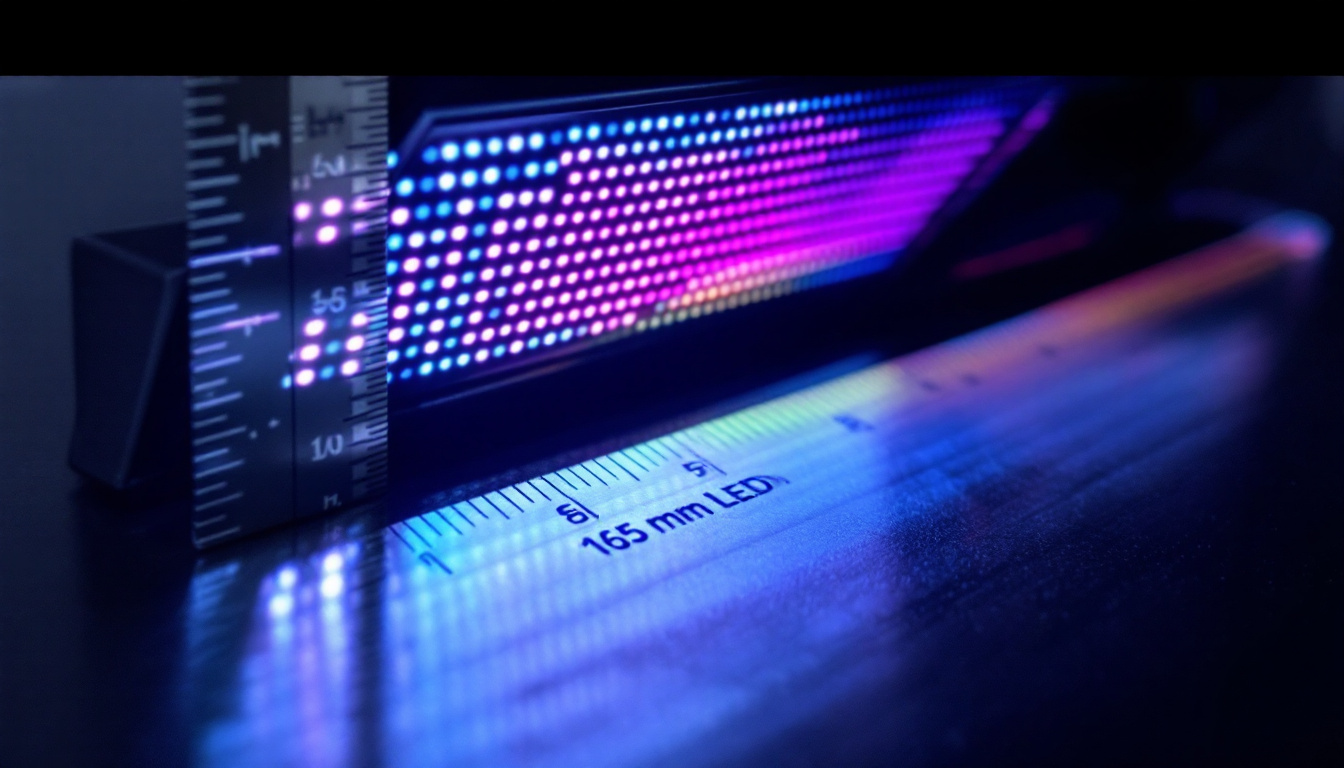In the ever-evolving world of technology, computer monitors have undergone significant transformations, particularly with the advent of LED display technology. Understanding the intricacies of LED displays is crucial for consumers and professionals alike, as it influences everything from visual quality to energy efficiency. This article delves into the fundamental aspects of LED displays, their advantages, and their impact on the user experience.
What is an LED Display?
LED, or Light Emitting Diode, displays are a type of flat panel screen that utilizes LEDs as a source of light. Unlike traditional LCD monitors that rely on fluorescent backlighting, LED displays offer a more efficient and versatile lighting method. This technology can be found in various devices, including televisions, smartphones, and, of course, computer monitors.
How LED Displays Work
At the core of an LED display are tiny diodes that emit light when an electric current passes through them. These diodes can be arranged in different configurations, leading to various types of LED displays, such as edge-lit and full-array. Edge-lit displays have LEDs positioned along the edges of the screen, while full-array displays feature a grid of LEDs behind the entire screen, allowing for more precise control over brightness and contrast.
This arrangement enables LED displays to produce vibrant colors and deep blacks, enhancing the overall viewing experience. The technology also allows for thinner and lighter monitors, making them a popular choice for modern computing setups.
Types of LED Displays
There are several types of LED displays, each catering to different needs and preferences. The most common types include:
- Edge-Lit LED: These displays are thinner and lighter, as the LEDs are placed along the edges. While they can produce good brightness, they may struggle with uniformity in color and brightness across the screen.
- Full-Array LED: Offering better performance in terms of brightness and contrast, full-array displays have LEDs spread across the entire back of the screen. This setup allows for local dimming, enhancing dark scenes without compromising the overall brightness.
- OLED: While technically not an LED display, OLED (Organic Light Emitting Diode) technology is often discussed in conjunction with LED. OLED screens provide exceptional color accuracy and contrast, as each pixel emits its own light, allowing for true blacks and vibrant colors.
Advantages of LED Displays
LED displays have gained popularity due to their numerous advantages over traditional display technologies. These benefits range from improved image quality to energy efficiency, making them a preferred choice for many users.
Enhanced Image Quality
One of the primary reasons for the widespread adoption of LED displays is their superior image quality. With the ability to produce brighter images and a wider color gamut, LED monitors deliver a more immersive viewing experience. This is particularly beneficial for graphic designers, gamers, and anyone who relies on accurate color representation.
Furthermore, the contrast ratios of LED displays are often higher than those of traditional LCDs. This means that dark areas of an image appear deeper and more defined, while bright areas maintain their vibrancy. As a result, LED displays are ideal for watching movies, playing games, or working on creative projects that require precise color accuracy.
Energy Efficiency
Another significant advantage of LED displays is their energy efficiency. Compared to traditional LCDs that use fluorescent backlighting, LED monitors consume less power, which can lead to lower electricity bills and a reduced carbon footprint. This is particularly important in an age where sustainability and energy conservation are increasingly prioritized.
Additionally, the longer lifespan of LED displays—often exceeding 50,000 hours—means that they not only save energy but also reduce the frequency of replacements, further contributing to their eco-friendly appeal.
Versatility and Design
LED displays come in various sizes and designs, making them suitable for a wide range of applications. Whether it’s a compact monitor for a home office or a large display for a professional setting, there is an LED option to meet every need. Their slim profiles and lightweight designs also allow for flexible mounting solutions, including wall mounts and adjustable stands.
Moreover, many LED monitors come equipped with advanced features such as adjustable refresh rates, high resolutions, and adaptive sync technologies, enhancing their versatility for different tasks, from casual browsing to high-performance gaming.
Considerations When Choosing an LED Monitor
While LED displays offer numerous benefits, it is essential to consider several factors when selecting the right monitor for specific needs. Understanding these elements can significantly impact the overall user experience.
Screen Size and Resolution
The size and resolution of a monitor are critical factors that influence usability and comfort. A larger screen can enhance productivity by providing more screen real estate for multitasking, while a higher resolution ensures sharper images and text. Common resolutions include Full HD (1920×1080), Quad HD (2560×1440), and 4K (3840×2160).
When selecting a screen size, it is essential to consider the viewing distance. For instance, a 27-inch monitor may be ideal for a desk setup, while a larger screen may be more suitable for a home theater environment. Balancing size and resolution is key to achieving an optimal viewing experience.
Refresh Rate and Response Time
For gamers and those who engage in fast-paced activities, the refresh rate and response time of a monitor are crucial. The refresh rate, measured in hertz (Hz), indicates how many times the screen refreshes per second. A higher refresh rate, such as 144Hz or 240Hz, results in smoother motion and reduced motion blur, enhancing the gaming experience.
Response time, measured in milliseconds (ms), refers to how quickly a pixel can change from one color to another. Lower response times are preferable for gaming and fast-moving visuals, as they minimize ghosting and blurring effects. A combination of a high refresh rate and low response time is ideal for competitive gaming.
Connectivity Options
Modern LED monitors come with various connectivity options, including HDMI, DisplayPort, USB-C, and VGA. When choosing a monitor, it is essential to ensure compatibility with existing devices. For instance, USB-C is becoming increasingly popular for its ability to transmit data, video, and power through a single cable.
Additionally, consider the number of ports available. Multiple HDMI or DisplayPort inputs can be beneficial for users who wish to connect multiple devices, such as a laptop and a gaming console, without the hassle of constantly switching cables.
Maintaining Your LED Monitor
To ensure the longevity and optimal performance of an LED monitor, proper maintenance is essential. Regular care can prevent issues such as screen burn-in, dust accumulation, and connectivity problems.
Cleaning the Screen
Keeping the screen clean is vital for maintaining image quality. Dust and fingerprints can obscure visuals and detract from the overall viewing experience. It is advisable to use a microfiber cloth and a gentle cleaning solution specifically designed for screens. Avoid using harsh chemicals or abrasive materials, as these can damage the screen’s surface.
Regularly cleaning the monitor not only enhances visibility but also contributes to the overall lifespan of the device. A clean screen is less likely to suffer from issues related to overheating and pixel degradation.
Adjusting Settings
Many LED monitors come with built-in settings that can be adjusted to enhance performance. Users should familiarize themselves with the monitor’s menu options to optimize brightness, contrast, and color settings according to their preferences and the ambient lighting conditions.
Additionally, enabling features such as blue light filters can reduce eye strain during prolonged use, making the monitor more comfortable for extended periods of work or entertainment.
Regular Updates and Firmware
Some monitors may require firmware updates to improve performance or fix bugs. Checking the manufacturer’s website for updates can help ensure that the monitor operates smoothly. Keeping the monitor’s software up to date can also enhance compatibility with new devices and technologies.
The Future of LED Display Technology
The landscape of LED display technology continues to evolve, with innovations aimed at enhancing performance and user experience. As technology advances, several trends are emerging that may shape the future of LED displays.
Mini LED and Micro LED Technologies
Mini LED and Micro LED technologies are gaining traction as next-generation display solutions. Mini LED utilizes smaller diodes to improve backlighting precision, resulting in better contrast and color accuracy. This technology is particularly promising for high-end monitors and televisions, offering a more immersive viewing experience.
Micro LED, on the other hand, represents a significant leap forward. Each pixel in a Micro LED display is an individual LED, allowing for exceptional brightness, contrast, and color reproduction. This technology promises to combine the best aspects of OLED and traditional LED displays, potentially revolutionizing the market.
Increased Focus on Sustainability
As environmental concerns grow, manufacturers are increasingly focusing on sustainability in their production processes. This includes using eco-friendly materials, reducing energy consumption, and implementing recycling programs for old devices. Consumers are becoming more conscious of their purchasing decisions, often opting for products that align with their values.
Future LED displays may incorporate more sustainable practices, making them not only technologically advanced but also environmentally responsible.
Integration with Smart Technology
The integration of LED displays with smart technology is another trend to watch. As the Internet of Things (IoT) continues to expand, monitors may incorporate features such as voice control, smart home integration, and enhanced connectivity options. This evolution could lead to more intuitive and user-friendly experiences, transforming how individuals interact with their devices.
Conclusion
LED displays have revolutionized the way users interact with technology, offering superior image quality, energy efficiency, and versatility. As the technology continues to evolve, understanding its features and benefits is essential for making informed decisions when selecting a monitor.
From gaming to professional work, LED displays cater to a wide range of needs, making them a valuable investment for anyone looking to enhance their computing experience. As trends such as Mini LED, Micro LED, and sustainable practices shape the future of display technology, consumers can expect even more exciting developments in the years to come.
Explore Cutting-Edge LED Displays with LumenMatrix
Ready to experience the future of display technology? LumenMatrix is at the forefront of LED innovation, offering a diverse range of LED display solutions tailored to meet your unique needs. From captivating Indoor LED Walls to dynamic Outdoor LED Displays, and from versatile Vehicle LED Displays to sleek LED Poster Displays, our products are designed to revolutionize your visual communication. Embrace the power of LED Sports Displays, innovative Floor LED Displays, and the creativity of Custom LED Displays. Discover the seamless integration of our All-in-One LED Displays and the stunning clarity of LED Transparent Displays. Elevate your brand’s visibility and create unforgettable visual experiences with LumenMatrix. Check out LumenMatrix LED Display Solutions today and transform the way you share your message with the world.