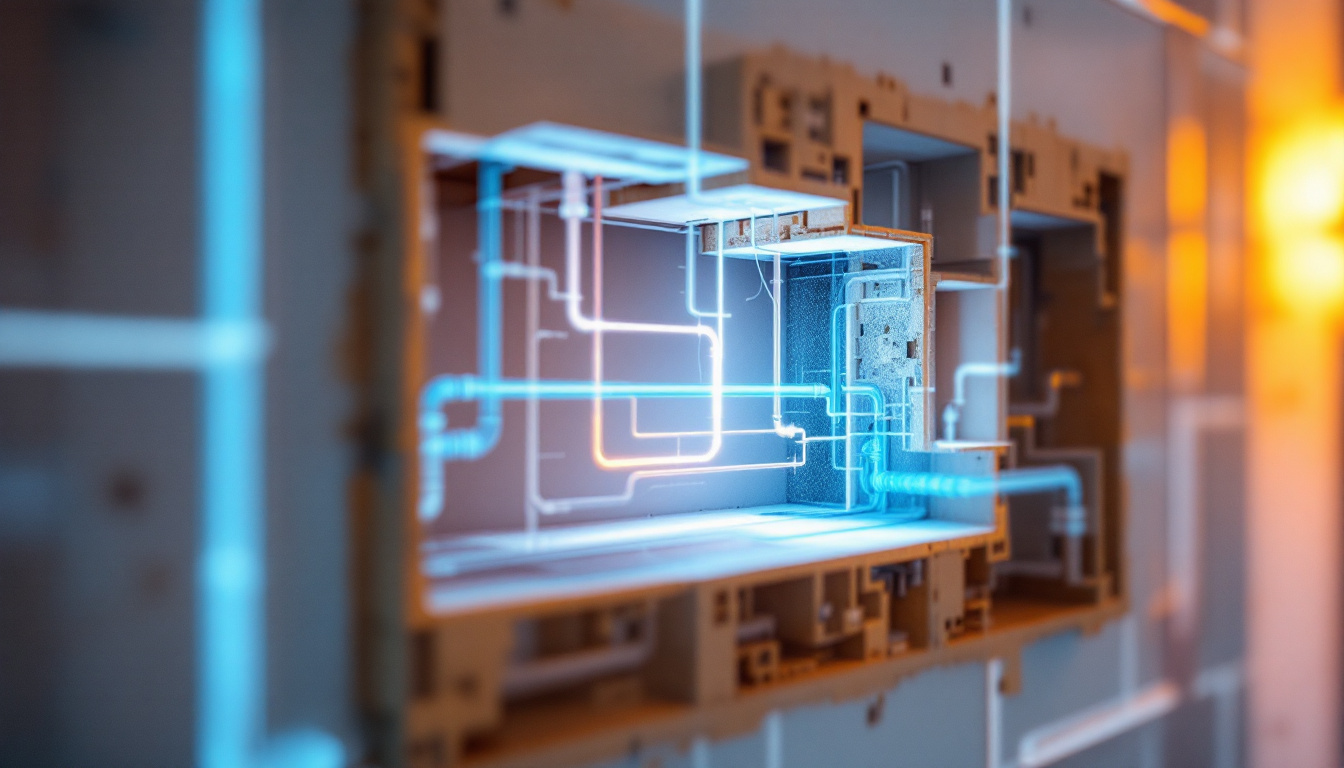In today’s fast-paced digital environment, having an efficient workspace is more crucial than ever. For many professionals, especially those in fields like design, programming, and finance, a triple monitor setup has become a standard. This article delves into the functionality, benefits, and considerations of using a triple monitor stand with LED displays.
Understanding the Triple Monitor Setup
A triple monitor setup consists of three screens arranged to provide an expansive workspace. This configuration allows users to multitask effectively, enhancing productivity and streamlining workflows. With the right stand, these monitors can be positioned ergonomically to reduce strain and improve comfort during long working hours.
Benefits of a Triple Monitor Stand
One of the primary advantages of a triple monitor stand is the ability to save desk space. Instead of having three separate monitor bases taking up valuable real estate, a stand consolidates the monitors into a single unit. This not only frees up space for other essential tools but also creates a cleaner, more organized workspace.
Moreover, a well-designed stand allows for better cable management. Cables can be routed through the stand, minimizing clutter and enhancing the overall aesthetic of the workstation. This attention to detail can significantly improve the user experience, making it easier to focus on tasks without distractions. Additionally, many stands come with adjustable height settings, allowing users to customize their viewing angles and heights, which is particularly beneficial for those who spend extended periods at their desks. This adaptability can help accommodate different users or preferences, ensuring that everyone can work comfortably.
Enhanced Productivity
With three monitors, users can have multiple applications open simultaneously. For instance, one screen can display a coding interface, another can show documentation, and the third can be used for testing. This arrangement reduces the need to switch between tabs or windows, allowing for a more fluid workflow.
Additionally, professionals in creative fields can benefit from having design software on one screen while referencing images or materials on another. This setup can lead to faster project completion and a more efficient creative process. Furthermore, in fields such as finance or data analysis, having multiple screens enables users to monitor real-time data feeds, spreadsheets, and analytical tools side by side. This capability not only enhances decision-making speed but also allows for a more comprehensive view of complex datasets, empowering users to draw insights more effectively. The immersive experience of a triple monitor setup can transform the way tasks are approached, making it an invaluable asset for many professionals.
Choosing the Right LED Monitors
When selecting monitors for a triple setup, the choice of LED displays is paramount. LED monitors are known for their vibrant colors, high contrast ratios, and energy efficiency. However, not all LED monitors are created equal, and several factors should be considered when making a selection.
Screen Size and Resolution
The size and resolution of the monitors can significantly impact the overall experience. A common choice for a triple monitor setup is three 24-inch monitors with a resolution of 1920×1080 pixels. This combination offers a good balance between screen real estate and clarity.
For those requiring more detail, opting for larger monitors with higher resolutions, such as 2560×1440 or even 4K, can provide sharper images and more workspace. However, it’s essential to ensure that the graphics card can support the chosen resolution across multiple displays. Additionally, consider the pixel density, as higher pixel densities lead to crisper text and images, which is particularly beneficial for tasks that involve detailed graphics or extensive reading.
Refresh Rate and Response Time
For gamers or professionals working with fast-moving visuals, the refresh rate and response time of the monitors are critical. A higher refresh rate, such as 144Hz, can provide smoother visuals, while a lower response time reduces motion blur. These features are particularly important for gaming or video editing applications.
Moreover, it’s worth noting that many modern monitors come equipped with adaptive sync technologies like NVIDIA G-Sync or AMD FreeSync, which can further enhance the gaming experience by eliminating screen tearing and stuttering. This is especially useful in high-paced gaming scenarios where every frame counts. For creative professionals, a monitor with a high refresh rate and quick response time can also improve the accuracy of color grading and video playback, making it an essential consideration for those working in film and animation.
Setup and Ergonomics
Setting up a triple monitor stand requires careful consideration of ergonomics to ensure comfort and efficiency. The arrangement of the monitors should promote a natural line of sight, reducing neck and eye strain. Proper height adjustment is essential, as monitors should be positioned at eye level. This positioning not only helps in maintaining a neutral posture but also allows users to work for extended periods without discomfort, which is crucial in today’s fast-paced work environments.
Adjustability Features
Many triple monitor stands come with adjustable height, tilt, and swivel features. This flexibility allows users to customize their setup based on personal preferences and ergonomic needs. Monitors that can be tilted or swiveled can be easily adjusted to accommodate different tasks, whether it’s reading documents or collaborating with colleagues. For instance, a slight tilt can reduce glare from overhead lighting, making it easier to focus on the screen without straining the eyes. Additionally, having the ability to adjust the monitors independently means that each user can create a personalized workspace that caters to their unique workflow, enhancing overall productivity.
Furthermore, some stands offer the option to rotate monitors from landscape to portrait mode. This feature can be particularly useful for programmers or writers who benefit from viewing long lines of code or text. Portrait mode can also be advantageous for graphic designers who need to visualize their work in a vertical format, providing a more comprehensive view of their projects. The ability to switch orientations seamlessly can significantly improve the efficiency of multitasking, allowing users to engage with multiple applications or documents at once.
Maintaining an Organized Workspace
In addition to ergonomic considerations, maintaining an organized workspace is vital for productivity. Using cable management solutions integrated into the monitor stand can help keep cords tidy and out of sight. This not only enhances the visual appeal of the workspace but also prevents potential hazards associated with tangled cables. An organized setup can lead to fewer distractions, allowing users to focus on their tasks at hand. Moreover, a clean workspace can contribute to a more positive mental state, reducing stress and promoting creativity.
Incorporating additional organizational tools, such as monitor risers or desktop organizers, can further enhance the functionality of a triple monitor setup. These tools can provide extra storage for essential items like notepads, pens, or even small devices, ensuring that everything needed for a productive work session is within reach. By creating a well-structured environment, users can optimize their workflow and maintain a sense of order, which is especially beneficial in high-pressure situations where efficiency is paramount.
Common Challenges and Solutions
While a triple monitor setup offers numerous benefits, it can also present challenges. Understanding these potential issues and how to address them can lead to a smoother experience.
Compatibility Issues
One common challenge is compatibility between the monitors and the computer’s graphics card. Not all graphics cards can support three monitors simultaneously, especially if they are of different resolutions or refresh rates. Before investing in a triple monitor setup, it is essential to verify that the graphics card can handle the desired configuration.
In some cases, users may need to upgrade their graphics card or invest in a multi-monitor adapter to achieve the desired setup. Researching compatibility beforehand can save time and frustration during the installation process.
Desk Space Considerations
Another challenge is ensuring that there is adequate desk space for the monitors and the stand. A triple monitor stand can take up significant space, so measuring the desk area beforehand is crucial. Additionally, it’s important to consider the depth of the monitors, as they may require more room than anticipated.
Maintenance and Care for LED Monitors
Maintaining LED monitors is essential for ensuring longevity and optimal performance. Regular cleaning and proper handling can prevent damage and keep screens looking their best.
Cleaning Techniques
To clean LED monitors, it is advisable to use a microfiber cloth and a gentle cleaning solution specifically designed for electronics. Avoid using harsh chemicals or abrasive materials, as these can damage the screen. Regular cleaning not only enhances visibility but also prevents dust buildup that can lead to overheating.
Additionally, keeping the area around the monitors clean can help maintain an organized workspace. Dust and debris can accumulate quickly, so routine cleaning should be part of the maintenance schedule.
Software Updates and Calibration
Keeping monitor drivers and software up to date is crucial for optimal performance. Manufacturers often release updates that can improve functionality and fix bugs. Regularly checking for updates can ensure that the monitors operate smoothly and efficiently.
Calibration is another important aspect of monitor maintenance. Calibrating the color settings can enhance visual accuracy, which is particularly important for graphic designers and photographers. Many monitors come with built-in calibration tools, or users can invest in external calibration devices for more precise adjustments.
Conclusion
A triple monitor stand with LED displays is a powerful tool for enhancing productivity and creating an efficient workspace. By understanding the benefits, choosing the right monitors, and considering ergonomic factors, users can create a setup that meets their specific needs. While challenges may arise, being informed about compatibility, desk space, and maintenance can lead to a successful and enjoyable triple monitor experience.
As technology continues to evolve, so too will the options available for multi-monitor setups. Staying informed about the latest advancements in monitor technology and ergonomic solutions can help users make the most of their triple monitor experience. Whether for gaming, design, or professional work, a well-executed triple monitor setup can transform the way tasks are approached and completed.
Upgrade Your Workspace with LumenMatrix
Ready to take your professional workspace to the next level? LumenMatrix is at the forefront of LED display technology, offering a wide array of solutions that can revolutionize your visual experience. From immersive Indoor LED Wall Displays to dynamic Outdoor LED Wall Displays, and even specialized options like Vehicle LED Displays and LED Sports Displays, LumenMatrix has the cutting-edge technology to elevate your triple monitor setup. Enhance your productivity and engage with your content like never before. Check out LumenMatrix LED Display Solutions today and transform your workspace into a hub of innovation and efficiency.