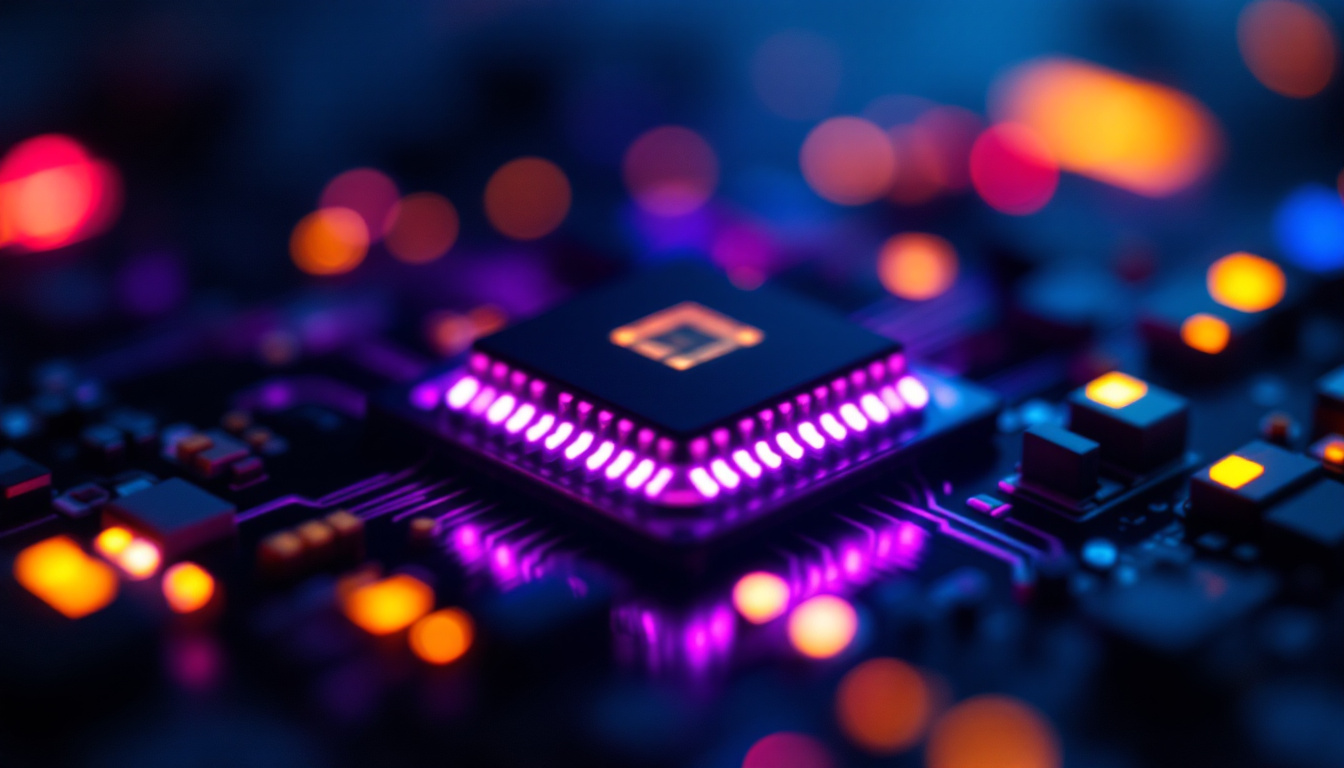View Phone Screen On TV: LED Display Explained
In today’s digital age, the ability to view a phone screen on a TV has become increasingly popular. This functionality allows users to share content, display presentations, or simply enjoy their favorite apps on a larger screen. With the advancement of technology, particularly LED displays, the process has become more accessible and efficient. This article delves into how to view a phone screen on a TV, the technology behind LED displays, and the benefits of this capability.
Understanding LED Displays
LED (Light Emitting Diode) displays are a type of flat panel display technology that has gained prominence in recent years. They are known for their vibrant colors, energy efficiency, and ability to produce high-quality images. Understanding the fundamentals of LED technology can help users appreciate the advantages of viewing their phone screens on such displays.
What is an LED Display?
An LED display utilizes semiconductor technology to emit light when an electric current passes through it. Unlike traditional LCD screens that rely on backlighting, LED displays use individual diodes to create images. This results in better contrast ratios, deeper blacks, and a wider color gamut.
LED displays come in various forms, including OLED (Organic LED) and QLED (Quantum Dot LED). Each type offers unique characteristics, but all benefit from the inherent advantages of LED technology, such as thinner profiles and lower power consumption. For instance, OLED displays are known for their ability to produce true blacks since they can turn off individual pixels completely, while QLED displays utilize quantum dots to enhance brightness and color vibrancy, making them particularly suitable for brightly lit environments.
Benefits of LED Displays
One of the primary benefits of LED displays is their energy efficiency. They consume significantly less power compared to older display technologies, making them a more sustainable choice. Additionally, LED screens have a longer lifespan, which reduces the need for frequent replacements. This longevity is particularly advantageous in commercial settings, where large displays are used for advertising or information dissemination, as it minimizes operational costs over time.
Moreover, LED displays provide superior image quality. The ability to achieve high brightness levels and excellent color accuracy enhances the viewing experience, whether for gaming, streaming movies, or displaying presentations. This makes them ideal for sharing content from a phone to a TV. The fast response times of LED displays also contribute to smoother motion handling, which is crucial for fast-paced gaming or action-packed films. Furthermore, advancements in LED technology have led to the development of flexible and curved displays, opening up new possibilities for design and user interaction, allowing for immersive experiences that were previously unimaginable.
Methods to View Phone Screen on TV
There are several methods available for viewing a phone screen on a TV, each with its own set of advantages and limitations. The choice of method often depends on the type of phone, the TV model, and the desired quality of the display.
Wireless Screen Mirroring
Wireless screen mirroring is one of the most convenient ways to display a phone screen on a TV. This method typically uses technologies such as Miracast, AirPlay, or Chromecast. By leveraging Wi-Fi connectivity, users can mirror their phone screens without the need for physical cables.
To use wireless mirroring, both the phone and the TV must support the same technology. For instance, iPhone users can utilize AirPlay to connect to Apple TV, while Android users might use Miracast or Chromecast. Once connected, the phone screen is mirrored in real-time, allowing for seamless sharing of content.
HDMI Connection
For those who prefer a wired connection, using an HDMI cable is a reliable option. This method provides a stable connection and often results in higher quality video and audio output compared to wireless methods. Most modern TVs come equipped with multiple HDMI ports, making it easy to connect devices.
To connect a phone via HDMI, an adapter may be required, depending on the phone’s port type. For example, many Android phones use USB-C to HDMI adapters, while iPhones may require a Lightning to HDMI adapter. Once connected, users can select the appropriate HDMI input on their TV to view the phone screen.
Using Smart TV Apps
Many smart TVs come with built-in applications that facilitate screen sharing directly from a smartphone. Apps like Samsung Smart View, LG Screen Share, and others allow users to connect their phones to the TV easily. This method is particularly user-friendly, as it often requires only a few taps on the phone to initiate the connection.
To use this method, ensure that both the TV and phone are connected to the same Wi-Fi network. Open the corresponding app on the TV, and follow the prompts on the phone to establish a connection. This approach is ideal for users who frequently share content, as it simplifies the process.
Setting Up Your TV for Screen Viewing
Before attempting to view a phone screen on a TV, it is essential to ensure that the TV is properly set up. This includes checking the necessary settings and configurations to facilitate a smooth connection.
Updating TV Firmware
Keeping the TV firmware updated is crucial for compatibility with the latest devices and technologies. Manufacturers frequently release updates that enhance performance, fix bugs, and improve connectivity options. Users should regularly check for updates through the TV’s settings menu.
Most smart TVs have an automatic update feature, but it is advisable to manually check for updates periodically. This ensures that the TV is equipped to handle any new screen mirroring technologies that may be available.
Adjusting Display Settings
Once the TV is updated, adjusting the display settings can enhance the viewing experience. Users should ensure that the TV is set to the appropriate input source, whether HDMI or a specific app for wireless mirroring. Additionally, adjusting brightness, contrast, and color settings can optimize the display quality.
Some TVs also offer specific modes for different types of content, such as gaming or movie modes. Selecting the appropriate mode can further enhance the viewing experience when mirroring a phone screen.
Common Issues and Troubleshooting
While viewing a phone screen on a TV is generally straightforward, users may encounter some common issues. Understanding these problems and their solutions can help ensure a smooth experience.
Connection Problems
One of the most frequent issues is difficulty establishing a connection between the phone and the TV. This can arise from several factors, including network issues, outdated firmware, or compatibility problems. To troubleshoot, users should ensure that both devices are connected to the same Wi-Fi network and that the TV is set to the correct input source.
If connection problems persist, restarting both the phone and the TV can often resolve temporary glitches. Additionally, checking for software updates on both devices can help eliminate compatibility issues.
Quality Issues
Another common issue is poor video quality when mirroring a phone screen. This can be attributed to a weak Wi-Fi signal or interference from other devices. To improve quality, users should ensure they are within range of the Wi-Fi router and minimize obstacles between the router and the TV.
For wired connections, using a high-quality HDMI cable can make a significant difference in video quality. Users should also check that their phone’s display settings are optimized for mirroring, as lower resolution settings can lead to a subpar viewing experience.
Benefits of Viewing Phone Screens on TV
Viewing a phone screen on a TV offers numerous benefits that enhance the overall user experience. From improved visibility to better engagement, this capability has become a valuable tool for many users.
Enhanced Viewing Experience
One of the most significant advantages of viewing a phone screen on a TV is the enhanced viewing experience. The larger screen size allows for more comfortable viewing, especially when sharing videos, photos, or presentations with a group. This is particularly beneficial for family gatherings, meetings, or social events.
Additionally, the superior image quality of LED displays ensures that content is displayed in vibrant colors and sharp details. This can transform the way users enjoy their favorite media, making it more immersive and enjoyable.
Improved Collaboration and Sharing
For professionals and students, the ability to mirror a phone screen on a TV can greatly enhance collaboration. Presentations can be displayed more effectively, allowing for better engagement during meetings or group discussions. This feature is also useful for educational purposes, enabling teachers to share content with students in a more interactive manner.
Moreover, sharing photos and videos with friends and family becomes a more enjoyable experience. Instead of crowding around a small phone screen, users can gather around the TV to enjoy shared memories together.
Conclusion
Viewing a phone screen on a TV has become an essential feature in today’s technology-driven world. With the advancements in LED display technology and various connection methods, this capability is more accessible than ever. Whether through wireless mirroring, HDMI connections, or smart TV apps, users can easily share content and enjoy an enhanced viewing experience.
Understanding the technology behind LED displays and how to set up a TV for screen mirroring can significantly improve the overall experience. By troubleshooting common issues and optimizing settings, users can ensure a seamless connection between their phone and TV.
As technology continues to evolve, the possibilities for viewing phone screens on larger displays will only expand. Embracing these advancements can lead to more engaging and enjoyable experiences, whether for entertainment, collaboration, or education.
Discover LumenMatrix LED Display Solutions
Ready to elevate your visual experience and take screen mirroring to the next level? LumenMatrix is at the forefront of LED display innovation, offering a wide array of solutions that transform any space into a dynamic visual environment. From the comfort of your living room to the buzz of a busy commercial setting, our Indoor and Outdoor LED Wall Displays, along with specialized options like Vehicle, Sports, and Floor LED Displays, are designed to captivate and engage. Experience the future of visual communication with our Custom, All-in-One, and Transparent LED Displays. Check out LumenMatrix LED Display Solutions today and share your message with unparalleled impact and clarity.