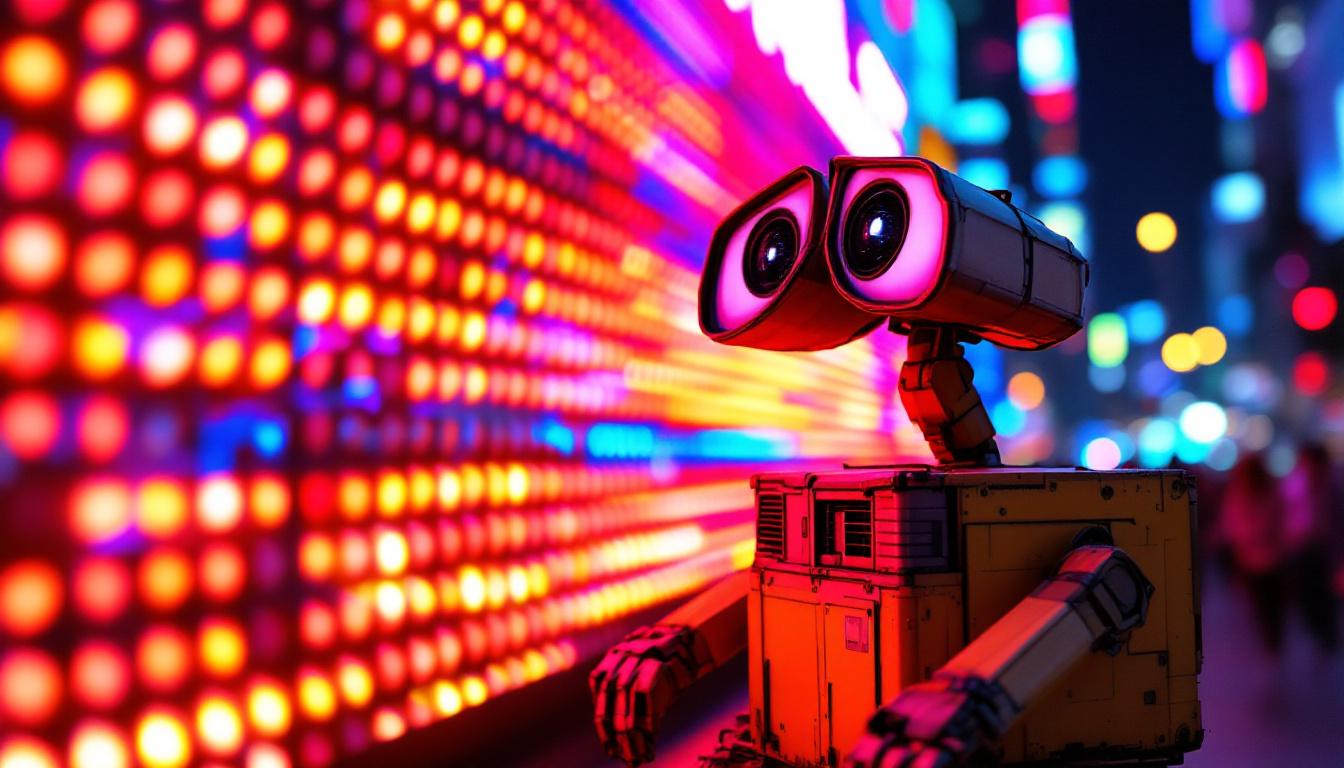In the realm of modern technology, LED displays have emerged as a vital component for various applications, from advertising to education and corporate presentations. Among the various manufacturers and models available, Viewboard displays have carved out a niche for themselves, offering innovative solutions that leverage the power of LED technology. This article delves into the intricacies of Viewboard displays, exploring their features, benefits, and applications.
Understanding LED Technology
Light Emitting Diodes (LEDs) are semiconductor devices that emit light when an electric current passes through them. This technology has revolutionized the way displays function, providing brighter, more energy-efficient, and longer-lasting alternatives to traditional display methods.
How LED Displays Work
At the core of an LED display is a matrix of tiny LED lights that can be individually controlled. These lights can emit various colors by combining red, green, and blue (RGB) components. By adjusting the intensity of each color, a wide spectrum of colors can be produced, allowing for vibrant images and videos. This ability to manipulate light at such a granular level is what sets LED displays apart from other technologies.
Moreover, LED displays can be designed in different configurations, including flat panels, curved screens, and even large video walls. This versatility makes them suitable for a range of environments, from retail spaces to conference rooms. Additionally, advancements in technology have led to the development of flexible LED displays, which can be bent or shaped to fit unconventional spaces, opening up new possibilities for creative installations in art and architecture.
Advantages of LED Displays
One of the most significant advantages of LED displays is their energy efficiency. Compared to traditional LCD or plasma displays, LED technology consumes less power, which not only reduces operational costs but also minimizes environmental impact. Additionally, LED displays have a longer lifespan, often lasting up to 100,000 hours, which means less frequent replacements and lower maintenance costs.
Another advantage is the superior brightness and contrast ratios that LED displays offer. This makes them ideal for use in bright environments, such as outdoor advertising or well-lit conference rooms. The enhanced visibility ensures that content is easily readable from various angles and distances. Furthermore, many modern LED displays come equipped with advanced features such as adaptive brightness control, which automatically adjusts the screen’s brightness based on ambient light conditions, further optimizing energy use and viewer experience.
In addition to their practical benefits, LED displays also support a wide range of applications, including digital signage, interactive displays, and even artistic installations. The ability to create dynamic content that can be updated in real-time allows businesses and artists alike to engage their audiences in innovative ways. For instance, retail stores can showcase promotional videos or advertisements that change throughout the day, while museums can use LED technology to create immersive exhibits that respond to visitor interactions. This adaptability not only enhances user engagement but also opens up new avenues for storytelling and communication in various fields.
Features of Viewboard Displays
Viewboard displays are designed with a host of features that cater to the needs of businesses and educational institutions. These displays not only focus on visual quality but also emphasize interactivity and connectivity.
Touchscreen Capabilities
Many Viewboard displays come equipped with touchscreen technology, allowing users to interact with content directly. This feature is particularly beneficial in educational settings, where teachers can engage students through interactive lessons. In corporate environments, touchscreen displays facilitate collaborative work, enabling multiple users to share ideas and information seamlessly.
Touchscreen functionality is often complemented by advanced software that supports various applications, from digital whiteboarding to video conferencing. This integration enhances the overall user experience, making presentations more dynamic and engaging.
High Resolution and Image Quality
Viewboard displays typically offer high-resolution options, including 4K and even 8K capabilities. This level of detail ensures that images and videos are sharp, vibrant, and lifelike. Whether used for displaying marketing materials or educational content, the clarity provided by high-resolution displays captures attention and enhances understanding.
Additionally, many models incorporate anti-glare technology, which reduces reflections and improves visibility in bright environments. This feature is particularly important for outdoor displays or rooms with significant natural light.
Connectivity Options
In today’s interconnected world, the ability to connect various devices is crucial. Viewboard displays come with multiple connectivity options, including HDMI, USB, and wireless capabilities. This versatility allows users to connect laptops, tablets, and smartphones effortlessly, facilitating smooth presentations and collaborative sessions.
Moreover, some models support screen mirroring, enabling users to display content from their mobile devices directly onto the screen. This feature is particularly useful in educational settings, where students can share their work without the need for cumbersome cables.
Applications of Viewboard Displays
Viewboard displays are versatile tools that find applications across various sectors. Their ability to deliver high-quality visuals combined with interactivity makes them suitable for numerous environments.
Education
In educational institutions, Viewboard displays have transformed traditional teaching methods. Teachers can create interactive lessons that engage students, making learning more enjoyable and effective. The ability to annotate directly on the screen allows for real-time feedback and collaboration among students.
Furthermore, these displays can serve as a hub for digital learning resources, enabling teachers to access online materials and multimedia content easily. This integration of technology in the classroom prepares students for a future where digital literacy is paramount.
Corporate Settings
In the corporate world, Viewboard displays enhance presentations and meetings. With their high resolution and interactive features, these displays help convey information clearly and engagingly. Companies can use them for brainstorming sessions, training programs, and client presentations, ensuring that their message is communicated effectively.
Additionally, the ability to connect multiple devices allows for seamless collaboration among team members, regardless of their physical location. This is especially important in today’s remote work environment, where virtual meetings have become the norm.
Retail and Advertising
In retail settings, Viewboard displays serve as powerful advertising tools. Their vibrant visuals and high brightness attract customers’ attention, making them ideal for showcasing products and promotions. Interactive displays can also enhance the shopping experience, allowing customers to browse product information or access special offers directly on the screen.
Moreover, digital signage powered by Viewboard displays can be easily updated, allowing retailers to adapt their messaging in real-time based on trends, inventory levels, or customer preferences. This flexibility helps businesses stay relevant and competitive in a fast-paced market.
Choosing the Right Viewboard Display
When selecting a Viewboard display, several factors should be considered to ensure that the chosen model meets specific needs and requirements.
Screen Size and Resolution
The first consideration is the screen size. Depending on the intended use—whether for a classroom, conference room, or retail space—the size of the display will vary. Larger screens are typically more effective in spacious environments, while smaller displays may suffice for intimate settings.
Resolution is another critical factor. Higher resolutions, such as 4K, provide greater detail and clarity, which is essential for applications requiring high-quality visuals. Understanding the primary use case will help in making an informed decision regarding screen size and resolution.
Interactivity Features
For environments where collaboration and interaction are key, touchscreen capabilities are vital. Assessing how users will interact with the display can help determine whether a touchscreen model is necessary. Additionally, consider the software and applications that will be used in conjunction with the display to ensure compatibility.
Budget Considerations
Budget is an essential factor when choosing a Viewboard display. Prices can vary significantly based on features, size, and technology. It is advisable to establish a budget beforehand and explore options that provide the best value for the investment. Remember to consider long-term costs, including maintenance and energy consumption, in the overall budget assessment.
Maintenance and Care for Viewboard Displays
To ensure longevity and optimal performance, proper maintenance and care of Viewboard displays are crucial. Regular upkeep can prevent issues and prolong the lifespan of the display.
Cleaning and Care
Keeping the display clean is essential for maintaining image quality. It is advisable to use a soft, lint-free cloth and a suitable cleaning solution specifically designed for screens. Avoid using abrasive materials or harsh chemicals, as these can damage the screen surface.
Additionally, it is important to ensure that the display is kept in a suitable environment. Excessive heat, humidity, or direct sunlight can negatively impact performance and longevity. Proper ventilation and temperature control can help mitigate these risks.
Software Updates
Many Viewboard displays come with built-in software that may require periodic updates. Keeping the software up to date ensures that the display operates smoothly and benefits from the latest features and security enhancements. Regularly checking for updates and installing them promptly can prevent potential issues down the line.
Conclusion
Viewboard displays represent a significant advancement in display technology, offering a blend of high-quality visuals, interactivity, and versatility. Their applications span across various sectors, including education, corporate environments, and retail, making them invaluable tools for communication and engagement.
Understanding the features, benefits, and maintenance of Viewboard displays can help organizations make informed decisions when investing in this technology. As the demand for innovative display solutions continues to grow, Viewboard displays are poised to play a pivotal role in shaping the future of visual communication.
In a world where effective communication is paramount, embracing advanced technologies like Viewboard displays can provide a competitive edge, enhance learning experiences, and create more engaging environments for both consumers and professionals.
Discover LumenMatrix’s Innovative LED Display Solutions
Ready to elevate your visual communication with cutting-edge LED technology? Explore LumenMatrix’s comprehensive range of LED display solutions tailored to your unique needs. From captivating Indoor and Outdoor LED Wall Displays to dynamic Vehicle and Sports LED Displays, LumenMatrix is at the forefront of creating immersive experiences that captivate and engage. Whether you’re looking to enhance your brand visibility or create a memorable visual experience, LumenMatrix has the expertise to bring your vision to life. Check out LumenMatrix LED Display Solutions today and see how they can transform your space with innovation and flair.