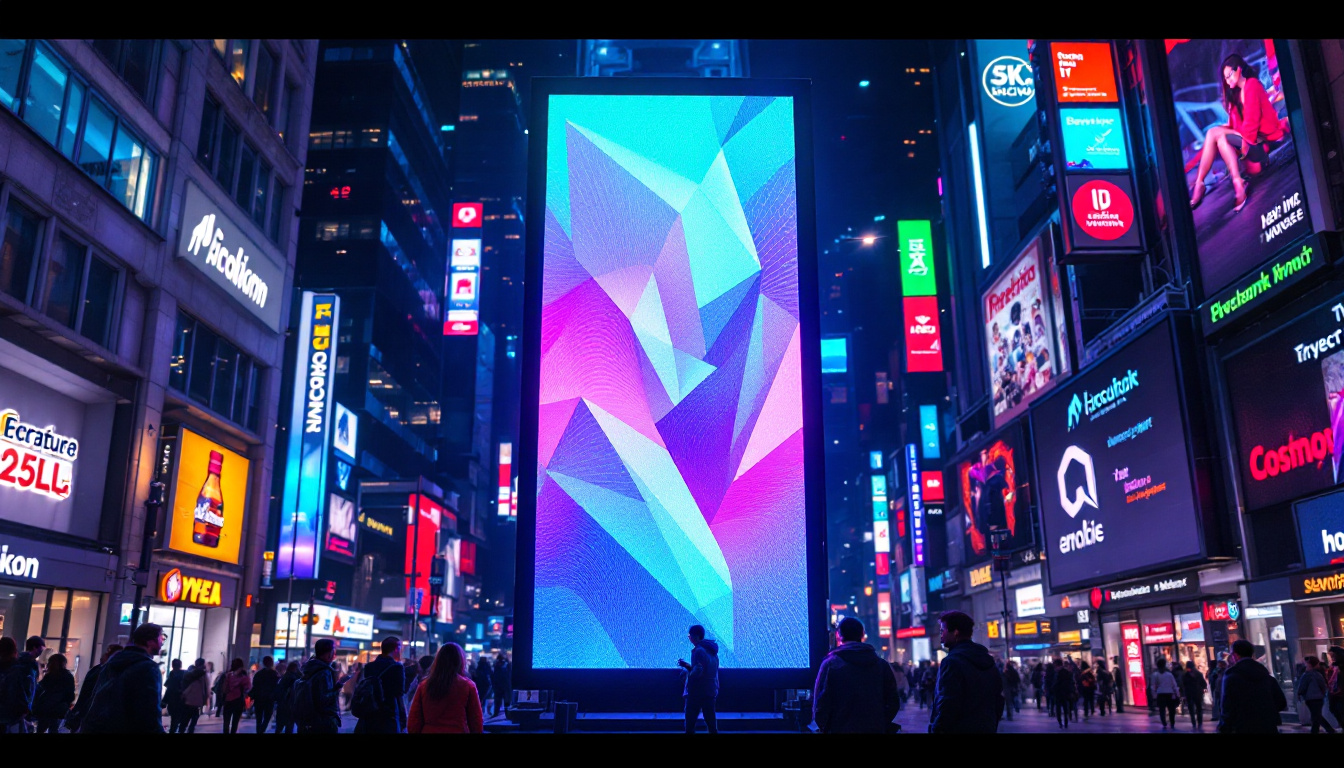In today’s fast-paced digital world, the demand for efficient workspace solutions has never been higher. Among the various tools that enhance productivity, wall mountable computer monitors have gained significant popularity. These monitors not only save desk space but also provide an ergonomic viewing experience. This article delves into the intricacies of wall mountable computer monitors, focusing on LED display technology and its benefits.
Understanding Wall Mountable Monitors
Wall mountable monitors are designed to be attached to walls, freeing up valuable desk space and providing a clean, organized look. They are ideal for various settings, including offices, homes, and public spaces. The ability to mount a monitor at eye level can significantly enhance comfort and reduce strain on the neck and eyes.
Benefits of Wall Mounting
One of the primary advantages of wall mounting a monitor is the optimization of space. In environments where every inch counts, such as small offices or home workstations, wall mounting can create a more open and less cluttered atmosphere. Additionally, it allows for more flexible arrangements, enabling users to adjust the monitor’s height and angle for better visibility.
Another benefit is the improved ergonomics. Mounting a monitor at the correct height can help maintain proper posture and reduce the risk of musculoskeletal disorders. This is particularly important for individuals who spend long hours in front of a screen, as it promotes a healthier work environment. Furthermore, wall-mounted monitors can be paired with adjustable desks, allowing users to switch between sitting and standing positions, further enhancing comfort and productivity throughout the workday.
Types of Wall Mounts
When considering a wall mountable monitor, it’s essential to understand the different types of mounts available. The most common types include fixed mounts, tilting mounts, and full-motion mounts. Fixed mounts are the simplest option, holding the monitor in a stationary position against the wall. Tilting mounts allow for slight adjustments, enabling users to angle the monitor for optimal viewing. Full-motion mounts offer the greatest flexibility, allowing users to swivel and extend the monitor away from the wall.
Choosing the right mount depends on individual needs and the specific environment. For instance, a full-motion mount may be ideal for collaborative workspaces, where multiple users need to view the screen from different angles. Additionally, many modern wall mounts come with integrated cable management systems, which help to keep wires organized and out of sight, further enhancing the sleek appearance of a mounted monitor. This not only contributes to a tidy workspace but also minimizes the risk of accidents caused by tangled cords.
Moreover, wall mountable monitors can also be utilized in creative ways beyond traditional office settings. For example, they can be installed in retail environments to display promotional content or in conference rooms to facilitate presentations. In home entertainment setups, wall-mounted monitors can create a cinematic experience by maximizing floor space and allowing for optimal viewing angles from various seating areas. As technology continues to evolve, the versatility and functionality of wall mountable monitors are becoming increasingly valuable in both professional and personal spaces.
The Rise of LED Technology
Light Emitting Diode (LED) technology has revolutionized the display industry, offering numerous advantages over traditional LCD and CRT monitors. LED displays are known for their vibrant colors, energy efficiency, and slim profiles, making them an excellent choice for wall mountable monitors.
Advantages of LED Displays
One of the standout features of LED displays is their superior color accuracy. With a wider color gamut and better contrast ratios, LED monitors deliver stunning visuals that enhance the overall viewing experience. This is particularly beneficial for tasks that require precise color representation, such as graphic design and video editing. Furthermore, the rapid response time of LED technology minimizes motion blur, making it an ideal choice for gaming and fast-paced video content, where every frame counts.
Additionally, LED monitors consume less power compared to their predecessors, leading to lower energy bills and a reduced carbon footprint. This energy efficiency is a significant consideration for both businesses and environmentally conscious consumers. The longevity of LED displays also contributes to their sustainability; they typically have a lifespan of up to 50,000 hours, which means fewer replacements and less electronic waste, reinforcing the shift towards greener technology solutions.
Thin and Lightweight Design
Another compelling advantage of LED monitors is their thin and lightweight design. This characteristic not only makes them easier to mount but also contributes to a sleek and modern aesthetic. The reduced weight allows for a wider variety of mounting options, ensuring compatibility with various wall types and structures. Many LED monitors now come equipped with VESA mounting standards, which simplify the installation process and allow for easy adjustments and repositioning.
The slim profile of LED monitors also means they take up less physical space, making them ideal for environments where space is at a premium. Their modern appearance can enhance the overall decor of an office or home, adding a touch of sophistication. Additionally, the versatility of LED technology has led to innovative applications beyond traditional displays; for instance, flexible LED screens are now being used in creative advertising and immersive environments, allowing for dynamic content that can adapt to various shapes and surfaces. This adaptability opens up new possibilities for design and user interaction, further solidifying LED technology’s place at the forefront of visual display advancements.
Choosing the Right Wall Mountable LED Monitor
Selecting the right wall mountable LED monitor involves considering several factors, including screen size, resolution, and connectivity options. Each of these elements plays a crucial role in ensuring optimal performance and user satisfaction.
Screen Size and Resolution
Screen size is one of the most critical factors to consider when choosing a monitor. It is essential to select a size that fits the intended space while providing a comfortable viewing experience. Common sizes for wall mountable monitors range from 24 inches to 32 inches, but larger options are available for those who need more screen real estate.
Resolution is equally important, as it determines the clarity and sharpness of the display. Full HD (1920×1080) is a standard resolution for most monitors, but higher resolutions like 4K (3840×2160) are becoming increasingly popular. Higher resolutions provide more detail, making them suitable for tasks that require precision.
Connectivity Options
In today’s interconnected world, having versatile connectivity options is essential. Most wall mountable LED monitors come equipped with multiple ports, including HDMI, DisplayPort, and USB-C. These options allow users to connect various devices, such as laptops, gaming consoles, and streaming devices, ensuring compatibility with current and future technology.
Additionally, some monitors offer built-in wireless connectivity, enabling users to connect their devices without the need for cables. This feature can further streamline the workspace and reduce clutter.
Installation and Maintenance of Wall Mountable Monitors
Installing a wall mountable monitor requires careful planning and execution to ensure safety and functionality. Proper installation not only enhances the user experience but also prolongs the life of the monitor.
Installation Process
The installation process begins with selecting the right location for the monitor. It is crucial to choose a spot that provides optimal viewing angles while considering factors such as lighting and proximity to power outlets. Once the location is determined, the next step is to select an appropriate wall mount that can support the monitor’s weight and size.
After gathering the necessary tools and materials, the mounting bracket can be securely attached to the wall. It is advisable to use a stud finder to locate the wall studs, ensuring a stable and secure installation. Once the bracket is in place, the monitor can be carefully attached, following the manufacturer’s instructions.
Maintenance Tips
Maintaining a wall mountable monitor is essential for ensuring longevity and optimal performance. Regular cleaning is crucial, as dust and fingerprints can accumulate on the screen, affecting visibility. A microfiber cloth and a gentle cleaning solution are recommended for this task.
Additionally, it is advisable to periodically check the mounting hardware to ensure that everything remains secure. Over time, vibrations and movements can loosen screws and bolts, potentially leading to safety hazards. Regular inspections can prevent such issues and ensure a safe working environment.
Future Trends in Wall Mountable Monitors
The technology behind wall mountable monitors continues to evolve, with exciting trends emerging that promise to enhance user experience further. Understanding these trends can help consumers make informed decisions when selecting their next monitor.
Smart Monitors
One of the most significant trends in the monitor industry is the rise of smart monitors. These devices come equipped with built-in operating systems, allowing users to access apps and streaming services directly from the monitor. This feature eliminates the need for a separate computer or device, streamlining the user experience.
Smart monitors also often include voice control capabilities, enabling users to navigate menus and settings hands-free. This technology is particularly beneficial in collaborative environments, where multiple users may need to interact with the monitor simultaneously.
Enhanced Gaming Features
As gaming continues to grow in popularity, many manufacturers are focusing on features that enhance the gaming experience. Wall mountable monitors are now available with high refresh rates, low response times, and adaptive sync technologies, providing gamers with smoother visuals and reduced input lag.
Additionally, many gaming monitors now support HDR (High Dynamic Range) technology, which enhances color and contrast, making games more immersive. These features make wall mountable monitors an attractive option for gamers looking to optimize their setup.
Conclusion
Wall mountable computer monitors with LED display technology offer a multitude of benefits, from space-saving designs to enhanced visual experiences. As technology continues to advance, these monitors are becoming increasingly versatile and user-friendly. Whether for professional use or personal enjoyment, understanding the features and benefits of wall mountable LED monitors can help users make informed decisions that enhance their digital experiences.
With the right monitor and proper installation, individuals can create a workspace that is not only functional but also aesthetically pleasing. As trends continue to evolve, staying informed about the latest developments in monitor technology will ensure that users can take full advantage of the capabilities these devices offer.
Explore Cutting-Edge LED Displays with LumenMatrix
Ready to elevate your space with the latest in LED display technology? Look no further than LumenMatrix, a pioneer in crafting immersive visual experiences. From vibrant Indoor and Outdoor LED Wall Displays to innovative solutions like Vehicle LED Displays and LED Sports Displays, LumenMatrix offers a wide array of products designed to transform your environment. Whether you’re looking to captivate your audience with a Custom LED Display or streamline your message with an All-in-One LED Display, LumenMatrix has the expertise to bring your vision to life. Check out LumenMatrix LED Display Solutions today and step into the future of visual communication.