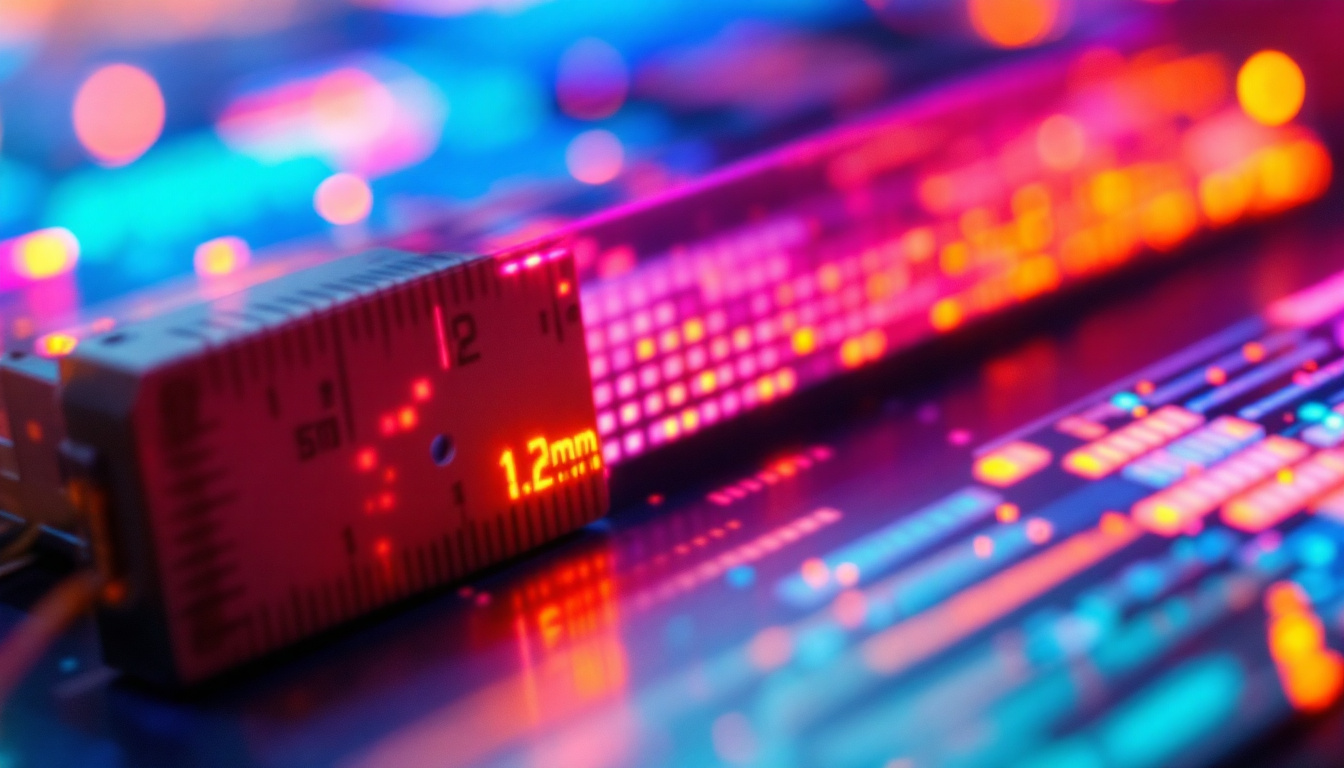The modern workspace has evolved significantly, with technology playing a crucial role in enhancing productivity and efficiency. One of the most impactful advancements is the use of multiple monitors. A 3 monitors stand allows users to maximize their screen real estate, making it easier to multitask and manage various applications simultaneously. This article delves into the intricacies of LED displays and how they integrate with a triple monitor setup.
Understanding LED Displays
LED displays have become the standard for modern monitors due to their superior brightness, energy efficiency, and vibrant color reproduction. Unlike traditional LCD screens that rely on fluorescent backlighting, LED monitors utilize light-emitting diodes to illuminate the screen, resulting in a more dynamic visual experience. This shift in technology has not only transformed the way we view content but has also influenced the design of various devices, from televisions to smartphones, making high-quality displays more accessible to consumers.
Advantages of LED Technology
One of the primary benefits of LED technology is its energy efficiency. LED displays consume significantly less power compared to their LCD counterparts, which is not only environmentally friendly but also reduces electricity bills for users. Additionally, LED monitors typically have a longer lifespan, making them a more cost-effective investment in the long run. This longevity is particularly advantageous for businesses that rely on displays for presentations or advertising, as it minimizes the need for frequent replacements and maintenance.
Another advantage is the enhanced color accuracy and contrast ratios. LED displays can produce deeper blacks and brighter whites, providing a more immersive viewing experience. This is particularly beneficial for professionals in graphic design, photography, and video editing, where color fidelity is paramount. Moreover, the rapid response times of LED technology reduce motion blur, making these displays excellent for gaming and fast-paced video content, where clarity and detail are essential for an engaging experience.
Types of LED Displays
There are several types of LED displays available on the market, each catering to different needs and preferences. The most common types include:
- Edge-Lit LED: These monitors feature LEDs positioned along the edges of the screen, providing a slim profile and adequate brightness for general use. They are often lighter and more portable, making them a popular choice for home and office environments.
- Full-Array LED: This type has a grid of LEDs behind the screen, allowing for more uniform brightness and improved contrast. Full-array displays are ideal for high-end applications, such as professional video editing or gaming, where every detail matters. The local dimming feature in full-array displays further enhances the viewing experience by adjusting brightness in specific areas of the screen, resulting in stunning visuals.
- OLED: Organic Light Emitting Diode monitors offer superior color accuracy and contrast, as each pixel emits its own light. However, they tend to be more expensive. The self-emissive nature of OLED technology allows for true blacks and a wider color gamut, making these displays the preferred choice for cinematic experiences and high-end gaming setups.
As technology continues to evolve, we are also seeing the emergence of MicroLED displays, which promise to combine the best features of both LED and OLED technologies. MicroLEDs consist of tiny, individual LEDs that can create stunning images with incredible detail and brightness while maintaining energy efficiency. This innovation could potentially revolutionize the display market, offering even more options for consumers seeking high-quality visual experiences.
Setting Up a 3 Monitors Stand
To fully leverage the benefits of LED displays, a well-designed 3 monitors stand is essential. This setup not only enhances productivity but also creates an organized and aesthetically pleasing workspace. Here are some key considerations when setting up a triple monitor configuration.
Choosing the Right Stand
When selecting a 3 monitors stand, it is crucial to consider the weight and size of the monitors being used. Stands come in various designs, including desk-mounted, freestanding, and wall-mounted options. Desk-mounted stands provide flexibility and save desk space, while wall-mounted solutions offer a clean look without occupying valuable surface area.
Additionally, look for adjustable stands that allow for height, tilt, and swivel adjustments. This ensures that each monitor can be positioned for optimal viewing angles, reducing neck strain and improving comfort during extended use.
Optimal Monitor Arrangement
The arrangement of the monitors plays a significant role in maximizing productivity. A common setup is to place the primary monitor directly in front, with the secondary monitors angled slightly towards the user. This configuration minimizes head movement and allows for seamless transitions between screens.
For users who frequently work with applications that require side-by-side comparisons, such as coding or data analysis, a horizontal arrangement may be more beneficial. Experimenting with different configurations can help determine the most comfortable and efficient layout.
Benefits of a Triple Monitor Setup
Implementing a triple monitor setup can lead to numerous advantages, particularly for professionals who rely on multitasking. The increased screen space allows users to have multiple applications open simultaneously, streamlining workflows and enhancing productivity.
Enhanced Multitasking Capabilities
With three monitors, users can easily manage emails, documents, and research materials without the need to constantly switch between tabs or windows. This not only saves time but also reduces the cognitive load associated with managing multiple tasks. For instance, a user can keep their email client open on one screen while working on a presentation on another, leading to a more efficient work process.
Furthermore, a triple monitor setup is particularly advantageous for creative professionals. Graphic designers and video editors can utilize the additional screens to display their editing software, reference materials, and final outputs simultaneously, facilitating a smoother creative process.
Improved Focus and Organization
Having multiple monitors can also help users stay organized. By dedicating each screen to specific tasks or applications, it becomes easier to maintain focus and minimize distractions. For example, one monitor can be used for communication tools, while another is reserved for project management software, keeping everything neatly compartmentalized.
This level of organization can lead to a more structured workflow, allowing users to prioritize tasks effectively and manage their time more efficiently.
Considerations for Ergonomics
While the benefits of a triple monitor setup are clear, it is essential to prioritize ergonomics to prevent discomfort and potential health issues. Proper monitor placement, seating arrangements, and workspace organization are critical factors in creating a comfortable environment.
Monitor Height and Distance
Monitors should be positioned at eye level to reduce strain on the neck and eyes. The top of the screen should be at or slightly below eye level, allowing users to maintain a neutral head position. Additionally, the monitors should be placed approximately an arm’s length away to minimize eye strain.
Using monitor risers or adjustable stands can help achieve the correct height and distance. This small adjustment can have a significant impact on overall comfort during long hours of work.
Seating and Desk Arrangement
In conjunction with monitor placement, the choice of seating and desk arrangement plays a vital role in ergonomics. An adjustable chair that provides lumbar support is essential for maintaining good posture. The desk should be at a height that allows the user to keep their elbows at a 90-degree angle while typing.
Incorporating a sit-stand desk can further enhance ergonomics, allowing users to alternate between sitting and standing throughout the day. This can help alleviate discomfort associated with prolonged sitting and promote better circulation.
Maintenance and Care for LED Monitors
Cleaning Techniques
When cleaning LED monitors, it is crucial to use appropriate materials to avoid scratching the screen. A microfiber cloth dampened with a mixture of water and vinegar or a dedicated screen cleaner is ideal for removing dust and smudges. Avoid using paper towels or abrasive materials, as these can cause scratches.
It is also advisable to turn off the monitor before cleaning to prevent any potential damage. Regular cleaning not only enhances the visual quality but also contributes to the overall lifespan of the monitor.
Software Updates and Calibration
Keeping the monitor’s software updated is essential for optimal performance. Manufacturers often release updates that enhance functionality and fix bugs. Additionally, calibrating the monitor regularly ensures accurate color representation, which is particularly important for design professionals.
Calibration tools and software can assist in adjusting brightness, contrast, and color settings to achieve the best possible display quality. This step is crucial for maintaining the integrity of visual work.
Conclusion
In conclusion, a 3 monitors stand paired with LED displays presents a powerful solution for enhancing productivity and multitasking capabilities. The advantages of LED technology, combined with the organizational benefits of a triple monitor setup, make this configuration an attractive option for professionals across various fields.
By prioritizing ergonomics and maintaining the monitors properly, users can create a comfortable and efficient workspace that fosters creativity and focus. As technology continues to advance, embracing innovative solutions like a triple monitor setup will undoubtedly lead to improved work experiences and outcomes.
Investing in a quality 3 monitors stand and LED displays is not just about increasing screen space; it is about transforming the way work is done, making tasks easier, and ultimately enhancing productivity in an increasingly digital world.
Discover LumenMatrix’s Advanced LED Display Solutions
Ready to elevate your workspace and enhance your productivity with cutting-edge LED display technology? Explore LumenMatrix’s comprehensive range of LED display modules, designed to meet the diverse needs of any professional environment. From Indoor and Outdoor LED Wall Displays to innovative solutions like Vehicle LED Displays and Custom LED configurations, LumenMatrix is committed to revolutionizing visual communication. Experience the transformative power of our LED displays and take the first step towards a more engaging and efficient workspace. Check out LumenMatrix LED Display Solutions today and see the difference for yourself.