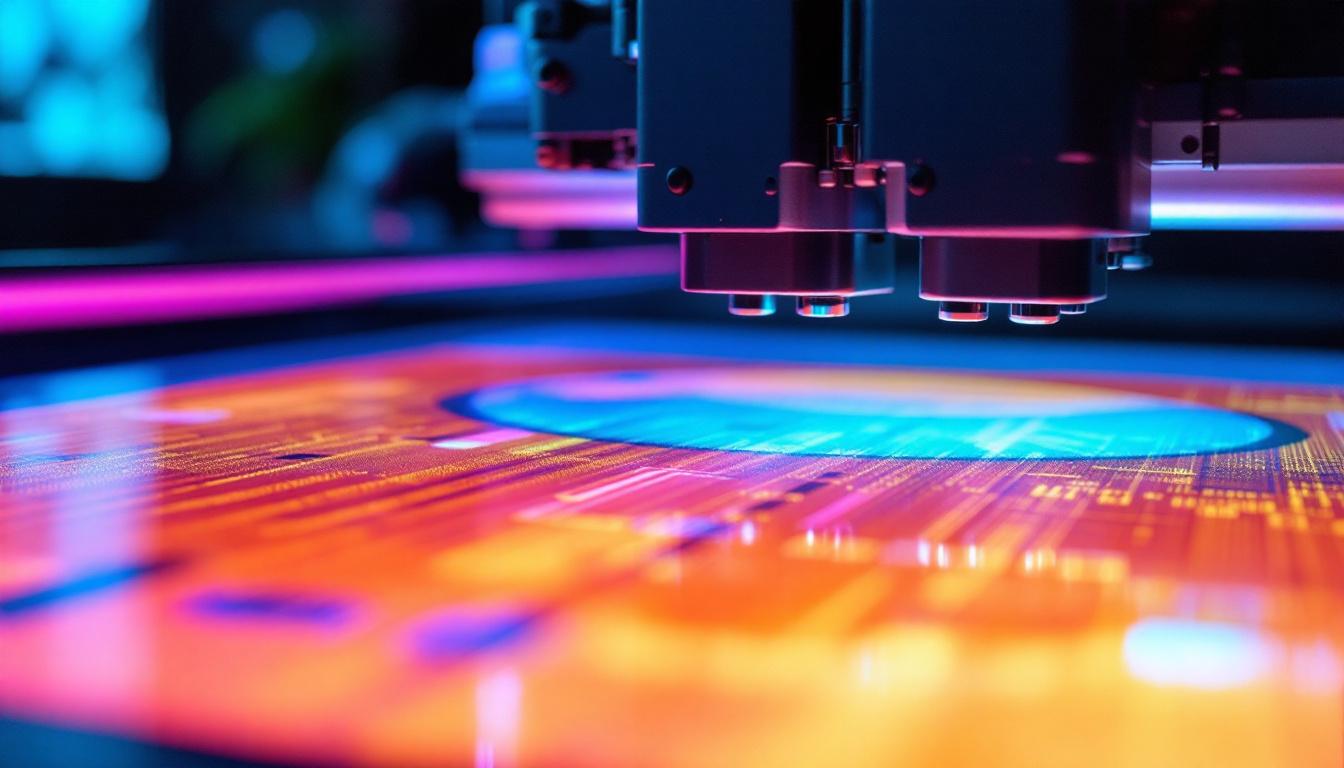In today’s fast-paced digital world, the demand for efficient and versatile computing solutions has never been higher. Among these solutions, the all-in-one computer with a touch screen and LED display has emerged as a popular choice for both personal and professional use. This article delves into the intricacies of these devices, explaining their features, benefits, and how they stand out in the crowded tech market.
Understanding All-In-One Computers
All-in-one computers combine the monitor and the computer components into a single unit, offering a sleek and space-saving design. This integration not only reduces clutter but also enhances portability, making it an ideal choice for various settings, from home offices to corporate environments.
Design and Aesthetics
The design of all-in-one computers is one of their most appealing features. With minimal cables and a compact form factor, they can easily blend into any workspace. Many models come with sleek finishes and are available in various colors, allowing users to choose a device that complements their personal style or office décor.
Furthermore, the absence of a traditional tower frees up desk space, enabling users to maintain a clean and organized work environment. This design philosophy is particularly beneficial in small offices or shared workspaces where every inch counts. Additionally, some all-in-one models come with adjustable stands or touchscreen capabilities, enhancing user interaction and comfort. These features not only improve ergonomics but also make it easier to collaborate with others during meetings or presentations, as the screen can be easily adjusted for optimal viewing angles.
Performance Capabilities
Despite their compact design, all-in-one computers are equipped with powerful hardware that can handle a wide range of tasks. Many models feature the latest processors, ample RAM, and high-capacity storage options, making them suitable for everything from basic web browsing to demanding graphic design work.
Moreover, advancements in technology have led to improved cooling systems and energy efficiency, ensuring that these devices can perform at their best without overheating or consuming excessive power. This performance makes them an attractive option for users who require both functionality and efficiency. In addition, many all-in-one computers now support high-resolution displays, providing vibrant visuals that are perfect for creative professionals or those who enjoy multimedia entertainment. With options for integrated graphics or dedicated GPUs, users can enjoy smooth video playback and impressive graphic performance, making these devices versatile for both work and leisure activities.
The Role of Touch Screens in All-In-One Computers
Touch screen technology has revolutionized the way users interact with their devices. In all-in-one computers, touch screens provide a more intuitive and engaging user experience, allowing for direct manipulation of on-screen elements.
Enhanced User Experience
Touch screens enable users to navigate their devices with ease, utilizing gestures such as swipes, taps, and pinches. This direct interaction can make tasks like browsing the web, editing documents, or playing games more enjoyable and efficient.
For professionals, the ability to use touch gestures can streamline workflows, particularly in creative fields like graphic design or video editing. The tactile feedback of a touch screen can enhance precision and control, allowing users to execute tasks with greater accuracy. This is particularly evident in applications that require fine detail, such as photo retouching or 3D modeling, where the ability to zoom in and manipulate elements directly on the screen can lead to a more immersive and productive experience. Furthermore, the integration of multi-touch capabilities allows for collaborative work, enabling multiple users to interact with the screen simultaneously, which can be beneficial in brainstorming sessions or presentations.
Accessibility Features
Touch screen all-in-one computers also offer significant accessibility benefits. For individuals with mobility challenges or those who find traditional input devices cumbersome, touch screens can provide a more accessible alternative. Features such as voice recognition and on-screen keyboards can further enhance usability, making technology more inclusive.
Additionally, many touch screen devices come equipped with software that allows for customization of touch sensitivity and gesture recognition, catering to the specific needs of each user. This adaptability is essential in creating a user-friendly environment for everyone. For instance, users can adjust the sensitivity settings to accommodate different levels of dexterity, ensuring that the device responds accurately to their touch. Moreover, touch screens can incorporate haptic feedback, which provides users with a tactile response when they interact with the screen, enhancing the overall experience. This feature can be particularly beneficial in educational settings, where students with varying learning styles can engage with content in a way that resonates with them, fostering a more inclusive learning atmosphere.
LED Displays: The Heart of Visual Performance
At the core of any all-in-one computer is its display, and LED technology has set a new standard for visual performance. LED displays offer vibrant colors, sharp contrast, and energy efficiency, making them a preferred choice for many users.
Color Accuracy and Brightness
One of the standout features of LED displays is their ability to produce a wide color gamut, which is crucial for tasks that require color precision, such as photo editing or graphic design. The brightness levels of LED screens also surpass those of traditional LCDs, ensuring that images remain clear and vivid even in well-lit environments.
This level of color accuracy and brightness not only enhances the user experience but also allows for more detailed and immersive content consumption, whether it be for work presentations or streaming high-definition videos.
Energy Efficiency and Longevity
LED technology is known for its energy efficiency, consuming less power than traditional display technologies. This not only leads to cost savings on electricity bills but also contributes to a reduced carbon footprint, making LED displays an environmentally friendly choice.
Moreover, LED displays have a longer lifespan compared to their counterparts, which means users can enjoy high-quality visuals for years without the need for frequent replacements. This durability is a significant advantage for both personal and professional settings, where reliability is paramount.
Applications of Touch Screen All-In-One Computers
The versatility of touch screen all-in-one computers makes them suitable for a wide range of applications. From home use to business environments, these devices can adapt to various needs and preferences.
Home Use
In a home setting, all-in-one computers serve as multifunctional hubs for entertainment, communication, and productivity. Families can use them for streaming movies, video conferencing, or managing household tasks, all while enjoying the convenience of a touch interface.
Children can benefit from educational applications that utilize touch technology, making learning interactive and engaging. The compact design also allows for easy relocation within the home, accommodating different activities and spaces.
Business and Professional Use
In the business world, touch screen all-in-one computers are increasingly being adopted for their ability to enhance productivity and collaboration. In conference rooms, these devices can facilitate presentations and brainstorming sessions, allowing multiple users to interact with the screen simultaneously.
Moreover, industries such as retail and hospitality have embraced all-in-one computers for point-of-sale systems and customer interaction kiosks. The intuitive touch interface can improve customer experience and streamline transactions, making it a valuable asset in customer-facing environments.
Choosing the Right All-In-One Computer
With a plethora of options available, selecting the right all-in-one computer can be a daunting task. Several factors should be considered to ensure that the chosen device meets the user’s specific needs.
Specifications and Performance
When evaluating all-in-one computers, it is essential to consider the specifications, including the processor type, RAM, and storage capacity. Users should assess their computing needs to determine the appropriate performance level required for their tasks.
For basic tasks such as web browsing and document editing, a mid-range processor and moderate RAM may suffice. However, for more demanding applications like video editing or gaming, a higher-end processor and additional RAM will be necessary to ensure smooth performance.
Display Quality
The quality of the display is another crucial factor. Users should look for features such as resolution, color accuracy, and screen size. A higher resolution display will provide sharper images, while a larger screen can enhance productivity by allowing users to view multiple windows simultaneously.
Additionally, considering the display’s brightness and anti-glare properties can improve usability in various lighting conditions, making it easier to work comfortably in different environments.
Future Trends in All-In-One Computers
The technology landscape is constantly evolving, and all-in-one computers are no exception. Several trends are emerging that could shape the future of these devices.
Integration of AI and Machine Learning
As artificial intelligence (AI) and machine learning technologies continue to advance, their integration into all-in-one computers is becoming increasingly feasible. Future models may feature AI-driven software that can learn user preferences and optimize performance accordingly.
This could lead to enhanced productivity, as the device anticipates user needs and automates routine tasks, allowing users to focus on more complex challenges.
Enhanced Connectivity and Smart Features
With the rise of the Internet of Things (IoT), future all-in-one computers are likely to incorporate smarter connectivity features. This could include seamless integration with other smart devices in the home or office, allowing for a more cohesive and efficient workflow.
Additionally, features such as voice control and gesture recognition may become standard, further enhancing user interaction and accessibility.
Conclusion
The all-in-one computer with a touch screen and LED display represents a significant advancement in computing technology. Its combination of sleek design, powerful performance, and intuitive interaction makes it a compelling choice for a wide range of users.
As technology continues to evolve, these devices are poised to become even more versatile and capable, catering to the ever-changing needs of modern users. Whether for home, business, or creative applications, the all-in-one computer is a valuable tool that can enhance productivity and enrich the user experience.
Discover LumenMatrix’s Innovative LED Display Solutions
Ready to elevate your digital experience with the latest in LED display technology? Look no further than LumenMatrix, a leader in crafting visually stunning and technologically advanced LED displays. From the comfort of your all-in-one touch screen computer, explore a world of vibrant Indoor and Outdoor LED Wall Displays, dynamic Vehicle and Sports LED Displays, sleek LED Poster and Floor Displays, and the revolutionary All-In-One and Transparent LED Displays. Embrace the future of visual communication with LumenMatrix and create an unforgettable impact. Check out LumenMatrix LED Display Solutions today and transform your space into a captivating visual journey.