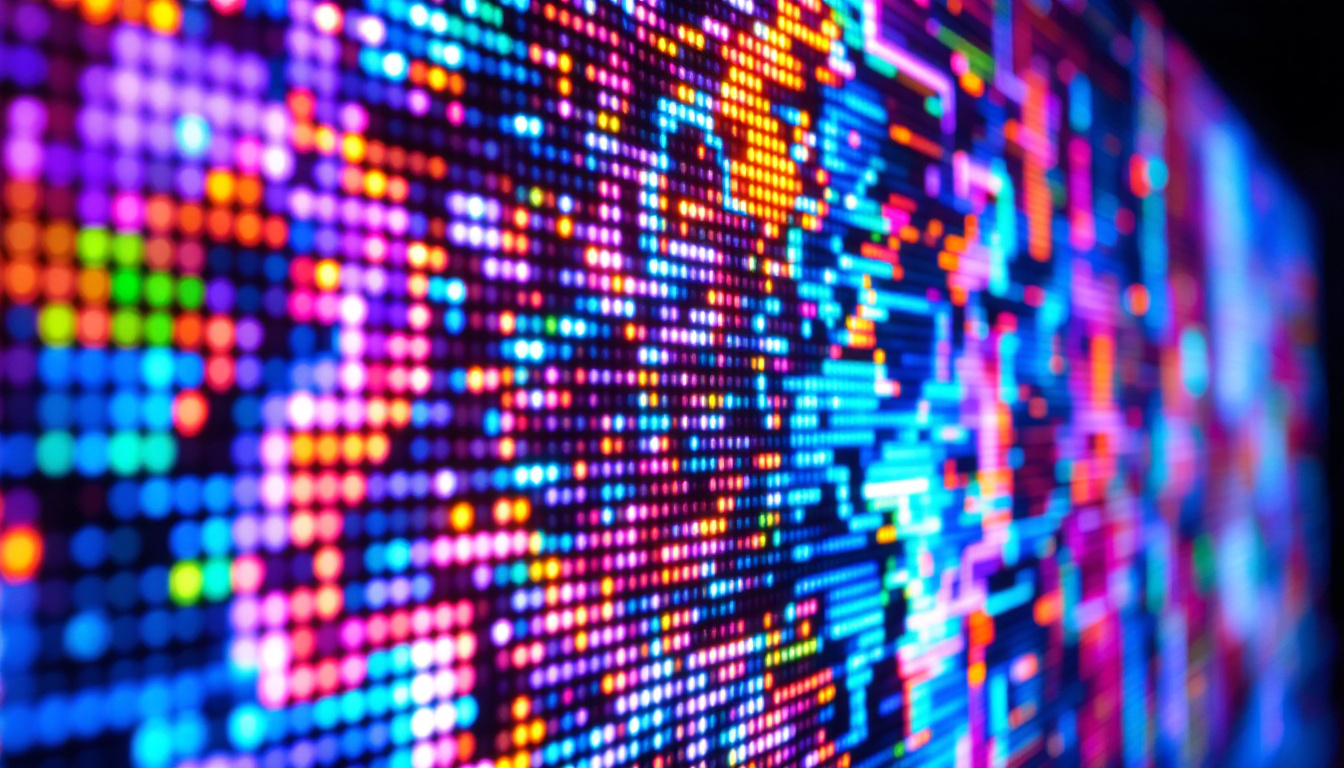In the world of presentations, home theaters, and educational setups, the demand for high-quality visual displays has never been higher. The all-in-one projector and screen kit has become a popular solution, combining convenience with performance. This article delves into the intricacies of LED display technology, the benefits of an all-in-one kit, and key considerations for selecting the right setup for your needs.
Understanding LED Display Technology
LED (Light Emitting Diode) technology has revolutionized the way images are projected. Unlike traditional projectors that rely on bulbs, LED projectors utilize semiconductor technology to produce light, resulting in several advantages.
Advantages of LED Technology
One of the primary benefits of LED projectors is their energy efficiency. They consume significantly less power compared to their bulb counterparts, leading to lower electricity bills and a reduced carbon footprint. Additionally, LED projectors have a longer lifespan, often lasting up to 30,000 hours, which means less frequent replacements and maintenance.
Another advantage is the superior color accuracy and brightness. LED projectors can produce vibrant colors and deeper blacks, making them ideal for both dark and brightly lit environments. This capability is particularly beneficial for presentations, movies, and gaming, where image quality is paramount. Furthermore, the ability to adjust brightness levels dynamically allows users to optimize their viewing experience based on ambient lighting conditions, enhancing the overall visual impact.
How LED Displays Work
LED projectors work by using a combination of red, green, and blue (RGB) LEDs to create a full spectrum of colors. The light emitted from these diodes is then directed through a lens system to project the image onto a screen. The technology allows for quick startup times and instant brightness, eliminating the warm-up periods associated with traditional projectors.
Furthermore, LED projectors often feature advanced cooling systems, which help maintain optimal performance and prevent overheating. This design not only enhances the longevity of the device but also ensures consistent image quality throughout its use. In addition, many modern LED projectors come equipped with smart connectivity options, allowing users to easily connect their devices via Wi-Fi or Bluetooth. This feature simplifies the process of streaming content directly from smartphones, tablets, or laptops, making it easier than ever to share presentations or enjoy a movie night with friends and family.
Moreover, the compact design of LED projectors makes them highly portable, enabling users to take them on the go for business meetings, educational purposes, or home entertainment. Their lightweight nature and often battery-operated options mean that they can be set up in various locations without the need for extensive setup or cumbersome equipment. This versatility caters to a wide range of users, from educators looking to enhance classroom experiences to outdoor enthusiasts wanting to enjoy films under the stars.
Benefits of All-In-One Projector and Screen Kits
All-in-one projector and screen kits offer a comprehensive solution for users looking to streamline their setup. These kits typically include a projector, a compatible screen, and sometimes additional accessories, making them an attractive option for various settings.
Convenience and Portability
One of the standout features of all-in-one kits is their convenience. Users can avoid the hassle of purchasing separate components and dealing with compatibility issues. The included screen is often designed to work seamlessly with the projector, ensuring optimal performance right out of the box.
Portability is another significant advantage. Many all-in-one kits are lightweight and compact, making them easy to transport for presentations, events, or home use. This flexibility is particularly appealing for educators and business professionals who frequently move between locations. Additionally, some kits are designed with carrying cases that not only protect the equipment but also make it easier to organize and access the components quickly, allowing users to set up in minutes.
Cost-Effectiveness
Purchasing an all-in-one kit can also be more cost-effective than buying individual components. Bundled kits often come at a discounted price compared to purchasing a projector and screen separately. This affordability makes high-quality projection accessible to a wider audience, from schools to small businesses.
Moreover, the inclusion of essential accessories, such as cables and remote controls, further enhances the value of these kits. Users can start using their equipment immediately without the need for additional purchases. This is particularly beneficial for those who may not have the technical expertise to select compatible components, as the all-in-one kits eliminate the guesswork involved in assembling a complete projection system. Furthermore, many manufacturers provide warranties or support for the entire kit, giving users peace of mind that they are covered should any issues arise.
In addition to the financial savings, all-in-one kits often come equipped with advanced features that enhance the user experience. For instance, many projectors in these kits now include smart technology, allowing users to connect their devices wirelessly, stream content directly, or utilize built-in apps. This integration of modern technology not only simplifies the setup process but also expands the possibilities for presentations, making it easier to engage audiences with dynamic content.
Choosing the Right All-In-One Projector and Screen Kit
While all-in-one kits offer numerous benefits, selecting the right one requires careful consideration of various factors. Understanding your specific needs and the features available can help ensure you make an informed decision.
Brightness and Resolution
Brightness is a crucial factor in projector performance, measured in lumens. For environments with ambient light, a projector with higher lumens (typically 2,500 lumens or more) is recommended. Conversely, lower lumens may suffice for darker settings, such as home theaters.
Resolution is another important consideration. Higher resolutions, such as Full HD (1920 x 1080) or 4K (3840 x 2160), provide sharper images and better detail. Assessing the intended use—whether for business presentations, movie watching, or gaming—will help determine the appropriate resolution for your needs. For example, gamers often prefer higher refresh rates in addition to resolution to ensure smooth motion during gameplay, while those focused on cinematic experiences may prioritize color accuracy and contrast ratios.
Screen Size and Type
The screen size and type can significantly impact the viewing experience. Consider the space where the projector will be used; larger screens are suitable for bigger rooms, while smaller screens work well in compact spaces. Additionally, the screen type—whether fixed, retractable, or portable—should align with your usage patterns.
For instance, a portable screen is ideal for users who frequently travel, while a fixed screen may be better suited for a dedicated home theater setup. The material and gain of the screen can also affect image quality, so it’s essential to choose one that complements the projector’s capabilities. Furthermore, some screens come with special coatings that enhance contrast and color vibrancy, making them particularly advantageous for environments with varying lighting conditions. It’s also worth considering the aspect ratio of the screen, as a wider format may be preferable for cinematic viewing, while a standard ratio might be more suitable for presentations.
Connectivity Options
Another vital aspect to consider when selecting an all-in-one projector and screen kit is the range of connectivity options available. Modern projectors often come equipped with multiple input ports, including HDMI, USB, and even wireless capabilities, allowing for seamless connections to laptops, smartphones, and streaming devices. This versatility can greatly enhance the user experience, enabling quick setup and easy switching between devices during presentations or movie nights.
Moreover, some projectors offer built-in smart features that allow direct streaming from popular platforms like Netflix and YouTube, eliminating the need for additional devices. This can be particularly advantageous for users who prioritize convenience and ease of use. Additionally, consider the audio output options, as integrated speakers may not always provide the best sound quality. In such cases, having the ability to connect to external sound systems can significantly enhance the overall viewing experience.
Setting Up Your All-In-One Kit
Once the right all-in-one projector and screen kit has been selected, the next step is setting it up for optimal performance. Proper setup is crucial to achieving the best image quality and user experience.
Placement and Alignment
Placement of the projector is vital. It should be positioned at the correct distance from the screen to ensure a clear and properly sized image. Many projectors come with guidelines or calculators to assist in determining the ideal throw distance based on the screen size.
Alignment is equally important. The projector should be level with the screen to avoid distortion. Most modern projectors offer keystone correction features, which help adjust the image shape if the projector cannot be perfectly aligned with the screen.
Calibration and Settings
After placement, calibrating the projector settings is essential for achieving the best image quality. Adjusting brightness, contrast, color saturation, and sharpness can significantly enhance the viewing experience. Many projectors also come with preset modes for different environments, such as “Presentation,” “Movie,” or “Game,” which can simplify the calibration process.
Additionally, it’s advisable to check for firmware updates for the projector, as manufacturers often release updates that can improve performance and add new features.
Maintenance Tips for Longevity
To ensure the longevity of your all-in-one projector and screen kit, regular maintenance is essential. Proper care can help avoid common issues and keep the equipment functioning optimally.
Cleaning and Care
Regular cleaning of the projector lens and screen can prevent dust and smudges from affecting image quality. Use a microfiber cloth for the lens and a suitable screen cleaner for the projection surface. Avoid using harsh chemicals that could damage the equipment.
Additionally, ensuring proper ventilation around the projector is crucial. Overheating can lead to performance issues and shorten the lifespan of the device. Keeping the projector in a well-ventilated area and regularly checking for dust buildup in the vents can help maintain optimal operating conditions.
Storage and Transport
When not in use, storing the projector and screen in a protective case can prevent damage. If the kit is frequently transported, consider investing in a durable carrying case designed specifically for the equipment. This precaution can protect against impacts and environmental factors during travel.
Conclusion
The all-in-one projector and screen kit represents a modern solution for anyone seeking high-quality visual displays in a convenient package. With the advantages of LED technology, the cost-effectiveness of bundled kits, and the ease of setup and maintenance, these kits cater to a wide range of users—from businesses to educators and entertainment enthusiasts.
By understanding the key features and considerations when selecting and using these kits, individuals can enhance their viewing experiences, whether for professional presentations, educational purposes, or home entertainment. As technology continues to evolve, investing in an all-in-one projector and screen kit is a forward-thinking choice that promises to deliver impressive results for years to come.
Discover LumenMatrix’s Advanced LED Solutions
Ready to elevate your visual experience with the latest in LED display technology? Look no further than LumenMatrix, a pioneer in creating immersive and dynamic visual displays. Whether you’re in need of an Indoor LED Wall Display for your business presentations, an Outdoor LED Wall Display for impactful advertising, or an All-in-One LED Display for your home entertainment, LumenMatrix has a solution tailored to your needs. Embrace the future of visual communication and check out LumenMatrix LED Display Solutions today to see how our innovative products can transform your space and captivate your audience.