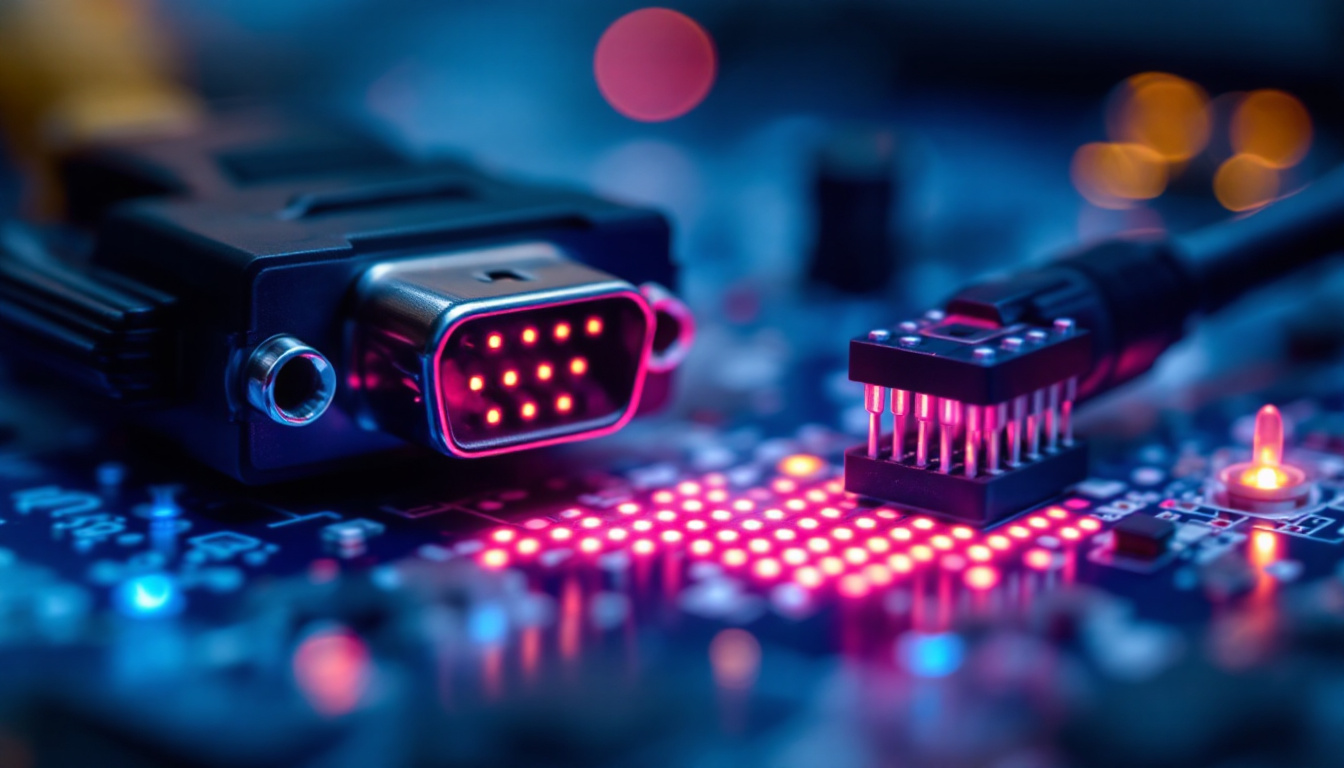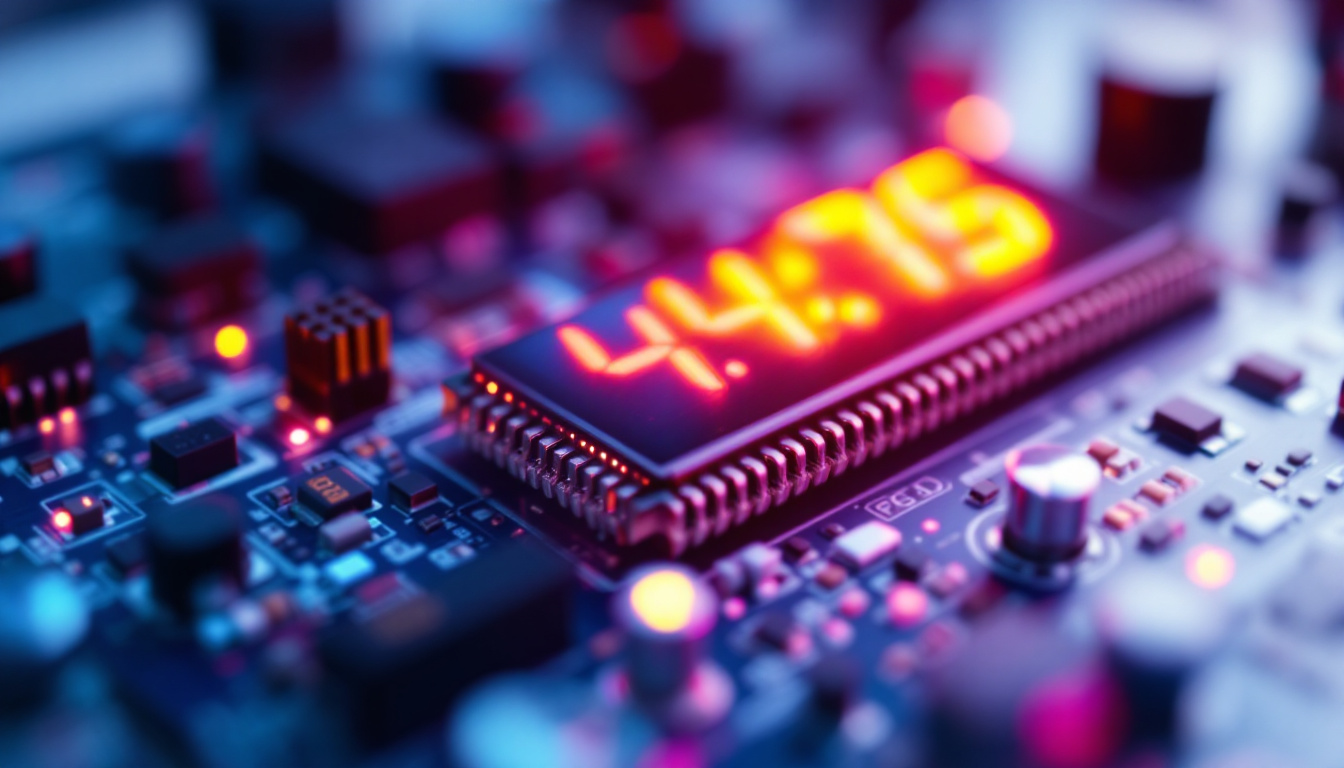In the rapidly evolving world of technology, understanding the components that make up our devices is essential. One such component that plays a critical role in the functionality of computers is the monitor. Specifically, LED displays have become increasingly popular due to their superior performance and energy efficiency. However, to fully utilize these monitors, understanding computer monitor drivers is crucial. This article delves into the intricacies of monitor drivers and how they relate to LED displays.
What Are Computer Monitor Drivers?
Computer monitor drivers are software programs that allow the operating system to communicate effectively with the monitor. These drivers act as a bridge between the hardware of the monitor and the software applications running on the computer. Without the appropriate drivers, the monitor may not function correctly, leading to issues such as poor display quality, incorrect resolutions, or even complete failure to display anything at all.
Importance of Monitor Drivers
The significance of monitor drivers cannot be overstated. They ensure that the monitor operates at its optimal performance by providing the correct settings and configurations. This includes the resolution, refresh rate, and color settings, which are essential for delivering a high-quality visual experience. Moreover, proper drivers can enhance the capabilities of the monitor, such as enabling features like adaptive sync technologies that reduce screen tearing in gaming. Additionally, updated drivers can improve compatibility with new software applications and operating systems, ensuring that users can take full advantage of the latest advancements in technology.
Furthermore, monitor drivers play a crucial role in maintaining color accuracy, which is particularly important for professionals working in graphic design, photography, or video editing. Accurate color representation can make a significant difference in the quality of work produced, as it ensures that what is seen on the screen closely matches the final output. Many modern monitors come equipped with calibration tools that rely on specific drivers to function correctly, allowing users to achieve precise color settings tailored to their needs.
Types of Monitor Drivers
There are generally two types of monitor drivers: generic and specific. Generic drivers are pre-installed with the operating system and can support basic functionalities of most monitors. However, they may not utilize the full potential of the monitor’s features. On the other hand, specific drivers are tailored for particular monitor models and can unlock advanced features and settings, offering a more customized experience. These specific drivers often include optimizations for the monitor’s unique hardware capabilities, such as support for high dynamic range (HDR) or specific gaming modes that enhance performance during high-action sequences.
In addition to these two main types, some manufacturers offer beta drivers that provide early access to new features or improvements before they are officially released. While these beta drivers can enhance the user experience, they may also come with bugs or stability issues, so users should proceed with caution and ensure they have a way to revert to stable versions if necessary. Keeping monitor drivers updated is essential not only for performance but also for security, as outdated drivers can expose systems to vulnerabilities that could be exploited by malicious software.
Understanding LED Displays
LED (Light Emitting Diode) displays have revolutionized the way we view content on screens. They are known for their vibrant colors, high contrast ratios, and energy efficiency. Unlike traditional LCD monitors that use fluorescent backlighting, LED displays utilize an array of tiny diodes that emit light, resulting in a thinner and lighter design. This innovation has not only enhanced the aesthetic appeal of screens but has also paved the way for new applications in various fields, from consumer electronics to large-scale advertising displays.
How LED Technology Works
LED technology operates by using diodes that emit light when an electric current passes through them. This allows for a more efficient and brighter display compared to traditional methods. There are two main types of LED displays: edge-lit and backlit. Edge-lit displays have LEDs positioned around the edges of the screen, while backlit displays have LEDs placed directly behind the screen, providing uniform brightness across the entire display. Furthermore, advancements in LED technology have led to the development of organic LEDs (OLEDs), which offer even greater flexibility in design and superior color reproduction, making them ideal for high-end televisions and mobile devices.
Benefits of LED Displays
One of the primary advantages of LED displays is their energy efficiency. They consume significantly less power than traditional LCD monitors, making them a more environmentally friendly option. Additionally, LED displays offer better color accuracy and contrast, providing a more immersive viewing experience. They also have a longer lifespan, which translates to lower replacement costs over time. Beyond these benefits, LED displays are increasingly being used in outdoor settings due to their high brightness levels and ability to perform well in direct sunlight. This has made them the preferred choice for billboards, signage, and public information displays, where visibility and clarity are paramount.
Moreover, the rapid advancements in LED technology have led to innovations such as flexible LED screens that can be bent or shaped to fit various applications, from curved televisions to unique architectural designs. The integration of smart technology with LED displays has also opened up new possibilities, allowing for interactive features that enhance user engagement. As the demand for high-quality visual experiences continues to grow, LED displays are likely to evolve further, incorporating even more sophisticated technologies like microLED and miniLED, which promise to push the boundaries of display performance and design.
How Monitor Drivers Affect LED Displays
The interaction between monitor drivers and LED displays is crucial for achieving optimal performance. Proper drivers ensure that the monitor can utilize its full capabilities, including resolution and refresh rates. When the correct drivers are installed, users can take advantage of the advanced features that LED displays offer.
Resolution and Refresh Rate
Resolution refers to the number of pixels displayed on the screen, while the refresh rate indicates how many times the display updates per second. Monitor drivers play a vital role in setting these parameters correctly. For instance, a high-resolution LED display requires a compatible driver to support its capabilities; otherwise, the display may default to a lower resolution, resulting in a subpar viewing experience.
Color Calibration
Color calibration is another area where monitor drivers have a significant impact. Proper drivers can adjust the color settings to match the specifications of the LED display, ensuring that colors are rendered accurately. This is particularly important for professionals in fields such as graphic design and photography, where color accuracy is paramount.
Installing and Updating Monitor Drivers
Installing and updating monitor drivers is a straightforward process, but it is essential for maintaining optimal performance. Most operating systems will automatically detect and install generic drivers; however, users may need to manually install specific drivers for their LED monitors.
How to Install Drivers
To install monitor drivers, users can visit the manufacturer’s website and download the latest drivers for their specific monitor model. Once downloaded, the installation process typically involves running the setup file and following the on-screen instructions. After installation, it is advisable to restart the computer to ensure the new drivers are fully integrated.
Updating Drivers
Regularly updating monitor drivers is crucial for maintaining performance and compatibility with new software. Users can check for updates through the device manager on their operating system or by visiting the manufacturer’s website. Keeping drivers up to date can resolve issues such as display glitches and improve overall functionality.
Common Issues with Monitor Drivers
Despite the importance of monitor drivers, users may encounter various issues that can affect the performance of their LED displays. Understanding these common problems can help in troubleshooting and resolving them effectively.
Driver Conflicts
One of the most common issues is driver conflicts, which can occur when multiple drivers are installed for the same device. This can lead to instability and performance issues. To resolve this, users can uninstall any conflicting drivers and ensure that only the correct driver is installed.
Display Resolution Problems
Another frequent issue is incorrect display resolution. This can happen if the monitor driver is outdated or not properly installed. Users can resolve this by updating the driver or manually adjusting the resolution settings through the display settings in the operating system.
Future of Monitor Drivers and LED Displays
As technology continues to advance, the future of monitor drivers and LED displays looks promising. Innovations such as artificial intelligence and machine learning are expected to play a significant role in enhancing the functionality of monitors. These technologies could lead to smarter drivers that automatically adjust settings based on user preferences and usage patterns.
Integration with Smart Technology
The integration of smart technology into monitors is another trend that is gaining traction. Future LED displays may come equipped with built-in drivers that can adapt to various devices and applications seamlessly. This could lead to a more cohesive user experience, where monitors automatically adjust settings based on the content being viewed.
Enhanced User Experience
With advancements in driver technology, users can expect a more enhanced experience when using LED displays. Features such as improved color calibration, better refresh rates, and more intuitive settings adjustments may become standard. As a result, both casual users and professionals will benefit from a more tailored and efficient visual experience.
Conclusion
In summary, understanding computer monitor drivers and their relationship with LED displays is essential for maximizing the performance of modern monitors. Proper drivers ensure that users can take full advantage of the capabilities of their LED displays, providing a superior visual experience. As technology continues to evolve, the future of monitor drivers promises exciting developments that will further enhance how users interact with their displays.
Investing time in understanding and maintaining monitor drivers will not only improve performance but also extend the lifespan of the monitor. Whether for gaming, professional work, or casual use, having the right drivers installed is a crucial step towards achieving the best possible experience with LED displays.
Explore Cutting-Edge LED Display Solutions with LumenMatrix
Ready to elevate your visual experience with the latest in LED display technology? Look no further than LumenMatrix, a pioneer in creating dynamic and immersive LED displays that transform any space. From vibrant Indoor LED Wall Displays to robust Outdoor LED Wall Displays, and from versatile Vehicle LED Displays to innovative Custom and All-in-One LED Display solutions, LumenMatrix has everything you need to captivate your audience. Discover how our LED Sports Displays, Floor LED Displays, and LED Transparent Displays can revolutionize your visual communication. Don’t miss out on the opportunity to enhance your brand’s visibility and engagement. Check out LumenMatrix LED Display Solutions today and step into the future of digital signage.