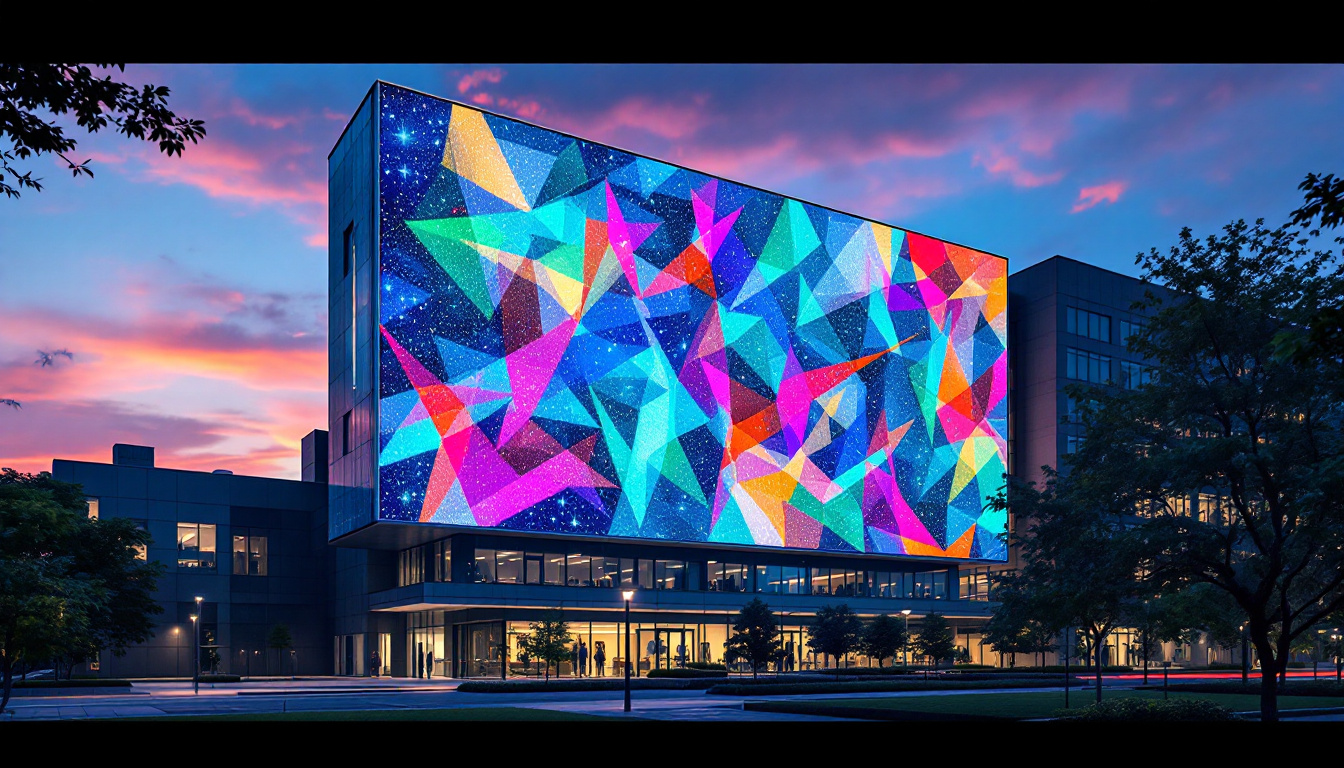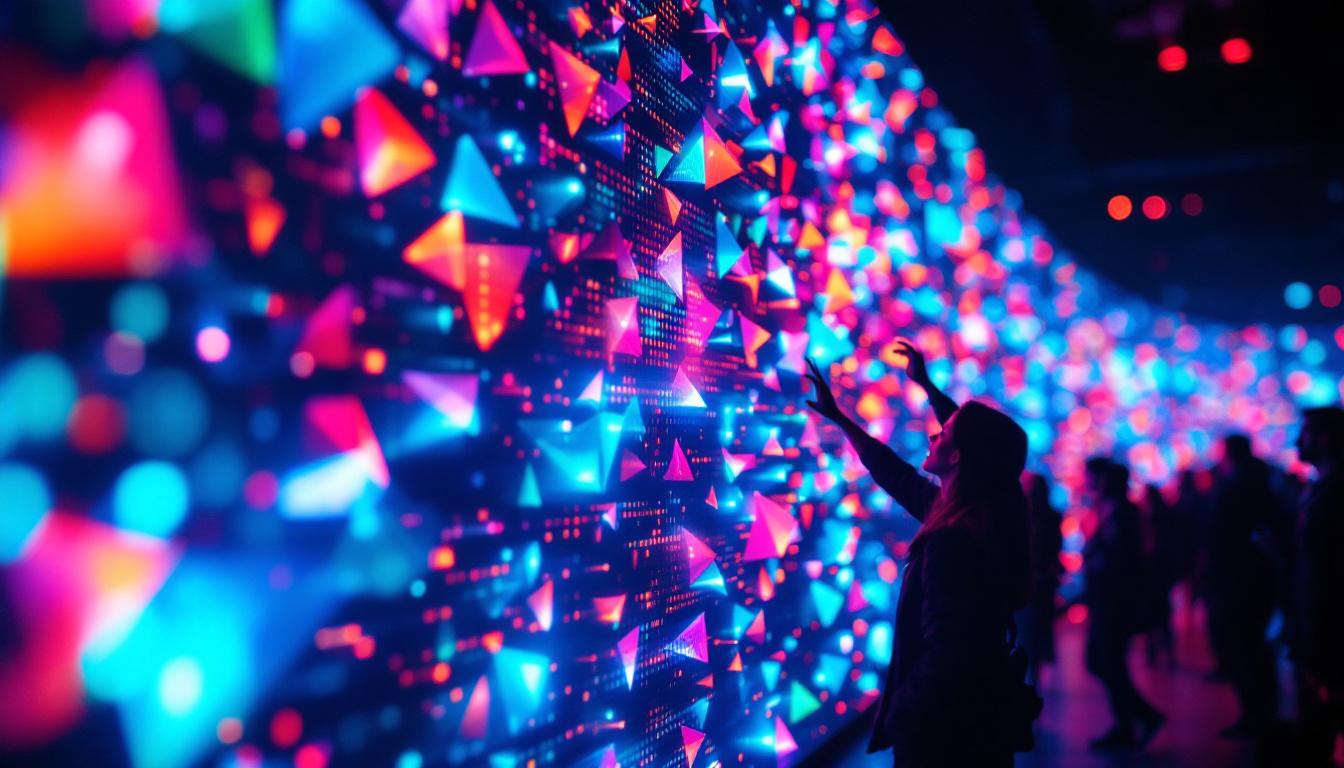In today’s world, video content is ubiquitous, and the demand for high-quality visual experiences continues to rise. Whether for entertainment, education, or advertising, the ability to display videos in full screen on LED displays has become essential. This article delves into the intricacies of full-screen video playback on LED displays, exploring the technology behind it, the steps to achieve it, and the potential challenges that may arise.
Understanding LED Displays
LED displays, or Light Emitting Diode displays, have revolutionized the way we consume visual content. They are widely used in various applications, from large outdoor billboards to smaller indoor screens in homes and offices. Understanding how these displays work is crucial for anyone looking to utilize them effectively for video playback.
How LED Displays Work
At the core of an LED display is a matrix of tiny light-emitting diodes that produce images by varying the intensity of light emitted. Each pixel on the screen is made up of red, green, and blue (RGB) subpixels, which combine to create a wide spectrum of colors. The brightness and clarity of LED displays make them ideal for full-screen video playback, as they can deliver vibrant visuals even in bright environments.
LED technology can be categorized into two main types: direct view and rear projection. Direct view displays are commonly used in televisions and monitors, while rear projection displays are often found in larger installations, such as digital billboards. Understanding the differences between these types can help in selecting the right display for specific video applications. For instance, direct view displays offer superior image quality and are often preferred for home entertainment systems, while rear projection displays can be advantageous in settings where space is limited or when a larger image is required without compromising on resolution.
The Advantages of LED Displays for Video Playback
One of the primary advantages of LED displays is their ability to produce high-quality images with excellent contrast and color accuracy. This is particularly important for video content, where visual fidelity can significantly impact the viewer’s experience. Additionally, LED displays are known for their energy efficiency and long lifespan, making them a cost-effective choice for both commercial and personal use.
Moreover, LED displays can be easily scaled to various sizes, allowing for flexibility in installation. This adaptability means that whether one needs a small screen for a home theater or a massive display for an outdoor event, LED technology can meet those needs effectively. Furthermore, advancements in LED technology have led to the development of ultra-thin displays that can be seamlessly integrated into various environments, enhancing aesthetic appeal without sacrificing performance. These innovations have made it possible to create immersive experiences in places like museums and art galleries, where visual impact is paramount.
In addition to their visual capabilities, LED displays also support a range of connectivity options, including HDMI, DisplayPort, and wireless technologies. This versatility allows users to easily connect various devices, from computers and gaming consoles to streaming devices, making them ideal for multimedia presentations and interactive installations. As the demand for high-definition content continues to grow, the ability of LED displays to handle 4K and even 8K resolutions ensures that they remain at the forefront of visual technology, catering to the needs of both casual viewers and professional content creators alike.
Steps to Full Screen a Video on LED Displays
Displaying a video in full screen on an LED display involves several steps, from selecting the right video source to configuring the display settings. Below is a comprehensive guide on how to achieve this.
Selecting the Right Video Source
The first step in full-screen video playback is selecting the appropriate video source. This could be a computer, media player, or streaming device. Each source may have different output resolutions and settings that can affect how the video is displayed on the LED screen.
For optimal results, it is crucial to choose a video source that supports high-definition output. This ensures that the video quality matches the capabilities of the LED display, providing a clear and immersive viewing experience. Additionally, ensure that the video file format is compatible with the chosen playback device.
Connecting the Video Source to the LED Display
Once the video source is selected, the next step is to connect it to the LED display. This typically involves using HDMI, DisplayPort, or other compatible cables. It is essential to ensure that both the source and the display support the same connection type for seamless playback.
After connecting the devices, it may be necessary to adjust the display settings on the video source. This includes setting the correct resolution and aspect ratio to match the LED display’s specifications. Most modern displays will automatically detect the correct settings, but manual adjustments may be needed in some cases.
Configuring Display Settings for Full Screen
To achieve full-screen video playback, the display settings must be configured correctly. This includes accessing the display’s menu and adjusting settings such as the input source, resolution, and aspect ratio. Most LED displays have a dedicated full-screen mode that can be activated through the remote control or on-screen menu.
Additionally, it is crucial to ensure that the video playback software or application being used is set to full screen. This may involve clicking a full-screen button or using a keyboard shortcut, depending on the software. Once these settings are adjusted, the video should fill the entire screen, providing an immersive viewing experience.
Common Challenges and Solutions
While displaying a video in full screen on an LED display is generally straightforward, several challenges may arise. Understanding these potential issues and their solutions can help ensure a smooth playback experience.
Resolution Mismatches
One of the most common challenges encountered is resolution mismatches between the video source and the LED display. If the video resolution is lower than that of the display, the video may appear pixelated or stretched. Conversely, if the resolution is higher, the video may not display correctly or may be cropped.
To resolve this issue, it is essential to match the video resolution to the display’s native resolution. Most LED displays have a specified native resolution, which can usually be found in the user manual or specifications sheet. Adjusting the video output settings on the source device to match this resolution can help achieve optimal playback quality.
Aspect Ratio Issues
Aspect ratio discrepancies can also pose a challenge when attempting to display video in full screen. If the aspect ratio of the video does not match that of the LED display, the video may be stretched or have black bars on the sides or top and bottom.
To address aspect ratio issues, it is advisable to use videos that are produced in common aspect ratios, such as 16:9 or 4:3. Most modern LED displays support multiple aspect ratios, allowing users to select the most appropriate one for their video. Adjusting the settings on the video playback software can also help in maintaining the correct aspect ratio.
Color Calibration and Brightness
Another challenge that may arise is the inconsistency in color calibration and brightness levels between different devices. This can result in videos appearing too dark or washed out when displayed on the LED screen.
To ensure accurate color representation, it is essential to calibrate the LED display properly. Many displays come with built-in calibration tools, or users can employ external calibration devices to achieve the best results. Additionally, adjusting the brightness and contrast settings on both the display and the video source can help enhance the overall visual experience.
Best Practices for Full-Screen Video Playback
To ensure the best possible experience when playing videos in full screen on LED displays, several best practices can be followed. These practices can help optimize performance and enhance viewer satisfaction.
Use High-Quality Video Files
One of the most effective ways to ensure a great viewing experience is to use high-quality video files. Low-resolution or poorly encoded videos can detract from the overall quality of the playback, leading to pixelation and artifacts. Whenever possible, opt for videos that are encoded in high definition, preferably in formats such as MP4 or MKV.
Regular Maintenance of LED Displays
Regular maintenance of LED displays is crucial for ensuring optimal performance. Dust and dirt can accumulate on the screen, affecting image quality and brightness. Periodic cleaning with appropriate materials can help maintain clarity and color accuracy.
Additionally, keeping the display firmware updated can enhance performance and fix any potential bugs that may affect video playback. Many manufacturers provide regular updates that can be easily installed, ensuring that the display operates at its best.
Test Before Important Events
For events where video playback is critical, such as presentations or live performances, it is advisable to conduct a test run before the actual event. This allows for troubleshooting any potential issues and ensures that all settings are configured correctly. Testing can help identify any resolution or aspect ratio mismatches, as well as verify that audio and video sync properly.
Conclusion
Full-screen video playback on LED displays is an essential skill in today’s visually driven world. By understanding the technology behind LED displays, following the right steps for setup, and being aware of potential challenges, users can create an engaging and immersive viewing experience. With the right practices in place, the full potential of LED technology can be harnessed, whether for personal enjoyment or professional presentations.
As video content continues to evolve, staying informed about the latest advancements in display technology will ensure that viewers can always enjoy high-quality visuals. Embracing these practices not only enhances the viewing experience but also maximizes the impact of the content being presented.
Discover LumenMatrix’s Advanced LED Solutions
Ready to elevate your visual experience with full-screen video playback? LumenMatrix is at the forefront of LED display technology, offering a wide array of innovative solutions that bring your content to life. From stunning Indoor and Outdoor LED Wall Displays to dynamic Vehicle and Sports LED Displays, our products are designed to captivate and engage your audience. Whether you’re looking to create an immersive environment with a Floor LED Display or make a bold statement with a Custom LED Display, LumenMatrix has the expertise to transform your visual communication. Don’t miss out on the opportunity to enhance your brand visibility with our cutting-edge LED display modules. Check out LumenMatrix LED Display Solutions today and see the difference for yourself!