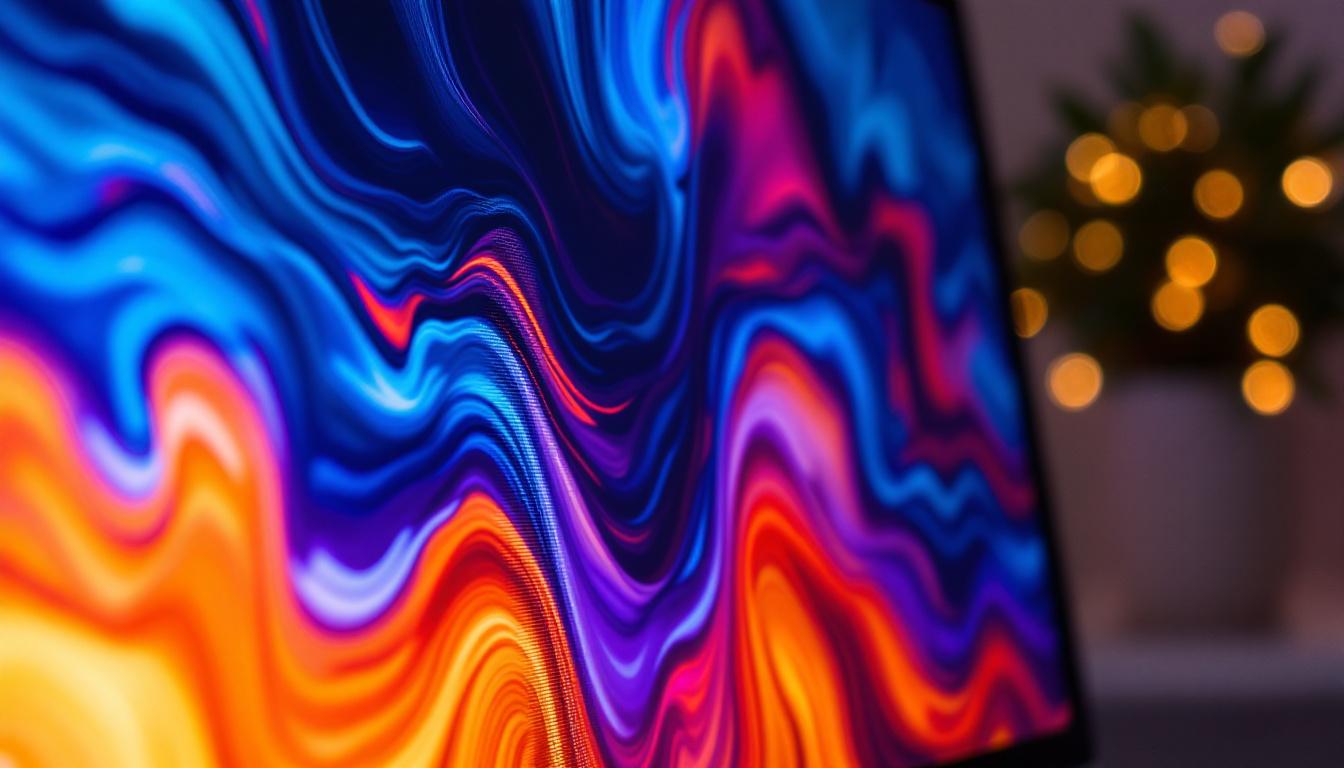In the world of digital media, split screen video has become a popular technique for storytelling, presentations, and entertainment. This method allows multiple video feeds to be displayed simultaneously, creating a dynamic viewing experience. With the advancement of LED display technology, creating captivating split screen videos has never been easier. This article will explore the process of making split screen videos using LED displays, the benefits of this technique, and the equipment needed to achieve stunning results.
Understanding Split Screen Video
Split screen video is a technique where two or more video sources are shown on the same screen at the same time. This can be used for various purposes, including interviews, comparisons, and creative storytelling. The primary goal is to engage the audience by providing multiple perspectives or narratives within a single frame.
The History of Split Screen Video
Split screen techniques have been utilized in film and television since the early 20th century. Initially, it was a labor-intensive process that required meticulous editing and camera work. However, with the advent of digital technology, the process has become more accessible and versatile. Today, filmmakers and content creators can easily incorporate split screen techniques into their projects, thanks to advanced editing software and hardware. The evolution of this technique can be traced back to early silent films, where filmmakers experimented with visual storytelling to convey complex narratives. As technology advanced, so did the creativity behind split screen, leading to iconic moments in cinema, such as the famous use in “The Graduate” and various television shows that have embraced this dynamic style.
Applications of Split Screen Video
There are numerous applications for split screen video across various fields. In the film industry, directors use this technique to juxtapose characters’ emotions or to show simultaneous actions. In the realm of education, instructors can present two different viewpoints or scenarios side by side, enhancing the learning experience. Additionally, live events and presentations often utilize split screens to showcase multiple speakers or performances, making the content more engaging for the audience. Beyond these traditional uses, split screen video has found a significant place in social media platforms, where creators often employ this technique to compare products or share reactions in real-time. The rise of platforms like TikTok and Instagram has further popularized split screen formats, allowing users to create engaging content that captures attention quickly and effectively. Moreover, in the world of gaming, split screen has been a staple for multiplayer experiences, enabling friends to share the same screen while competing or collaborating in real-time, thus fostering a sense of community and interaction among players.
Benefits of Using LED Displays for Split Screen Video
LED displays have transformed the way split screen videos are produced and viewed. These displays offer a range of advantages that enhance the overall experience for both creators and viewers.
High-Quality Visuals
One of the most significant benefits of LED displays is their ability to produce high-quality visuals. With vibrant colors, sharp contrasts, and superior brightness, LED screens ensure that each video feed is displayed clearly and attractively. This quality is especially vital in environments where lighting conditions may vary, such as outdoor events or large venues.
Versatility in Size and Configuration
LED displays come in various sizes and configurations, making them suitable for different applications. Whether it’s a small screen for an intimate gathering or a massive display for a concert, LED technology can adapt to the requirements of any event. Furthermore, multiple LED panels can be combined to create larger split screen displays, offering even more flexibility for creative presentations.
Real-Time Editing Capabilities
Modern LED displays often come equipped with real-time editing capabilities, allowing creators to manipulate video feeds on the fly. This feature is particularly advantageous for live events, where adjustments may need to be made quickly to accommodate changing circumstances. The ability to switch between different video sources seamlessly enhances the overall production quality and keeps the audience engaged.
Essential Equipment for Creating Split Screen Videos
To create stunning split screen videos using LED displays, specific equipment is necessary. Understanding what tools are required will help streamline the production process and ensure high-quality results.
Video Sources
The first step in creating a split screen video is selecting the appropriate video sources. This could include cameras, smartphones, or pre-recorded video files. Depending on the project, multiple cameras may be used to capture different angles or perspectives simultaneously. For live events, using high-definition cameras will enhance the overall quality of the footage.
Video Switchers
Video switchers are essential for managing multiple video feeds. These devices allow creators to switch between different sources in real-time, making it easy to create a dynamic split screen effect. Many modern switchers come with built-in effects and transitions, enabling seamless integration of various video feeds. When choosing a video switcher, consider factors such as the number of inputs, output resolution, and ease of use.
LED Display Panels
Choosing the right LED display panels is crucial for achieving the desired visual impact. Factors to consider include resolution, brightness, and size. High-resolution panels will provide sharper images, while brighter displays will ensure visibility in various lighting conditions. Additionally, consider the layout of the panels, as this will affect how the split screen video is presented to the audience.
Steps to Create a Split Screen Video with LED Displays
Creating a split screen video using LED displays involves several steps, from planning to execution. Following a structured approach will help ensure a successful outcome.
Step 1: Planning Your Content
Before diving into the technical aspects, it’s essential to plan the content of your split screen video. Determine the purpose of the video and the message you want to convey. Consider how many video feeds will be used and what each feed will showcase. Storyboarding can be a helpful tool during this phase, allowing creators to visualize how the split screen will look.
Step 2: Setting Up the Equipment
Once the planning phase is complete, it’s time to set up the equipment. Position the cameras to capture the desired angles, ensuring that they are stable and properly focused. Connect the cameras to the video switcher, and then link the switcher to the LED display panels. Double-check all connections to avoid technical issues during the production.
Step 3: Testing the Setup
Before going live or recording, conduct thorough tests to ensure everything is functioning correctly. Check the video feeds for quality and clarity, and make any necessary adjustments to the camera angles or settings. Additionally, test the video switcher to ensure smooth transitions between feeds. This step is crucial for avoiding technical glitches during the actual production.
Editing and Post-Production Techniques
After capturing the split screen video, the next step is editing. Post-production plays a significant role in enhancing the final product and ensuring that it meets the desired quality standards.
Using Editing Software
Editing software is essential for refining the split screen video. Programs such as Adobe Premiere Pro, Final Cut Pro, and DaVinci Resolve offer a range of tools for editing video feeds, adding effects, and adjusting audio levels. When editing, consider the pacing of the video and how the different feeds interact with each other. Smooth transitions and synchronized audio can significantly enhance the viewer’s experience.
Incorporating Graphics and Text
Adding graphics and text can provide context and enhance the storytelling aspect of the split screen video. Consider incorporating lower thirds to introduce speakers or provide additional information. Animations and overlays can also be used to emphasize key points or create visual interest. However, it’s essential to strike a balance; too many graphics can distract from the main content.
Final Review and Exporting
Once the editing process is complete, conduct a final review of the video. Check for any inconsistencies, audio issues, or visual glitches. It may be helpful to gather feedback from peers or collaborators during this stage. After making any necessary adjustments, export the video in the desired format and resolution, ensuring it is suitable for the intended platform or audience.
Best Practices for Split Screen Video Production
To achieve the best results when creating split screen videos, consider implementing the following best practices.
Maintain Consistent Lighting
Lighting plays a crucial role in video quality. Ensure that all video feeds are lit consistently to avoid discrepancies in brightness and color. Using softbox lights or LED panels can help achieve an even lighting setup. Additionally, avoid harsh shadows or overexposed areas, as these can detract from the overall quality of the split screen video.
Focus on Audio Quality
While visuals are important, audio quality is equally critical in video production. Use high-quality microphones to capture clear sound, and consider implementing audio mixing techniques during post-production. Synchronizing audio between different feeds is essential for maintaining a cohesive viewing experience. Background noise should also be minimized to ensure that the main audio is clear and professional.
Engage Your Audience
Ultimately, the goal of a split screen video is to engage the audience. Consider incorporating interactive elements, such as polls or Q&A sessions, especially in live settings. Encourage viewers to participate and provide feedback, as this can enhance their connection to the content. Additionally, maintaining a dynamic pacing and visual interest throughout the video will keep the audience engaged from start to finish.
Conclusion
Creating split screen videos using LED displays is an effective way to enhance storytelling and engage audiences. By understanding the benefits of LED technology, utilizing the right equipment, and following a structured production process, creators can produce high-quality content that captivates viewers. As technology continues to evolve, the possibilities for split screen video production will only expand, offering new opportunities for creativity and innovation.
Whether for professional presentations, educational purposes, or entertainment, mastering the art of split screen video can significantly elevate the impact of any project. With careful planning, attention to detail, and a commitment to quality, anyone can create stunning split screen videos that resonate with their audience.
Discover LumenMatrix LED Display Solutions
Ready to take your split screen video projects to the next level? Explore the innovative world of LumenMatrix, where cutting-edge LED display technology meets creative vision. With our extensive range of LED display modules, including Indoor and Outdoor LED Wall Displays, Vehicle LED Displays, and more, you have the power to create immersive visual experiences that truly stand out. Embrace the future of visual storytelling with LumenMatrix’s advanced solutions designed to captivate your audience and amplify your message. Check out LumenMatrix LED Display Solutions today and transform the way you communicate visually.