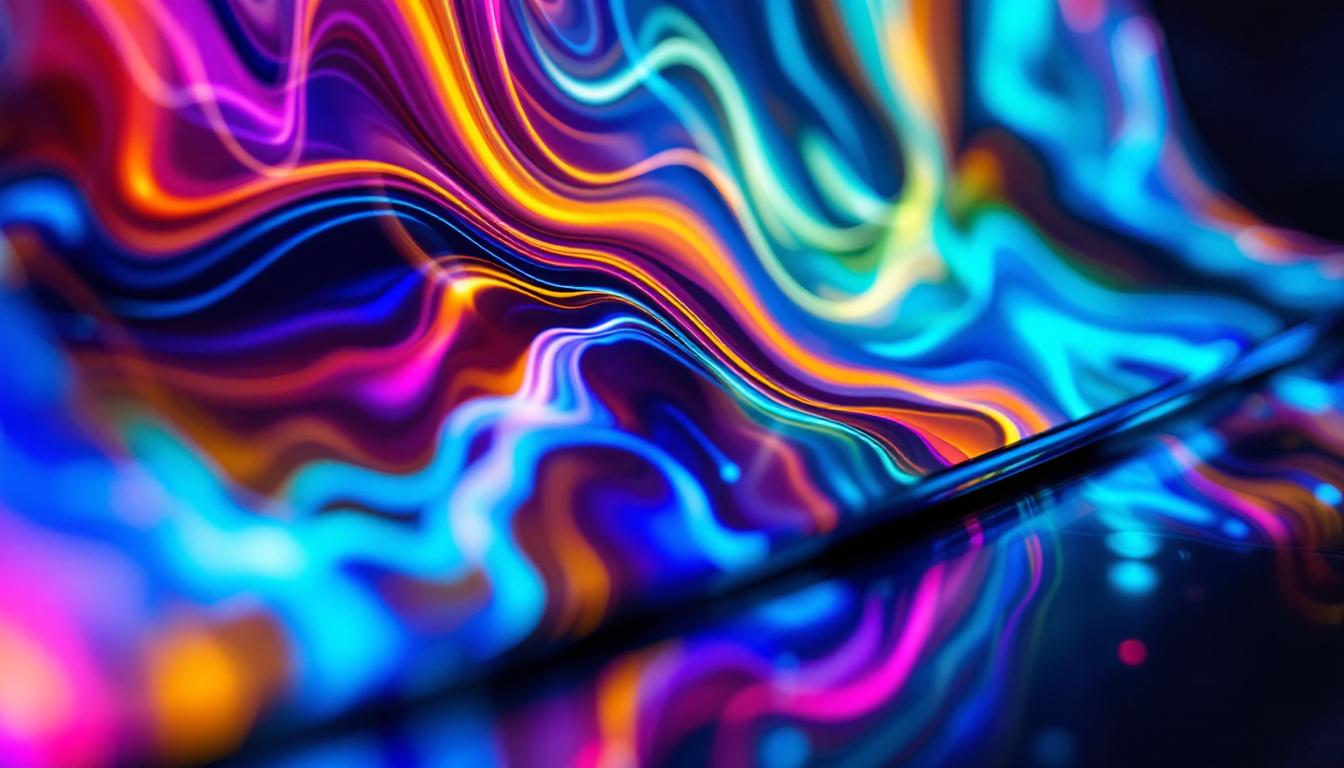In today’s fast-evolving digital landscape, LED displays have become an essential component of visual communication, whether in corporate offices, control rooms, retail environments, or home setups. However, the effectiveness of an LED display is not solely dependent on its technology or resolution; the mounting solution plays a critical role in optimizing viewing experience, ensuring safety, and enhancing the overall aesthetics of the space. This article delves into the world of mounts for monitors, with a special focus on LED displays, explaining their types, benefits, and how to choose the right mount for your needs.
Understanding LED Displays and Their Importance
LED (Light Emitting Diode) displays have revolutionized the way information is presented visually. Unlike traditional LCD or plasma screens, LED displays utilize an array of tiny light-emitting diodes to produce bright, vibrant images with superior contrast and color accuracy. This technology is widely used in everything from large outdoor billboards to indoor video walls and high-end monitors.
One of the key advantages of LED displays is their energy efficiency and longevity. According to a 2023 report by the Consumer Technology Association, LED displays consume up to 30% less power than comparable LCD screens, making them a cost-effective choice for businesses and consumers alike. Moreover, their ability to maintain brightness and color consistency over time ensures a reliable visual experience.
Given their size and weight—especially in commercial or industrial settings—LED displays require sturdy and adaptable mounting solutions. Proper mounts not only secure the display but also facilitate optimal positioning, improve ergonomics, and simplify maintenance.
Types of Mounts for LED Monitors
Choosing the right mount depends on several factors including the size and weight of the LED display, the intended viewing environment, and the flexibility needed for adjustments. Below are the most common types of mounts used for LED monitors:
1. Fixed Wall Mounts
Fixed wall mounts are the simplest and most cost-effective mounting solution. They hold the LED display flush against the wall, offering a clean and minimalist look. These mounts are ideal for environments where the display position does not need to be adjusted frequently, such as digital signage in retail stores or conference room monitors.
While fixed mounts provide excellent stability, they lack flexibility. Users cannot tilt or swivel the screen, which may limit viewing angles in some setups. However, for smaller LED monitors or video walls designed to be viewed straight on, fixed mounts remain a popular choice.
2. Tilting Wall Mounts
Tilting mounts allow the screen to pivot vertically, enabling users to adjust the angle of the display to reduce glare and optimize viewing comfort. This is particularly useful in environments with variable lighting conditions or where viewers may be seated at different heights.
For LED displays used in control rooms or command centers, tilting mounts can improve visibility and reduce eye strain. These mounts typically support a wide range of tilt angles, from 0° (flat against the wall) to around 15° or more, depending on the model.
3. Full Motion or Articulating Mounts
Full motion mounts offer the greatest flexibility, allowing the LED display to be tilted, swiveled, extended, or retracted from the wall. This type of mount is ideal for dynamic environments where the display needs to be repositioned frequently, such as collaborative workspaces, home theaters, or multi-purpose rooms.
These mounts often include adjustable arms that can extend the screen several inches away from the wall, swivel it left or right, and tilt it up or down. While full motion mounts tend to be more expensive and require a sturdier installation, their versatility makes them a worthwhile investment for many users.
4. Ceiling Mounts
Ceiling mounts are used when wall mounting is not feasible or when the display needs to be suspended in open spaces. This solution is common in airports, shopping malls, or large conference halls where LED displays serve as information hubs or advertising screens.
Ceiling mounts can be fixed or adjustable, allowing for tilt and rotation. They require careful planning to ensure structural integrity and appropriate cable management. Additionally, ceiling mounts free up wall space and can create dramatic visual effects when combined with LED video walls.
5. Desk and Floor Stands
For smaller LED monitors or temporary setups, desk mounts and floor stands offer mobility and ease of installation. Desk mounts clamp onto tables or desks, allowing users to adjust the height and angle of the monitor for ergonomic comfort.
Floor stands are freestanding mounts that can support larger LED displays without the need for wall or ceiling installation. They are popular in trade shows, exhibitions, and retail environments where displays need to be moved or repositioned regularly.
Key Considerations When Choosing a Mount for LED Displays
Selecting the appropriate mount for an LED display involves evaluating several important factors to ensure safety, functionality, and aesthetic appeal.
Weight and Size Compatibility
LED displays, especially large video walls, can be heavy and bulky. It is essential to choose a mount that can support the weight and size of the display. Manufacturers typically specify the maximum weight capacity and compatible screen sizes for each mount model. Ignoring these specifications can lead to unsafe installations and potential damage to the display.
VESA Standards
The Video Electronics Standards Association (VESA) has established standardized mounting hole patterns on the back of monitors and displays. Ensuring that the mount is compatible with the VESA pattern of your LED display simplifies installation and guarantees a secure fit.
Common VESA patterns range from 75×75 mm for small monitors to 600×400 mm or larger for big LED screens. Always verify the VESA pattern before purchasing a mount.
Viewing Angle and Ergonomics
Optimal viewing angles are crucial for reducing eye strain and enhancing the clarity of the displayed content. Consider the environment where the LED display will be used and how viewers will interact with it. Adjustable mounts that allow tilting and swiveling can significantly improve ergonomics, especially in multi-user settings.
Installation Environment
The physical environment impacts the choice of mount. For example, in seismic zones or high-traffic areas, mounts with additional safety features such as locking mechanisms or reinforced brackets may be necessary. Similarly, outdoor LED displays require mounts made from weather-resistant materials to withstand exposure to elements.
Cable Management
Proper cable management is often overlooked but is vital for maintaining a clean installation and preventing cable damage. Many mounts include integrated cable routing channels or clips to organize power and data cables neatly behind the display.
Maintenance and Accessibility
LED displays require periodic maintenance, including cleaning and occasional servicing. Mounts that allow easy access to the back of the display or quick-release mechanisms can save time and reduce the risk of damage during maintenance.
Benefits of Using Proper Mounts for LED Displays
Investing in the right mounting solution offers numerous benefits that extend beyond mere aesthetics.
Enhanced Viewing Experience
Properly mounted LED displays ensure optimal positioning, reducing glare and improving visibility. This leads to better engagement, whether viewers are watching a presentation, monitoring data, or enjoying multimedia content.
Space Optimization
Wall and ceiling mounts free up valuable floor space, making rooms appear larger and more organized. This is particularly important in offices and retail environments where space is at a premium.
Safety and Security
Secure mounts prevent accidental falls or damage to expensive LED displays. This is critical in public spaces and workplaces where safety regulations must be met.
Flexibility and Adaptability
Adjustable mounts allow displays to be repositioned as needs change, supporting evolving workflows and room configurations without costly replacements.
Improved Aesthetics
Mounts contribute to a clean, professional look by hiding cables and minimizing clutter. This enhances brand image and creates a more inviting environment.
Installation Tips and Best Practices
Proper installation is key to maximizing the benefits of LED display mounts. Here are some best practices to consider:
Assess Wall or Ceiling Strength
Ensure that the mounting surface can support the weight of the LED display and mount. Stud finders and structural assessments may be necessary, especially for heavy or large installations.
Use Professional Installation Services
While DIY installation may be tempting, professional installers have the tools and expertise to ensure safety and compliance with local building codes.
Follow Manufacturer Guidelines
Adhere strictly to the mounting instructions provided by both the display and mount manufacturers to avoid voiding warranties or causing damage.
Plan Cable Routing in Advance
Design cable pathways before mounting to avoid last-minute adjustments and ensure a tidy finish.
Test Adjustments Before Finalizing
Check tilt, swivel, and extension capabilities during installation to confirm that the mount meets ergonomic requirements.
Future Trends in LED Display Mounting
As LED technology continues to advance, mounting solutions are evolving to meet new demands.
Integration with Smart Technologies
Mounts with built-in sensors and motorized adjustments are emerging, allowing displays to automatically adjust based on viewer position or ambient light conditions.
Modular and Scalable Systems
For large video walls, modular mounts enable easy expansion and reconfiguration without dismantling the entire setup.
Lightweight and Sustainable Materials
Manufacturers are increasingly using aluminum alloys and recycled materials to reduce environmental impact while maintaining strength and durability.
Wireless Power and Data Transmission
Innovations in wireless technology may reduce the need for extensive cabling, simplifying installations and enhancing aesthetics.
Conclusion
Mounts for LED monitors are more than just hardware; they are integral to the performance, safety, and visual appeal of LED displays. Understanding the different types of mounts and their features empowers users to make informed decisions tailored to their specific environments and requirements. Whether for a corporate boardroom, retail signage, or a home entertainment system, selecting the right mount ensures that the investment in LED technology delivers maximum value and impact.
As LED displays become increasingly prevalent across industries, staying informed about mounting options and best practices is essential for professionals and consumers alike. With the right mount, an LED display can truly transform any space into a dynamic and engaging visual experience.
Discover the Perfect Mount for Your LumenMatrix LED Display
Ready to elevate your visual experience with the right mount for your state-of-the-art LED display? Look no further than LumenMatrix’s comprehensive range of LED display solutions. From captivating Indoor LED Walls to dynamic Outdoor LED Displays, and from versatile Vehicle LED Displays to innovative Custom LED Displays, LumenMatrix has the technology to transform your space. Embrace the future of visual communication and check out LumenMatrix LED Display Solutions today to find the perfect match for your needs and make your message shine with unparalleled clarity and impact.