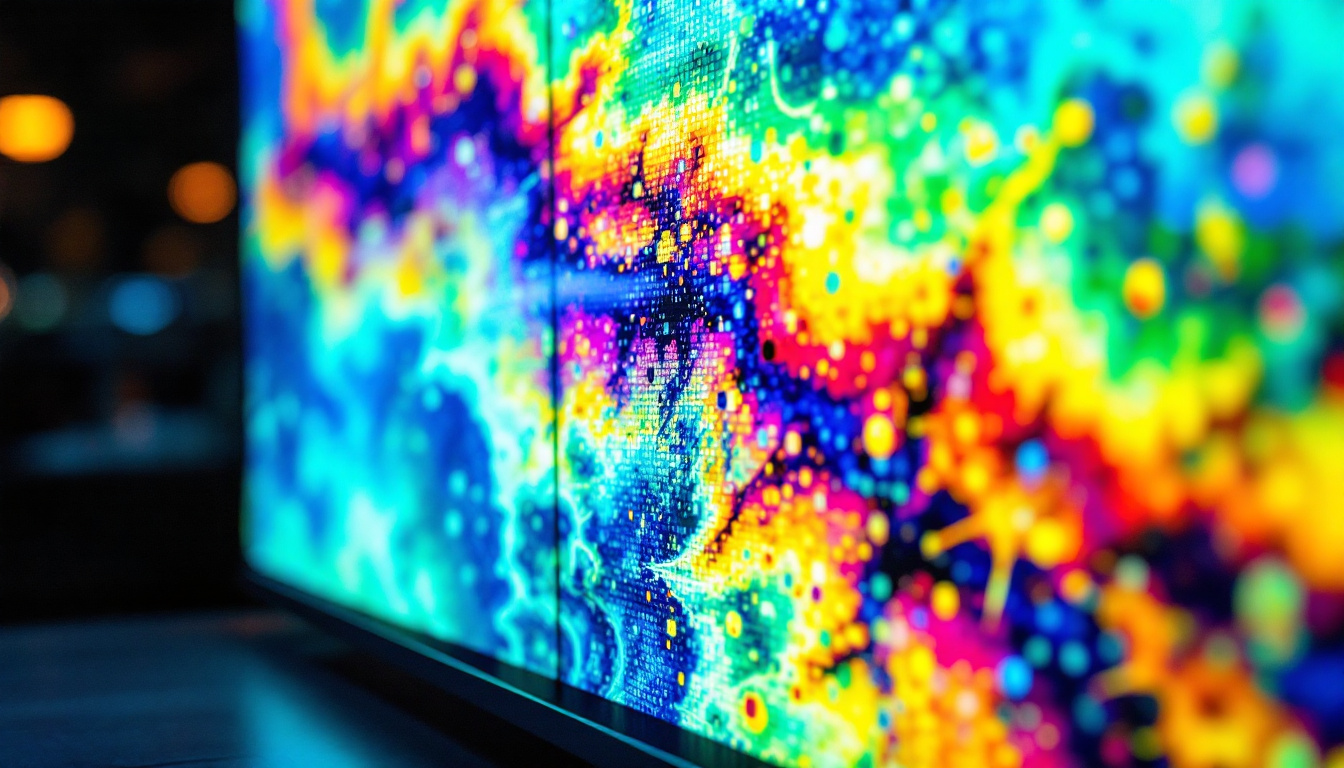In an era where touch screen technology has become ubiquitous in smartphones and tablets, the question of whether Mac computers should adopt this feature is increasingly relevant. While traditional Mac displays have long been lauded for their clarity and color accuracy, the integration of touch screen capabilities could redefine user interaction. This article delves into the intricacies of touch screen displays, particularly LED technology, and explores their potential impact on Mac users.
Understanding Touch Screen Technology
Touch screen technology has evolved significantly since its inception, with various methods of detecting touch input. These technologies can be broadly categorized into resistive, capacitive, and optical systems, each offering unique advantages and disadvantages. As our reliance on touch interfaces continues to grow, understanding these differences becomes increasingly important for both consumers and developers alike.
Resistive Touch Screens
Resistive touch screens consist of multiple layers that detect pressure applied to the surface. When a user presses down, the layers make contact, registering the input. This type of screen is known for its affordability and ability to work with any pointing device, including fingers, styluses, or even gloves. However, resistive screens often lack the clarity and responsiveness of their capacitive counterparts. They are particularly useful in environments where durability is essential, such as industrial settings or outdoor kiosks, where users may be wearing gloves or using tools to interact with the device. Despite their limitations in terms of visual quality, resistive screens remain a viable option for applications that prioritize functionality over aesthetics.
Capacitive Touch Screens
Capacitive touch screens, which are more commonly found in modern devices, utilize the electrical properties of the human body to detect touch. When a finger approaches the screen, it alters the screen’s electrostatic field, allowing the device to recognize the input. This technology enables multi-touch capabilities, providing a more intuitive user experience. Capacitive screens tend to offer better clarity and responsiveness but may not function well with gloves or non-conductive objects. As a result, manufacturers have developed various solutions to enhance usability, such as incorporating special coatings that allow for glove compatibility or implementing advanced algorithms that improve touch sensitivity. Additionally, capacitive technology has paved the way for innovations like gesture recognition and haptic feedback, further enriching the interaction between users and their devices.
LED Display Technology
Light Emitting Diode (LED) technology has revolutionized display screens, offering vibrant colors, high contrast ratios, and energy efficiency. Understanding how LED displays work is crucial for appreciating their role in touch screen technology. The shift from traditional display technologies to LED has not only enhanced visual experiences but also paved the way for innovations in design and functionality across various devices, from smartphones to large-scale digital signage.
How LED Displays Work
LED displays use light-emitting diodes to produce images. In these displays, each pixel is made up of red, green, and blue sub-pixels that combine to create a full spectrum of colors. The brightness and color accuracy of LED displays are superior to traditional LCD screens, making them a popular choice for high-end devices. Furthermore, the technology behind LED displays allows for faster refresh rates, which is essential for smooth motion in videos and gaming applications. This capability has made LED displays the preferred choice for professional gamers and content creators who demand precision and clarity in their visual output.
Benefits of LED Displays
The advantages of LED displays extend beyond mere aesthetics. They offer improved energy efficiency, longer lifespan, and reduced environmental impact compared to older technologies. Additionally, LED displays can achieve higher brightness levels, making them suitable for use in various lighting conditions. This is particularly beneficial for users who work in bright environments or enjoy multimedia content. Beyond these practical benefits, LED technology also supports thinner and lighter designs, enabling manufacturers to create sleeker devices that are easier to transport and handle. Moreover, the flexibility of LED panels allows for creative applications, such as curved or even foldable screens, which are becoming increasingly popular in modern consumer electronics.
Touch Screen LED Displays: The Best of Both Worlds
Combining touch screen technology with LED displays can create a powerful user interface that enhances productivity and creativity. This fusion offers a unique way for users to interact with their devices, particularly in creative fields such as graphic design and video editing.
Enhanced User Experience
Touch screen LED displays provide an intuitive way to navigate through applications and manipulate content. Users can simply tap, swipe, or pinch to zoom, making tasks more fluid and engaging. This tactile interaction can lead to increased efficiency, as users can execute commands with greater speed and precision. Moreover, the high-resolution capabilities of LED technology ensure that colors are vibrant and details are sharp, further enriching the user experience. The visual clarity allows for intricate designs and fine adjustments, which are crucial for professionals who rely on accuracy in their work.
Applications in Creative Fields
For professionals in creative industries, the combination of touch screen and LED technology can be transformative. Graphic designers can sketch directly onto the screen, while video editors can manipulate timelines and clips with a simple touch. This hands-on approach fosters a deeper connection with the work, enabling more organic creativity and expression. Beyond design and editing, touch screen LED displays are also making waves in fields like architecture and education, where interactive presentations can captivate audiences and facilitate collaborative brainstorming sessions. Architects can visualize their designs in real-time, allowing clients to engage with the project dynamically, while educators can utilize these displays to create interactive lessons that keep students engaged and eager to learn.
Challenges and Considerations
Despite the numerous advantages of touch screen LED displays, there are challenges and considerations that potential users should keep in mind. Understanding these factors can help in making informed decisions about integrating touch technology into Mac systems.
Cost Implications
One of the primary concerns regarding touch screen LED displays is the cost. These advanced screens tend to be more expensive than traditional displays due to the technology involved. For users on a budget, this could be a significant barrier to entry. Additionally, the overall cost of a Mac system may increase when opting for touch screen capabilities. Beyond the initial purchase price, potential users should also consider the long-term financial implications, such as the cost of repairs or replacements, which can be higher for touch screens due to their complexity and sensitivity.
Durability and Maintenance
Touch screens are often more susceptible to wear and tear compared to traditional displays. Fingerprints, smudges, and scratches can detract from the visual experience, necessitating regular cleaning and maintenance. Users should consider whether they are willing to invest the time and effort required to keep their touch screens in pristine condition. Moreover, the materials used in touch screen technology can influence durability; for instance, some screens may be made with more robust glass that resists scratches better than others. Additionally, users should be aware of the potential for screen malfunctions over time, which may require professional servicing or replacement, further adding to the overall maintenance considerations.
Usability in Various Environments
Another factor to consider is the usability of touch screen displays in different environments. For instance, in bright outdoor settings, glare can significantly hinder visibility and usability, making it challenging to interact with the screen effectively. Similarly, in environments where users may be wearing gloves or have wet hands, the responsiveness of touch screens can be compromised, leading to frustration. Understanding the specific context in which the device will be used is crucial for determining whether a touch screen is the right choice, as alternative input methods may be more suitable in certain situations.
Learning Curve and User Adaptation
Transitioning to a touch screen interface can also present a learning curve for users accustomed to traditional input methods, such as a mouse and keyboard. While many find touch screens intuitive, others may struggle with the shift, particularly if they rely on precise movements for tasks like graphic design or data entry. This adaptation period can vary widely among users, and it may require additional training or support to maximize the benefits of touch technology. Understanding these dynamics is essential for organizations looking to implement touch screens in a workplace setting, as it can impact overall productivity and user satisfaction.
Current Touch Screen Options for Mac Users
While Apple has not yet released a native touch screen Mac, there are several options available for users who wish to incorporate touch functionality into their workflow. These solutions range from third-party devices to software enhancements.
External Touch Screen Monitors
External touch screen monitors are an excellent option for Mac users seeking to add touch capabilities without replacing their existing hardware. These monitors connect via USB or HDMI and offer a range of features, including multi-touch support and high-resolution displays. Brands such as Dell and ASUS provide a variety of models that cater to different needs and budgets.
Touch Screen Overlays
For those who prefer a more budget-friendly solution, touch screen overlays can be applied to existing displays. These overlays transform standard monitors into touch-sensitive screens, allowing users to enjoy touch functionality without the need for a complete hardware overhaul. However, the effectiveness and responsiveness of overlays can vary, so it is essential to research options thoroughly before purchasing.
Future of Touch Screen Displays in the Mac Ecosystem
The future of touch screen displays in the Mac ecosystem remains a topic of speculation. As technology continues to advance, the demand for touch capabilities is likely to grow, prompting manufacturers to explore innovative solutions.
Potential Developments
Apple has a history of revolutionizing technology, and the integration of touch screens into Mac devices could be the next frontier. With the advent of augmented reality and virtual reality, touch screens may evolve to offer even more immersive experiences. This could lead to a new generation of Mac devices that seamlessly blend traditional computing with touch interaction.
User Feedback and Market Trends
Market trends indicate a growing preference for touch-enabled devices among consumers. User feedback plays a crucial role in shaping product development, and as more individuals express interest in touch screen capabilities for Macs, manufacturers may respond accordingly. The integration of touch technology could become a standard feature in future Mac models, enhancing user experience and productivity.
Conclusion
The integration of touch screen LED displays into the Mac ecosystem presents both opportunities and challenges. While the benefits of enhanced user interaction and creativity are compelling, considerations such as cost and maintenance cannot be overlooked. As technology continues to evolve, the possibility of touch screen Macs may become a reality, reshaping the way users engage with their devices. For now, external monitors and overlays provide viable solutions for those eager to experience the advantages of touch technology.
Ultimately, the decision to adopt touch screen technology will depend on individual needs and preferences. As the landscape of computing continues to change, staying informed about the latest advancements will empower users to make choices that best suit their workflows and lifestyles.
Discover LumenMatrix’s Innovative LED Display Solutions
Ready to elevate your Mac experience with the latest in touch screen LED display technology? Look no further than LumenMatrix, a pioneer in creating immersive visual experiences that transform the way you interact with digital content. Whether you’re seeking to boost your brand’s presence with an Indoor LED Wall Display, captivate passersby with an Outdoor LED Wall Display, or innovate with Custom LED Display solutions, LumenMatrix has you covered. Embrace the future of visual communication and check out LumenMatrix LED Display Solutions today to see how their cutting-edge technology can enhance your creative and professional endeavors.