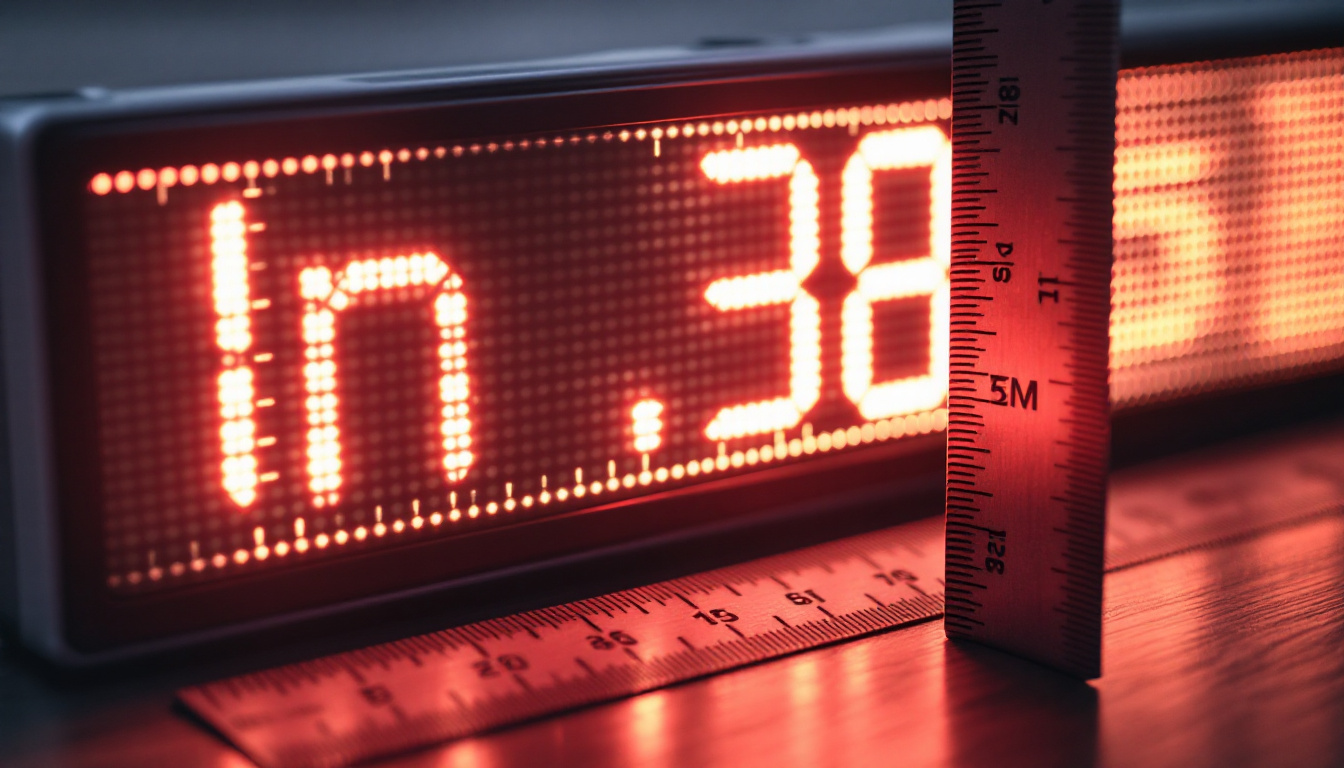In the realm of modern technology, touchscreens have become an integral part of our daily interactions with devices. From smartphones to tablets and even large LED displays, the ability to navigate through touch has transformed how we engage with digital content. One of the more nuanced aspects of touchscreen interaction is the concept of “right-clicking,” a term that originates from traditional mouse usage. This article delves into the mechanics of touchscreen right-clicking, especially in the context of LED displays, and explores its significance in enhancing user experience.
The Evolution of Touchscreen Technology
From Resistive to Capacitive Touchscreens
The journey of touchscreen technology began with resistive touchscreens, which relied on pressure to register input. These screens were primarily used in industrial applications and early mobile devices. However, the advent of capacitive touchscreens marked a significant turning point. Capacitive screens utilize the electrical properties of the human body to detect touch, allowing for more responsive and accurate interactions. This technology paved the way for multi-touch capabilities, enabling users to perform gestures like pinch-to-zoom and swipe.
As capacitive technology evolved, it became the standard for consumer electronics. Modern devices now feature advanced touch sensitivity, allowing for a more intuitive user experience. The transition from resistive to capacitive touchscreens has not only improved responsiveness but has also led to the development of sophisticated interfaces that mimic traditional desktop environments. Moreover, the integration of haptic feedback in capacitive screens has further enhanced user interaction, providing tactile responses that simulate the sensation of pressing physical buttons, thereby enriching the overall experience.
Touchscreen Interfaces and User Experience
The design of touchscreen interfaces has significantly impacted how users interact with devices. Unlike traditional mouse-driven interfaces, touchscreens require a different approach to navigation and selection. Designers have had to rethink how commands are executed, leading to the introduction of gestures and virtual buttons that replace the functionality of a mouse’s right-click.
Incorporating right-click functionality into touchscreen devices has posed challenges, as users often expect a similar experience to that of a mouse. This has led to innovative solutions, such as long-press gestures or context menus that appear upon tapping and holding an item. These adaptations ensure that users can access additional options without the need for a physical mouse, enhancing the overall usability of touchscreen devices. Furthermore, the rise of voice commands and AI-driven interfaces has added another layer of interaction, allowing users to navigate their devices through spoken language, thus catering to a broader range of accessibility needs. As technology continues to advance, the interplay between touch, voice, and visual elements will shape the future of user interfaces, making them even more seamless and intuitive.
Understanding Right Click on Touchscreens
What is Right Click?
In traditional computing, the right-click function is a way to access context menus, providing users with additional options related to the selected item. This functionality is crucial for tasks such as copying, pasting, and accessing properties of files or applications. The challenge arises in translating this familiar action to a touchscreen interface, where the absence of a physical mouse complicates matters.
Touchscreen devices have adopted various methods to replicate the right-click experience. The most common approach is through long-press gestures, where the user taps and holds an item for a brief period. This action triggers a context menu, similar to what would appear with a right-click on a mouse. However, the effectiveness of this method can vary based on the device’s sensitivity and the user’s familiarity with the gesture. Additionally, some operating systems and applications have introduced alternative methods, such as a two-finger tap or a dedicated button on the screen, to accommodate users who may struggle with the long-press technique. This variety of options reflects the ongoing evolution of touchscreen technology and its adaptation to user needs.
Implementing Right Click on LED Displays
LED displays, particularly those used in commercial settings, are increasingly incorporating touchscreen technology. These displays often serve as interactive kiosks, allowing users to navigate through information or services. Implementing right-click functionality on LED displays involves careful consideration of user interaction.
For instance, an LED display in a retail environment may allow users to explore product details by tapping on images. A long-press gesture could reveal additional options, such as adding items to a cart or sharing information via social media. This implementation not only enhances user engagement but also streamlines the purchasing process, making it more efficient and user-friendly. Furthermore, the design of the context menus must be intuitive; they should present options clearly and concisely to avoid overwhelming users. Designers often conduct usability testing to refine these interactions, ensuring that users can easily discover and utilize the right-click alternatives without confusion. The integration of visual cues, such as icons or animations, can also guide users in understanding how to access these additional features, making the overall experience more enjoyable and effective.
Benefits of Touchscreen Right Click
Enhanced User Interaction
The introduction of right-click functionality on touchscreens, especially in LED displays, significantly enhances user interaction. By allowing users to access context menus and additional options, the experience becomes more fluid and intuitive. Users can perform complex tasks with ease, reducing the learning curve associated with new devices.
Moreover, this functionality empowers users to customize their interactions. For example, in a graphic design application, a long-press on a tool icon could reveal advanced options, enabling users to select specific brush settings or color palettes. This level of customization fosters creativity and efficiency, making touchscreen devices more appealing to professionals in various fields. Additionally, the tactile feedback provided by touchscreens can enhance the user’s sense of control, making the act of selecting options feel more engaging and satisfying. This is particularly beneficial in creative industries where precision and personalization are paramount.
Increased Efficiency in Task Management
Incorporating right-click functionality into touchscreen devices can lead to increased efficiency in task management. Users can quickly access relevant options without navigating through multiple screens or menus. This streamlined approach saves time and enhances productivity, particularly in environments where quick decision-making is essential.
For instance, in a business setting, employees can utilize touchscreen LED displays to manage schedules, access documents, and communicate with colleagues. The ability to right-click and access context-specific options allows for a more organized workflow, reducing the likelihood of errors and miscommunication. Furthermore, the integration of right-click functionality can facilitate multitasking; users can switch between applications or perform actions in parallel without losing focus. This is particularly advantageous in fast-paced environments, such as trading floors or customer service centers, where rapid access to information can lead to better outcomes and improved service delivery.
Challenges and Considerations
Gesture Recognition and Sensitivity
While the implementation of right-click functionality on touchscreens offers numerous benefits, it is not without challenges. One of the primary concerns is gesture recognition and sensitivity. Users may find it difficult to execute long-press gestures consistently, leading to frustration and a subpar experience.
To mitigate this issue, manufacturers must invest in advanced touch sensitivity technology that accurately recognizes gestures. Additionally, providing users with clear instructions on how to perform right-click actions can enhance their confidence and proficiency. Tutorials, visual cues, and feedback mechanisms can help users become more comfortable with the functionality.
Design Considerations for Touchscreen Interfaces
Designing touchscreen interfaces that effectively incorporate right-click functionality requires careful consideration. The placement of virtual buttons, context menus, and feedback mechanisms must be intuitive and user-friendly. A cluttered interface can overwhelm users, making it challenging to access the desired options.
Moreover, designers should consider the varying screen sizes and resolutions of touchscreen devices. What works on a large LED display may not translate well to a smaller smartphone screen. Ensuring consistency across different devices while maintaining usability is a critical aspect of interface design.
The Future of Touchscreen Right Click
Advancements in Touch Technology
The future of touchscreen right-click functionality is promising, with ongoing advancements in touch technology. Innovations such as haptic feedback and improved gesture recognition are set to enhance user experience further. Haptic feedback, for instance, can provide tactile responses when users perform right-click actions, making the interaction feel more natural and intuitive.
Additionally, machine learning algorithms can be employed to analyze user behavior and preferences, allowing for a more personalized experience. By understanding how users interact with their devices, manufacturers can tailor right-click functionalities to meet specific needs, ultimately improving satisfaction and engagement.
Integration with Emerging Technologies
As emerging technologies such as augmented reality (AR) and virtual reality (VR) continue to evolve, the concept of right-clicking may also transform. In AR and VR environments, users may interact with virtual objects using gestures that mimic real-world actions, including right-clicking. This integration could lead to entirely new ways of navigating digital content, further blurring the lines between physical and digital interactions.
Furthermore, the rise of artificial intelligence (AI) could enhance the context-aware capabilities of touchscreen devices. AI-driven systems could anticipate user needs and suggest relevant options based on previous interactions, making right-click functionality even more efficient and user-friendly.
Conclusion
Touchscreen right-click functionality, particularly on LED displays, represents a significant advancement in user interaction. As technology continues to evolve, the ability to replicate traditional mouse actions through touch gestures enhances the overall experience for users. While challenges remain, the benefits of improved efficiency, enhanced interaction, and the potential for future advancements make this a crucial area of focus for developers and designers alike.
In a world increasingly reliant on touchscreen technology, understanding and optimizing right-click functionality will be key to creating seamless and engaging user experiences. As manufacturers continue to innovate and refine their approaches, the future of touchscreen interaction looks bright, promising a more intuitive and efficient way to navigate the digital landscape.
Explore Cutting-Edge Touchscreen Solutions with LumenMatrix
Ready to experience the future of interactive LED displays? LumenMatrix is at the forefront of integrating advanced touchscreen right-click functionality into our diverse range of LED display solutions. From captivating Indoor and Outdoor LED Wall Displays to innovative Custom and All-in-One LED Displays, we are committed to enhancing your brand’s visibility and audience engagement. Discover how our LED Transparent Displays and other digital signage solutions can transform your visual communication. Check out LumenMatrix LED Display Solutions today and step into a world of unparalleled interactive experiences.