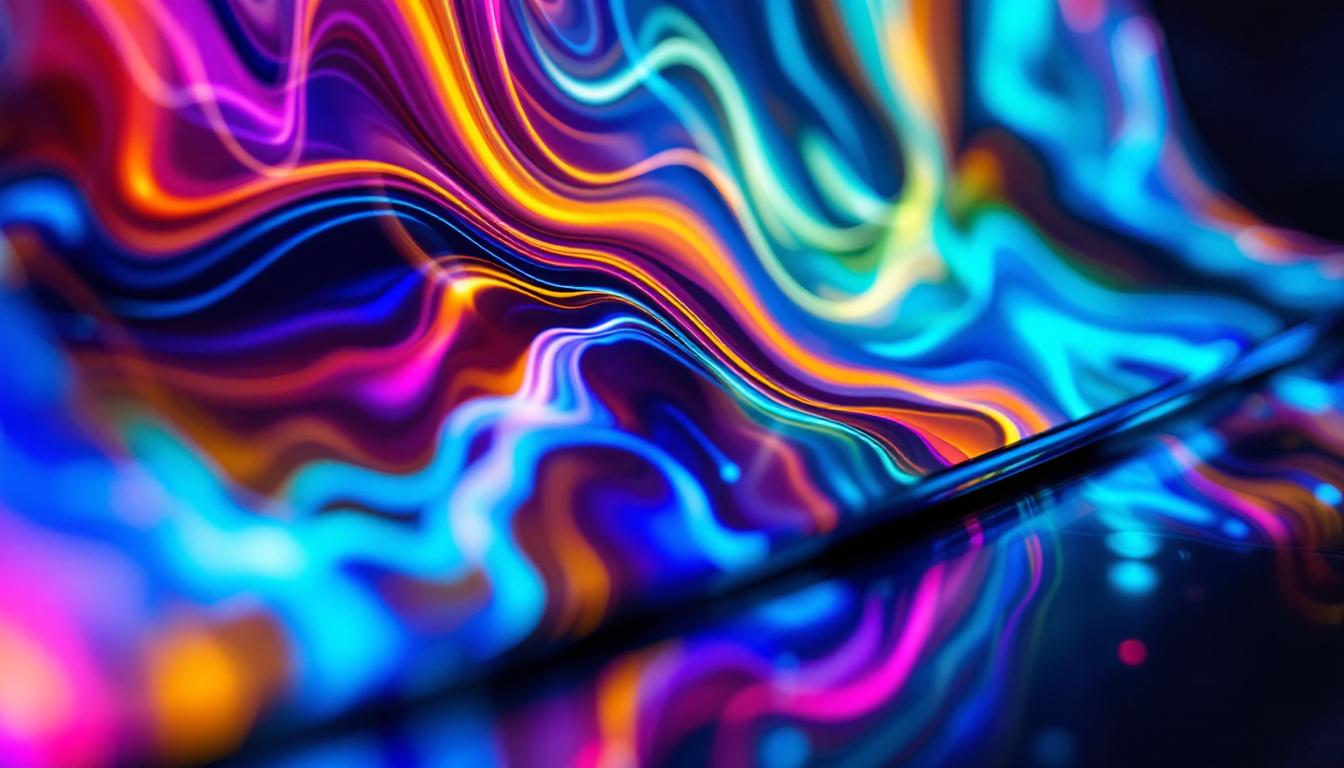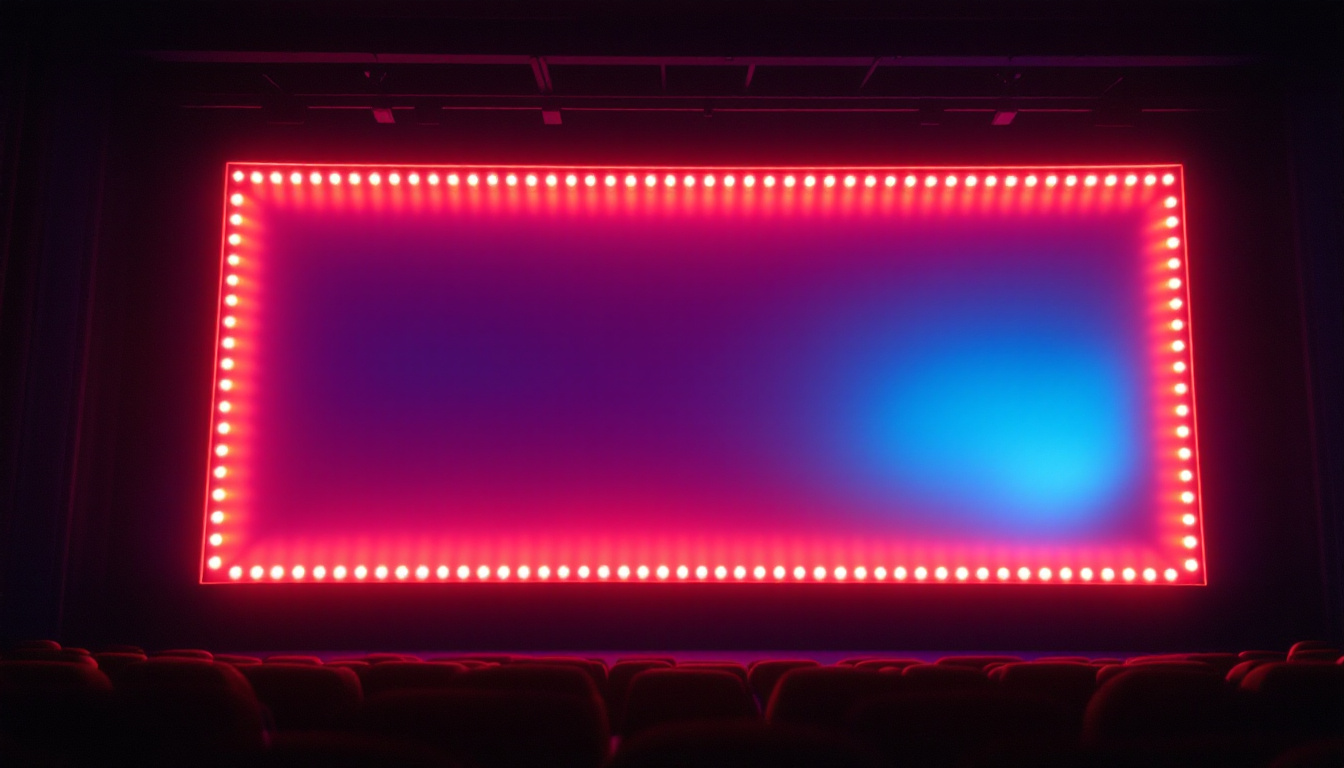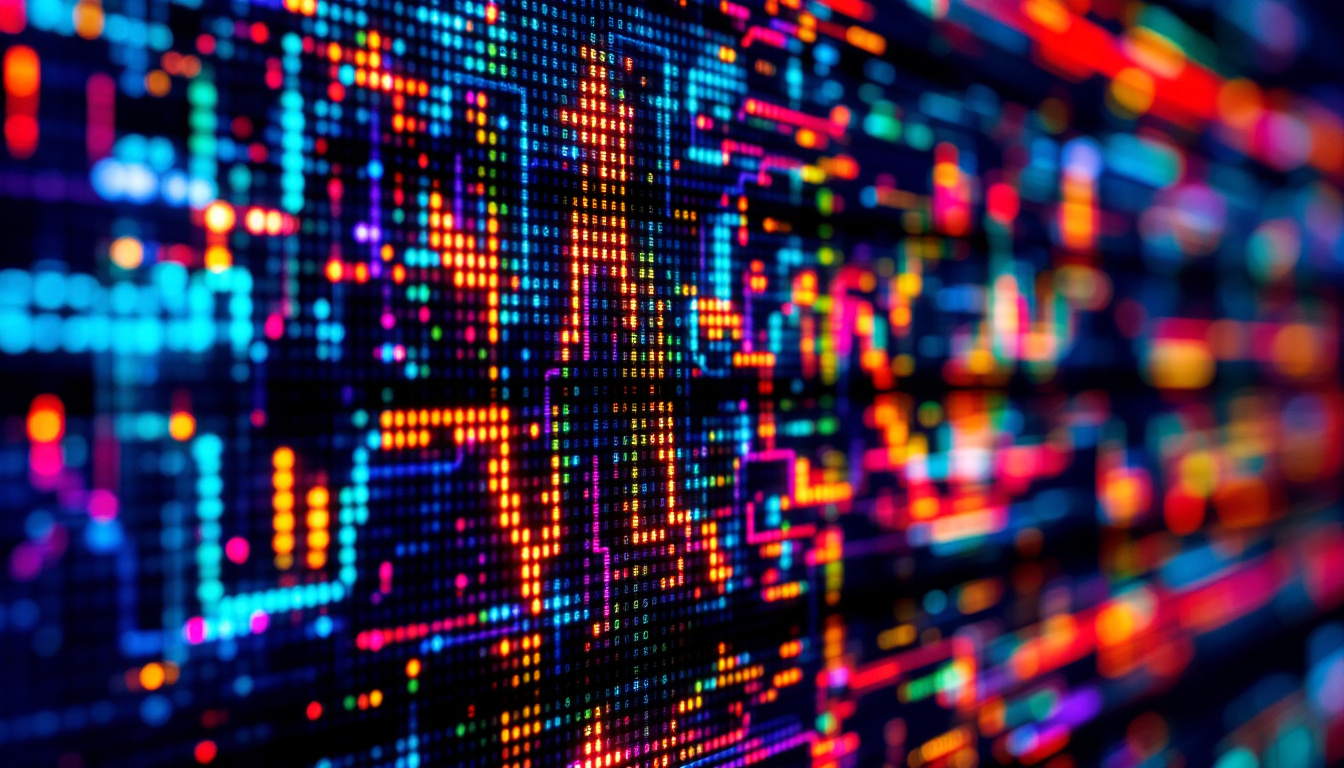In today’s fast-paced digital world, the demand for larger and more vibrant displays continues to grow. Big computer screens, particularly those utilizing LED technology, have become a staple in both professional and personal settings. This article delves into the intricacies of LED displays, their advantages, and what to consider when purchasing a big computer screen.
Understanding LED Technology
Light Emitting Diode (LED) technology has revolutionized the way we view images and videos on screens. Unlike traditional LCD screens, which use a backlight to illuminate pixels, LED screens utilize individual diodes that emit light, resulting in brighter and more vivid displays. This innovation has not only improved the quality of visual media but has also paved the way for new applications in various fields, from advertising to medical imaging.
How LED Displays Work
At the core of LED technology is the diode itself, a semiconductor device that converts electrical energy into light. In an LED display, thousands of these diodes are arranged in a grid, each capable of producing different colors. This allows for a broader color spectrum and improved contrast ratios, making images appear more lifelike. The precision in color reproduction is particularly beneficial in environments where color accuracy is paramount, such as in photography studios or during live broadcasts.
There are two primary types of LED displays: direct-lit and edge-lit. Direct-lit LED displays have diodes placed directly behind the screen, providing uniform brightness across the entire display. Edge-lit displays, on the other hand, have diodes placed along the edges, which can lead to uneven lighting but allows for thinner screens. Furthermore, advancements in technology have led to the development of Mini-LED and Micro-LED displays, which promise even greater control over lighting and contrast, enhancing the viewing experience to unprecedented levels.
The Benefits of LED Displays
LED displays offer a myriad of advantages over traditional display technologies. One of the most significant benefits is energy efficiency. LED screens consume less power than their LCD counterparts, making them more environmentally friendly and cost-effective in the long run. This energy efficiency not only reduces electricity bills but also contributes to a lower carbon footprint, aligning with global sustainability goals.
Additionally, LED displays boast faster response times, which is crucial for gamers and professionals who rely on real-time visuals. The enhanced brightness and color accuracy also make them ideal for graphic design, video editing, and other visual tasks. Moreover, the durability of LED technology means that these displays have a longer lifespan compared to traditional screens, reducing the frequency of replacements and further contributing to cost savings. As the technology continues to evolve, we can expect to see even more innovative applications, such as flexible displays that can be integrated into various surfaces, expanding the possibilities for creative expression and functionality in everyday life.
Choosing the Right Big Computer Screen
When considering a big computer screen, several factors come into play. Understanding your specific needs and how you plan to use the display can help narrow down your options.
Screen Size and Resolution
The size of the screen is often the first consideration. Larger screens, typically ranging from 27 inches to 49 inches or more, provide a more immersive experience. However, screen size should be balanced with resolution. A 4K resolution (3840 x 2160 pixels) is ideal for larger screens, ensuring that images remain sharp and detailed, even at close viewing distances.
For those engaged in professional tasks such as video editing or graphic design, higher resolutions can significantly enhance productivity. A larger screen with a high resolution allows for multiple windows to be open simultaneously without sacrificing clarity. Additionally, many modern displays now support HDR (High Dynamic Range), which further enhances color accuracy and contrast, providing a more vibrant and lifelike image. This is especially beneficial for photographers and videographers who require precise color representation in their work.
Aspect Ratio and Panel Type
Aspect ratio is another critical factor to consider. Most traditional monitors have a 16:9 aspect ratio, but ultrawide monitors with a 21:9 or 32:9 ratio are gaining popularity. These ultrawide displays provide a more immersive experience, making them ideal for multitasking and gaming. The extra horizontal space allows users to have multiple applications open side by side, which can streamline workflows and improve efficiency.
Panel type also influences the performance of the display. The three main types are Twisted Nematic (TN), In-Plane Switching (IPS), and Vertical Alignment (VA). TN panels are known for their fast response times but limited color accuracy. IPS panels, on the other hand, offer superior color reproduction and wider viewing angles, making them suitable for creative professionals. VA panels provide excellent contrast ratios, making them a good choice for watching movies. Furthermore, some monitors now come with advanced features such as adaptive sync technology, which reduces screen tearing and stuttering, providing a smoother experience for gamers. This combination of panel type and additional features can greatly enhance the overall enjoyment and functionality of a big computer screen.
Features to Look For
When investing in a big computer screen, it is essential to consider additional features that can enhance the overall experience. These features can significantly impact usability and satisfaction, making your investment more worthwhile in the long run.
Refresh Rate and Response Time
Refresh rate, measured in hertz (Hz), refers to how many times the screen refreshes the image per second. A higher refresh rate, such as 144Hz or 240Hz, is particularly beneficial for gamers, as it results in smoother motion and reduced motion blur. This is especially important in fast-paced games where every millisecond counts, allowing players to react more quickly to in-game events.
Response time, measured in milliseconds (ms), indicates how quickly a pixel can change from one color to another. A lower response time is preferable for gaming and fast-paced content, as it minimizes ghosting effects. Monitors with a response time of 1ms to 3ms are ideal for competitive gaming, providing a crisp and clear visual experience that keeps up with rapid movements on the screen.
Connectivity Options
Modern displays come equipped with various connectivity options, including HDMI, DisplayPort, USB-C, and even legacy ports like VGA. Ensuring that the monitor has the necessary ports for your devices is crucial for seamless integration into your setup. USB-C, in particular, is gaining popularity as it allows for data transfer, video output, and charging through a single cable, reducing clutter and streamlining your workspace.
Additionally, features like Picture-in-Picture (PiP) and Picture-by-Picture (PbP) can enhance multitasking capabilities, allowing users to view content from multiple sources simultaneously. This is particularly useful for professionals who may need to monitor different applications or data streams at once, such as during video conferencing or while conducting research. Furthermore, some monitors also support advanced features like HDR (High Dynamic Range), which enhances color accuracy and contrast, providing a more immersive viewing experience whether you’re gaming, watching movies, or working on graphic design projects.
Price Considerations
The price of big computer screens can vary significantly based on size, resolution, and features. While it may be tempting to opt for the cheapest option, investing in a quality display can pay off in terms of performance and longevity.
Budgeting for Your Purchase
Establishing a budget before shopping can help narrow down choices. Consider what features are most important and how much you are willing to spend. It is often worthwhile to invest a bit more in a display that meets your needs and offers better performance.
Keep an eye out for sales and promotions, especially during major shopping events. Many retailers offer significant discounts on electronics, making it an excellent opportunity to purchase a high-quality display at a lower price.
Warranty and Customer Support
When purchasing a big computer screen, it is essential to consider the warranty and customer support offered by the manufacturer. A good warranty can provide peace of mind, ensuring that if any issues arise, you will be covered.
Additionally, responsive customer support can be invaluable if you encounter any problems with your display. Researching reviews and ratings can provide insight into the reliability of the brand and the quality of their customer service.
Setting Up Your Big Computer Screen
Once you have chosen the perfect big computer screen, the next step is setting it up correctly. Proper setup can enhance your viewing experience and ensure that the display performs optimally.
Optimal Viewing Distance
Determining the ideal viewing distance is crucial for maximizing comfort and visual clarity. Generally, the larger the screen, the farther away you should sit. For a 27-inch monitor, a distance of about 3 to 4 feet is recommended, while larger screens may require even more distance.
Adjusting the height of the monitor is also important. The top of the screen should be at or slightly below eye level to reduce neck strain. Ergonomic stands or adjustable mounts can help achieve the perfect height.
Calibration for Best Performance
Calibrating the display can significantly improve color accuracy and overall picture quality. Many monitors come with built-in calibration tools, but external calibration devices can provide even more precise adjustments.
Adjusting settings such as brightness, contrast, and color temperature can enhance the viewing experience, especially in different lighting conditions. Regular calibration can ensure that the display maintains its performance over time.
Conclusion
Investing in a big computer screen with LED technology can transform the way you work and play. With vibrant colors, sharp images, and energy efficiency, LED displays are a popular choice for a wide range of applications. By understanding the technology, features, and considerations involved in selecting the right screen, consumers can make informed decisions that enhance their digital experiences.
Whether for gaming, professional use, or entertainment, the right big computer screen can provide an immersive and enjoyable viewing experience. As technology continues to evolve, staying informed about the latest advancements in display technology will ensure that you make the best choice for your needs.
Discover the Future of Big Screen Displays with LumenMatrix
Ready to elevate your visual experience with a big computer screen that embodies innovation and quality? Look no further than LumenMatrix, a pioneer in LED display technology. Our diverse range of solutions, from Indoor and Outdoor LED Wall Displays to specialized options like Vehicle, Sports, and Floor LED Displays, are designed to meet your unique needs. Embrace the power of Custom, All-in-One, and Transparent LED Displays to create unforgettable visual narratives. Check out LumenMatrix LED Display Solutions today and join the revolution in visual communication, where every pixel counts.