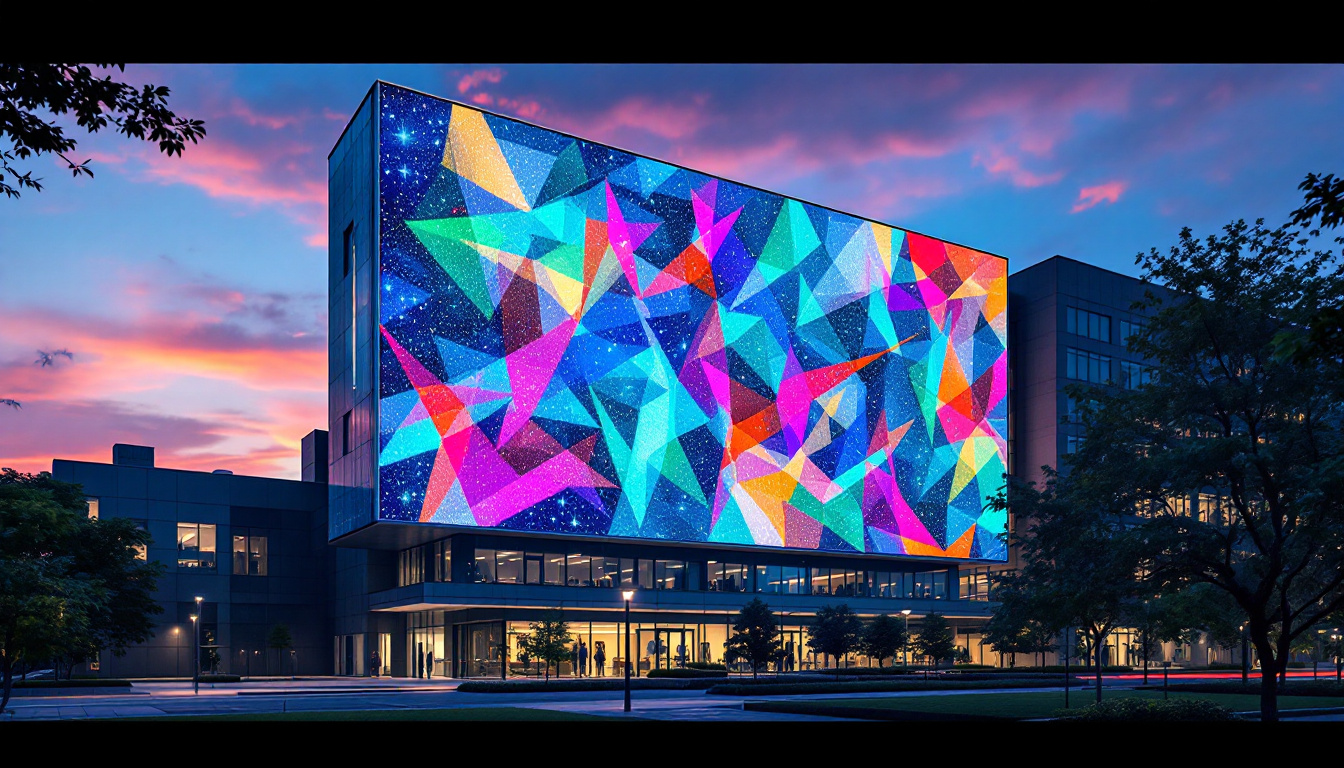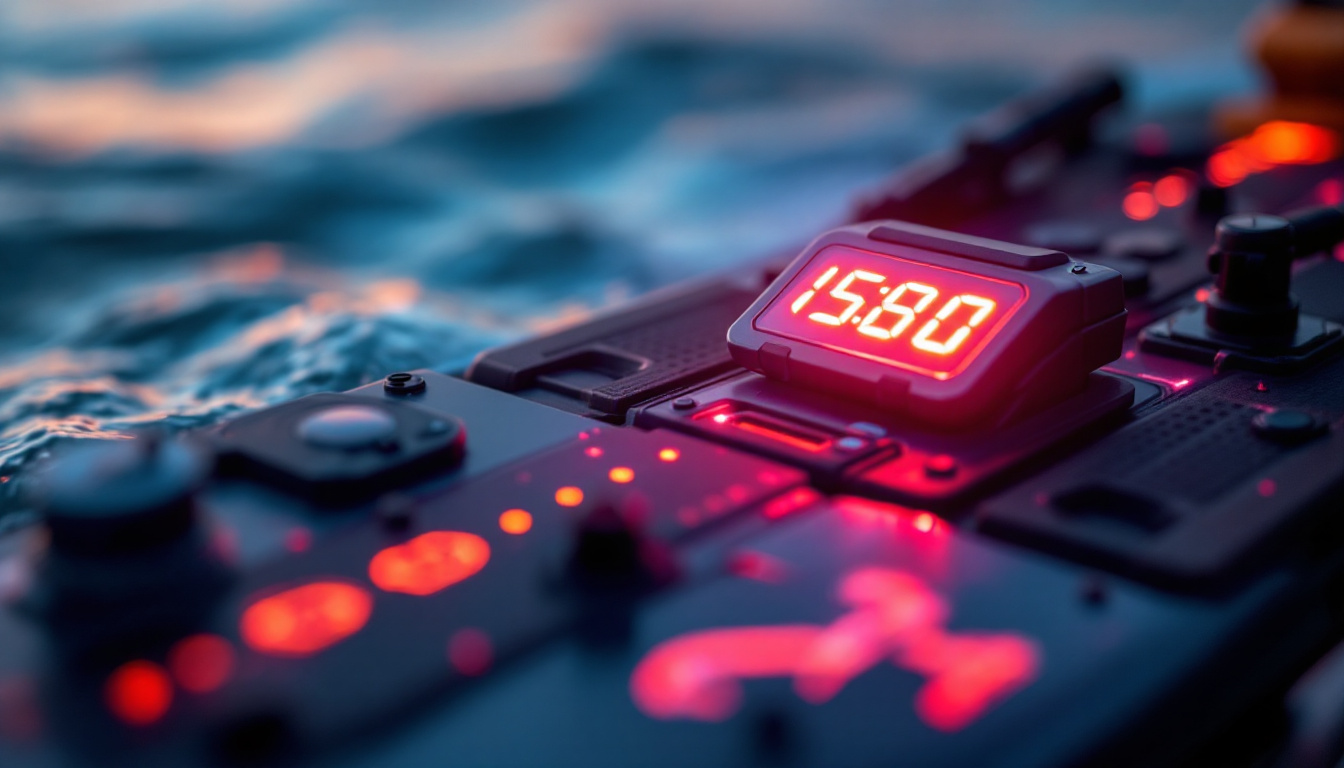Computer Case LCD Screen: LED Display Explained
In the realm of computer hardware, aesthetics and functionality often go hand in hand. One of the most striking components that has gained popularity in recent years is the computer case LCD screen. This feature not only enhances the visual appeal of a build but also provides valuable information at a glance. This article delves into the intricacies of computer case LCD screens, exploring their functionality, benefits, and the technology behind them.
Understanding LCD Screens in Computer Cases
LCD, or Liquid Crystal Display, technology has revolutionized the way information is presented in various devices, including computer cases. An LCD screen in a computer case can serve multiple purposes, from displaying system statistics to showcasing custom graphics. This section will explore how these screens function and their integration into modern computer builds.
How LCD Screens Work
At the core of an LCD screen is the liquid crystal technology that allows for the manipulation of light. When an electric current passes through the liquid crystals, they align in a way that either blocks or allows light to pass through, creating images or text. This technology is particularly advantageous in computer cases, where space is often limited, and efficient use of power is crucial.
LCD screens are typically backlit, which means they can produce vibrant colors and clear images even in low-light conditions. The combination of liquid crystals and LED backlighting results in displays that are not only energy-efficient but also capable of producing high-quality visuals.
Types of LCD Screens in Computer Cases
There are several types of LCD screens that can be integrated into computer cases, each with its unique features and benefits. The most common types include:
- Segment Displays: These are simple displays that show basic information such as temperature and fan speed. They are often used for monitoring system health.
- Graphic Displays: These screens can show detailed graphics, animations, or custom designs, allowing for a more personalized touch to a computer build.
- Touchscreen Displays: Some advanced cases feature touchscreen capabilities, enabling users to interact directly with the display for a more intuitive experience.
The Benefits of Integrating an LCD Screen
Incorporating an LCD screen into a computer case offers numerous advantages that can enhance both functionality and user experience. From monitoring system performance to customizing visuals, these screens can transform a standard build into a high-tech masterpiece.
Real-Time System Monitoring
One of the primary benefits of an LCD screen in a computer case is the ability to monitor system performance in real-time. Users can keep track of critical metrics such as CPU temperature, GPU load, and fan speeds without needing to open software applications. This immediate access to information can help in preventing overheating and optimizing performance.
Moreover, many LCD screens can be programmed to display alerts or warnings when certain thresholds are reached, providing an additional layer of protection for the hardware. This feature is particularly beneficial for gamers and professionals who push their systems to the limit.
Customization and Aesthetics
Beyond functionality, an LCD screen allows for a high degree of customization. Users can display their favorite images, animations, or even system logos, turning their computer cases into a canvas for personal expression. Many manufacturers offer software that allows users to create custom graphics and animations that can be easily uploaded to the screen.
This level of customization not only enhances the visual appeal of a build but also allows users to showcase their personality or brand. For example, gamers might choose to display their gamer tag or favorite game artwork, while professionals might opt for a sleek, minimalist design that complements their workspace.
Enhanced User Interaction
With the advent of touchscreen LCD screens, user interaction has reached new heights. Touchscreen displays allow users to navigate through different settings, adjust fan speeds, and even control RGB lighting directly from the screen. This interactivity can streamline the user experience, making it more intuitive and engaging.
Furthermore, some advanced setups allow for programmable macros or shortcuts, enabling users to execute complex commands with a simple touch. This feature is particularly useful for gamers and content creators who require quick access to various functions.
Installation and Compatibility
Installing an LCD screen in a computer case may seem daunting, but with the right guidance, it can be a straightforward process. Compatibility is a crucial factor to consider, as not all cases are designed to accommodate LCD screens. This section will outline the key considerations for installation and compatibility.
Choosing the Right Case
When selecting a computer case for an LCD screen, it is essential to choose one that is specifically designed to support this feature. Many modern cases come with dedicated slots or mounts for LCD screens, ensuring a seamless integration. It is advisable to check the specifications of the case and the LCD screen to confirm compatibility.
Additionally, consider the size of the LCD screen. Larger screens may require more space, while smaller screens can fit into tighter areas. The layout of the internal components should also be taken into account to avoid any obstruction during installation.
Installation Process
The installation process for an LCD screen typically involves the following steps:
- Prepare the Case: Ensure that the case is clean and free of dust. Remove any panels that may obstruct access to the mounting area.
- Mount the Screen: Secure the LCD screen in the designated area using screws or clips provided by the manufacturer.
- Connect the Cables: Connect the power and data cables from the LCD screen to the motherboard or a dedicated controller. Ensure that all connections are firm and secure.
- Configure the Software: Install any necessary software or drivers that come with the LCD screen to enable its full functionality.
Software and Customization Options
Many LCD screens come with accompanying software that allows users to customize the display settings, choose what information to show, and create custom graphics. This software can often be downloaded from the manufacturer’s website and may include features such as:
- Real-Time Monitoring: Display system metrics like temperature, usage, and fan speeds in real-time.
- Custom Graphics: Upload personal images or animations to be displayed on the screen.
- Alerts and Notifications: Set up alerts for specific system events, such as overheating or hardware failures.
Challenges and Considerations
While the integration of an LCD screen into a computer case offers numerous benefits, there are also challenges and considerations that users should be aware of. Understanding these can help in making informed decisions about whether to include this feature in a build.
Cost Implications
One of the primary challenges of adding an LCD screen is the cost. High-quality LCD screens can be expensive, and when combined with the price of a computer case, the overall budget for the build can increase significantly. It is essential to weigh the benefits against the costs to determine if an LCD screen is a worthwhile investment.
Additionally, some advanced features, such as touchscreen capabilities or customizable graphics, may come with higher price tags. Users should assess their needs and preferences to decide which features are essential for their build.
Potential for Overheating
Another consideration is the potential for overheating. While LCD screens are generally energy-efficient, they still generate some heat, particularly in larger or more powerful displays. It is crucial to ensure that the computer case has adequate cooling solutions in place to prevent any adverse effects on system performance.
Proper airflow and cooling management are vital, especially in high-performance builds where components are already generating significant heat. Users should consider adding additional fans or optimizing existing cooling solutions to maintain optimal temperatures.
Learning Curve
For some users, especially those who are not tech-savvy, there may be a learning curve associated with configuring and using an LCD screen. Understanding how to set up the software, customize displays, and troubleshoot any issues can be daunting. However, many manufacturers provide comprehensive guides and support to assist users in navigating these challenges.
Future Trends in LCD Technology
As technology continues to evolve, so too does the potential for LCD screens in computer cases. Emerging trends suggest that the future of LCD technology will bring even more exciting possibilities for users. This section explores some of the anticipated advancements in LCD screens.
Higher Resolution Displays
One of the most significant trends in LCD technology is the move towards higher resolution displays. As 4K and even 8K displays become more common in the market, it is likely that LCD screens for computer cases will follow suit. Higher resolution screens will allow for more detailed graphics and sharper text, enhancing the overall user experience.
These advancements will not only improve the visual quality but also open the door for more complex and interactive displays, allowing users to showcase intricate designs or detailed system metrics with greater clarity.
Integration with Smart Technology
Another exciting trend is the integration of LCD screens with smart technology. As smart home devices become increasingly popular, the potential for LCD screens in computer cases to connect with these devices is significant. This could allow users to display information from their smart home systems, such as security alerts or energy usage, directly on their computer screens.
This integration could also extend to gaming, where users might receive real-time notifications from their gaming platforms or social media directly on their LCD screens, enhancing the overall gaming experience.
Improved Customization Features
As customization becomes a more significant focus for users, future LCD screens are likely to offer enhanced customization options. This may include more intuitive software interfaces, greater flexibility in design, and even AI-driven suggestions for optimizing displays based on user preferences.
Such advancements would empower users to create truly unique and personalized setups, further blurring the lines between functionality and artistry in computer builds.
Conclusion
In summary, the integration of an LCD screen into a computer case represents a fascinating intersection of technology, functionality, and personal expression. With the ability to monitor system performance, customize visuals, and enhance user interaction, LCD screens offer a multitude of benefits that can elevate any computer build.
While there are challenges to consider, such as cost and potential overheating, the future of LCD technology promises exciting advancements that will continue to enhance the user experience. As technology evolves, LCD screens in computer cases will likely become more sophisticated, offering even greater opportunities for customization and interaction.
For anyone looking to take their computer build to the next level, investing in a quality LCD screen could be a decision that pays off in both performance and aesthetics.
Explore the Future of Visual Display with LumenMatrix
Ready to elevate your visual experience and take your computer build to the next level? Discover the innovative LED display solutions offered by LumenMatrix. From mesmerizing Indoor LED Wall Displays to dynamic Outdoor LED Wall Displays, and from sleek LED Poster Displays to immersive Floor LED Displays, LumenMatrix is at the forefront of transforming visual communication. Whether for gaming, professional use, or personal expression, our cutting-edge technology is designed to captivate and engage. Check out LumenMatrix LED Display Solutions today and see how we can enhance your brand visibility and create unforgettable visual experiences.