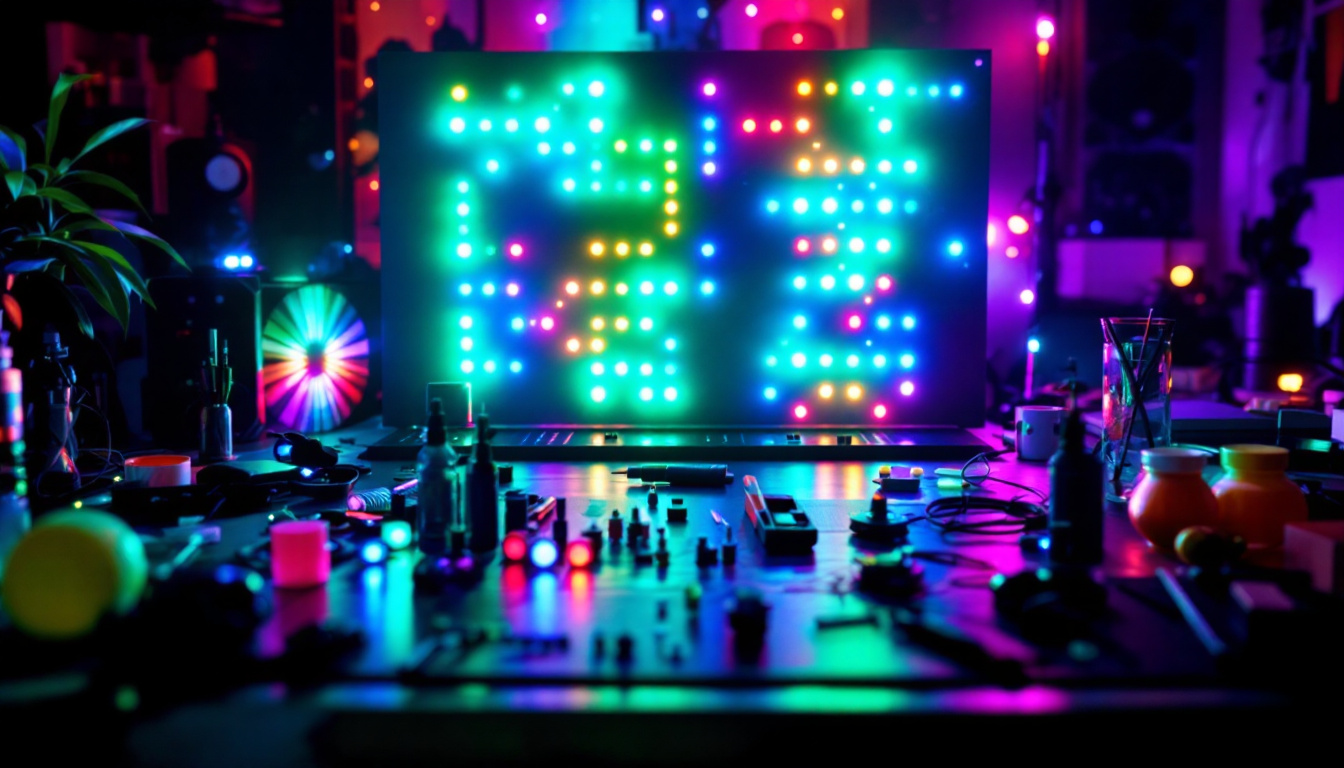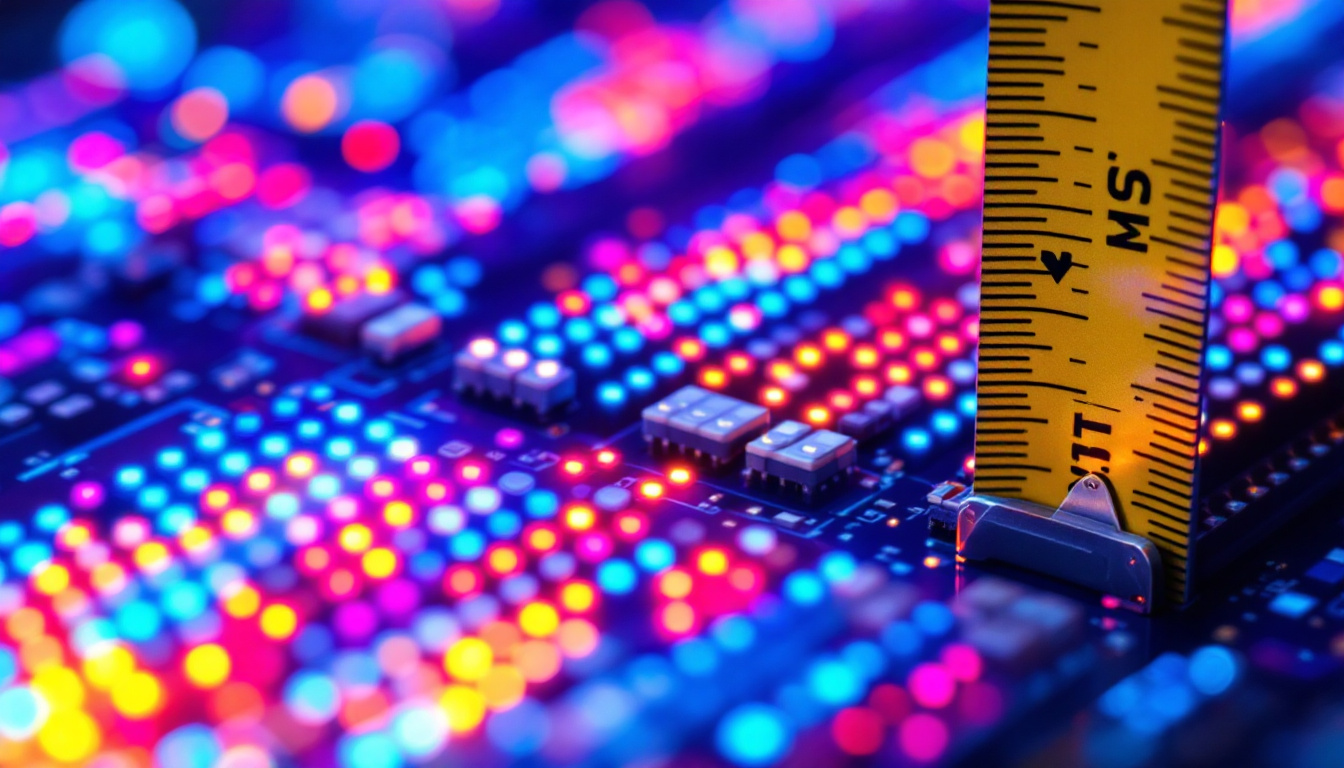In the world of digital displays, understanding how to convert pixels to millimeters is crucial for achieving optimal visual performance. Whether you are designing an LED display, creating digital signage, or working on a project that requires specific dimensions, knowing how to make this conversion can significantly impact the final output. This article delves into the intricacies of pixel and millimeter measurements, particularly in the context of LED displays.
Understanding Pixels and Millimeters
Pixels and millimeters serve as two distinct units of measurement, each playing a vital role in the realm of digital displays. Pixels represent the smallest unit of a digital image, while millimeters are a metric unit of length commonly used in physical dimensions.
What Are Pixels?
Pixels, short for “picture elements,” are the building blocks of digital images. Each pixel can display a specific color and brightness, contributing to the overall visual quality of an image or video. In LED displays, the arrangement of these pixels determines the resolution and clarity of the content being presented. Higher pixel density typically results in sharper images, making it essential for designers and manufacturers to consider pixel configurations carefully. The concept of pixel density is often expressed in pixels per inch (PPI), which indicates how many pixels are packed into a given area. This metric is particularly important in mobile devices, where screens are small, and high pixel density can significantly enhance the user experience by providing crisp and clear visuals.
What Are Millimeters?
Millimeters, on the other hand, are a unit of measurement that quantifies length. In the context of displays, millimeters are often used to define the physical dimensions of the screen, including height, width, and depth. This measurement is crucial for ensuring that displays fit within designated spaces and meet specific design requirements. Additionally, millimeters are essential when it comes to understanding the ergonomics of screen placement. For instance, the distance between the viewer’s eyes and the screen can affect comfort and visual acuity, making it important to consider both the size of the display and the viewing distance in millimeters. Furthermore, in the world of printing, millimeters play a significant role in translating digital images into physical formats, ensuring that the final product maintains the intended quality and detail.
The Importance of Conversion
Converting pixels to millimeters is essential for several reasons. It allows designers to create displays that not only look good but also fit perfectly within the intended environment. Additionally, understanding this conversion helps in maintaining consistency across various display technologies and applications. This knowledge is particularly crucial when integrating displays into existing architectural designs or when creating new installations where space is at a premium.
Design Considerations
When designing an LED display, knowing the physical size in millimeters is just as important as understanding the pixel count. For instance, a display with a high pixel density may have a small physical size, while a low pixel density display may be larger. Designers need to strike a balance between these factors to achieve the desired visual impact. Moreover, factors such as viewing distance and angle play a significant role in determining the ideal pixel density. A display intended for close viewing, like those found in retail environments, typically requires a higher pixel density to ensure sharpness and clarity, while displays meant for larger audiences can afford to have lower densities without sacrificing quality.
Application in Different Industries
Different industries utilize LED displays for various purposes, from advertising to information dissemination. In each case, the conversion from pixels to millimeters ensures that the display meets specific requirements. For example, in retail, the size of the display can affect customer engagement, while in transportation, clear visibility is paramount for safety. In the entertainment industry, large-scale LED screens are often used for concerts and events, where the ability to convert pixel dimensions accurately allows for stunning visuals that captivate audiences from afar. Similarly, in sports arenas, the precise sizing of displays can enhance the viewer experience by providing real-time statistics and replays, ensuring that fans remain engaged throughout the event. The versatility of LED technology across these varied applications underscores the importance of mastering the pixel-to-millimeter conversion process.
How to Convert Pixels to Millimeters
The process of converting pixels to millimeters involves understanding the pixel density of the display, typically measured in pixels per inch (PPI) or dots per inch (DPI). This measurement indicates how many pixels are packed into a linear inch of the display. Understanding PPI is crucial, especially in fields like graphic design, photography, and printing, where accurate dimensions are essential for achieving the desired visual quality and clarity.
Calculating PPI
To convert pixels to millimeters, one must first calculate the PPI of the display. The formula for PPI is as follows:
PPI = √(width² + height²) / diagonal
In this formula, the width and height are measured in pixels, and the diagonal is measured in inches. Once the PPI is determined, the conversion to millimeters can be made using the following relationship:
1 inch = 25.4 mm
It’s important to note that different devices have varying PPI values. For instance, a standard computer monitor may have a PPI of around 96, while a high-resolution smartphone display can exceed 400 PPI. This variance can significantly affect how images and graphics are rendered, making it essential to know the specific PPI of your device before proceeding with conversions.
Conversion Formula
Once the PPI is known, converting pixels to millimeters is straightforward. The formula is:
millimeters = (pixels / PPI) * 25.4
This formula allows for a precise conversion, ensuring that the physical dimensions of the display align with the pixel dimensions. For example, if you have an image that is 300 pixels wide on a display with a PPI of 300, the width in millimeters would be calculated as follows:
millimeters = (300 / 300) * 25.4 = 25.4 mm
This means that the image would occupy a physical width of 25.4 mm on the display. Additionally, understanding this conversion is particularly beneficial when preparing graphics for print. In print media, maintaining the correct size and resolution is vital to avoid pixelation and ensure that images appear sharp and clear. Thus, mastering the conversion from pixels to millimeters can greatly enhance the quality of your printed materials.
Practical Examples
To illustrate the conversion process, consider a practical example involving a display with a resolution of 1920 x 1080 pixels and a diagonal size of 24 inches. The first step is to calculate the PPI:
PPI = √(1920² + 1080²) / 24
Once the PPI is calculated, the next step is to convert specific pixel dimensions to millimeters. For instance, converting the width of the display (1920 pixels) into millimeters using the previously mentioned formula.
Example Calculation
Assuming the calculated PPI is 92, the conversion for the width would be:
millimeters = (1920 / 92) * 25.4
This calculation results in the width of the display in millimeters, providing a clear understanding of its physical size.
Factors Affecting Pixel Density
Several factors influence pixel density, which in turn affects the conversion from pixels to millimeters. Understanding these factors can help in making informed decisions during the design and manufacturing process.
Display Technology
The type of display technology used can significantly impact pixel density. For instance, OLED displays typically have a higher pixel density compared to traditional LCDs. This means that the same physical size display can have a different pixel count, affecting the conversion process.
Screen Size
The size of the screen also plays a crucial role in determining pixel density. Larger screens may have a lower pixel density if the resolution does not increase proportionately. Designers must consider the intended use of the display to determine the optimal size and resolution.
Common Applications of LED Displays
LED displays are widely used across various industries, each with unique requirements for pixel density and physical dimensions. Understanding these applications can provide insights into the importance of converting pixels to millimeters.
Advertising and Marketing
In the advertising sector, LED displays are often used for billboards and digital signage. High pixel density is essential for ensuring that the content is clear and engaging, even from a distance. The conversion from pixels to millimeters helps advertisers determine the optimal size for maximum impact.
Events and Entertainment
LED displays are also prevalent in events and entertainment venues, such as concerts and sports arenas. Here, the display size and resolution must be carefully calculated to ensure visibility from various vantage points. Accurate conversions help in designing displays that captivate audiences.
Challenges in Conversion
While converting pixels to millimeters may seem straightforward, several challenges can arise during the process. Recognizing these challenges is essential for achieving accurate results.
Inconsistent PPI Measurements
One of the primary challenges is the inconsistency in PPI measurements across different display technologies. Variations in manufacturing processes can lead to discrepancies, making it crucial to verify PPI values before performing conversions.
Aspect Ratio Considerations
Aspect ratios also play a significant role in the conversion process. Displays with different aspect ratios may require unique calculations to ensure that the physical dimensions align with the pixel dimensions accurately.
Future Trends in LED Displays
The LED display industry is continually evolving, with advancements in technology leading to new possibilities and challenges. As pixel density increases and display sizes become more versatile, the importance of accurate conversions will only grow.
Higher Resolutions
Future trends indicate a shift towards higher resolutions, such as 8K displays. This increase in pixel count will necessitate precise conversions to maintain visual quality and ensure that displays fit within designated spaces.
Innovative Applications
As LED technology advances, new applications are emerging, from flexible displays to augmented reality interfaces. Each of these innovations will require a thorough understanding of pixel-to-millimeter conversions to achieve optimal results.
Conclusion
Converting pixels to millimeters is a fundamental aspect of designing and utilizing LED displays effectively. By understanding the relationship between these two units of measurement, designers and manufacturers can create displays that not only meet aesthetic standards but also function optimally within their intended environments. As technology continues to evolve, the principles of conversion will remain essential for ensuring that digital displays thrive in a competitive landscape.
In summary, mastering the conversion process enhances the ability to create visually stunning and functionally effective displays across various industries. Whether for advertising, entertainment, or information dissemination, the importance of accurate measurements cannot be overstated.
Discover LumenMatrix’s Advanced LED Display Solutions
Ready to transform your space with unparalleled visual impact? Explore LumenMatrix’s comprehensive range of LED display solutions, designed to meet the diverse needs of any application. From Indoor and Outdoor LED Walls to innovative Vehicle and Sports Displays, our offerings are crafted to captivate and engage your audience. Embrace the future of visual communication with our Custom, All-in-One, and Transparent LED Displays. Check out LumenMatrix LED Display Solutions today and experience the power of advanced LED technology that brings your vision to life with precision and brilliance.