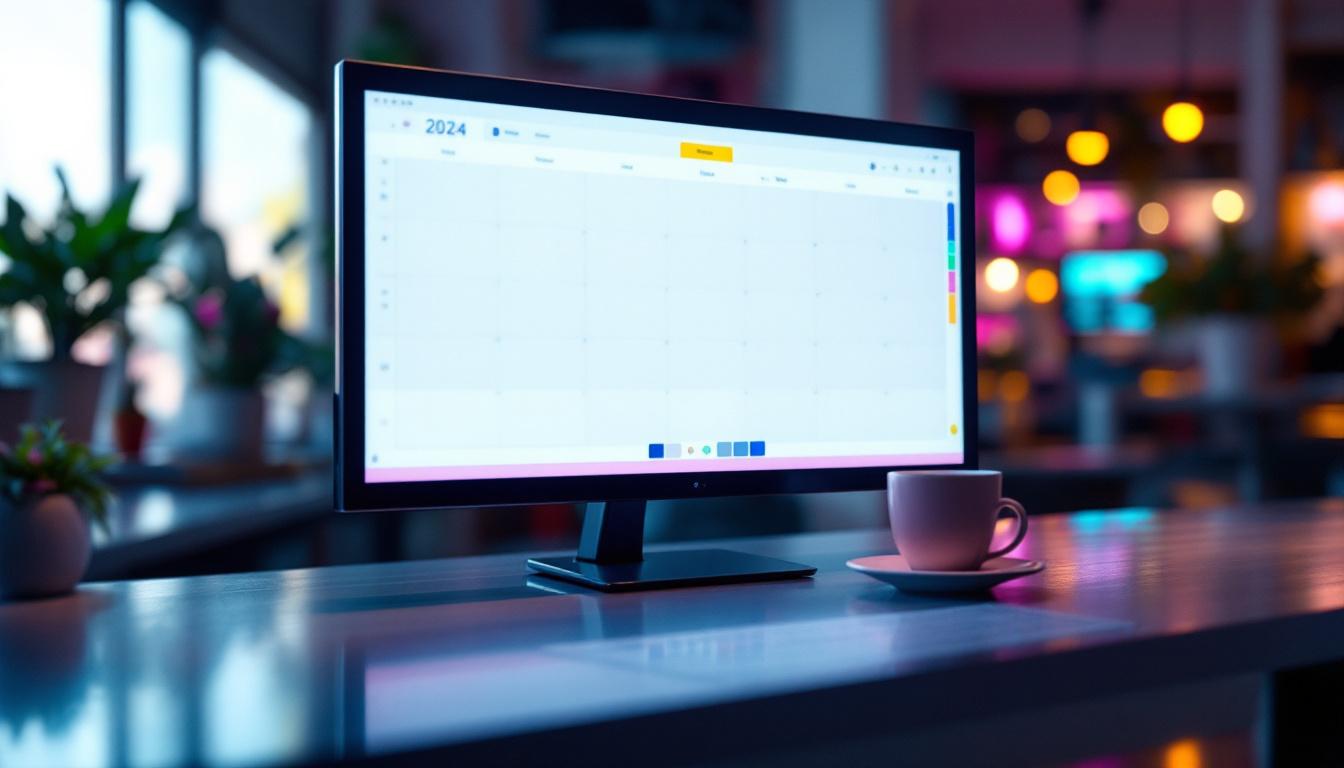In the realm of technology, computer monitors have become an essential tool for both personal and professional use. With the rapid advancement of display technology, understanding how these devices work, particularly the pixels and LED displays, is crucial for making informed purchasing decisions. This article delves into the intricacies of computer monitor pixels and the mechanics of LED displays, providing a comprehensive overview for readers.
Understanding Pixels
Pixels, short for “picture elements,” are the smallest units of a digital image or display. Each pixel on a monitor is composed of subpixels, typically red, green, and blue (RGB), which combine in various intensities to create a full spectrum of colors. The resolution of a monitor, often expressed in terms of width by height (e.g., 1920×1080), indicates how many pixels are present on the screen. The arrangement and behavior of these pixels are essential not just for displaying images but also for rendering text and graphics, making them fundamental to the user experience in digital environments.
The Role of Pixels in Image Quality
The number of pixels directly influences the clarity and detail of the images displayed. Higher resolution monitors contain more pixels, allowing for finer details and smoother gradients. For instance, a 4K monitor, with a resolution of 3840×2160, offers four times the pixel count of a Full HD monitor, resulting in significantly sharper images. This increase in pixel count is particularly beneficial for large screens, where the distance between the viewer and the display can make lower resolutions appear pixelated. Moreover, advancements in display technology, such as OLED and Mini-LED, further enhance the quality of images by improving contrast ratios and color accuracy, making pixel quality as important as quantity.
Pixel Density and Viewing Experience
Pixel density, measured in pixels per inch (PPI), is another critical factor that affects image quality. A higher PPI means that pixels are packed more closely together, which reduces the visibility of individual pixels and enhances the overall viewing experience. This is particularly important for tasks that require precision, such as graphic design or gaming. For example, a smartphone with a PPI of over 400 can deliver incredibly sharp images, making text and graphics appear smooth and clear even at close distances. Additionally, pixel density plays a significant role in virtual reality (VR) applications, where a higher PPI can minimize the “screen door effect,” allowing for a more immersive experience. As technology evolves, the quest for higher pixel densities continues, pushing the boundaries of what is visually achievable on screens.
The Evolution of Display Technology
The journey of display technology has been marked by significant advancements, transitioning from cathode ray tubes (CRT) to modern LED displays. Each generation of technology has brought improvements in color accuracy, energy efficiency, and overall performance.
From CRT to LCD
Initially, CRT monitors dominated the market, utilizing a vacuum tube to display images. However, they were bulky and consumed a considerable amount of power. The introduction of liquid crystal display (LCD) technology marked a turning point, offering a slimmer profile and better energy efficiency. LCDs use a backlight to illuminate liquid crystals, which manipulate light to produce images on the screen. This shift not only revolutionized the design of monitors, making them more aesthetically pleasing and space-efficient, but it also allowed for the proliferation of portable devices, such as laptops and tablets, which have become integral to our daily lives.
Moreover, the transition to LCD technology paved the way for advancements in screen resolution. Early LCDs had limitations in pixel density, but as technology progressed, high-definition (HD) and later ultra-high-definition (UHD) displays emerged, offering stunning clarity and detail. This evolution has significantly impacted industries like gaming, graphic design, and film, where visual fidelity is paramount. As a result, consumers began to demand higher-quality displays, pushing manufacturers to innovate continuously.
The Rise of LED Displays
LED technology took LCD displays a step further by replacing traditional fluorescent backlighting with light-emitting diodes. This advancement not only improved energy efficiency but also enhanced color accuracy and contrast ratios. LED displays are now the standard for modern monitors, providing vibrant colors and deeper blacks. The introduction of OLED (Organic Light Emitting Diode) technology further refined this experience, allowing each pixel to emit its own light, resulting in true blacks and an expanded color gamut. This has made OLED displays particularly popular in high-end televisions and smartphones, captivating users with their stunning visuals.
In addition to improving picture quality, LED technology has also enabled the development of flexible and curved displays, which offer immersive viewing experiences. These innovations have found applications in various fields, from advertising to virtual reality, where the ability to create engaging and dynamic visual content is essential. As the demand for larger and more versatile screens continues to grow, manufacturers are exploring new materials and technologies, such as microLED, which promises even greater efficiency and performance, potentially reshaping the future of display technology once again.
Types of LED Displays
LED displays can be categorized into several types based on their construction and technology. Understanding these types can help consumers choose the right monitor for their needs.
Edge-Lit LED Displays
Edge-lit LED displays feature LEDs positioned along the edges of the screen. This design allows for a thinner profile, making it a popular choice for sleek monitors. However, edge-lit displays may have uneven lighting and lower contrast compared to other types.
Full-Array LED Displays
Full-array LED displays utilize a grid of LEDs behind the entire screen, providing more uniform lighting and better contrast. This technology allows for local dimming, where specific areas of the screen can be dimmed or brightened independently, resulting in deeper blacks and enhanced image quality.
OLED Displays
Organic Light Emitting Diode (OLED) displays represent the pinnacle of display technology. Each pixel in an OLED screen emits its own light, allowing for true blacks and an infinite contrast ratio. This technology offers exceptional color accuracy and viewing angles, making it ideal for high-end applications such as professional video editing and gaming.
How LED Displays Work
To fully appreciate LED displays, it is essential to understand the underlying technology. LED monitors operate through a combination of pixels, backlighting, and color filters to produce images.
The Backlight System
In LED displays, the backlight system is crucial for illuminating the screen. Edge-lit displays use a series of LEDs positioned at the edges, while full-array displays have a more extensive grid of LEDs behind the screen. The backlight shines through the liquid crystals, which adjust to allow varying amounts of light to pass through, creating the desired image.
Color Production
Color production in LED displays relies on the RGB subpixel arrangement. By varying the intensity of each subpixel, monitors can create a wide range of colors. Advanced technologies, such as quantum dots, can further enhance color accuracy and brightness, providing a more vivid viewing experience.
Benefits of LED Displays
LED displays offer numerous advantages over traditional display technologies, making them the preferred choice for consumers and professionals alike.
Energy Efficiency
One of the most significant benefits of LED displays is their energy efficiency. Compared to CRT and even some older LCD technologies, LED monitors consume less power, resulting in lower electricity bills and a reduced environmental impact. This efficiency is particularly beneficial in settings where monitors are used for extended periods.
Improved Color Accuracy
LED displays are known for their superior color accuracy and contrast ratios. The ability to produce deeper blacks and brighter whites enhances the overall image quality, making LED monitors ideal for graphic design, photography, and video editing. This accuracy is essential for professionals who rely on precise color representation in their work.
Longevity and Durability
LED technology is inherently more durable than older display technologies. LED monitors have a longer lifespan, often exceeding 50,000 hours of usage. This longevity makes them a cost-effective investment, as they require less frequent replacement compared to CRT or traditional LCD monitors.
Considerations When Choosing an LED Monitor
When selecting an LED monitor, several factors should be considered to ensure it meets individual needs and preferences.
Screen Size and Resolution
Screen size and resolution are among the most critical factors when choosing a monitor. Larger screens provide a more immersive experience, while higher resolutions contribute to sharper images. Consider the primary use of the monitor—whether for gaming, professional work, or general use—to determine the optimal size and resolution.
Refresh Rate and Response Time
For gamers and those who engage in fast-paced activities, the refresh rate and response time are vital specifications. A higher refresh rate (measured in hertz) results in smoother motion, while a lower response time minimizes motion blur. Monitors with refresh rates of 144Hz or higher are often preferred for gaming.
Panel Technology
Different panel technologies, such as In-Plane Switching (IPS), Twisted Nematic (TN), and Vertical Alignment (VA), offer varying benefits. IPS panels are known for their excellent color accuracy and viewing angles, while TN panels typically have faster response times. VA panels provide better contrast ratios. Understanding these differences can aid in selecting the right monitor for specific needs.
Conclusion
In conclusion, understanding computer monitor pixels and LED display technology is essential for anyone looking to invest in a new monitor. With advancements in technology, LED displays have become the standard for their energy efficiency, superior color accuracy, and longevity. By considering factors such as screen size, resolution, refresh rate, and panel technology, consumers can make informed decisions that cater to their specific needs. As technology continues to evolve, staying informed about display options will ensure an optimal viewing experience for years to come.
Discover LumenMatrix’s Advanced LED Display Solutions
Ready to elevate your visual experience with the latest in LED display technology? Look no further than LumenMatrix, a pioneer in crafting LED display modules that bring your content to life. Whether you’re in need of an Indoor LED Wall Display for your business, an Outdoor LED Wall Display for events, or any of our specialized solutions like Vehicle LED Displays, LED Posters, or even Custom LED Displays, LumenMatrix has you covered. Embrace the future of visual communication and check out LumenMatrix LED Display Solutions today to see how we can help you make a lasting impression and communicate your message with unparalleled clarity and impact.